Gigabyte MH70-HD1 driver and firmware
Related Gigabyte MH70-HD1 Manual Pages
Download the free PDF manual for Gigabyte MH70-HD1 and other Gigabyte manuals at ManualOwl.com
Manual - Page 1
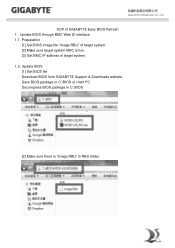
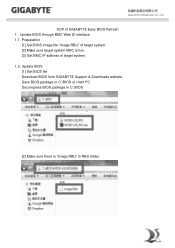
... TECHNOLOGY CO., LTD.
SOP of GIGABYTE Easy BIOS Refresh 1. Update BIOS through BMC Web UI interface 1.1. Preparation
[1] Get BIOS image file "image.RBU" of target system. [2] Make sure target system BMC is live. [3] Get BMC IP address of target system. 1.2. Update BIOS [1] Get BIOS file Download BIOS from GIGABYTE Support & Downloads website. Save BIOS package in C:\BIOS of client PC. Decompress...
Manual - Page 2
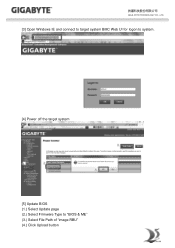
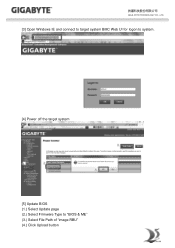
GIGA -BYTE TECHNOLOGY CO., LTD.
[3] Open Windows IE and connect to target system BMC Web UI for logon to system.
[4] Power off the target system
[5] Update BIOS (1.) Select Update page (2.) Select Firmware Type to "BIOS & ME" (3.) Select File Path of "image.RBU" (4.) Click Upload button
Manual - Page 6


... CO., LTD.
2. Update BIOS through BMC Command-line interface 2.1. Preparation
[1] Get BIOS image file "image.RBU" of target system. [2] Make sure target system BMC is live. [3] Get BMC IP address of target system. [4] Download TFTP service application for Windows client PC (e.g. Tftpd64.exe/Tftpd32.exe through free download). [5] Setup TFTP server for Linux client PC (Please users set up their...
Manual - Page 8


2.3. Update BIOS (Sample on Windows client PC) [1] Set up TFTP service application Execute Tftpd64.exe Set Current Directory to file path of "image.RBU"
GIGA -BYTE TECHNOLOGY CO., LTD.
[2] Execute cmd.exe and connect to target system BMC through ipmitool. Use command 0x06 0x01 to check connect BMC is success or not. e.g. ipmitool -H 10.1.27.150 -U admin -P password raw 0x06 0x01
Manual - Page 2


... Information ...24 General Setting...24 Power Control ...25 Power Consumption ...26 System Event Log ...27 Event Management ...28 Platform Event ...28 Trap Settings ...29 Email Settings ...30 Serial Over LAN ...31 vKVM & vMedia ...32 vKVM Viewer and Virtual Media Session Lanuch 32 vKVM & vMedia Configuration 35 System Information...36 Processor Information ...36 Memory Device Information 37 HDD...
Manual - Page 6


... configuration requirements:
Supported Browsers: Internet Explorer 8~12 Google chrome Version 29.0.1547.66m Firefox 2.0
JAVA Recommended Version 8 Update 25 or later version (file size: ~ 623KB)
Install Java Tool
Please follow the instruction to install Java in Windows operating system. 1. Go to http://www.java.com 2. Click Download on the middle of the...
Manual - Page 9


Using the Web UI
The BMC firmware features an embedded web server, enabling users to connect to the BMC using an Internet browser (Microsoft® Internet Explorer™). The web server shall support 4 concurrent connections Web-based GUI is supported on the following browsers: Microsoft Windows: • Internet Explorer 8 ~ 12 • Mozilla® Firefox® 2.0 or later Linux...
Manual - Page 23


Updates
The firmware can be updated remotely. To update firmware, follow the instruction below: 1. Select Update Type. 2. Select the file on your local system by using Browse. Click Upload to update to the new version of firmware.
22
Manual - Page 3
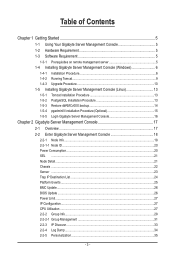
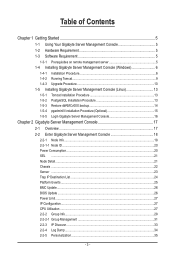
...
Chapter 1 Getting Started 5 1-1 Using Your Gigabyte Server Management Console 5 1-2 Hardware Requirement 5 1-3 Software Requirement 5
1-3-1 Prerequisites on remote management server 5 1-4 Installing Gigabyte Server Management Console (Windows 6
1-4-1 Installation Procedure 6 1-4-2 Running Tomcat...9 1-4-3 Upgrade Procedure 10 1-5 Installing Gigabyte Server Management Console (Linux 13...
Manual - Page 5
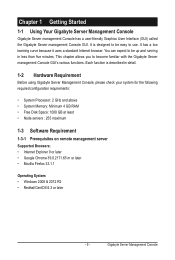
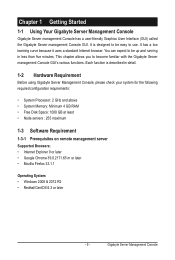
... using Gigabyte Server Management Console, please check your system for the following required configuration requirements:
• System Processor: 2 GHz and above • System Memory: Minimum 4 GB RAM • Free Disk Space: 1000 GB at least • Node servers : 255 maximum
1-3 Software Requirement
1-3-1 Prerequisites on remote management server Supported Browsers: • Internet Explorer...
Manual - Page 6
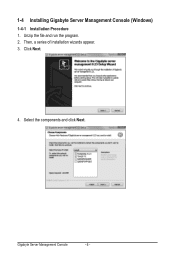
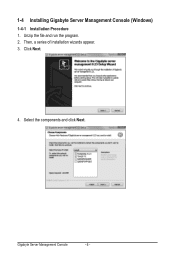
1-4 Installing Gigabyte Server Management Console (Windows)
1-4-1 Installation Procedure 1. Unzip the file and run the program. 2. Then, a series of installation wizards appear. 3. Click Next.
4. Select the components and click Next.
Gigabyte Server Management Console
- 6 -
Manual - Page 11


5. Select the file on your local system using the button Browse. 6. Click Install to start the installation.
7. PostgresSQL upgraded sucessfully, click OK. 8. Tomcat is installed, click OK.
- 11 -
Gigabyte Server Management Console
Manual - Page 13
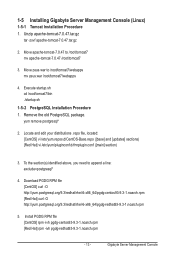
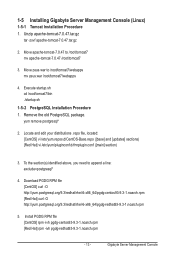
... ([base] and [updates] sections) [Red Hat] vi /etc/yum/pluginconf.d/rhnplugin.conf ([main] section)
3. To the section(s) identified above, you need to append a line: exclude=postgresql*
4. Download PGDG RPM file [...-9.3-1.noarch.rpm
5. Install PGDG RPM file [CentOS] rpm -ivh pgdg-centos93-9.3-1.noarch.rpm [Red Hat] rpm -ivh pgdg-redhat93-9.3-1.noarch.rpm
- 13 -
Gigabyte Server Management Console
Manual - Page 16
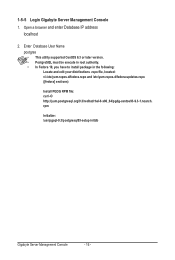
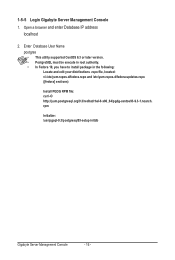
1-5-5 Login Gigabyte Server Management Console 1. Open a browser and enter Database IP address
localhost
2. Enter Database User Name postgres • This utility supported CentOS 6.3 or later version. • PostgreSQL must be execute in root authority. • In Fedora 19, you have to install package in the following: Locate and edit your distributions .repo file, located: vi /etc...
Manual - Page 21
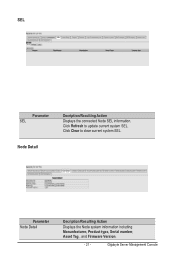
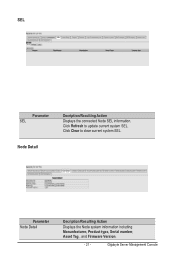
... SEL
Node Detail
Decription/Resulting Action
Displays the connected Node SEL information. Click Refresh to update current system SEL. Click Clear to clear current system SEL.
Parameter Node Detail
Decription/Resulting Action
Displays the Node system information including Manunfacturer, Product type, Serial number, Asset Tag , and Firmware Version.
- 21 -
Gigabyte Server Management Console
Manual - Page 26
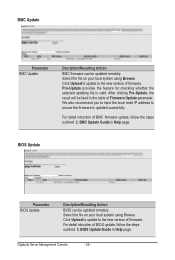
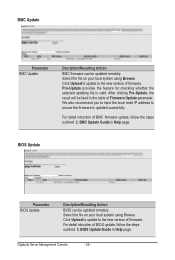
...of BMC firmware update, follow the steps outlined 2. BMC Update Guide in Help page.
BIOS Update
Parameter BIOS Update
Decription/Resulting Action
BIOS can be updated remotely. Select the file on your local system using Browse. Click Upload to update to the new version of firmware. For detail intruction of BIOS update, follow the steps outlined 3. BIOS Update Guide in Help page.
Gigabyte Server...
Manual - Page 32
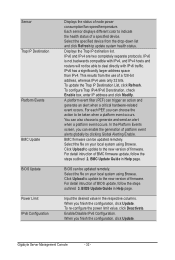
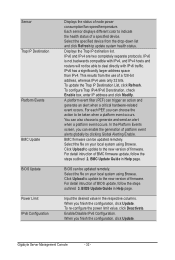
... Update Guide in Help page.
BIOS can be updated remotely. Select the file on your local system using Browse. Click Upload to update to the new version of firmware. For detail intruction of BIOS update, follow the steps outlined 3. BIOS Update Guide in Help page.
Input the desired value in the respective columns. When you finish the configuration, click Update. To re-configure the power...
Manual - Page 7
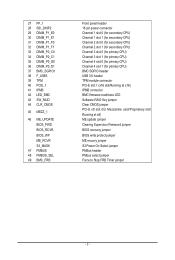
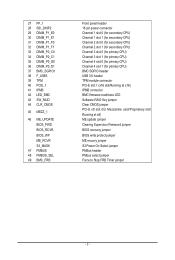
...1 (for primary CPU) BMC SGPIO header USB 3.0 header TPM module connector PCI-E slot 1 (x16 slot/Running at x16) IPMB connector BMC firmware readiness LED Software RAID Key jumper Clear CMOS jumper PCI-E x8 slot (for Mezzanine card/Proprietary slot/
Running at x8) ME update jumper
Clearing Supervisor Password jumper
BIOS recovery jumper
BIOS write protect jumper
ME recovry jumper
S3 Power On Select...
Manual - Page 9
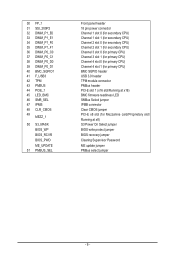
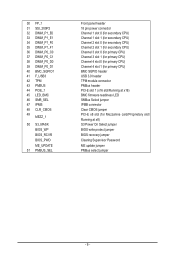
... 1 (for primary CPU) BMC SGPIO header USB 3.0 header TPM module connector PMBus header PCI-E slot 1 (x16 slot/Running at x16) BMC firmware readiness LED SMBus Select jumper IPMB connector Clear CMOS jumper PCI-E x8 slot (for Mezzanine card/Proprietary slot/
Running at x8) S3 Power On Select jumper
BIOS write protect jumper
BIOS recovery jumper
Clearing Supervisor Password
ME update jumper PMBus...
Manual - Page 13


...I350 GbE LAN controller (MH70-HD1 Only) Realtek RTL8211E supports server management LAN port 1 x PCI Express x16 slot, running at x16 (Gen3) 1 x Mezzanine Card, running at x8 (Gen3)
ASPEED® AST2400 supports 16MB DDR3 VRAM
Intel® C612 Express controller 6 x SATA3 6Gb/s connectors Support for Intel RSTe 4.0 with SATA RAID 0, RAID 1, 10, 5
USB
ŠŠ Up to 4 USB 3.0 ports ( 2 on the...

