Gigabyte VCatch driver and firmware
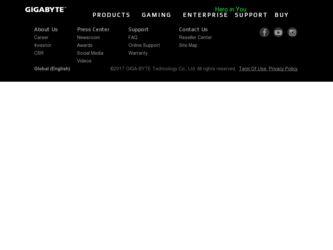
Related Gigabyte VCatch Manual Pages
Download the free PDF manual for Gigabyte VCatch and other Gigabyte manuals at ManualOwl.com
User Guide - Page 2


... means electronic, mechanical, photocopying, recording, or otherwise without the prior ... LIMITATION ANY WARRANTY FOR INFORMATION, SERVICES, OR PRODUCTS PROVIDED THROUGH OR... THIS SOFTWARE OR ... other U.S. and worldwide patents issued & pending. DTS, DTS Digital Surround, ES, and Neo:6 are registered trademarks and the DTS...Audio are trademarks of DTS, Inc. © 1996-2007 DTS, Inc. All Rights Reserved.
User Guide - Page 5


... ...1 Latest Features 2 DirectorZone ...4 PowerDirector Versions 4 PowerDirector Modes 5
System Requirements 6
The PowerDirector Workspace 9
Rooms ...10 Media Room ...10 Effect Room ...10 PiP Objects Room 10 Particle Room ...11 Title Room ...11 Transition Room 11 Audio Mixing Room 11 Voice-Over Recording Room 11 Chapter Room 11 Subtitle Room 12
Library Window ...12 Explorer View ...12...
User Guide - Page 6


... 26 Capturing from a TV Signal 26 Capturing from a Digital TV Signal 26 Capturing from a Webcam 27 Capturing from a Microphone 27 Capturing from a CD 27 Capturing from a DVD 27 Capturing from an AVCHD Camcorder 27 Captured Content 28 Quality Profile Setup 28 Capture Settings 28 Capture Preferences 28 Detecting Scenes and Extracting Audio 29 Detecting Scenes in...
User Guide - Page 8


... a Video Clip 71 Change Audio Clip Volume Levels 71 Record a Voice-Over 74 Chapters ...75 Setting Chapters 75 Setting Chapter Thumbnails 75 Subtitles ...76 Adding Subtitles 76 Editing Subtitles 76 Importing Subtitles from Text Files 77 Syncing Subtitles with Dialogue 77
Producing Your Video 79
Viewing SVRT Information 79 Produce Window 79
Outputting to a File...
User Guide - Page 9


... Erasing Discs ...96
Appendix 97
Hotkeys ...97 System Hotkeys 97 Project Hotkeys 98 Workspace Hotkeys 98 Smart Guide Hotkeys 100 Main Panel Hotkeys 100 Library Hotkeys 100 Capture Hotkeys 102 Voice-Over Hotkeys 102 Preview Window Hotkeys 103 Title Designer Hotkeys 103
SVRT: When Can I Use it 105 Licenses and Copyrights 105...
User Guide - Page 12


... media library. • Previewing video
- Preview your video at full screen or on a secondary display device, such as a monitor or a DV camcorder.
• Range selection - Use the range selector to select segments of media on the timeline to copy or remove it from your creation.
• Grid lines and boundary - Use grid lines...
User Guide - Page 14


... of the CyberLink PowerDirector window. Go to http://directorzone.cyberlink.com to view more information on the features and benefits of the DirectorZone web site.
PowerDirector Versions
The features that are available to you within CyberLink PowerDirector are completely dependent on the version you have installed on your computer. File format support, editing features, disc-making...
User Guide - Page 15


... Your Software
Software upgrades are available from CyberLink. To upgrade your software, click the Upgrade button on the About CyberLink PowerDirector window. The Upgrade window will open and you can select to download new upgrades and updates for CyberLink PowerDirector. You will be redirected to CyberLink's cyberstore if you choose to purchase new upgrades.
Note: you must connect to the Internet...
User Guide - Page 16


CyberLink PowerDirector
System Requirements
The system requirements listed below are recommended as minimums for general digital video production work.
Screen Resolution OS Memory CPU
Video Capturing Device
System Requirements
• 1024 x 768, 16-bit color or higher
• Windows 7/Vista/XP (Windows XP Service Pack 2 is required for HDV capture).
• 512 MB required • 2GB DDR2 or...
User Guide - Page 31


..., MPEG-4, MTS, M2TS, JTS, TS, M2T, 3GP, 3GPP2 Additional formats available on Windows 7: Divx, Xvid Audio: MP3, WAV, WMA, M4A
Note: the supported file formats depend on the version of CyberLink PowerDirector you have installed on your computer. Check the readme file for detailed versioning information.
Click
to import media into the media room's library, using one...
User Guide - Page 32


...download media from the Internet directly into the media library.
• click to download PiP effects, particle effects, title templates, or disc menus from DirectorZone.
Downloading Photos From Flickr
You can download...a project.
To download photos from Flickr, do this:
1. Click on
and then select Import from Flickr.
2. Follow the steps within the wizard window to authorize CyberLink ...
User Guide - Page 33


... clips, from the Freesound service into CyberLink PowerDirector.
To download audio clips from Freesound, do this:
1. Click on
and then select Import from Freesound.
2. Follow the steps within the wizard window to sign in to Freesound and then accept the Terms of Use.
3. Within the search window, perform a search for the audio clips you are looking...
User Guide - Page 38


... your AVCHD camcorder connects to your computer via USB, you must import video files directly as if your camcorder is a regular hard drive. See "Importing Media" on page 21 for information on importing video files.
Captured Content
All of the media you capture in the capture window is displayed in the Captured Content area. When...
User Guide - Page 42


... files. • Enable the RichVideo information in open media dialog: select to have CyberLink PowerDirector display RichVideo information when importing media into the Media Library. Internet • Automatically check for software updates: select to periodically check for updates or new versions automatically. Language • Use system default language: select this option for the language...
User Guide - Page 67


... without the hassle of setting up the opening title, video effects and transitions yourself.
Magic Music
With Magic Music* you can use music supplied within CyberLink PowerDirector or purchase and download additional tracks, in your video.
Note: * optional feature in CyberLink PowerDirector. Check the readme file for detailed versioning information. Click the SmartSound...
User Guide - Page 86


... subtitles from a text file or add them manually within the Subtitle Room.
To add a subtitle... are compatible with most DVD/BDMV/AVCHD playback software and can be switched on/off like those found..., you can:
• use the playback controls to locate the beginning point of each piece...click the stop button, the subtitle entries are loaded into the subtitle window.
• click the
button to add ...
User Guide - Page 92


... and mobile phones available • H.264 AVC • Windows Media Video • RealMedia • QuickTime*
Note: * optional features in CyberLink PowerDirector. Check the readme file for detailed versioning information.
Customizing Video Profiles
After you select a file format for your outputted video file, depending on the format you selected, there may be video quality settings you...
User Guide - Page 117


... found by clicking on the product name image on the user interface. • the version of Windows installed on your system. • hardware devices on your system (capture card, sound card, VGA card) and their specifications. • the wording of any warning messages that were displayed (You may want to write this down or take a screen capture). • a detailed...
User Guide - Page 123


Non real-time capture 29 preview 17
O
OEM versions 4
P
Particle designer 64 Particle effects
adding to timeline 45 modifying 64 modifying ...19, 42
adding to timeline 45 download 23 overview 10 PiP track add 19 adding media 42 adding objects 45 adding particle effects 45 description 18 Power Tools 2 PowerDirector modes 5 preferences 30 projects 37 upgrade 5 versions 4 Preferences 30 disc menu 94 ...
User Guide - Page 126


... PowerDirector
video 48, 49
TrueTheater audio 95 video 51
TV capture from 26
TV safe zone 16, 56, 60, 65, 68, 93
U
Unlock track 19 Update SVRT Info 79 Upgrade 5 Upload
disc menu template 94... 57 Video track adding color boards 43 adding media 42 adding transitions 46 description 18 Voice track adding audio 43 description 18 Voice-over recording 74 Voice-over recording room 11 Volume adding keys ...

