HP 2000-2300 driver and firmware
Drivers and firmware downloads for this Hewlett-Packard item

Related HP 2000-2300 Manual Pages
Download the free PDF manual for HP 2000-2300 and other HP manuals at ManualOwl.com
Compaq Presario CQ58 and HP 2000 Notebook PC Maintenance and Service Guide IMPORTANT! This document is intended for HP authorize - Page 2


... is subject to change without notice. The only warranties for HP products and services are set forth in the express warranty statements accompanying such products and services. Nothing herein should be construed as constituting an additional warranty. HP shall not be liable for technical or editorial errors or omissions contained herein.
First Edition: November 2012
Document...
Compaq Presario CQ58 and HP 2000 Notebook PC Maintenance and Service Guide IMPORTANT! This document is intended for HP authorize - Page 5


... parts catalog 17 Service tag ...18 Computer major components 19 Display assembly subcomponents 24 Mass storage devices ...26 Miscellaneous parts ...27 Sequential part number listing 28
4 Removal and replacement procedures 33 Preliminary replacement requirements 33 Tools required ...33 Service considerations 33 Plastic parts 33 Cables and connectors 34 Drive handling 34 Grounding...
Compaq Presario CQ58 and HP 2000 Notebook PC Maintenance and Service Guide IMPORTANT! This document is intended for HP authorize - Page 6


... board 59 TouchPad button board 60 Optical drive connector cable 63 Speakers ...65 USB board ...67 System board ...69 Fan/heat sink assembly 71 Processor ...73 Display assembly ...76 Power connector cable 85
5 Using Setup Utility (BIOS) and System Diagnostics 87 Windows 8 ...88 Starting Setup Utility (BIOS 88 Updating the BIOS 88 Determining the BIOS version 88 Downloading a BIOS update...
Compaq Presario CQ58 and HP 2000 Notebook PC Maintenance and Service Guide IMPORTANT! This document is intended for HP authorize - Page 11


... include one or two wireless local area network (WLAN) antenna cables
Supports low voltage differential signalling (LVDS)
Two customer-accessible/upgradable memory module slots
DDR3/1333-MHz dual-channel support (DDR3/1600-MHz downgrade to DDR3-1333)
Supports 8192-MB of system RAM in the following configurations:
● 8192-MB (4096-MB×2; not supported on computer models equipped with a 32...
Compaq Presario CQ58 and HP 2000 Notebook PC Maintenance and Service Guide IMPORTANT! This document is intended for HP authorize - Page 15
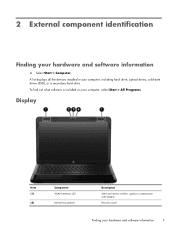
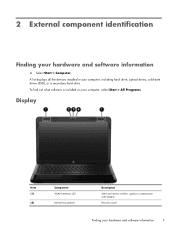
... Computer. A list displays all the devices installed in your computer, including hard drive, optical drives, solid-state drives (SSD), or a secondary hard drive. To find out what software is included on your computer, select Start > All Programs.
Display
Item (1)
(2)
Component WLAN antennas (2)*
Internal microphone
Description
Send and receive wireless signals to communicate with WLANs.
Records...
Compaq Presario CQ58 and HP 2000 Notebook PC Maintenance and Service Guide IMPORTANT! This document is intended for HP authorize - Page 58


... unbent paper clip (1) to release the optical drive tray.
5. Use a flat-blade screw driver or similar tool to press on the optical drive bezel tab (2) to release the optical drive bezel.
6. Release the left side of the optical drive bezel (3). 7. Remove the optical drive bezel (4).
8. If it is necessary to replace the optical drive bracket, position the optical drive with the rear panel toward you...
Compaq Presario CQ58 and HP 2000 Notebook PC Maintenance and Service Guide IMPORTANT! This document is intended for HP authorize - Page 77


... unplugging the power cord from the computer. 3. Disconnect all external devices from the computer. 4. Remove the battery (see Battery on page 40), and then remove the following components:
a. Memory module/wireless module compartment cover (see Memory module on page 41) b. WLAN module (see WLAN module on page 42) c. Keyboard (see Keyboard on page 45) d. Optical drive (see Optical drive on page...
Compaq Presario CQ58 and HP 2000 Notebook PC Maintenance and Service Guide IMPORTANT! This document is intended for HP authorize - Page 96
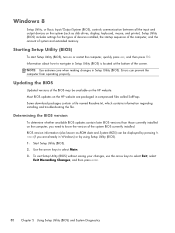
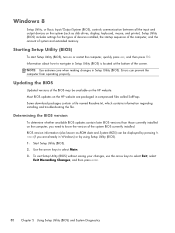
... Input/Output System (BIOS), controls communication between all the input and output devices on the system (such as disk drives, display, keyboard, mouse, and printer). Setup Utility (BIOS) includes settings for the types of devices installed, the startup sequence of the computer, and the amount of system and extended memory.
Starting Setup Utility (BIOS)
To start Setup Utility (BIOS), turn on or...
Compaq Presario CQ58 and HP 2000 Notebook PC Maintenance and Service Guide IMPORTANT! This document is intended for HP authorize - Page 97
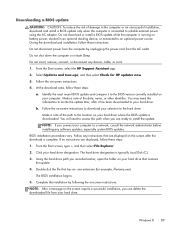
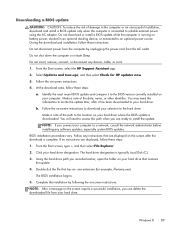
..., connect, or disconnect any device, cable, or cord. 1. From the Start screen, select the HP Support Assistant app. 2. Select Updates and tune-ups, and then select Check for HP updates now. 3. Follow the on-screen instructions. 4. At the download area, follow these steps:
a. Identify the most recent BIOS update and compare it to the BIOS version currently installed on your computer. Make a note of...
Compaq Presario CQ58 and HP 2000 Notebook PC Maintenance and Service Guide IMPORTANT! This document is intended for HP authorize - Page 100
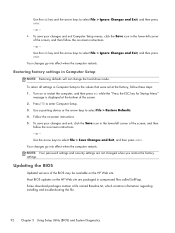
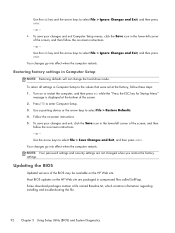
... computer restarts. NOTE: Your password settings and security settings are not changed when you restore the factory settings.
Updating the BIOS
Updated versions of the BIOS may be available on the HP Web site. Most BIOS updates on the HP Web site are packaged in compressed files called SoftPaqs. Some download packages contain a file named Readme.txt, which contains information regarding installing...
Compaq Presario CQ58 and HP 2000 Notebook PC Maintenance and Service Guide IMPORTANT! This document is intended for HP authorize - Page 101
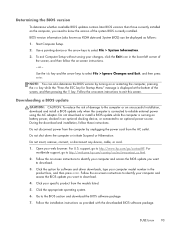
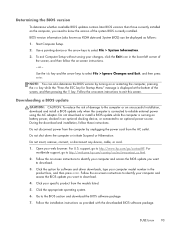
... any device, cable, or cord. 1. Open your web browser. For U.S. support, go to http://www.hp.com/go/contactHP. For
worldwide support, go to http://welcome.hp.com/country/us/en/wwcontact_us.html. 2. Follow the on-screen instructions to identify your computer and access the BIOS update you want
to download. 3. Click the option for software and driver downloads, type your computer model number...
Compaq Presario CQ58 and HP 2000 Notebook PC Maintenance and Service Guide IMPORTANT! This document is intended for HP authorize - Page 107
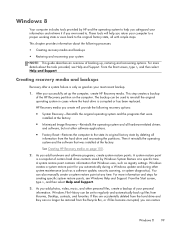
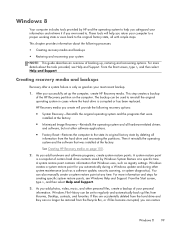
... certain hard drive contents saved by Windows System Restore at a specific time. A system restore point contains information that Windows uses, such as registry settings. Windows creates a system restore point for you automatically during a Windows update and during other system maintenance (such as a software update, security scanning, or system diagnostics). You can also manually create a system...
Compaq Presario CQ58 and HP 2000 Notebook PC Maintenance and Service Guide IMPORTANT! This document is intended for HP authorize - Page 108
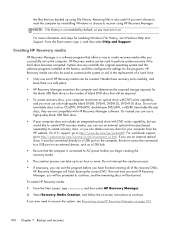
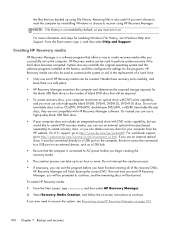
... worldwide support, go to http://welcome.hp.com/country/us/en/wwcontact_us.html. If you use an external optical drive, it must be connected directly to a USB port on the computer; the drive cannot be connected to a USB port on an external device, such as a USB hub. ● Be sure that the computer is connected to AC power before you begin creating the recovery media...
Compaq Presario CQ58 and HP 2000 Notebook PC Maintenance and Service Guide IMPORTANT! This document is intended for HP authorize - Page 109
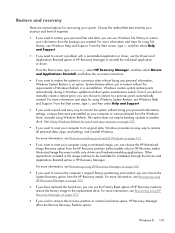
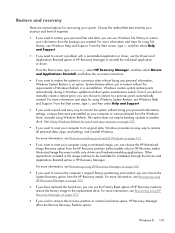
... data, apps, and settings, and reinstall Windows.
For more information, see Remove everything and reinstall Windows on page 103.
● If you want to reset your computer using a minimized image, you can choose the HP Minimized Image Recovery option from the HP Recovery partition (select models only) or HP Recovery media. Minimized Image Recovery installs only drivers and hardware-enabling...
Compaq Presario CQ58 and HP 2000 Notebook PC Maintenance and Service Guide IMPORTANT! This document is intended for HP authorize - Page 110


... your permission or password when using Refresh. See Windows Help and Support for more information. From the Start screen, type h, and then select Help and Support. To start Refresh: 1. On the Start screen, point to the far-right upper or lower corner of the screen to display
the charms. 2. Click Settings. 3. Click Change PC settings in the...
Compaq Presario CQ58 and HP 2000 Notebook PC Maintenance and Service Guide IMPORTANT! This document is intended for HP authorize - Page 111


... corner of the screen, and then select General from the PC settings screen. 4. Under Remove everything and reinstall Windows, select Get started, and follow the on-screen instructions.
Recovering using HP Recovery Manager
HP Recovery Manager software allows you to recover the computer to its original factory state. Using the HP Recovery media you created, you can choose from one of the following...
Compaq Presario CQ58 and HP 2000 Notebook PC Maintenance and Service Guide IMPORTANT! This document is intended for HP authorize - Page 112


...; HP Recovery Manager recovers only software that was installed at the factory. For software not provided with this computer, you must either download the software from the manufacturer's website or reinstall the software from the media provided by the manufacturer. ● Recovery through HP Recovery Manager should be used as a final attempt to correct computer issues. ● HP Recovery media...
Compaq Presario CQ58 and HP 2000 Notebook PC Maintenance and Service Guide IMPORTANT! This document is intended for HP authorize - Page 113


... computer is restarting, and then press f9 for boot options. 4. Select the optical drive or USB flash drive you want to boot from. 5. Follow the on-screen instructions.
Removing the HP Recovery partition
HP Recovery Manager software allows you to remove the HP Recovery partition to free up hard drive space. IMPORTANT: Removing the HP Recovery partition means you can no longer use Windows Refresh...
Compaq Presario CQ58 and HP 2000 Notebook PC Maintenance and Service Guide IMPORTANT! This document is intended for HP authorize - Page 115
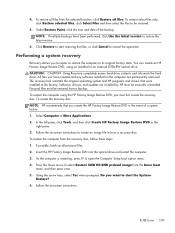
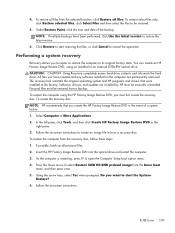
... drive. CAUTION: CAUTION: Using Recovery completely erases hard drive contents and reformats the hard drive. All files you have created and any software installed on the computer are permanently removed. The recovery tool reinstalls the original operating system and HP programs and drivers that were installed at the factory. Software, drivers, and updates not installed by HP must be manually...
Compaq Presario CQ58 and HP 2000 Notebook PC Maintenance and Service Guide IMPORTANT! This document is intended for HP authorize - Page 116
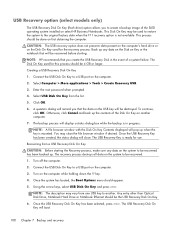
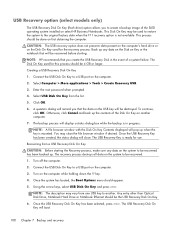
... a USB port on the computer.
3. Turn on the computer while holding down the f9 key.
4. Once the system has booted, the Boot Options menu should appear.
5. Using the arrow keys, select USB Disk On Key and press enter.
NOTE: The description may vary from one USB key to another. Any entry other than Optical Disk Drive, Notebook Hard Drive or Notebook Ethernet...
