HP 2000-bf00 driver and firmware
Drivers and firmware downloads for this Hewlett-Packard item

Related HP 2000-bf00 Manual Pages
Download the free PDF manual for HP 2000-bf00 and other HP manuals at ManualOwl.com
HP 2000 Notebook PC Compaq Presario CQ58 Notebook PC Maintenance and Service Guide - Page 2


... is subject to change without notice. The only warranties for HP products and services are set forth in the express warranty statements accompanying such products and services. Nothing herein should be construed as constituting an additional warranty. HP shall not be liable for technical or editorial errors or omissions contained herein. First Edition: October 2012 Document...
HP 2000 Notebook PC Compaq Presario CQ58 Notebook PC Maintenance and Service Guide - Page 5


... parts catalog 13 Serial number location ...13 Computer major components 14 Display assembly components 17 Mass storage devices ...19 Miscellaneous parts ...20 Sequential part number listing 21
4 Removal and replacement procedures 23 Preliminary replacement requirements 23 Tools required ...23 Service considerations 23 Plastic parts 23 Cables and connectors 24 Drive handling 24 Grounding...
HP 2000 Notebook PC Compaq Presario CQ58 Notebook PC Maintenance and Service Guide - Page 6


... procedures 28
Serial number ...28 Computer feet ...29 Battery ...30 Service door ...31 Hard drive ...32 Optical drive ...34 WLAN module ...36 Memory module ...37 RTC battery ...38 Keyboard ...39 Top cover ...41 Power button board 44 Speaker assembly 45 TouchPad button board 46 USB board ...47 Security cable lock 48 Power connector ...49 Display assembly ...50 System board ...57 Fan...
HP 2000 Notebook PC Compaq Presario CQ58 Notebook PC Maintenance and Service Guide - Page 7


... Refresh for quick and easy recovery 76 Remove everything and reinstall Windows 76 Recovering using HP Recovery Manager 77
What you need to know 77 Using the recovery partition to recover a minimized image (select models only) ...77 Using recovery media to recover 78 Changing the computer boot order 78 Removing the recovery partition 78 8 Power cord set requirements 80 Requirements for all...
HP 2000 Notebook PC Compaq Presario CQ58 Notebook PC Maintenance and Service Guide - Page 9
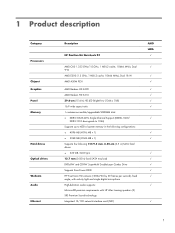
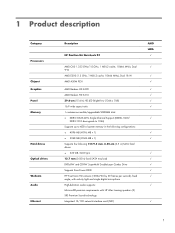
... fixed SATA tray load DVD±RW and CD-RW SuperMulti Double-Layer Combo Drive Supports Zero-Power ODD HP TrueVision HD camera (1280x720 by 30 frames per second), fixed angle, with activity light and single digital microphone High-definition audio supports: Microsoft® premium requirements with HP Altec Lansing speakers (2) SRS Premium Sound technology Integrated 10/100 network interface card...
HP 2000 Notebook PC Compaq Presario CQ58 Notebook PC Maintenance and Service Guide - Page 10
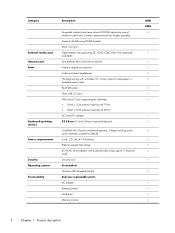
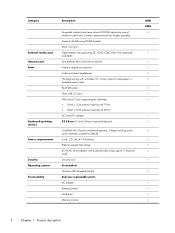
... card Ports
Keyboard/pointing devices Power requirements
Security Operating system Serviceability
Integrated wireless local area network (WLAN) options by way of wireless module and 1wireless antennas built into display assembly Supports the following WLAN formats: (802.11b/g/n) Digital Media Slot supporting SD, SDHC, SDXC (UHS104 compliant), and MMC One half-size Mini Card slot for WLAN Audio...
HP 2000 Notebook PC Compaq Presario CQ58 Notebook PC Maintenance and Service Guide - Page 12
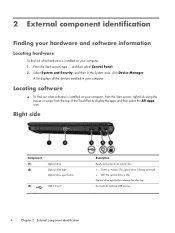
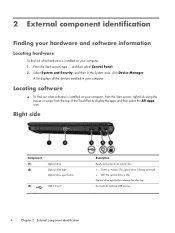
...all the devices installed in your computer.
Locating software
▲ To find out what software is installed on your computer, from the Start screen, right-click using the mouse or swipe from the top of the TouchPad to display the apps and then select the All apps icon.
Right side
Component (1) (2)
Optical drive Optical drive light Optical drive eject button
(3)
USB 2.0 port
Description Reads...
HP 2000 Notebook PC Compaq Presario CQ58 Notebook PC Maintenance and Service Guide - Page 18
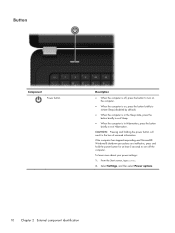
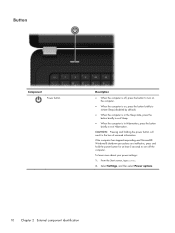
... loss of unsaved information.
If the computer has stopped responding and Microsoft® Windows® shutdown procedures are ineffective, press and hold the power button for at least 5 seconds to turn off the computer.
To learn more about your power settings:
1. From the Start screen, type power.
2. Select Settings, and then select Power options.
10 Chapter 2 External component identification
HP 2000 Notebook PC Compaq Presario CQ58 Notebook PC Maintenance and Service Guide - Page 19
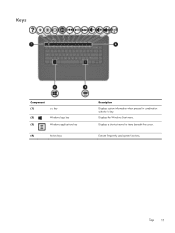
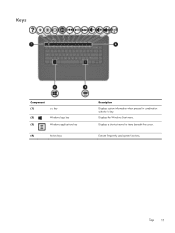
Keys
Component (1)
esc key
(2)
Windows logo key
(3)
Windows applications key
(4)
Action keys
Description Displays system information when pressed in combination with the fn key. Displays the Windows Start menu. Displays a shortcut menu for items beneath the cursor.
Execute frequently used system functions.
Top 11
HP 2000 Notebook PC Compaq Presario CQ58 Notebook PC Maintenance and Service Guide - Page 21
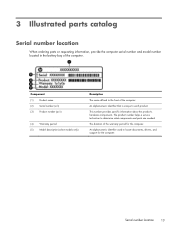
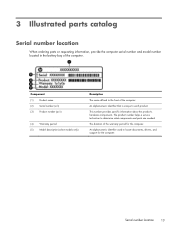
... that is unique to each product.
This number provides specific information about the product's hardware components. The product number helps a service technician to determine what components and parts are needed.
The duration of the warranty period for the computer.
An alphanumeric identifier used to locate documents, drivers, and support for the computer.
Serial number location
13
HP 2000 Notebook PC Compaq Presario CQ58 Notebook PC Maintenance and Service Guide - Page 23
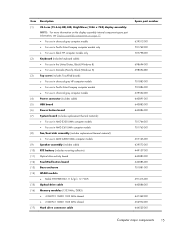
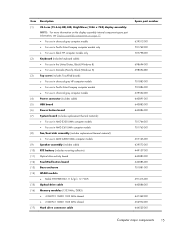
... assembly (includes replacement thermal material): ● For use in AMD A50M UMA computer models Speaker assembly (includes cable) RTC battery (includes mounting adhesive) Optical drive activity board TouchPad button board Base enclosure WLAN module ● Ralink RT5390R 802.11 b/g/n 1×1 WiFi Optical drive cable Memory modules (1333 MHz, DDR3) ● 4 GB PC3 10600 1333 MHz shared ●...
HP 2000 Notebook PC Compaq Presario CQ58 Notebook PC Maintenance and Service Guide - Page 77
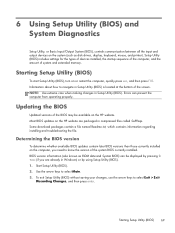
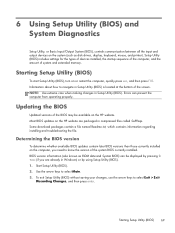
... Input/Output System (BIOS), controls communication between all the input and output devices on the system (such as disk drives, display, keyboard, mouse, and printer). Setup Utility (BIOS) includes settings for the types of devices installed, the startup sequence of the computer, and the amount of system and extended memory.
Starting Setup Utility (BIOS)
To start Setup Utility (BIOS), turn on or...
HP 2000 Notebook PC Compaq Presario CQ58 Notebook PC Maintenance and Service Guide - Page 78


..., or disconnect any device, cable, or cord.
1. From the Start screen, select the HP Support Assistant app. 2. Select Updates and then tune-ups, and then select Check for HP updates now. 3. Follow the on-screen instructions.
4. At the download area, follow these steps: a. Identify the most recent BIOS update and compare it to the BIOS version currently installed on your computer. Make a note of...
HP 2000 Notebook PC Compaq Presario CQ58 Notebook PC Maintenance and Service Guide - Page 80
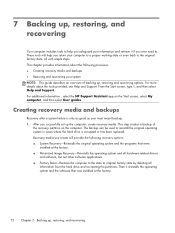
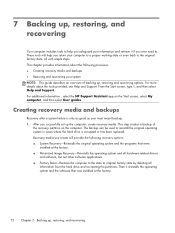
... system and the programs that were
installed at the factory. ● Minimized Image Recovery-Reinstalls the operating system and all hardware-related drivers
and software, but not other software applications. ● Factory Reset-Restores the computer to the state its original factory state by deleting all
information from the hard drive and re-creating the partitions. Then...
HP 2000 Notebook PC Compaq Presario CQ58 Notebook PC Maintenance and Service Guide - Page 81
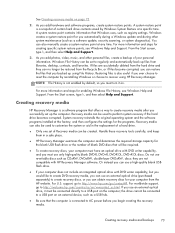
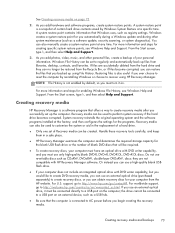
... support, go to http://welcome.hp.com/country/us/en/wwcontact_us.html. If you use an external optical drive, it must be connected directly to a USB port on the computer; the drive cannot be connected to a USB port on an external device, such as a USB hub.
● Be sure that the computer is connected to AC power before you begin creating the recovery media.
Creating recovery...
HP 2000 Notebook PC Compaq Presario CQ58 Notebook PC Maintenance and Service Guide - Page 82
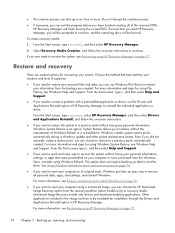
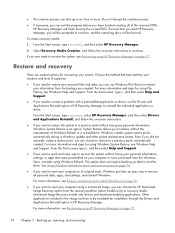
... data, apps, and settings, and reinstall Windows.
For more information, see Remove everything and reinstall Windows on page 76.
● If you want to reset your computer using a minimized image, you can choose the HP Minimized Image Recovery option from the recovery partition (select models only) or recovery media. Minimized Image Recovery installs only drivers and hardware-enabling applications...
HP 2000 Notebook PC Compaq Presario CQ58 Notebook PC Maintenance and Service Guide - Page 84
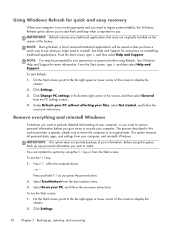
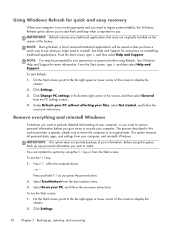
... your permission or password when using Refresh. See Windows Help and Support for more information. From the Start screen, type h, and then select Help and Support.
To start Refresh:
1. On the Start screen, point to the far-right upper or lower corner of the screen to display the charms.
2. Click Settings.
3. Click Change PC settings in the...
HP 2000 Notebook PC Compaq Presario CQ58 Notebook PC Maintenance and Service Guide - Page 85
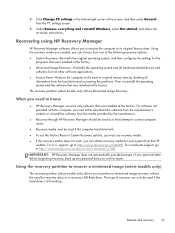
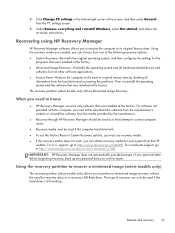
... corner of the screen, and then select General from the PC settings screen.
4. Under Remove everything and reinstall Windows, select Get started, and follow the on-screen instructions.
Recovering using HP Recovery Manager
HP Recovery Manager software allows you to recover the computer to its original factory state. Using the recovery media you created, you can choose from one of the following...
HP 2000 Notebook PC Compaq Presario CQ58 Notebook PC Maintenance and Service Guide - Page 86
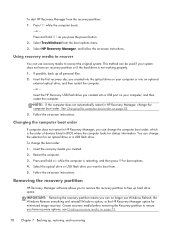
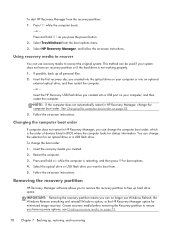
... on page 78. 3. Follow the on-screen instructions.
Changing the computer boot order
If computer does not restart in HP Recovery Manager, you can change the computer boot order, which is the order of devices listed in BIOS where the computer looks for startup information. You can change the selection for an optical drive or a USB flash drive. To change the boot order: 1. Insert...
HP 2000 Notebook PC Compaq Presario CQ58 Notebook PC Maintenance and Service Guide - Page 92
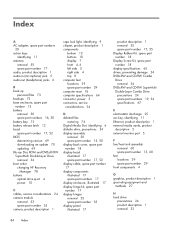
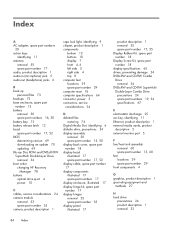
..., 52 BIOS determining version 69 downloading an update 70 updating 69 Blu-ray Disc ROM and DVD±R/RW SuperMulti Double-Layer Drive removal 34 boot order changing HP Recovery
Manager 78 buttons
optical drive eject 4 power 10
C cables, service considerations 24 camera module
removal 53 spare part number 53 camera, product description 1
caps lock light, identifying 9 chipset, product description...
