HP 300-1020 - TouchSmart - Desktop PC driver and firmware
Drivers and firmware downloads for this Hewlett-Packard item


Related HP 300-1020 Manual Pages
Download the free PDF manual for HP 300-1020 and other HP manuals at ManualOwl.com
Limited Warranty and Support Guide - Refurbished - Page 6


...the problem over the telephone. This may involve performing routine diagnostic procedures, installing software updates or patches, removing third party options and/or substituting options. In order to receive onsite support, you must: (a) have a representative present when HP provides warranty services at your site; (b) notify HP if products are being used in an environment which poses a potential...
Limited Warranty and Support Guide - Refurbished - Page 9
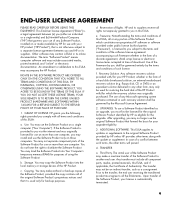
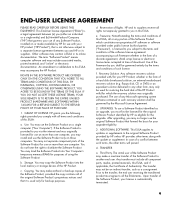
... the right to distribute the Software Product. You may load the Software Product into Your Computer's temporary memory (RAM) for purposes of using the Software Product.
b. Storage. You may copy the Software Product into the local memory or storage device of the HP Product.
c. Copying. You may make archival or back-up copies of the Software Product, provided the copy contains all of the original...
Limited Warranty and Support Guide - Refurbished - Page 18
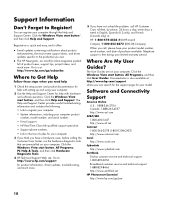
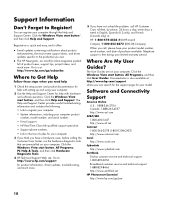
.... Visit us at: http://www.hp.com/go/subscribe
Where to Get Help
Follow these steps when you need help
1 Check the setup poster and product documentation for help with setting up and using your computer.
2 Use the Help and Support Center for help with hardware and software questions. Click the Windows Vista start button, and then click...
Limited Warranty and Support Guide - Refurbished - Page 6


...support and service during the Limited Warranty Period, you may be directed by HP to verify configurations, load most recent firmware, install software patches, run HP diagnostics tests, or use HP remote support solutions where applicable.
HP strongly encourages you to accept the use of or to employ available support technologies provided by HP. If you choose not to deploy available remote support...
Limited Warranty and Support Guide - Refurbished - Page 8
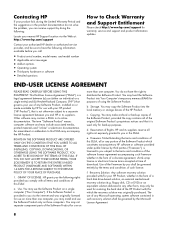
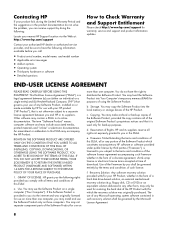
... the right to distribute the Software Product. You may load the Software Product into Your Computer's temporary memory (RAM) for purposes of using the Software Product.
b. Storage. You may copy the Software Product into the local memory or storage device of the HP Product.
c. Copying. You may make archival or back-up copies of the Software Product, provided the copy contains all of the original...
Limited Warranty and Support Guide - Refurbished - Page 11


... more. Visit us at: http://subscription.support.hp.com
Where to Get Help
Follow these steps when you need help:
1 Check the setup poster and product documentation for help with setting up and using your computer.
2 Use the Help and Support Center for help with hardware and software questions. Click the Windows Vista start button, and then click Help...
Limited Warranty and Support Guide - Refurbished - Page 13


... button, and
then click Shut Down. 4 Start your computer by pressing the On button.
Updating Drivers
A driver is a software program that enables your computer to communicate with an attached device, such as a printer, a hard disk drive, a mouse, or a keyboard.
Complete the following procedure to update a driver, or to revert to an earlier version of the driver if the new one does not solve your...
Limited Warranty and Support Guide - Refurbished - Page 14


...-shipped operating system, software programs, and hardware drivers.
System Recovery - System recovery completely erases and reformats the hard disk drive, deleting all data files you have created. System recovery reinstalls the operating system, programs, and drivers. However, you must reinstall any software that was not installed on the computer at the factory. This includes software that came on...
Limited Warranty and Support Guide - Refurbished - Page 15


... discs purchased from HP Support.
To purchase recovery discs, go to http://www.hp.com/support and visit the Software & Driver downloads page for your computer model.
Starting system recovery from the hard disk drive
Choose one of the following procedures to reinstall the software from the recovery image on your hard disk drive:
• Starting system recovery from the Windows Vista
Start menu...
Limited Warranty and Support Guide - Refurbished - Page 17


...the onscreen setup instructions, and then click Start in the last screen to display the Windows desktop.
2 Configure your Internet connection.
3 Use Windows Update to get critical updates from Microsoft:
• Click the Windows Vista start button, and
then click Control Panel.
• Under Security, click the Check for Updates
button.
• Click Install Updates. • Restart your computer...
Limited Warranty and Support Guide - Page 6


... informs you otherwise in writing.
Types of Warranty Service
To enable HP to provide the best possible support and service during the Limited Warranty Period, you may be directed by HP to verify configurations, load most recent firmware, install software patches, run HP diagnostics tests, or use HP remote support solutions where applicable.
HP strongly encourages you to accept the use of or...
Limited Warranty and Support Guide - Page 10


... to fix the problem.
Within the Help and Support Center, you can get the latest news from HP about your computer. Be sure to also check the updates from HP that are sent to your desktop from time to time.
Next, try a little surfing! The HP Web site has updated software, tips and tricks, answers for common problems, and...
Limited Warranty and Support Guide - Page 18


... informs you otherwise in writing.
Types of Warranty Service
To enable HP to provide the best possible support and service during the Limited Warranty Period, you may be directed by HP to verify configurations, load most recent firmware, install software patches, run HP diagnostics tests, or use HP remote support solutions where applicable.
HP strongly encourages you to accept the use of or...
Limited Warranty and Support Guide - Page 8


...support and service during the Limited Warranty Period, you may be directed by HP to verify configurations, load most recent firmware, install software patches, run HP diagnostics tests, or use HP remote support solutions where applicable.
HP strongly encourages you to accept the use of or to employ available support technologies provided by HP. If you choose not to deploy available remote support...
Getting Started - Page 65
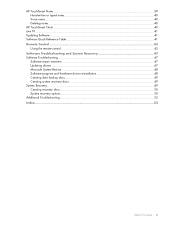
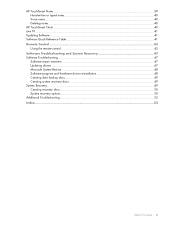
...Deleting notes ...40
HP TouchSmart Clock ...40 Live TV...41 Updating Software ...41 Software Quick Reference Table 41 Remote Control ...43
Using the remote control ...43 Software Troubleshooting and System Recovery 47 Software Troubleshooting ...47
Software repair overview ...47 Updating drivers ...47 Microsoft System Restore ...48 Software program and hardware driver reinstallation 48 Creating...
Getting Started - Page 87
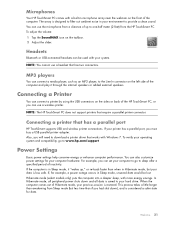
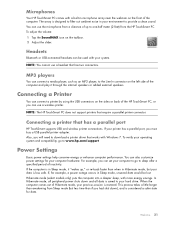
... a parallel port
HP TouchSmart supports USB and wireless printer connections. If your printer has a parallel port, you must buy a USB parallel printer adapter. Also, you will need to download a printer driver that works with Windows 7. To verify your operating system and compatibility, go to www.hp.com/support
Power Settings
Basic power settings help conserve energy or enhance computer performance...
Getting Started - Page 95
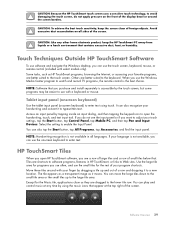
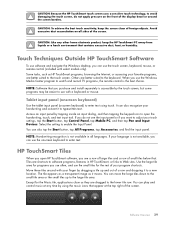
..., keep the HP TouchSmart PC away from liquids or a harsh environment that contains excessive dust, heat, or humidity.
Touch Techniques Outside HP TouchSmart Software
To use software and navigate the Windows desktop, you can use the touch screen, keyboard, mouse, or remote control (included with select models only). Some tasks, such as HP TouchSmart programs, browsing the Internet, or accessing...
Getting Started - Page 113
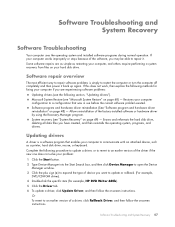
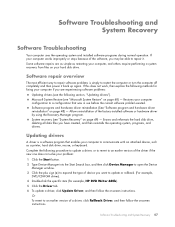
... created, and then reinstalls the operating system, programs, and drivers.
Updating drivers
A driver is a software program that enables your computer to communicate with an attached device, such as a printer, hard disk drive, mouse, or keyboard. Complete the following procedure to update a driver, or to revert to an earlier version of the driver if the new one does not solve your problem:
1 Click...
Getting Started - Page 116
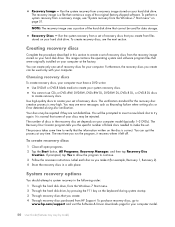
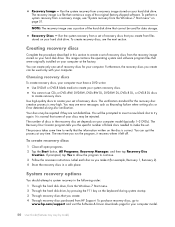
...Through the hard disk drive, from the Windows 7 Start menu. 2 Through the hard disk drive, by pressing the F11 key on the keyboard during system startup. 3 Through recovery discs that you create. 4 Through recovery discs purchased from HP Support. To purchase recovery discs, go to
www.hp.com/support and visit the Software & Driver downloads page for your computer model.
50 User Guide (Features may...
Getting Started - Page 121
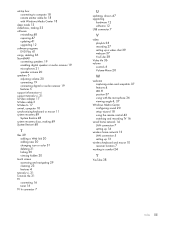
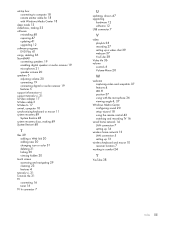
... 16 TV In connector 7
U
updating, drivers 47 upgrading
hardware 12 software 12 USB connector 7
V
video playlists 38 recording 37 setting up a video chat 39 webcam 37 YouTube 38
Video tile 36 volume
controls 6 Volume Mixer 20
W
webcam capturing video and snapshots 37 features 4 LED 8 position 37 using with the microphone 36 viewing angle 4, 37
Windows Media Center configuring sound 20 setup...
