HP 6005 - Pro Microtower PC driver and firmware
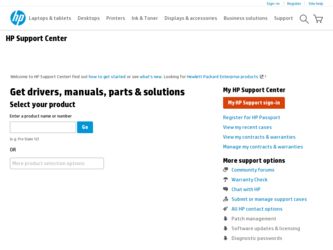
Related HP 6005 Manual Pages
Download the free PDF manual for HP 6005 and other HP manuals at ManualOwl.com
Downgrading Microsoft Windows Vista OS Business on HP Business Desktop FAQs - Page 3
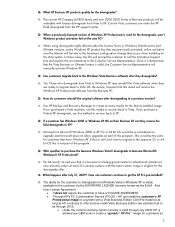
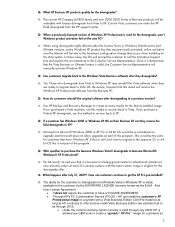
... OS. Be aware, however that this install will remove the Windows XP Professional software from the Business PC.
Q: How do customers reinstall the original software after downgrading to a previous version?
A: Use HP Backup and Recovery Manager to create recovery media for the factory-installed image. If you purchased a Vista machine, use this media to recover back to Vista. If you purchase...
Implementing Out-Of-Band Desktop Management with DASH - Page 1
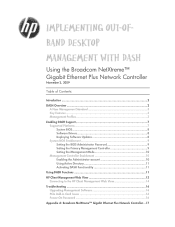
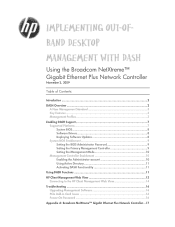
... Ethernet Plus Network Controller
November 2, 2009
Table of Contents:
Introduction ...2
DASH Overview 2 A New Management Standard 3 Key Features 3 Management Profiles 3
Enabling DASH Support 7 Supported Platforms 7 System BIOS 8 Software Drivers 8 Deploying Software Updates 8 System BIOS Enablement 9 Setting the BIOS Administrator Password 9 Setting the Primary Management Controller...
Implementing Out-Of-Band Desktop Management with DASH - Page 5


..., such as BMCC, download the Broadcom NetXtreme Gigabit Drivers for Multiple Operating Systems softpaq. Firmware updates can also be downloaded from the Support website. Follow instruction in the Upgrading System Software section to update firmware and software.
Broadcom's TruManage™ technology is built on the scalable NetXtreme™ Gigabit Ethernet controller architecture that combines...
Implementing Out-Of-Band Desktop Management with DASH - Page 6


... Console Redirection Profile
1.0.0
1.0.1
1.0.1
USB Redirection Profile
1.0.0
1.0.0
(1) Feature is not implemented on HP products. (2) Feature supports limited set of software inventory available absent of an operating system. (3) The Record Log profile was published after the DASH 1.1 update.
(4) Feature supports out-of-band software update of management firmware.
More on DASH Profiles...
Implementing Out-Of-Band Desktop Management with DASH - Page 8


...
1.14
(1) The HP Compaq dc5800 Business PC does not support DASH functionality. However, the Broadcom NetXtreme™ Gigabit Ethernet Plus controller will perform as an ASF management device in the platform. A BIOS update may be required to enable this support.
Software Drivers
The Broadcom NetXtreme™ Gigabit Ethernet Plus has driver support for Windows® XP and Windows Vista®...
Implementing Out-Of-Band Desktop Management with DASH - Page 16
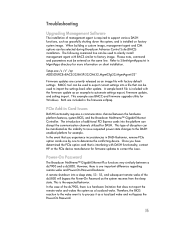
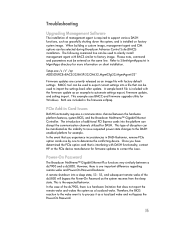
... export, firmware update, and setting import. This example uses BMCC and firmware upgrade utility for Windows. Both are included in the firmware softpaq.
PCIe Add-in Card Issues
DASH functionality requires a communication channel between the hardware platform features, system BIOS, and the Broadcom NetXtreme™ Gigabit Ethernet Controller. The introduction of additional PCI Express cards into...
Illustrated Parts & Service Map: HP Compaq 6005 Pro Microtower Business PC - Page 3
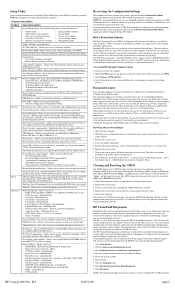
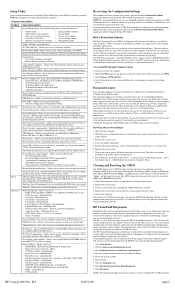
.../Notify User/Setup Password.
Device Security (some models) - Enables/disables all serial and parallel ports, audio, network controllers, embedded security devices., SATA0-3.
USB Security - Allows you to set Device Available/Device Hidden for: Front USB Ports 1-6, Rear USB Ports 1-12.
Slot Security - Allows you to disable PCIe/PCI slots and associated cards.
Network Service Boot - Enables...
Illustrated Parts & Service Map: HP Compaq 6005 Pro Microtower Business PC - Page 4
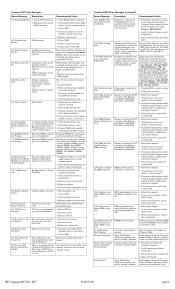
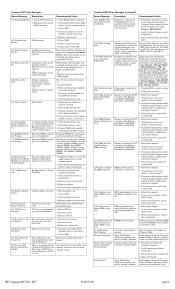
... > Storage Options > SATA Emulation back to RAID and select File > Save Changes and Exit.
1801-Microcode Patch Processor not supported by 1. Upgrade BIOS to proper version.
Error
ROM BIOS.
2. Change the processor.
2200-PMM Allocation Error during MEBx Download
Memory error during POST execution of the Management Engine (ME) BIOS Extensions option ROM.
1. Reboot the computer.
2. Unplug power...
Quick Setup and Getting Started Guide - Page 7


...Windows Updates 2 Installing or Upgrading Device Drivers (Windows systems) ......... 2 Customizing the Monitor Display (Windows systems 3 Launching Windows XP from Windows 7 3 Accessing Disk Image (ISO) Files 3 Protecting the Software 3 Hewlett-Packard Vision Field Diagnostics (Windows systems 4 Accessing HP Vision Field Diagnostics (Windows systems) ........ 4 Downloading the Latest Version...
Quick Setup and Getting Started Guide - Page 10
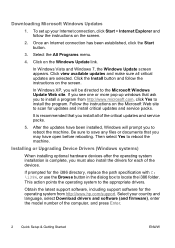
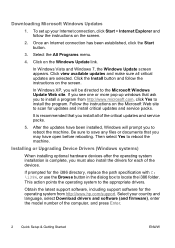
... scan for updates and install critical updates and service packs.
It is recommended that you install all of the critical updates and service packs.
5. After the updates have been installed, Windows will prompt you to reboot the machine. Be sure to save any files or documents that you may have open before rebooting. Then select Yes to reboot the machine.
Installing or Upgrading Device Drivers...
Quick Setup and Getting Started Guide - Page 13
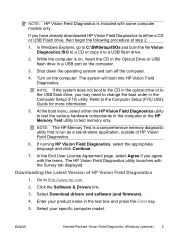
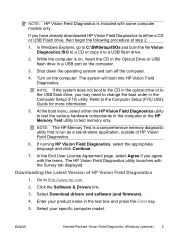
... you have already downloaded HP Vision Field Diagnostics to either a CD or USB Flash drive, then begin the following procedure at step 2.
1. In Windows Explorer, go to C:\SWSetup\ISOs and burn the file Vision Diagnostics.ISO to a CD or copy it to a USB flash drive.
2. While the computer is on, insert the CD in the Optical Drive or USB flash drive in a USB port on the computer.
3. Shut down...
Quick Setup and Getting Started Guide - Page 14
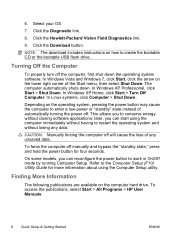
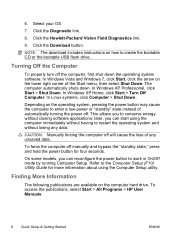
... the Hewlett-Packard Vision Field Diagnostics link.
9. Click the Download button.
NOTE: The download includes instructions on how to create the bootable CD or the bootable USB flash drive.
Turning Off the Computer
To properly turn off the computer, first shut down the operating system software. In Windows Vista and Windows 7, click Start, click the arrow on the lower right corner...
Troubleshooting Guide - Page 11
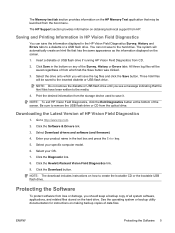
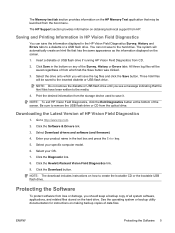
... from the storage device used to save it.
NOTE: To exit HP Vision Field Diagnostics, click the Exit Diagnostics button at the bottom of the screen. Be sure to remove the USB flash drive or CD from the optical drive.
Downloading the Latest Version of HP Vision Field Diagnostics
1. Go to http://www.hp.com.
2. Click the Software & Drivers link.
3. Select Download drivers and software (and firmware...
Troubleshooting Guide - Page 39
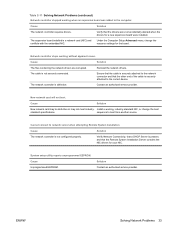
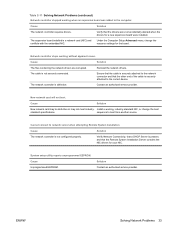
... board were installed.
The expansion board installed is a network card (NIC) and conflicts with the embedded NIC.
Under the Computer Setup Advanced menu, change the resource settings for the board.
Network controller stops working without apparent cause.
Cause
Solution
The files containing the network drivers are corrupted. The cable is not securely connected.
Reinstall the network drivers...
Desktop Management Guide - Page 12
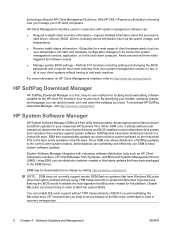
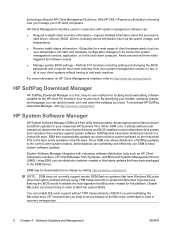
...need. To download HP SoftPaq Download Manager, visit http://www.hp.com/go/sdm.
HP System Software Manager
HP System Software Manager (SSM) is a free utility that automates remote deployment of device drivers and BIOS updates for your networked HP business PCs. When SSM runs, it silently (without user interaction) determines the revision levels of drivers and BIOS installed on each networked client...
Desktop Management Guide - Page 13
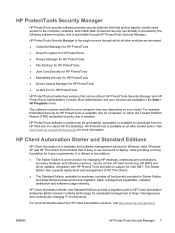
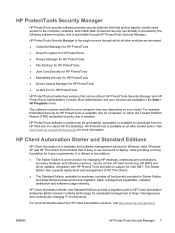
...
● The Starter Edition is a free product for managing HP desktops, notebooks and workstations, providing hardware and software inventory, remote control, HP alert monitoring, HP BIOS and driver updates, integration with HP Protect Tools and add-on support for Intel AMT. The Starter Edition also supports deployment and management of HP Thin Clients.
● The Standard Edition, available for...
Desktop Management Guide - Page 18
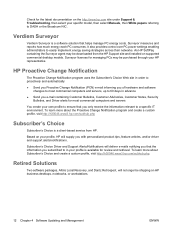
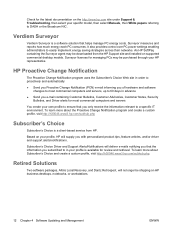
... a software solution that helps manage PC energy costs. Surveyor measures and reports how much energy each PC consumes. It also provides control over PC power settings enabling administrators to easily implement energy saving strategies across their networks. An HP SoftPaq containing the Surveyor agent may be downloaded from the HP Support site and installed on supported commercial desktop models...
Desktop Management Guide - Page 19
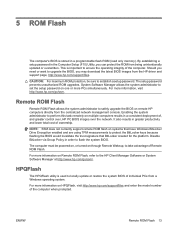
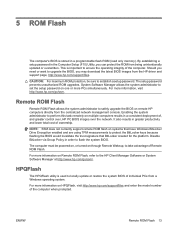
... flash ROM (read only memory). By establishing a setup password in the Computer Setup (F10) Utility, you can protect the ROM from being unintentionally updated or overwritten. This is important to ensure the operating integrity of the computer. Should you need or want to upgrade the BIOS, you may download the latest BIOS images from the HP driver and support page, http://www.hp.com/support...
Desktop Management Guide - Page 27
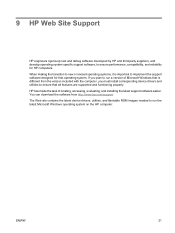
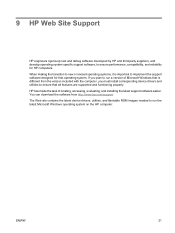
... run a version of Microsoft Windows that is different from the version included with the computer, you must install corresponding device drivers and utilities to ensure that all features are supported and functioning properly. HP has made the task of locating, accessing, evaluating, and installing the latest support software easier. You can download the software from http://www.hp.com/support. The...
Desktop Management Guide - Page 41


... 14 recovery, software 2 Remote Management
Technology 9 Remote ROM Flash 13 remote setup 4 Remote System Installation 4 retired solutions 12 ROM flash 13
S security
cable lock 33 DriveLock 30 features, table 23 fingerprint identification
technology 33 password 26 ProtectTools Security
Manager 7 settings 23 Smart Cover Lock 31 Smart Cover Sensor 31 setup copying to multiple
computers 16 copying to...

