HP 6080 - Pro Microtower PC driver and firmware
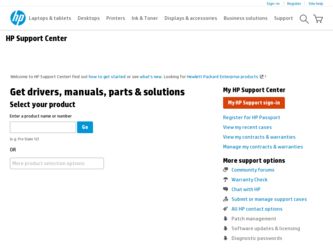
Related HP 6080 Manual Pages
Download the free PDF manual for HP 6080 and other HP manuals at ManualOwl.com
End User License Agreement - Page 1


... the HP Product.
RIGHTS IN THE SOFTWARE
the right to distribute the Software
PRODUCT ARE OFFERED ONLY Product. You may load the Software
ON THE CONDITION THAT YOU Product into Your Computer's
AGREE TO ALL TERMS AND
temporary memory (RAM) for
CONDITIONS OF THIS EULA. BY purposes of using the Software
INSTALLING, COPYING,
Product.
DOWNLOADING, OR
b. Storage. You may copy the
OTHERWISE...
End User License Agreement - Page 2


entirely by the terms and conditions of such license.
f. Recovery Solution. Any software recovery solution provided with/for your HP Product, whether in the form of a hard disk drive-based solution, an external media-based recovery solution (e.g. floppy disk, CD or DVD) or an equivalent solution delivered in any other form, may only be used for restoring the hard...
Illustrated Parts & Service Map: HP Compaq 6000 and 6080 Pro Microtower Business - Page 3
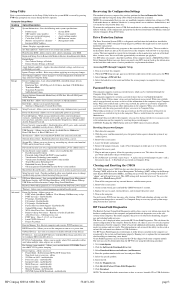
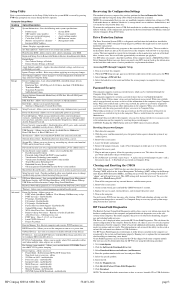
... ports, audio, network controllers, embedded security devices., SATA0-4.
USB Security - Allows you to set Device Available/Device Hidden for: Front USB Ports 1-6, Rear USB Ports 1-12.
Slot Security - Allows you to disable PCIe/PCI slots and associated cards.
Network Service Boot - Enables/disables boot from OS on a server.
System IDs - Allows you to set Asset tag, ownership tag, chassis serial...
Illustrated Parts & Service Map: HP Compaq 6000 and 6080 Pro Microtower Business - Page 4
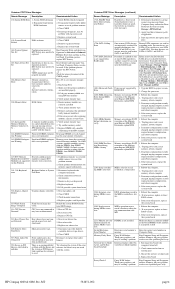
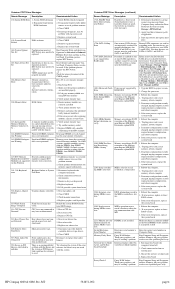
... > Storage Options > SATA Emulation back to RAID and select File > Save Changes and Exit.
1801-Microcode Patch Processor not supported by 1. Upgrade BIOS to proper version.
Error
ROM BIOS.
2. Change the processor.
2200-PMM Allocation Error during MEBx Download
Memory error during POST execution of the Management Engine (ME) BIOS Extensions option ROM.
1. Reboot the computer.
2. Unplug power...
Maintenance & Service Guide: HP Compaq 6000 and 6080 Pro Business PC - Page 5


...Downloading Microsoft Windows Updates 10 Installing or Upgrading Device Drivers (Windows systems 10 Accessing Disk Image (ISO) Files ...10 Protecting the Software ...11
3 Computer Setup (F10) Utility ...12 Computer Setup (F10) Utilities ...12 Using Computer Setup (F10) Utilities 13 Computer Setup-File ...14 Computer Setup-Storage 15 Computer Setup-Security 17 Computer Setup-Power 21 Computer...
Maintenance & Service Guide: HP Compaq 6000 and 6080 Pro Business PC - Page 19


... Windows Vista or Windows 7 loaded, you will be prompted to register the computer with HP Total Care before installing the operating system. You will see a brief movie followed by an online registration form. Fill out the form, click the Begin button, and follow the instructions on the screen. CAUTION: Do not add optional hardware or third-party devices...
Maintenance & Service Guide: HP Compaq 6000 and 6080 Pro Business PC - Page 20
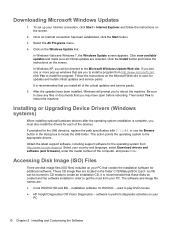
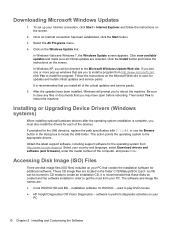
...support software, including support software for the operating system from http://www.hp.com/support. Select your country and language, select Download drivers and software (and firmware), enter the model number of the computer, and press Enter.
Accessing Disk Image (ISO) Files
There are disk image files (ISO files) included on your PC that contain the installation software for additional software...
Maintenance & Service Guide: HP Compaq 6000 and 6080 Pro Business PC - Page 24
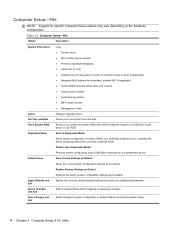
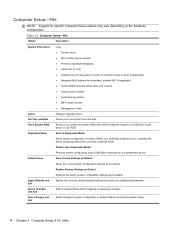
... MAC address for embedded, enabled NIC (if applicable) ● System BIOS (includes family name and version) ● Chassis serial number ● Asset tracking number ● ME firmware version ● Management mode Displays copyright notice. Allows you to set system time and date. Allows you to update the system ROM with a BIOS image file located on a USB flash media device or CD-ROM...
Maintenance & Service Guide: HP Compaq 6000 and 6080 Pro Business PC - Page 36
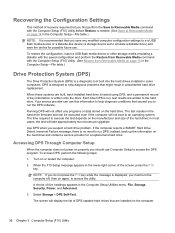
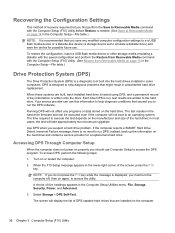
... on page 14 in the Computer Setup-File table.)
NOTE: It is recommended that you save any modified computer configuration settings to a a USB flash media device or a diskette-like device (a storage device set to emulate a diskette drive) and save the device for possible future use.
To restore the configuration, insert a USB flash media device or other storage media emulating a diskette with the...
Maintenance & Service Guide: HP Compaq 6000 and 6080 Pro Business PC - Page 38
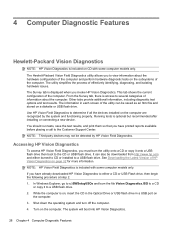
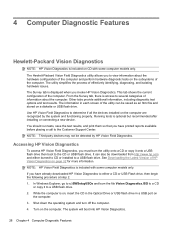
... you have already downloaded HP Vision Diagnostics to either a CD or USB Flash drive, then begin the following procedure at step 2. 1. In Windows Explorer, go to c:\SWSetup\ISOs and burn the file Vision Diagnostics.ISO to a CD
or copy it to a USB flash drive. 2. While the computer is on, insert the CD in the Optical Drive or USB flash drive in a USB port on
the computer. 3. Shut down the...
Maintenance & Service Guide: HP Compaq 6000 and 6080 Pro Business PC - Page 42
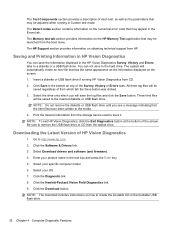
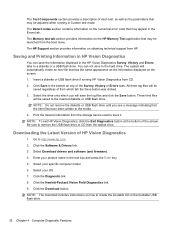
...from the storage device used to save it. NOTE: To exit HP Vision Diagnostics, click the Exit Diagnostics button at the bottom of the screen. Be sure to remove the USB flash drive or CD from the optical drive.
Downloading the Latest Version of HP Vision Diagnostics
1. Go to http://www.hp.com. 2. Click the Software & Drivers link. 3. Select Download drivers and software (and firmware). 4. Enter your...
Maintenance & Service Guide: HP Compaq 6000 and 6080 Pro Business PC - Page 171
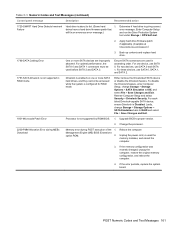
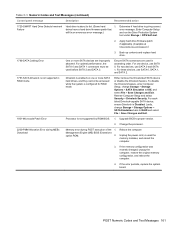
... each listed Drivelock-capable SATA device, ensure Drivelock is Disabled. Lastly, change Storage > Storage Options > SATA Emulation back to RAID and select File > Save Changes and Exit.
1801-Microcode Patch Error
Processor is not supported by ROM BIOS. 1. Upgrade BIOS to proper version.
2. Change the processor.
2200-PMM Allocation Error during MEBx Download
Memory error during POST execution...
Maintenance & Service Guide: HP Compaq 6000 and 6080 Pro Business PC - Page 177
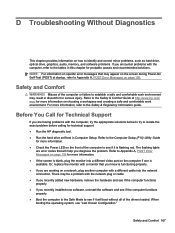
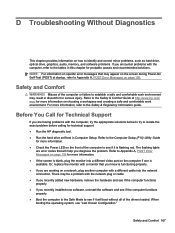
... identify and correct minor problems, such as hard drive, optical drive, graphics, audio, memory, and software problems. If you encounter problems with the computer, refer to the tables in this chapter for probable causes and recommended solutions. NOTE: For information on specific error messages that may appear on the screen during Power-On Self-Test (POST) at startup, refer...
Maintenance & Service Guide: HP Compaq 6000 and 6080 Pro Business PC - Page 178
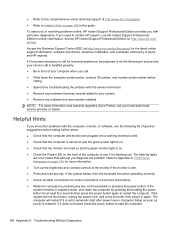
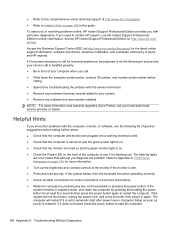
... latest online support information, software and drivers, proactive notification, and worldwide community of peers and HP experts.
If it becomes necessary to call for technical assistance, be prepared to do the following to ensure that your service call is handled properly: ● Be in front of your computer when you call. ● Write down the computer serial number...
Maintenance & Service Guide: HP Compaq 6000 and 6080 Pro Business PC - Page 180
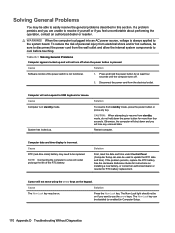
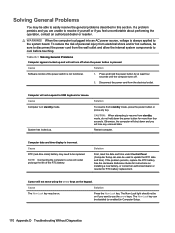
... life of the RTC battery.
Solution
First, reset the date and time under Control Panel (Computer Setup can also be used to update the RTC date and time). If the problem persists, replace the RTC battery. See the Hardware Reference Guide for instructions on installing a new battery, or contact an authorized dealer or reseller for RTC battery...
Maintenance & Service Guide: HP Compaq 6000 and 6080 Pro Business PC - Page 182
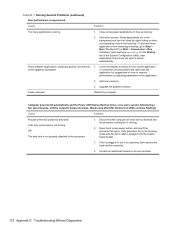
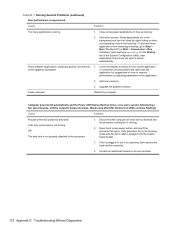
...the application.
2. Add more memory.
3. Upgrade the graphics solution.
Cause unknown.
Restart the computer.
Computer powered off automatically and the Power LED flashes Red two times, once every second, followed by a two second pause, and the computer beeps two times. (Beeps stop after fifth iteration but LEDs continue flashing).
Cause
Solution
Processor thermal protection activated: A fan...
Maintenance & Service Guide: HP Compaq 6000 and 6080 Pro Business PC - Page 185
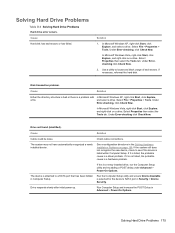
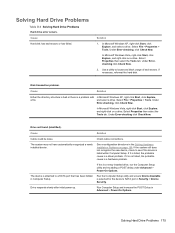
... a newly installed drive, run the Computer Setup utility and try adding a POST delay under Advanced > Power-On Options.
The device is attached to a SATA port that has been hidden in Computer Setup.
Run the Computer Setup utility and ensure Device Available is selected for the device's SATA port in Security > Device Security.
Drive responds slowly after initial power up.
Run Computer Setup and...
Maintenance & Service Guide: HP Compaq 6000 and 6080 Pro Business PC - Page 203
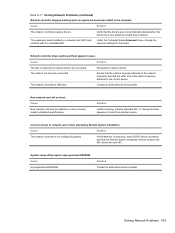
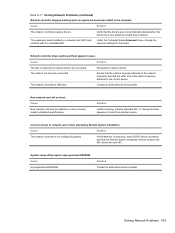
... board were installed.
The expansion board installed is a network card (NIC) and conflicts with the embedded NIC.
Under the Computer Setup Advanced menu, change the resource settings for the board.
Network controller stops working without apparent cause.
Cause
Solution
The files containing the network drivers are corrupted. The cable is not securely connected.
Reinstall the network drivers...
Maintenance & Service Guide: HP Compaq 6000 and 6080 Pro Business PC - Page 207
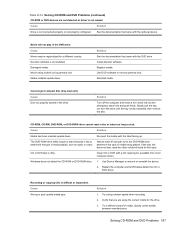
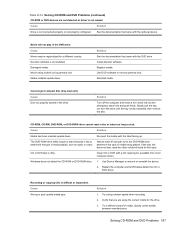
... dirty.
Clean CD or DVD with a CD cleaning kit, available from most computer stores.
Windows does not detect the CD-ROM or DVD-ROM drive. 1. Use Device Manager to remove or uninstall the device.
2. Restart the computer and let Windows detect the CD or DVD driver.
Recording or copying CDs is difficult or impossible. Cause Wrong or poor quality media type.
Solution...
Maintenance & Service Guide: HP Compaq 6000 and 6080 Pro Business PC - Page 212
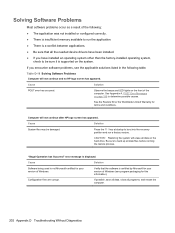
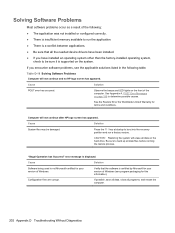
... the needed device drivers have been installed. ● If you have installed an operating system other than the factory-installed operating system,
check to be sure it is supported on the system.
If you encounter software problems, see the applicable solutions listed in the following table. Table D-18 Solving Software Problems
Computer will not continue and no HP logo screen...

