HP 6120XG driver and firmware
Related HP 6120XG Manual Pages
Download the free PDF manual for HP 6120XG and other HP manuals at ManualOwl.com
HP ProCurve Series 6120 Blade Switches Advanced Traffic Management Guide - Page 19
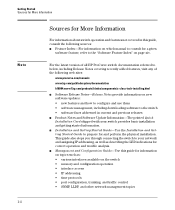
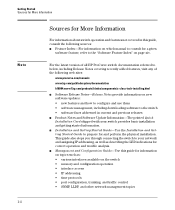
....procurve.com/manuals www.hp.com/go/bladesystem/documentation h18004.www1.hp.com/products/blades/components/c-class-tech-installing.html
■ Software Release Notes-Release Notes provide information on new software updates: • new features and how to configure and use them • software management, including downloading software to the switch • software fixes addressed in current...
HP ProCurve 6120G/XG Blade Switch Installation Instructions - Page 2
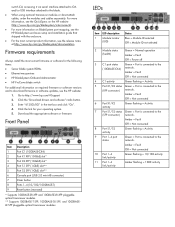
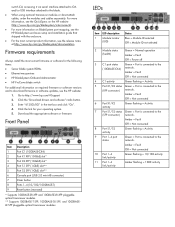
... items: Server blade system ROMs Ethernet mezzanines HP BladeSystem Onboard Administrator HP ProCurve blade switch
For additional information on required firmware or software versions and to download firmware or software updates, see the HP website:
1. Go to http://www.hp.com/#Support. 2. Click the "Download drivers and software" radio button. 3. Enter "6120G/XG...
HP ProCurve 6120G/XG Blade Switch Installation Instructions - Page 4


manual set for the blade switch software is available at http://www.hp.com/go/bladesystem/documentation.
Accessing the blade switch via the mini USB interface (out of band)
The blade switch console supports out-of-band access via direct connection to the mini USB console port from a Windows computer. To communicate with the blade switch:
1. Download the USB driver onto the PC. To...
HP ProCurve 6120XG Blade Switch Installation Instructions - Page 2
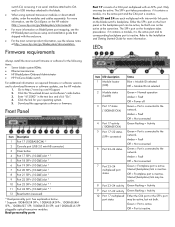
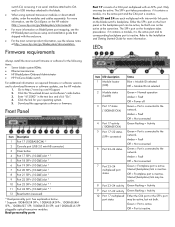
...; Server blade system ROMs Ethernet mezzanines HP BladeSystem Onboard Administrator HP ProCurve blade switch
For additional information on required firmware or software versions and to download firmware or software updates, see the HP website:
1. Go to http://www.hp.com/#Support. 2. Click the "Download drivers and software" radio button. 3. Enter "6120XG" in the text...
HP ProCurve 6120XG Blade Switch Installation Instructions - Page 4


... complete manual set for the blade switch software is available at http://www.hp.com/go/bladesystem/documentation.
Accessing the blade switch via the mini USB interface (out of band)
The blade switch console supports out-of-band access via direct connection to the mini USB console port from a Windows computer. To communicate with the blade switch:
1. Download the USB driver onto the...
HP ProCurve Series 6120 Blade Switches IPv6 Configuration Guide - Page 20


... on the ProCurve Networking web site and provide information on new software updates: • new features and how to configure and use them • software management, including downloading software to the switch • software fixes addressed in current and previous releases
■ Product Notes and Software Update Information-The printed Quick Installation Card shipped with your switch...
HP ProCurve Series 6120 Blade Switches Multicast and Routing Guide - Page 14
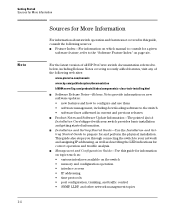
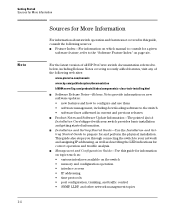
....procurve.com/manuals www.hp.com/go/bladesystem/documentation h18004.www1.hp.com/products/blades/components/c-class-tech-installing.html
■ Software Release Notes-Release Notes provide information on new software updates: • new features and how to configure and use them • software management, including downloading software to the switch • software fixes addressed in current...
ProCurve Series 6120 Blade Switches Management and Configuration Guide - Page 34
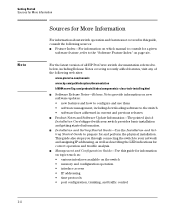
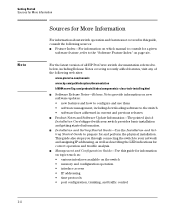
....procurve.com/manuals www.hp.com/go/bladesystem/documentation h18004.www1.hp.com/products/blades/components/c-class-tech-installing.html
■ Software Release Notes-Release Notes provide information on new software updates: • new features and how to configure and use them • software management, including downloading software to the switch • software fixes addressed in current...
ProCurve Series 6120 Blade Switches Management and Configuration Guide - Page 442
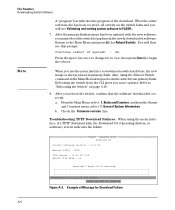
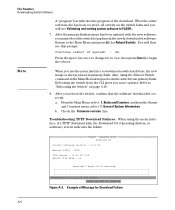
... been received, all activity on the switch halts and you will see Validating and writing system software to FLASH...
7. After the primary flash memory has been updated with the new software, you must reboot the switch to implement the newly downloaded software. Return to the Main Menu and press [6] (for Reboot Switch). You will then see this prompt...
ProCurve Series 6120 Blade Switches Management and Configuration Guide - Page 456
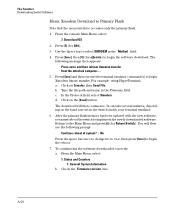
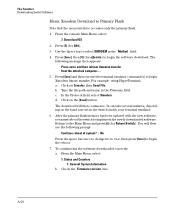
... commence. It can take several minutes, depend ing on the baud rate set in the switch and in your terminal emulator.
6. After the primary flash memory has been updated with the new software, you must reboot the switch to implement the newly downloaded software. Return to the Main Menu and press [6] (for Reboot Switch). You will...
ProCurve Series 6120 Blade Switches Management and Configuration Guide - Page 459
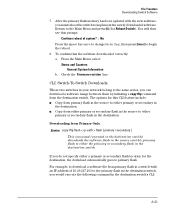
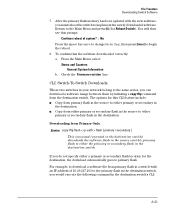
... General System Information b. Check the Firmware revision line.
CLI: Switch-To-Switch Downloads
Where two switches in your network belong to the same series, you can download a software image between them by initiating a copy tftp command from the destination switch. The options for this CLI feature include: ■ Copy from primary flash in the source to either primary...
HP ProCurve Series 6120 Blade Switches Installation and Getting Started Guide - Page 20
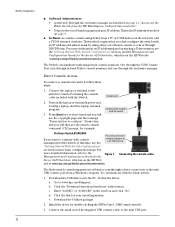
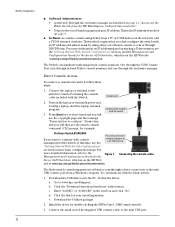
... mini USB console port from a Windows computer. To communicate with the blade switch:
1. Download the USB driver onto the PC. To find the driver: a. Go to www.hp.com/#Support. b. Click the "Download drivers and software" radio button. c. Enter "6120XG" or "6120G/XG" in the text box and click "Go". d. Click the link for your operating system. e. Download the Utilities package.
2. Install the driver...
ProCurve Series 6120 Blade Switches Management and Configuration Guide - Page 30
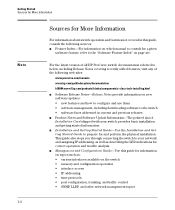
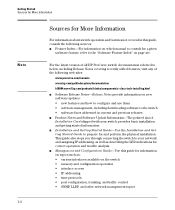
....procurve.com/manuals www.hp.com/go/bladesystem/documentation h18004.www1.hp.com/products/blades/components/c-class-tech-installing.html
■ Software Release Notes-Release Notes provide information on new software updates: • new features and how to configure and use them • software management, including downloading software to the switch • software fixes addressed in current...
ProCurve Series 6120 Blade Switches Management and Configuration Guide - Page 380
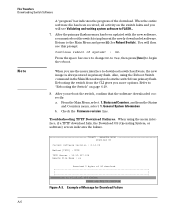
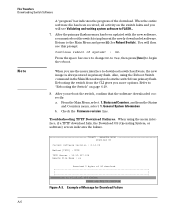
... been received, all activity on the switch halts and you will see Validating and writing system software to FLASH...
7. After the primary flash memory has been updated with the new software, you must reboot the switch to implement the newly downloaded software. Return to the Main Menu and press [6] (for Reboot Switch). You will then see this prompt...
ProCurve Series 6120 Blade Switches Management and Configuration Guide - Page 394
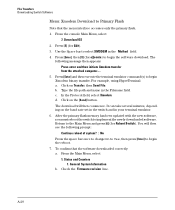
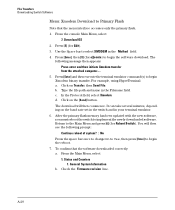
... then commence. It can take several minutes, depending on the baud rate set in the switch and in your terminal emulator.
6. After the primary flash memory has been updated with the new software, you must reboot the switch to implement the newly downloaded software. Return to the Main Menu and press [6] (for Reboot Switch). You will then...
ProCurve Series 6120 Blade Switches Management and Configuration Guide - Page 397


... General System Information b. Check the Firmware revision line.
CLI: Switch-To-Switch Downloads
Where two switches in your network belong to the same series, you can download a software image between them by initiating a copy tftp command from the destination switch. The options for this CLI feature include: ■ Copy from primary flash in the source to either primary...
HP ProCurve Series 6120 Blade Switches IPv6 Configuration Guide - Page 20


... on the ProCurve Networking web site and provide information on new software updates: • new features and how to configure and use them • software management, including downloading software to the switch • software fixes addressed in current and previous releases
■ Product Notes and Software Update Information-The printed Quick Installation Card shipped with your switch...
HP ProCurve Series 6120 Blade Switches Advanced Traffic Management Guide - Page 21
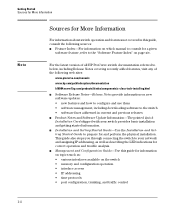
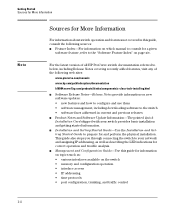
....procurve.com/manuals www.hp.com/go/bladesystem/documentation h18004.www1.hp.com/products/blades/components/c-class-tech-installing.html
■ Software Release Notes-Release Notes provide information on new software updates: • new features and how to configure and use them • software management, including downloading software to the switch • software fixes addressed in current...
HP ProCurve Series 6120 Blade Switches Multicast and Routing Guide - Page 20
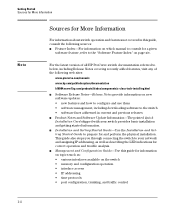
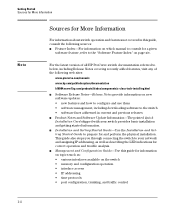
....procurve.com/manuals www.hp.com/go/bladesystem/documentation h18004.www1.hp.com/products/blades/components/c-class-tech-installing.html
■ Software Release Notes-Release Notes provide information on new software updates: • new features and how to configure and use them • software management, including downloading software to the switch • software fixes addressed in current...
HP ProCurve Series 6120 Blade Switches Advanced Traffic Management Guide vZ-14-34 - Page 22
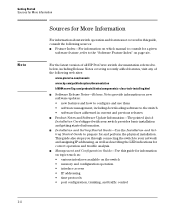
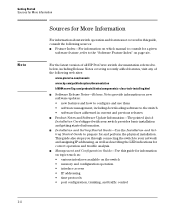
....procurve.com/manuals www.hp.com/go/bladesystem/documentation h18004.www1.hp.com/products/blades/components/c-class-tech-installing.html
■ Software Release Notes-Release Notes provide information on new software updates: • new features and how to configure and use them • software management, including downloading software to the switch • software fixes addressed in current...

