HP Carrier-grade cc2300 driver and firmware
Drivers and firmware downloads for this Hewlett-Packard item

Related HP Carrier-grade cc2300 Manual Pages
Download the free PDF manual for HP Carrier-grade cc2300 and other HP manuals at ManualOwl.com
BCS Global Limited Warranty and Technical Support - Page 6
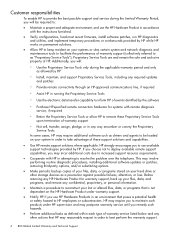
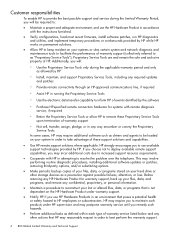
... Product in accordance with the instructions furnished.
• Verify configurations, load most recent firmware, install software patches, run HP diagnostics and utilities, and implement temporary procedures or workarounds provided by HP while HP works on permanent solutions.
• Allow HP to keep resident on your systems or sites certain system and network diagnosis and maintenance tools to...
UserÆs Guide and Technical UserÆs Guide - HP Carrier Grade Server cc3300 - Page 128


... light is not connected to the HP CC3300 CARRIER GRADE SERVER
server board. The controller stopped working when an add-in card was installed. • Make sure the cable is connected to the port from the onboard network controller. • Make sure your PCI BIOS is current. Try the "PCI Installation Tips" below. • Make sure the other adapter supports shared interrupts. Also, make sure your...
Software & Setup Reference Guide - cc3310 Carrier Grade Server - Page 1
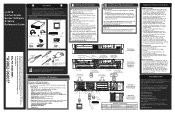
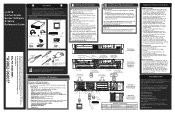
cc3310 Carrier Grade Server Software & Setup Reference Guide
Start Here
Thank you for buying a Hewlett Packard cc3310 Carrier Grade Server. The following information will help you set up your server.
Expanded installation instructions and complete product information are available on the hp server cc3310 user information diagnostics and utilities resource CD, which has been provided with your ...
User Information and Service Guide - HP Carrier-Grade Server cc3310 - Page 4


...Boot Device Priority ...49 Setting Passwords and Security Options 49 Viewing the System Event Log (SEL)...50 Viewing Sensor Data Records (SDRs)...50 Viewing Field Replacement Unit (FRU) Information 51 Checking System BIOS and Firmware Status 51 Updating the BIOS and Firmware...52 Managing the Server Remotely ...52 How to Set Up Remote LAN Access ...52 How to Set Up Remote Modem or Serial Access...
User Information and Service Guide - HP Carrier-Grade Server cc3310 - Page 10
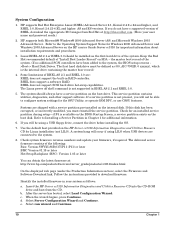
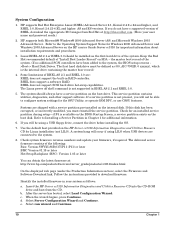
... BIOS setup screens >Boot-> Hard Disk Drives. The first hard disk drive must be defined as {00, AIC-7902B: 0 xxxxxx}, which is the internal drive containing the master boor record.)
4. Some limitations of RHEL AS 2.1 and RHEL 3.0 are: RHEL does not support the built-in RAID controller. RHEL does support a software RAID. RHEL does not support SCSI hard drive hot-swap capabilities. The Linux power...
User Information and Service Guide - HP Carrier-Grade Server cc3310 - Page 44


Then, go to: http://hp.com./products1/servers/carrier_grade/products/cc3310/index.html.
On the referenced web page, (under the product information section, select the Firmware and Software Download link. Follow the instructions provided to download BIOS firmware.
44
Chapter 4
User Information and Service Guide - HP Carrier-Grade Server cc3310 - Page 51


... the number being displayed.
Only FRU devices with valid FRU areas are displayed. • Reload-Refreshes the display by reading the current FRU entries from the server.
Checking System BIOS and Firmware Status
Identify the installed firmware in your system as follows:
1. Insert the HP Server cc3310 Information Diagnostics and Utilities Resource CD into the CD-ROM drive and boot from...
User Information and Service Guide - HP Carrier-Grade Server cc3310 - Page 65


... installation on a management station running a Microsoft® Windows operating system. The Intel Server Management Console may only be installed on a management station running a Microsoft Windows operating system.
Installing Intel Server Management
Refer to the Intel Server Management (ISM) for the HP Carrier-Grade Server cc3310 Installation and User's Guide ISM installation instructions...
User Information and Service Guide - HP Carrier-Grade Server cc3310 - Page 78
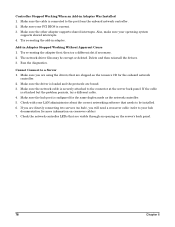
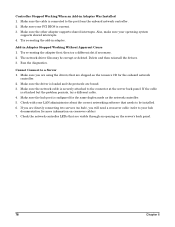
...Stopped Working When an Add-in Adapter Was Installed 1. Make sure the cable is connected to the port from the onboard network controller. 2. Make sure your PCI BIOS is current. 3. Make sure the other adapter supports shared interrupts. Also, make sure your operating system
supports shared interrupts. 4. Try re-seating the add-in adapter.
Add-in Adapter Stopped Working Without Apparent Cause 1. Try...
Operating System Support Notes for Windows 2000 Advanced Server on the HP Carrier Grade Server cc3310 - Page 2
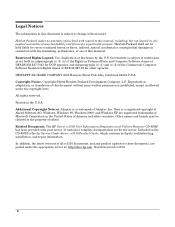
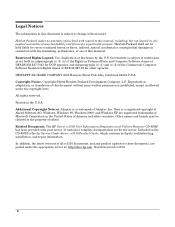
... been provided with your server. It contains a complete documentation set for the server. Included on the CD-ROM is the hp Carrier-Grade Server cc3310 Product Guide, which contains in-depth troubleshooting, installation, and repair information. In addition, the latest versions of all cc3310 documents, and any product updates to these documents, are posted under the appropriate server at...
Operating System Support Notes for Windows 2000 Advanced Server on the HP Carrier Grade Server cc3310 - Page 7
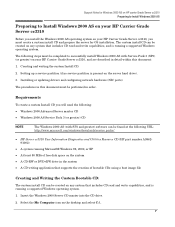
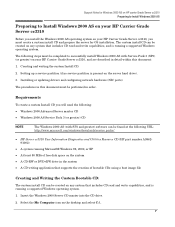
... to successfully install Windows 2000 AS with Service Pack 3 (SP3) (or greater) on your HP Carrier Grade Server cc3310, and are described in detail within this document:
1. Creating and writing the custom Install CD.
2. Setting up a service partition (if no service partition is present on the server hard drive).
3. Installing or updating drivers and configuring network hardware (NIC ports).
The...
Operating System Support Notes for Windows 2000 Advanced Server on the HP Carrier Grade Server cc3310 - Page 12


Support Notes for Windows 2000 AS on HP carrier Grade Server cc3310 Installing and Registering Windows 2000 AS
Installing the Windows 2000 AS Operating System
Install Windows 2000 Advanced Server onto your HP Carrier Grade Server cc3310, using the custom Windows 2000 Advanced Server CD created earlier in this procedure. Follow the normal installation procedures for Windows 2000 Advanced Server.
...
Intel Server Management (ISM) Installation and User's Guide, Version 5.5.5 - HP Carrier-Grade Server cc3310 - Page 3


... correct operation of ISM Health Indicator 17 SNMP Installation...17 NIC SNMP Installation...17 Customizing Windows Servers After Setup 18 Customizing Linux Servers After Setup 18
Step 6. Configure Console Systems After Installing ISM 19 Configure SNMP for LanAlert Viewer 19 Activate SNMP Trap Service for Windows 2000 and Windows 2003 19 Load MIB Files for SNMP Integration 20
Uninstalling...
Intel Server Management (ISM) Installation and User's Guide, Version 5.5.5 - HP Carrier-Grade Server cc3310 - Page 10
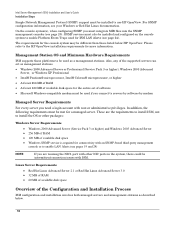
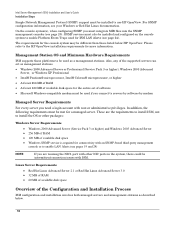
... Server Management (ISM) Installation and User's Guide Installation Steps
Simple Network Management Protocol (SNMP) support must be installed to use HP OpenView. For SNMP configuration information, see your Windows or Red Hat Linux documentation.
On the console system(s), when configuring SNMP you must integrate MIB files into the SNMP management consoles (see page 20). SNMP services must also be...
Intel Server Management (ISM) Installation and User's Guide, Version 5.5.5 - HP Carrier-Grade Server cc3310 - Page 13


....
1. Connect the LAN cable to NIC port 1 (lower NIC port) on the rear panel of the server.
2. If you will use LAN Alerts (see page 24), or a third-party management software package or a third-party management software package, install and configure SNMP on the management station.
3. For Windows 2000/Windows 2003 systems, install SNMP as follows:
a. Open the Control panel and select...
Intel Server Management (ISM) Installation and User's Guide, Version 5.5.5 - HP Carrier-Grade Server cc3310 - Page 14
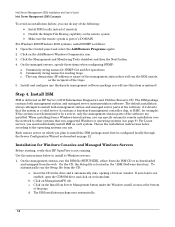
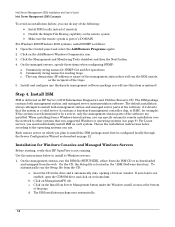
... a valid server (it contains a baseboard management controller chip, or BMC, for example). If the system is not determined to be a server, only the management station parts of the software are installed. When installing from a Windows-based system, you can specify automatic remote installation over the network to other systems that run supported Windows or operating systems (see page 9). For Linux...
Intel Server Management (ISM) Installation and User's Guide, Version 5.5.5 - HP Carrier-Grade Server cc3310 - Page 16


..., which is located in the rpm package with the file name flashupdt-1.0-2.i386.rpm.
c. If the version of the kernal is SMP, the script will install the SMP version of the flash update driver on your server. The flash update driver is located in the rpm package with the file name ofudrvr2.4.*smp-1.i386.rpm. If the kernal is...
Intel Server Management (ISM) Installation and User's Guide, Version 5.5.5 - HP Carrier-Grade Server cc3310 - Page 18
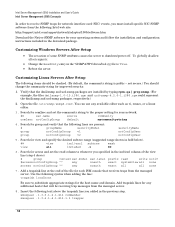
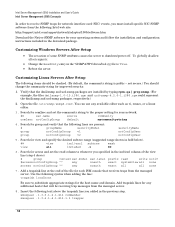
... following Intel web site: http://support.intel.com/support/network/adapter/1000/software.htm Download the Native SNMP software for your operating system and follow the installation and configuration instructions included in the download package.
Customizing Windows Servers After Setup
• The set action of some SNMP attributes causes the server to shutdown/power off. To globally disallow all...
UserÆs Guide and Technical UserÆs Guide - HP Carrier Grade Server cc2300 - Page 103
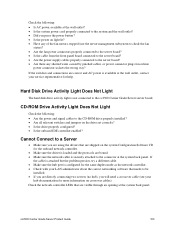
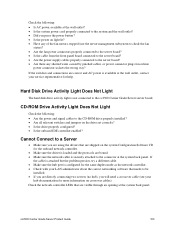
... is not connected to the cc2300 Carrier Grade Server server board.
CD-ROM Drive Activity Light Does Not Light
Check the following: • Are the power and signal cables to the CD-ROM drive properly installed? • Are all relevant switches and jumpers on the drive set correctly? • Is the drive properly configured? • Is the onboard IDE controller enabled?
Cannot Connect to a Server...
ISM Readme: Important Information about ISM 5.5.5 For Your HP cc3310 Carrier Grade Server - Page 2
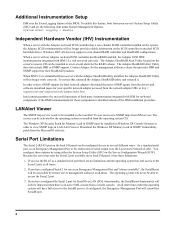
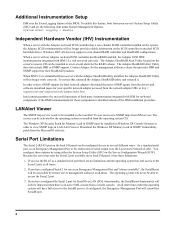
...the Adaptec on-board SCSI controller has a zero channel RAID controller installed on the system , the Adaptec SCSI instrumentation will no longer provide reliable information on the SCSI controller or attached SCSI hard disk drives. Windows 2003 AS does not support a zero channel RAID controller and HostRAID configuration. When a server with an Adaptec on-board SCSI controller has HostRAID enabled...
