HP 6360t driver and firmware
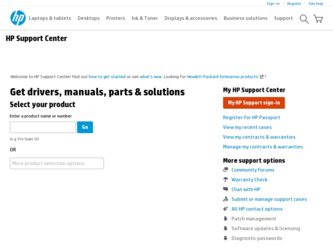
Related HP 6360t Manual Pages
Download the free PDF manual for HP 6360t and other HP manuals at ManualOwl.com
HP 6360t Mobile Thin Client - Maintenance and Service Guide - Page 2


... is subject to change without notice. The only warranties for HP products and services are set forth in the express warranty statements accompanying such products and services. Nothing herein should be construed as constituting an additional warranty. HP shall not be liable for technical or editorial errors or omissions contained herein.
First Edition: May 2011
Document...
HP 6360t Mobile Thin Client - Maintenance and Service Guide - Page 9
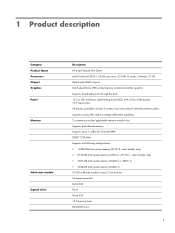
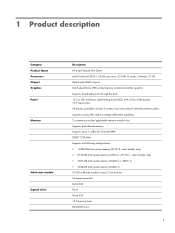
1 Product description
Category Product Name Processors Chipset Graphics Panel
Memory
Solid-state module Optical drive
Description HP 6360t Mobile Thin Client Intel® Celeron® B810 1.60-GHz processor (2.0-MB L3 cache, 2 threads, 35 W) Mobile Intel HM65 chipset Intel high-definition (HD) unified memory architecture (UMA) graphics Supports dual-display ports through the dock 13.3-in, HD, ...
HP 6360t Mobile Thin Client - Maintenance and Service Guide - Page 11


...battery (2.55-AHr) Support for 9-cell Lithium Polymer Extended Life Battery Support for 9-cell Ultra Extended Life Battery Support for HP Fast Charge Technology 65W HP Smart AC adapter with localized cable plug support (3-wire plug with ground pin, supports 3-pin DC connector) Support Security Lock Optional Integrated Smart Card Reader (Active) Preinstalled: ● Windows® Embedded Standard...
HP 6360t Mobile Thin Client - Maintenance and Service Guide - Page 12


Category Serviceability
Description
Web-only support: ● Windows Embedded Standard 2009 ● Windows Embedded Standard 7 End-user replaceable parts: ● AC adapter ● Battery ● Solid-state module ● Memory modules (2) ● Optical drive ● WLAN module
4
Chapter 1 Product description
HP 6360t Mobile Thin Client - Maintenance and Service Guide - Page 21
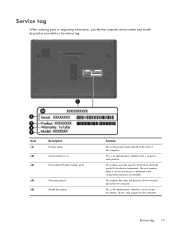
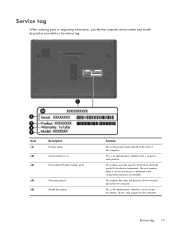
... each product.
This number provides specific information about the product's hardware components. The part number helps a service technician to determine what components and parts are needed.
This number describes the duration of the warranty period for the computer.
This is the alphanumeric identifier used to locate documents, drivers, and support for the computer.
Service tag 13
HP 6360t Mobile Thin Client - Maintenance and Service Guide - Page 36
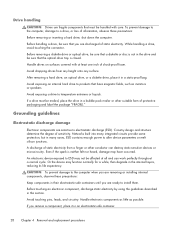
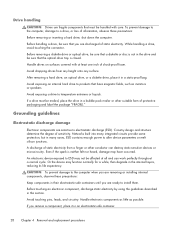
... or inserting a hard drive, shut down the computer. Before handling a drive, be sure that you are discharged of static electricity. While handling a drive, avoid touching the connector. Before removing a diskette drive or optical drive, be sure that a diskette or disc is not in the drive and be sure that the optical drive tray is closed. Handle drives on surfaces covered with...
HP 6360t Mobile Thin Client - Maintenance and Service Guide - Page 40
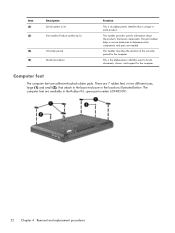
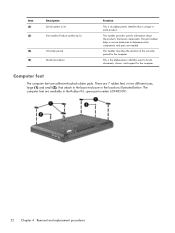
... the product's hardware components. The part number helps a service technician to determine what components and parts are needed.
This number describes the duration of the warranty period for the computer.
This is the alphanumeric identifier used to locate documents, drivers, and support for the computer.
Computer feet
The computer feet are adhesive-backed rubber pads. There are...
HP 6360t Mobile Thin Client - Maintenance and Service Guide - Page 41
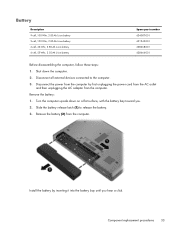
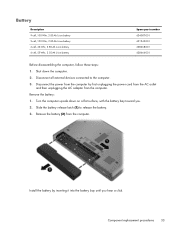
... 628668-001 628666-001
Before disassembling the computer, follow these steps: 1. Shut down the computer. 2. Disconnect all external devices connected to the computer. 3. Disconnect the power from the computer by first unplugging the power cord from the AC outlet
and then unplugging the AC adapter from the computer. Remove the battery: 1. Turn the computer upside down on a flat surface, with...
HP 6360t Mobile Thin Client - Maintenance and Service Guide - Page 44
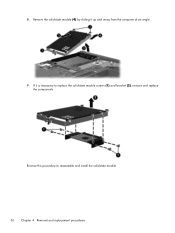
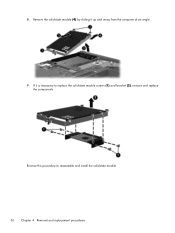
8. Remove the solid-state module (4) by sliding it up and away from the computer at an angle.
9. If it is necessary to replace the solid-state module screws (1) and bracket (2), remove and replace the components.
Reverse this procedure to reassemble and install the solid-state module. 36 Chapter 4 Removal and replacement procedures
HP 6360t Mobile Thin Client - Maintenance and Service Guide - Page 45


...
Before removing the primary memory module, follow these steps:
1. Shut down the computer.
2. Disconnect all external devices connected to the computer.
3. Disconnect the power from the computer by first unplugging the power cord from the AC outlet and then unplugging the AC adapter from the computer.
4. Remove the battery (see Battery on page 33).
5. Remove the service cover (see Solid...
HP 6360t Mobile Thin Client - Maintenance and Service Guide - Page 47


...optical drive (3) from the optical drive bay.
5. If the optical drive space saver is installed, loosen the optical drive captive screw (1). 6. Using a flat-bladed screwdriver, gently push the tab (2) to release the optical drive space saver. 7. Remove the optical drive space saver (3) from the optical drive bay.
8. If it is necessary to replace the optical drive bracket, position the optical drive...
HP 6360t Mobile Thin Client - Maintenance and Service Guide - Page 48
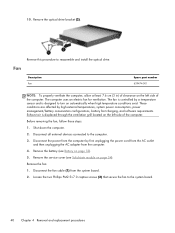
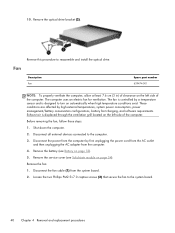
... devices connected to the computer.
3. Disconnect the power from the computer by first unplugging the power cord from the AC outlet and then unplugging the AC adapter from the computer.
4. Remove the battery (see Battery on page 33).
5. Remove the service cover (see Solid-state module on page 34).
Remove the fan:
1. Disconnect the fan cable (1) from the system board...
HP 6360t Mobile Thin Client - Maintenance and Service Guide - Page 49
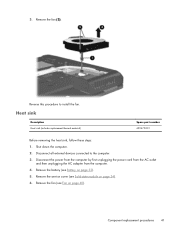
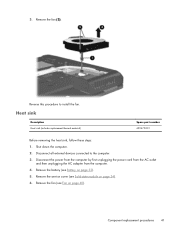
... sink, follow these steps: 1. Shut down the computer. 2. Disconnect all external devices connected to the computer. 3. Disconnect the power from the computer by first unplugging the power cord from the AC outlet
and then unplugging the AC adapter from the computer. 4. Remove the battery (see Battery on page 33). 5. Remove the service cover (see Solid-state module on page...
HP 6360t Mobile Thin Client - Maintenance and Service Guide - Page 51
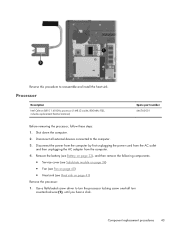
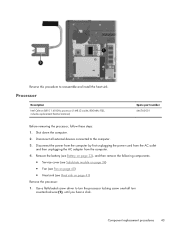
... material)
Spare part number 646760-001
Before removing the processor, follow these steps:
1. Shut down the computer.
2. Disconnect all external devices connected to the computer.
3. Disconnect the power from the computer by first unplugging the power cord from the AC outlet and then unplugging the AC adapter from the computer.
4. Remove the battery (see Battery on page 33), and...
HP 6360t Mobile Thin Client - Maintenance and Service Guide - Page 52


2. Lift the processor (2) straight up, and then remove it. NOTE: The gold triangle (3) on the processor must be aligned with the triangle icon (4) embossed on the processor socket when you install the processor.
Reverse this procedure to install the processor.
44 Chapter 4 Removal and replacement procedures
HP 6360t Mobile Thin Client - Maintenance and Service Guide - Page 54
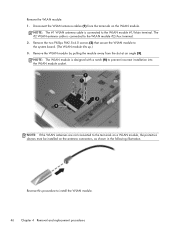
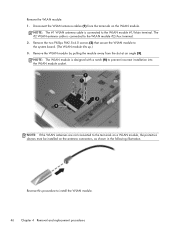
...cable is connected to the WLAN module #1/Main terminal. The #2 WLAN antenna cable is connected to the WLAN module #2/Aux terminal. 2. Remove the two Phillips PM2.5×4.0 screws (2) that secure the WLAN module to the system board... installation into the WLAN module socket.
NOTE: If the WLAN antennas are not connected to the terminals on a WLAN module, the protective sleeves must be installed on...
HP 6360t Mobile Thin Client - Maintenance and Service Guide - Page 57


8. Remove the keyboard (3).
9. Remove the keyboard. Reverse this procedure to install the keyboard.
Component replacement procedures 49
HP 6360t Mobile Thin Client - Maintenance and Service Guide - Page 58


... battery, follow these steps: 1. Shut down the computer. 2. Disconnect all external devices connected to the computer. 3. Disconnect the power from the computer by first unplugging the power cord from the AC outlet
and then unplugging the AC adapter from the computer. 4. Remove the battery (see Battery on page 33). 5. Remove the service cover (see Solid-state module on page...
HP 6360t Mobile Thin Client - Maintenance and Service Guide - Page 60


... all external devices connected to the computer. 3. Disconnect the power from the computer by first unplugging the power cord from the AC outlet
and then unplugging the AC adapter from the computer. 4. Remove the battery (see Battery on page 33), and then remove the following components:
a. Service cover (see Solid-state module on page 34) b. Solid-state module...
HP 6360t Mobile Thin Client - Maintenance and Service Guide - Page 63


... first unplugging the power cord from the AC outlet
and then unplugging the AC adapter from the computer. 4. Remove the battery (see Battery on page 33), and then remove the following components:
a. Service cover (see Solid-state module on page 34) b. Solid-state module (see Solid-state module on page 34) c. Optical drive (see Optical drive on page...

