HP Spectre XT TouchSmart 15-4100 driver and firmware
Drivers and firmware downloads for this Hewlett-Packard item

Related HP Spectre XT TouchSmart 15-4100 Manual Pages
Download the free PDF manual for HP Spectre XT TouchSmart 15-4100 and other HP manuals at ManualOwl.com
HP SpectreXT TouchSmart Maintenance and Service Guide - Page 2


... is subject to change without notice. The only warranties for HP products and services are set forth in the express warranty statements accompanying such products and services. Nothing herein should be construed as constituting an additional warranty. HP shall not be liable for technical or editorial errors or omissions contained herein.
First Edition: November 2012
Document...
HP SpectreXT TouchSmart Maintenance and Service Guide - Page 6


... Updating the BIOS ...74 Determining the BIOS version 74 Downloading a BIOS update 75 Using System Diagnostics ...76
6 Specifications ...77 Computer specifications ...77 15.6-inch SGA display specifications 78 Hard drive specifications ...79
7 Backing up, restoring, and recovering 80 Creating recovery media and backups 80 Creating HP Recovery media 81 Restore and recovery ...82 Using Windows...
HP SpectreXT TouchSmart Maintenance and Service Guide - Page 7
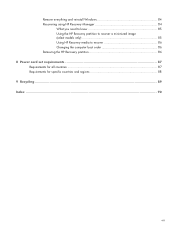
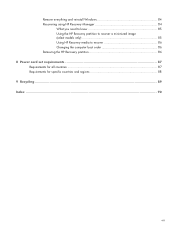
Remove everything and reinstall Windows 84 Recovering using HP Recovery Manager 84
What you need to know 85 Using the HP Recovery partition to recover a minimized image (select models only 85 Using HP Recovery media to recover 86 Changing the computer boot order 86 Removing the HP Recovery partition 86 8 Power cord set requirements 87 Requirements for all countries 87 Requirements for ...
HP SpectreXT TouchSmart Maintenance and Service Guide - Page 9


...; Intel Dual Core i5-3317U 1.700-GHz processor (turbo up to 2.600-GHz), 1600-MHz
FSB, 3.00-MB L3 cache, 17 W)
Mobile Intel HM77 PCH (platform controller hub) chipset
Intel HD Graphics 4000 integrated universal memory architecture (UMA) graphics
Support for BD playback with HD Decode and DX11
15.6-in full high-definition (FHD), wide light-emitting...
HP SpectreXT TouchSmart Maintenance and Service Guide - Page 10


... by 24 frames per second) Dual array digital microphones with appropriate beam-forming, echo-cancellation, noisesuppression software Integrated 10/100/1000 RTL8111F network interface card (NIC) Integrated wireless local area network (WLAN) options by way of wireless module Support for the Intel Centrino Advanced-N 6235 Combo Adapter Support for Intel Wireless Display (Wi-Di)
2
Chapter 1 Product...
HP SpectreXT TouchSmart Maintenance and Service Guide - Page 11


... media cards
Ports
Keyboard/pointing devices
Power requirements Security Operating system Serviceability
Description
2-in-1 Digital Media Reader Slot Digital Media Slot with push-push technology, supporting the following digital card formats: ● Secure Digital (SD) Memory Card ● Secure Digital High Capacity (SDHC) Memory Card ● Secure Digital Extended Capacity (SDxC) Memory Card...
HP SpectreXT TouchSmart Maintenance and Service Guide - Page 13
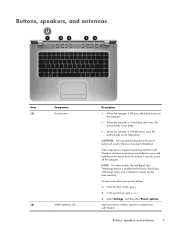
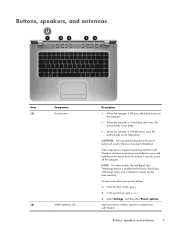
... Start Technology feature is enabled at the factory. Rapid Start Technology allows your computer to resume quickly from inactivity.
To learn more about your power settings:
1. From the Start screen, type p.
2. In the search box, type power.
3. Select Settings, and then select Power options.
Send and receive wireless signals to communicate with WLANs.
Buttons, speakers, and antennas
5
HP SpectreXT TouchSmart Maintenance and Service Guide - Page 17
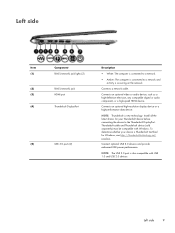
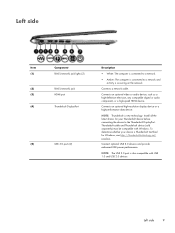
...
USB 3.0 ports (2)
Description
● White: The computer is connected to a network.
● Amber: The computer is connected to a network and activity is occurring on the network.
Connects a network cable.
Connects an optional video or audio device, such as a high-definition television, any compatible digital or audio component, or a high-speed HDMI device.
Connects an optional high-resolution...
HP SpectreXT TouchSmart Maintenance and Service Guide - Page 68
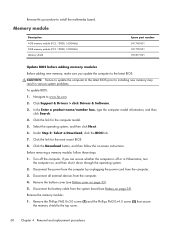
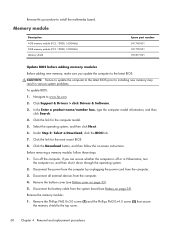
...prior to installing new memory may result in various system problems. To update BIOS: 1. Navigate to www.hp.com. 2. Click Support & Drivers > click Drivers & Software. 3. In the Enter a product name/number box, type the computer model information, and then
click Search. 4. Click the link for the computer model. 5. Select the operating system, and then click Next. 6. Under Step 2: Select a Download...
HP SpectreXT TouchSmart Maintenance and Service Guide - Page 70
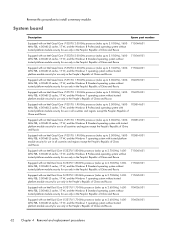
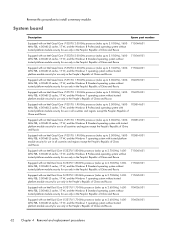
Reverse this procedure to install a memory module.
System board
Description
Spare part number
Equipped with an Intel Quad Core i7-3537U 2.00-GHz processor (turbo up to 3.10-GHz), 1600MHz FSB, 4.00-MB L3 cache, 17 W, and the Windows 8 Professional operating system without trusted platform module security for use only in the People's Republic of China...
HP SpectreXT TouchSmart Maintenance and Service Guide - Page 71


... sure that the following components are removed from the defective system board and installed on the replacement system board: ● WLAN module (see WLAN module on page 37) ● Solid-state drive (see Solid-state drive on page 40) ● Memory module and shield (see Memory module on page 60) ● Heat sink (see Heat sink on...
HP SpectreXT TouchSmart Maintenance and Service Guide - Page 82
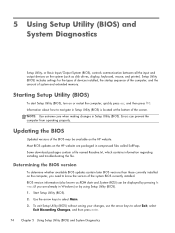
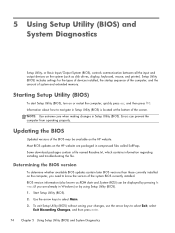
... Input/Output System (BIOS), controls communication between all the input and output devices on the system (such as disk drives, display, keyboard, mouse, and printer). Setup Utility (BIOS) includes settings for the types of devices installed, the startup sequence of the computer, and the amount of system and extended memory.
Starting Setup Utility (BIOS)
To start Setup Utility (BIOS), turn on or...
HP SpectreXT TouchSmart Maintenance and Service Guide - Page 83


..., connect, or disconnect any device, cable, or cord. 1. From the Start screen, select the HP Support Assistant app. 2. Select Updates and tune-ups, and then select Check for HP updates now. 3. Follow the on-screen instructions. 4. At the download area, follow these steps:
a. Identify the most recent BIOS update and compare it to the BIOS version currently installed on your computer. Make a note of...
HP SpectreXT TouchSmart Maintenance and Service Guide - Page 88
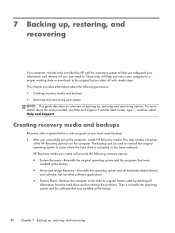
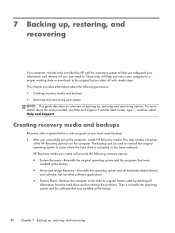
... the hard drive is corrupted or has been replaced. HP Recovery media you create will provide the following recovery options: ● System Recovery-Reinstalls the original operating system and the programs that were
installed at the factory. ● Minimized Image Recovery-Reinstalls the operating system and all hardware-related drivers
and software, but not other software applications. ●...
HP SpectreXT TouchSmart Maintenance and Service Guide - Page 89


... h, and then select Help and Support.
Creating HP Recovery media
HP Recovery Manager is a software program that offers a way to create recovery media after you successfully set up the computer. HP Recovery media can be used to perform system recovery if the hard drive becomes corrupted. System recovery reinstalls the original operating system and the software programs installed at the factory, and...
HP SpectreXT TouchSmart Maintenance and Service Guide - Page 90
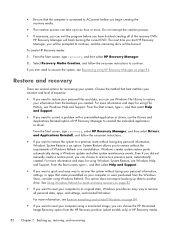
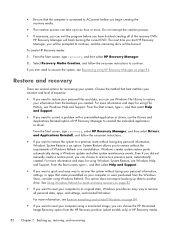
... and Support.
● If you want a quick and easy way to recover the system without losing your personal information, settings, or apps that came preinstalled on your computer or were purchased from the Windows Store, consider using Windows Refresh. This option does not require backing up data to another drive. See Using Windows Refresh for quick and easy recovery...
HP SpectreXT TouchSmart Maintenance and Service Guide - Page 91
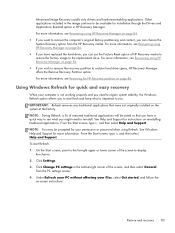
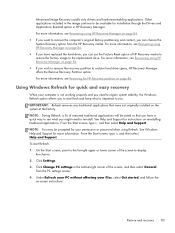
... for installation through the Drivers and Applications Reinstall option in HP Recovery Manager. For more information, see Recovering using HP Recovery Manager on page 84. ● If you want to recover the computer's original factory partitioning and content, you can choose the System Recovery option from the HP Recovery media. For more information, see Recovering using HP Recovery Manager...
HP SpectreXT TouchSmart Maintenance and Service Guide - Page 92


... corner of the screen, and then select General from the PC settings screen. 4. Under Remove everything and reinstall Windows, select Get started, and follow the on-screen instructions.
Recovering using HP Recovery Manager
HP Recovery Manager software allows you to recover the computer to its original factory state. Using the HP Recovery media you created, you can choose from one of the following...
HP SpectreXT TouchSmart Maintenance and Service Guide - Page 93


...; HP Recovery Manager recovers only software that was installed at the factory. For software not provided with this computer, you must either download the software from the manufacturer's website or reinstall the software from the media provided by the manufacturer.
● Recovery through HP Recovery Manager should be used as a final attempt to correct computer issues.
● HP Recovery media...
HP SpectreXT TouchSmart Maintenance and Service Guide - Page 94
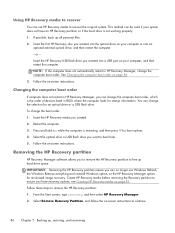
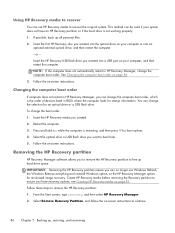
... the on-screen instructions.
Changing the computer boot order
If computer does not restart in HP Recovery Manager, you can change the computer boot order, which is the order of devices listed in BIOS where the computer looks for startup information. You can change the selection for an optical drive or a USB flash drive. To change the boot order: 1. Insert the HP Recovery media you created...
