HP 8000 - Elite Convertible Minitower PC driver and firmware
Drivers and firmware downloads for this Hewlett-Packard item

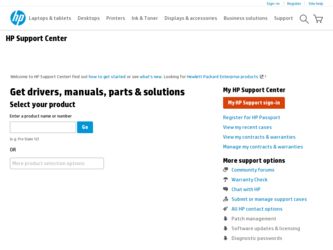
Related HP 8000 Manual Pages
Download the free PDF manual for HP 8000 and other HP manuals at ManualOwl.com
BIOS Flash Q&A White Paper - Page 2


...to these questions.
What are the files and directories in a BIOS softpaq?
BIOS updates are delivered to customers through downloadable softpaqs. Softpaqs are self-executable programs which contain the BIOS image files and utilities to allow the BIOS to be updated in various manners. Regardless of the upgrade manner chosen by the user or administrator, HP business PC BIOS provides flash recovery in...
BIOS Flash Q&A White Paper - Page 3
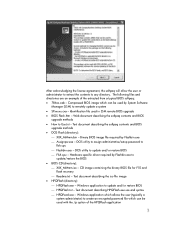
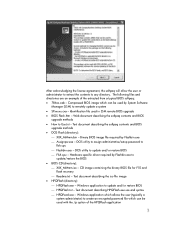
... and BIOS
upgrade methods DOS Flash (directory):
XXX_MMmm.bin - Binary BIOS image file required by Flashbin.exe Assignpw.exe - DOS utility to assign administrative/setup password to
flsh.cpu Flashbin.exe - DOS utility to update and/or restore BIOS Flsh.cpu - Hardware specific driver required by Flashbin.exe to
update/restore the BIOS BIOS CD...
BIOS Flash Q&A White Paper - Page 4
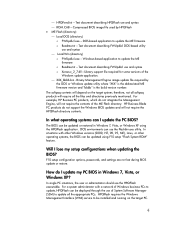
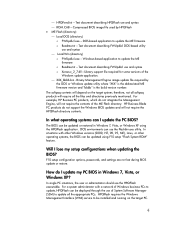
..., ME), Linux, or other operating systems, the BIOS can be updated using F10 setup "Flash System ROM" feature.
Will I lose my setup configurations when updating the BIOS?
F10 setup configuration options, passwords, and settings are not lost during BIOS update or restore.
How do I update my PC BIOS in Windows 7, Vista, or Windows XP?
In single PC situations, the user or administrator should use the...
BIOS Flash Q&A White Paper - Page 5


... power cycle the PC for the new BIOS image to take affect.
The Flashbin utility must be executed in a DOS environment. If the user does not have DOS bootable media available, a DOS bootable floppy, USB flash media (Disk On Key - DOK), or CD can be created to deliver the Flashbin utility, driver, and BIOS image.
If the BIOS adminstrator/setup password...
BIOS Flash Q&A White Paper - Page 13
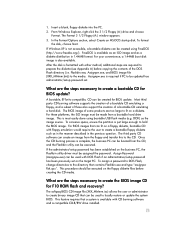
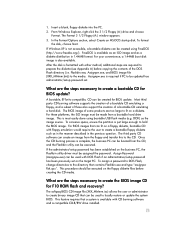
... file (XXX_MMmm.bin)) to the media. Assignpw.exe is required if PC to be updated has administrator/setup password set.
What are the steps necessary to create a bootable CD for BIOS update?
A bootable, El-Torito compatible, CD can be created for BIOS update. Most third party CD burning software supports the creation of a bootable CD emulating a floppy, and a subset of those...
BIOS Flash Q&A White Paper - Page 14
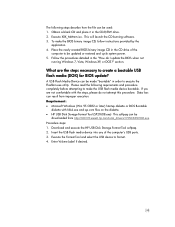
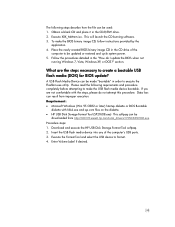
... on the diskette. HP USB Disk Storage Format Tool (SP27608.exe) This softpaq can be
downloaded from http://h50178.www5.hp.com/local_drivers/17550/SP27608.exe
Procedure steps: 1. Download and execute the HP USB Disk Storage Format Tool softpaq. 2. Insert the USB flash media device into any of the computer's USB ports. 3. Execute the Format Tool and select the USB device to format. 4. Enter...
BIOS Flash Q&A White Paper - Page 15
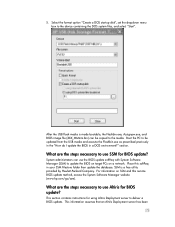
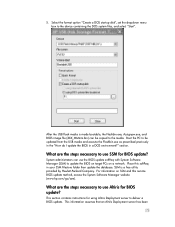
... option "Create a DOS startup disk", set the dropdown menu box to the device containing the DOS system files, and select "Start".
After the USB flash media is made bootable, the Flashbin.exe, Assignpw.exe, and BIOS image file (XXX_MMmm.bin) can be copied to the media. Boot the PC to be updated from the USB media and execute the Flashbin...
BIOS Flash Q&A White Paper - Page 23
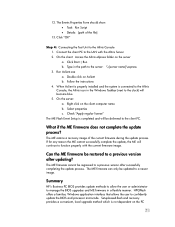
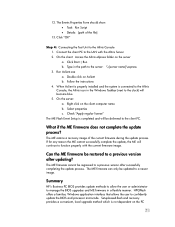
.... The ME firmware can only be updated to a newer image.
Summary
HP's Business PC BIOS provides update methods to allow the user or administrator to manage the BIOS upgrades and ME firmware in a flexible manner. HPQFlash offers a familiar, Windows application interface that allows the user to confidently update the BIOS and processor microcode. Setup-based-flash and recovery provides a convenient...
Downgrading Microsoft Windows Vista OS Business on HP Business Desktop FAQs - Page 3
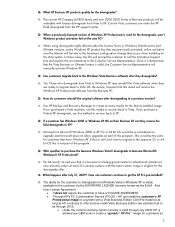
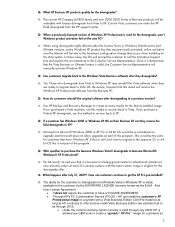
... OS. Be aware, however that this install will remove the Windows XP Professional software from the Business PC.
Q: How do customers reinstall the original software after downgrading to a previous version?
A: Use HP Backup and Recovery Manager to create recovery media for the factory-installed image. If you purchased a Vista machine, use this media to recover back to Vista. If you purchase...
Quick Setup & Getting Started Guide - Page 7


...
Quick Setup & Getting Started Installing and Customizing the Software 1 Installing the Windows Operating System 1 Downloading Microsoft Windows Updates 2 Installing or Upgrading Device Drivers (Windows systems) ......... 2 Customizing the Monitor Display (Windows systems 3 Launching Windows XP from Windows 7 3 Accessing Disk Image (ISO) Files 3 Setting up Red Hat Enterprise Linux (HP...
Quick Setup & Getting Started Guide - Page 10
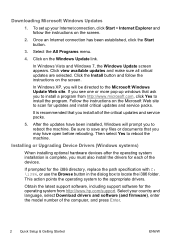
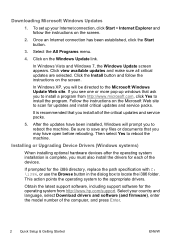
... to locate the i386 folder. This action points the operating system to the appropriate drivers.
Obtain the latest support software, including support software for the operating system from http://www.hp.com/support. Select your country and language, select Download drivers and software (and firmware), enter the model number of the computer, and press Enter.
2 Quick Setup & Getting Started
ENWW
Quick Setup & Getting Started Guide - Page 15
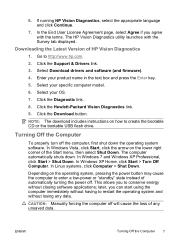
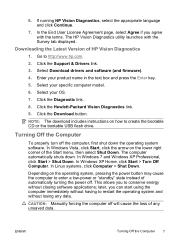
... Vision Diagnostics utility launches with the Survey tab displayed.
Downloading the Latest Version of HP Vision Diagnostics
1. Go to http://www.hp.com.
2. Click the Support & Drivers link.
3. Select Download drivers and software (and firmware).
4. Enter your product name in the text box and press the Enter key.
5. Select your specific computer model.
6. Select your OS.
7. Click the Diagnostic link...
Quick Setup & Getting Started Guide - Page 17
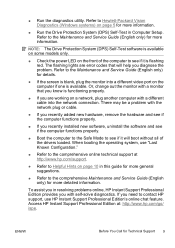
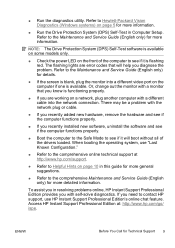
... (DPS) Self-Test in Computer Setup. Refer to the Maintenance and Service Guide (English only) for more information.
NOTE: The Drive Protection System (DPS) Self-Test software is available on some models only.
● Check the power LED on the front of the computer to see if it is flashing red. The flashing lights are error codes that will help you...
Quick Setup & Getting Started Guide - Page 18
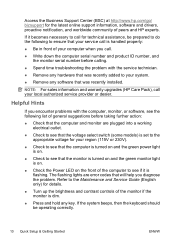
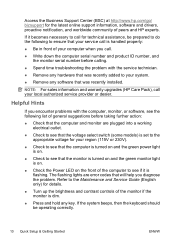
... light is on.
● Check the Power LED on the front of the computer to see if it is flashing. The flashing lights are error codes that will help you diagnose the problem. Refer to the Maintenance and Service Guide (English only) for details.
● Turn up the brightness and contrast controls of the monitor if the monitor...
Quick Setup & Getting Started Guide - Page 21
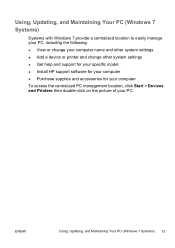
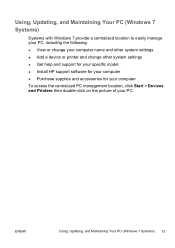
..., Updating, and Maintaining Your PC (Windows 7 Systems)
Systems with Windows 7 provide a centralized location to easily manage your PC, including the following: ● View or change your computer name and other system settings ● Add a device or printer and change other system settings ● Get help and support for your specific model ● Install HP support software for your computer...
Illustrated Parts & Service Map: HP Compaq 8000 and 8080 Elite Convertible Minitower Business PC - Page 4
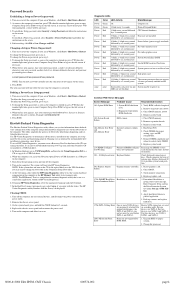
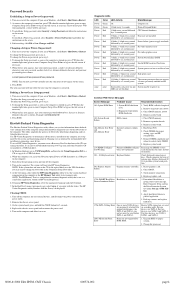
.... It can also be downloaded from http://www.hp.com and either burned to CD or installed to a USB flash drive. 1. In Windows Explorer, go to C:\SWSetup\ISOs and burn the file Vision Diagnostics.ISO to a
CD or copy it to a USB flash drive. 2. While the computer is on, insert the CD in the Optical Drive or USB flash drive in a USB port
on the computer. 3. Shut down the operating...
Technical Reference Guide: HP Compaq 8000 Elite Series Business Desktop Computers - Page 65


... with matching user-defined sample frame ■ ARP (address resolution protocol) packet ■ Flexible packet filtering-Packets that match defined CRC signature The PROSet Application software (pre-installed and accessed through the System Tray or Windows Control Panel) allows configuration of operational parameters such as WOL and duplex mode.
Technical Reference Guide
www.hp.com
5-15
vPro Setup and Configuration for the 8000 Elite Business PC with Intel vPro Processor Technology - Page 2
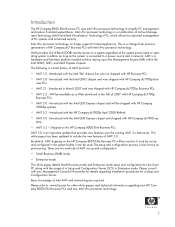
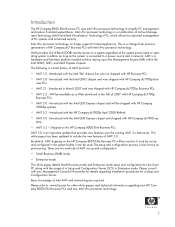
... longer supports Virtual Appliances. This is a change from previous generations of HP Compaq dx7 Business PCs with Intel vPro processor technology. AMT provides Out-of-Band (OOB) remote access to a system regardless of the system power state or operating system condition as long as the system is connected to a power source and a network. AMT is a hardware and firmware platform...
vPro Setup and Configuration for the 8000 Elite Business PC with Intel vPro Processor Technology - Page 4


... HP Compaq 8000 Elite Business PCs. The HP Compaq 8000 Elite Business PC uses the 786G7 BIOS family.
For best performance and to take advantage of AMT 5.2 features, use the latest version of BIOS and ME firmware for HP Compaq 8000 Elite Business PC, which is available at www.hp.com.
The system BIOS and the ME firmware must be updated individually. Refer to the BIOS Flash white paper at www.hp...
Quality Testing on HP Business PCs - Page 3
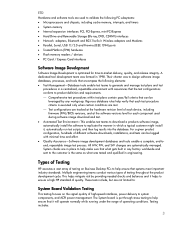
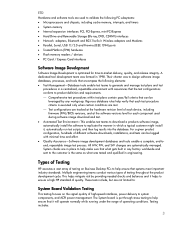
...: PCI, PCI-Express, mini-PCI-Express Hard Drive and Removable Storage (Blu-ray, DVD, CD-RW) interfaces Network adapters, Bluetooth and 802.11a/b/n Wireless adapters and Modems Parallel, Serial, USB 1.1/2.0 and Firewire (IEEE 1394) ports Trusted Platform (TPM) hardware Flash memory readers / devices PC Card / Express Card interfaces
Software...
