HP All-in-One 200-5150t driver and firmware
Drivers and firmware downloads for this Hewlett-Packard item


Related HP All-in-One 200-5150t Manual Pages
Download the free PDF manual for HP All-in-One 200-5150t and other HP manuals at ManualOwl.com
Limited Warranty and Support Guide - Refurbished - Page 5
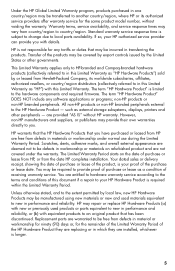
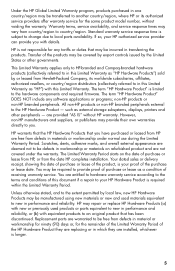
...Product" is limited to the hardware components and required firmware. The term "HP Hardware Product" DOES NOT include any software applications or programs; non-HP products or non-HP branded peripherals. All non-HP products or non-HP branded peripherals external to the HP Hardware Product - such as external storage subsystems, displays, printers and other peripherals - are provided "AS IS" without...
Limited Warranty and Support Guide - Refurbished - Page 6
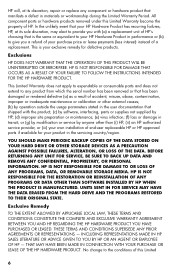
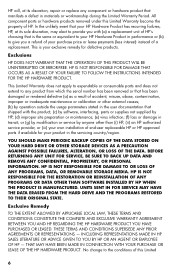
...; or (g) by modification or service by anyone other than (i) HP, (ii) an HP authorized service provider, or (iii) your own installation of end-user replaceable HP or HP approved parts if available for your product in the servicing country/region.
YOU SHOULD MAKE PERIODIC BACKUP COPIES OF THE DATA STORED ON YOUR HARD DRIVE OR OTHER STORAGE DEVICES AS A PRECAUTION AGAINST POSSIBLE...
Limited Warranty and Support Guide - Refurbished - Page 7
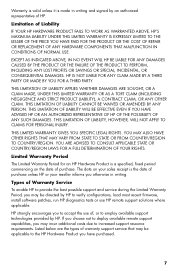
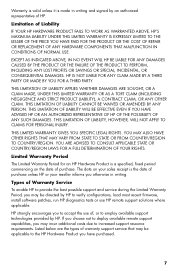
... informs you otherwise in writing.
Types of Warranty Service
To enable HP to provide the best possible support and service during the Limited Warranty Period, you may be directed by HP to verify configurations, load most recent firmware, install software patches, run HP diagnostics tests or use HP remote support solutions where applicable.
HP strongly encourages you to accept the use of, or...
Limited Warranty and Support Guide - Refurbished - Page 9
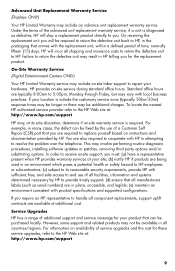
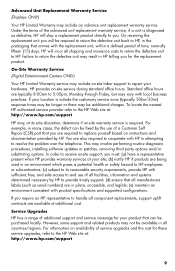
...the problem over the telephone. This may involve performing routine diagnostic procedures, installing software updates or patches, removing third party options and/or substituting options. In order to receive onsite support, you must: (a) have a representative present when HP provides warranty services at your site; (b) notify HP if products are being used in an environment which poses a potential...
Limited Warranty and Support Guide - Refurbished - Page 10
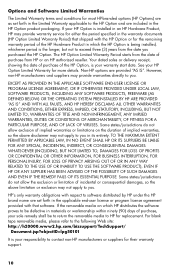
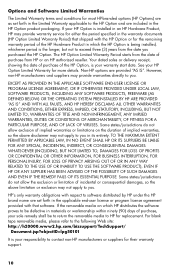
Options and Software Limited Warranties
The Limited Warranty terms and conditions for most HP-branded options (HP Options) are as set forth in the Limited Warranty applicable to the HP Option and are included in the HP Option product packaging. If your HP Option is installed in an HP Hardware Product, HP may provide warranty service for either the period specified in...
Limited Warranty and Support Guide - Refurbished - Page 11


... questions and software update information. • Set up and configuring software. • Troubleshooting to determine system or software usage problems. • Basic steps of using non-HP software; advanced feature support for HP software.
Software technical support does NOT include assistance with:
• Non-HP software that doesn't ship with computing product. • Installing HP...
Limited Warranty and Support Guide - Refurbished - Page 13
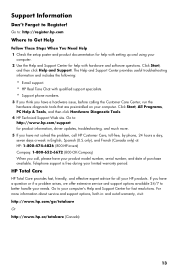
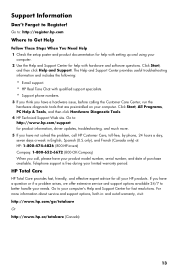
... for help with setting up and using your
computer. 2 Use the Help and Support Center for help with hardware and software questions. Click Start,
and then click Help and Support. The Help and Support Center provides useful troubleshooting information and includes the following:
• E-mail support. • HP Real Time Chat with qualified support specialists. • Support phone numbers.
3 If...
HP Limited Warranty and Support Guide - 2 Year - Page 5
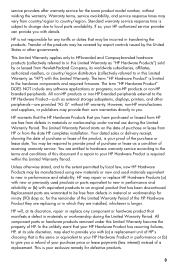
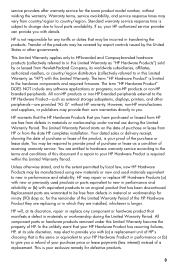
... Product" is limited to the hardware components and required firmware. The term "HP Hardware Product" DOES NOT include any software applications or programs; non-HP products or non-HP branded peripherals. All non-HP products or non-HP branded peripherals external to the HP Hardware Product-such as external storage subsystems, displays, printers, and other peripherals-are provided "AS IS" without...
HP Limited Warranty and Support Guide - 2 Year - Page 6
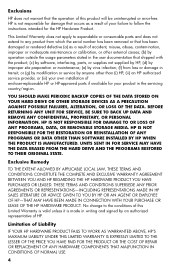
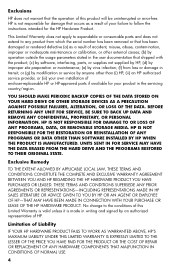
...; or (g) by modification or service by anyone other than (i) HP, (ii) an HP authorized service provider, or (iii) your own installation of end-user-replaceable HP or HP-approved parts if available for your product in the servicing country/region.
YOU SHOULD MAKE PERIODIC BACKUP COPIES OF THE DATA STORED ON YOUR HARD DRIVE OR OTHER STORAGE DEVICES AS A PRECAUTION AGAINST POSSIBLE...
HP Limited Warranty and Support Guide - 2 Year - Page 7
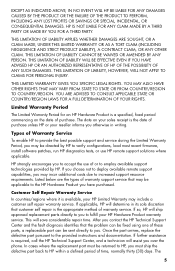
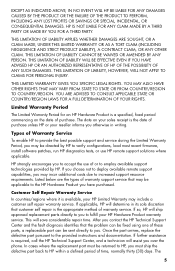
... informs you otherwise in writing.
Types of Warranty Service
To enable HP to provide the best possible support and service during the Limited Warranty Period, you may be directed by HP to verify configurations, load most recent firmware, install software patches, run HP diagnostics tests, or use HP remote support solutions where applicable.
HP strongly encourages you to accept the use of or...
HP Limited Warranty and Support Guide - 2 Year - Page 8
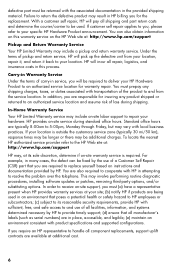
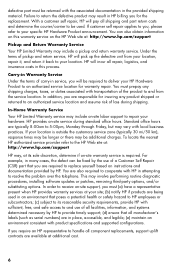
... problem over the telephone. This may involve performing routine diagnostic procedures, installing software updates or patches, removing third-party options, and/or substituting options. In order to receive on-site support, you must (a) have a representative present when HP provides warranty services at your site; (b) notify HP if products are being used in an environment that poses a potential...
HP Limited Warranty and Support Guide - 2 Year - Page 9
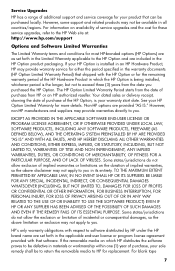
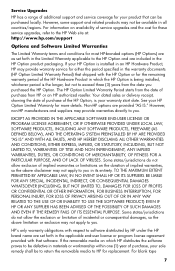
... these service upgrades, refer to the HP Web site at: http://www.hp.com/support
Options and Software Limited Warranties
The Limited Warranty terms and conditions for most HP-branded options (HP Options) are as set forth in the Limited Warranty applicable to the HP Option and are included in the HP Option product packaging. If your HP Option is installed in an HP...
HP Limited Warranty and Support Guide - 2 Year - Page 10
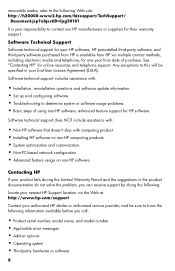
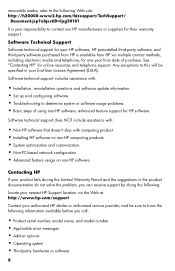
... questions and software update information. • Set up and configuring software. • Troubleshooting to determine system or software usage problems. • Basic steps of using non-HP software; advanced feature support for HP software.
Software technical support does NOT include assistance with:
• Non-HP software that doesn't ship with computing product. • Installing HP...
HP Limited Warranty and Support Guide - 2 Year - Page 11
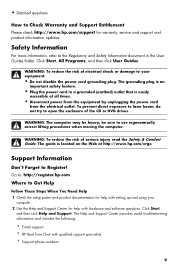
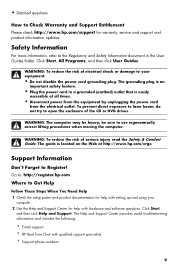
... for help with setting up and using your
computer. 2 Use the Help and Support Center for help with hardware and software questions. Click Start,
and then click Help and Support. The Help and Support Center provides useful troubleshooting information and includes the following:
• E-mail support. • HP Real Time Chat with qualified support specialists. • Support phone numbers.
9
HP Limited Warranty and Support Guide - 2 Year - Page 12


... that are preinstalled on your computer. Click Start, All Programs, PC Help & Tools, and then click Hardware Diagnostic Tools.
4 HP Technical Support Web site. Go to: http://www.hp.com/support for product information, driver updates, troubleshooting, and much more.
5 If you have not solved the problem, call HP Customer Care, toll-free, by phone, 24 hours a day, seven...
HP Limited Warranty and Support Guide - 2 Year - Page 14
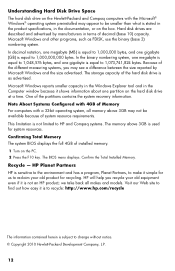
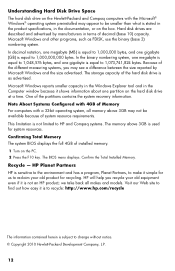
... size advertised. The storage capacity of the hard disk drive is as advertised. Microsoft Windows reports smaller capacity in the Windows Explorer tool and in the Computer window because it shows information about one partition on the hard disk drive at a time. One of the partitions contains the system recovery information. Note About Systems Configured with 4GB of Memory For computers with a 32...
Upgrading and Servicing Guide - Page 1


... 6 Removing the CD/DVD Drive 7 Installing a New CD/DVD Drive 8
Removing and Replacing a Hard Disk Drive ..12 Before You Begin 12 Computer Preparation 12 Removing the Hard Disk Drive 13 Installing a New Hard Disk Drive 14
Upgrading or Replacing Memory 18 Before You Begin 18 Computer Preparation 18 Removing the Memory 19 Installing a New Memory Card 20 Troubleshooting 21
Removing and...
Upgrading and Servicing Guide - Page 16


... on the cage using a #2 Phillips screw driver.
Installing a New Hard Disk Drive
NOTE: The replacement hard drive may not look exactly the same as the original drive due to different manufacturers or models. Hewlett-Packard always provides quality parts that meet or exceed your original computer specifications.
1 Align the hard disk drive so the connectors will be placed at...
Upgrading and Servicing Guide - Page 22
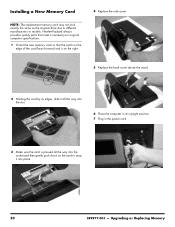
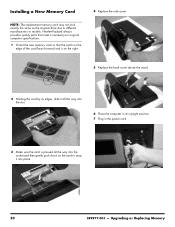
Installing a New Memory Card
NOTE: The replacement memory card may not look exactly the same as the original drive due to different manufacturers or models. Hewlett-Packard always provides quality parts that meet or exceed your original computer specifications.
1 Orient the new memory card so that the notch on the edge of the card faces forward and is on the right...
Upgrading and Servicing Guide - Page 23
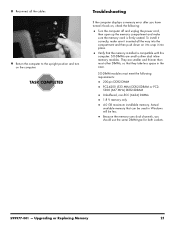
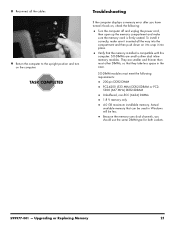
8 Reconnect all the cables.
9 Return the computer to the upright position and turn on the computer.
Troubleshooting
If the computer displays a memory error after you have turned it back on, check the following:
Turn the computer off and unplug the power cord, then open up the memory compartment and make sure the memory card is firmly seated. To install it correctly, make sure...
