HP Armada 4100 - Notebook PC driver and firmware
Drivers and firmware downloads for this Hewlett-Packard item

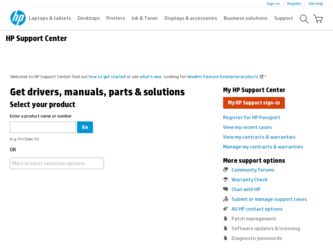
Related HP Armada 4100 Manual Pages
Download the free PDF manual for HP Armada 4100 and other HP manuals at ManualOwl.com
End User License Agreement - Page 1


... the HP Product.
RIGHTS IN THE SOFTWARE
the right to distribute the Software
PRODUCT ARE OFFERED ONLY Product. You may load the Software
ON THE CONDITION THAT YOU Product into Your Computer's
AGREE TO ALL TERMS AND
temporary memory (RAM) for
CONDITIONS OF THIS EULA. BY purposes of using the Software
INSTALLING, COPYING,
Product.
DOWNLOADING, OR
b. Storage. You may copy the
OTHERWISE...
End User License Agreement - Page 2


entirely by the terms and conditions of such license.
f. Recovery Solution. Any software recovery solution provided with/for your HP Product, whether in the form of a hard disk drive-based solution, an external media-based recovery solution (e.g. floppy disk, CD or DVD) or an equivalent solution delivered in any other form, may only be used for restoring the hard...
Microsoft Windows 2000 Service Pack 2 on Compaq Deskpro, iPAQ and Armada - Page 1


...Known Anomalies 4 Power Management 4 UPDATES IN SP2 6 INSTALLATION GUIDE 7 SYSTEM REQUIREMENTS...... 7 Using the Integrated Installation Method to Install Windows 2000 and Service Pack 2 7 Software Delivery 8 Compaq Support Software CD 8 Compaq Worldwide Web Site and Download Facility........ 8 Frequently Asked Questions ... 10 References 10
Microsoft Windows 2000 Service Pack 2 on Compaq...
Microsoft Windows 2000 Service Pack 2 on Compaq Deskpro, iPAQ and Armada - Page 4
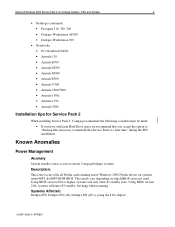
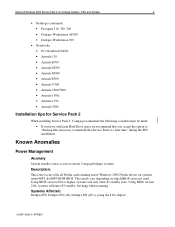
... at a later time" during the SP2 installation.
Known Anomalies
Power Management
Anomaly: System standby issues occur on certain Compaq Deskpro systems. Description: This issue occurs with all Nvidia cards running native Windows 2000 Nvidia drivers on systems with 686P2 & 686P3 ROM BIOS. The results vary depending on which BIOS version is used. Using BIOS version 2.08 or higher, systems will only...
Microsoft Windows 2000 Service Pack 2 on Compaq Deskpro, iPAQ and Armada - Page 5
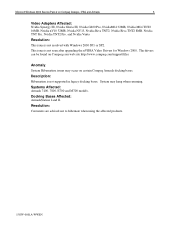
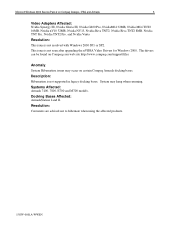
... or SP2. This issue is not seen after upgrading the nVIDIA Video Drivers for Windows 2000. The drivers can be found on Compaq.com web site http://www.compaq.com/support/files.
Anomaly: System Hibernation issues may occur on certain Compaq Armada docking bases. Description: Hibernation is not supported in legacy docking bases. System may hang when...
Microsoft Windows 2000 Service Pack 2 on Compaq Deskpro, iPAQ and Armada - Page 6


... to ATA 66 (Mode 4).
Operating System Reliability issues addressed • 16-bit PC Card devices that rely on interrupt sharing may not work with Windows 2000 when your computer resumes from Suspend mode. • After a computer resumes from hibernation. Universal Serial Bus (USB) devices may be missing.
Windows 2000 Setup issues addressed • When you use Remote Installation Service (RIS...
Microsoft Windows 2000 Service Pack 2 on Compaq Deskpro, iPAQ and Armada - Page 7
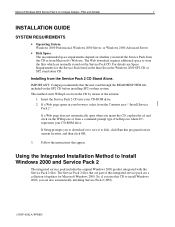
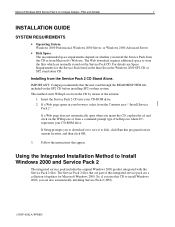
... D:\ represents your CD-ROM drive.
If Setup prompts you to download or to save it to disk, click Run this program from its current location, and then click OK.
3. Follow the instructions that appear.
Using the Integrated Installation Method to Install Windows 2000 and Service Pack 2
The integrated service pack includes the original Windows 2000 product integrated with the Service Pack 2 files. The...
Microsoft Windows 2000 Service Pack 2 on Compaq Deskpro, iPAQ and Armada - Page 8


... the Service Pack.
Software Delivery
Delivery methods for software updates available for Compaq commercial computers include:
• Compaq Support Software CD • Compaq Worldwide Web Site and Download Facility
Compaq Support Software CD
The Compaq Support Software CD (SSCD) includes updated drivers and utilities for Compaq commercial notebook, desktop, and workstation computers. Key drivers...
Microsoft Windows 2000 Service Pack 2 on Compaq Deskpro, iPAQ and Armada - Page 9


...
Mini PCI Communications Support and Drivers (Notebooks)
Enables internal modem and modem/NIC combination devices and supports Intel PCI NIC that is used in select Armada docking station models
MultiBay Plug and Play Manager (Notebooks and iPAQ)
Provides support for MultiBay devices in the computer and docking base
Netflex-3 Ethernet Drivers (Notebooks)
Enables the integrated network adapter...
Microsoft Windows 2000 Service Pack 2 on Compaq Deskpro, iPAQ and Armada - Page 10
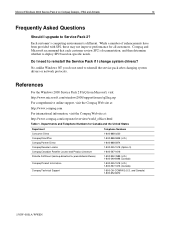
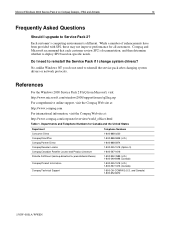
Microsoft Windows 2000 Service Pack 2 on Compaq Deskpro, iPAQ and Armada
10
Frequently Asked Questions
Should I upgrade to Service Pack 2?
Each customer's computing environment is different. While a number of enhancements have been provided with SP2, these may not improve performance for all customers. Compaq and Microsoft recommend that ...
HP Notebook PCs - Alternative Software Delivery For Armada Portables - Page 3


... also have the option of ordering the Armada Software CD that includes the software preinstalled on those units for individual installation.
Compaq Web Site
Both the preinstalled and updated software for Compaq commercial portable products are located on the Compaq Web site www.compaq.com by selecting the Services category -> Compaq Support -> Downloadables and then Portables from the left...
HP Notebook PCs - Alternative Software Delivery For Armada Portables - Page 4
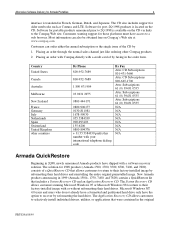
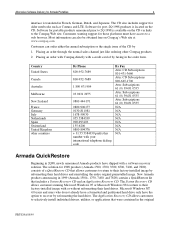
... 98 to return to their factory-installed image with or without reformatting their hard drives. Microsoft Windows NT 4.0 users and users who do not already have a formatted and partitioned hard drive only have the option to recover by reformatting the hard drive. The Application Recovery CD allows customers to selectively install individual drivers, utilities, or applications that were contained...
HP Notebook PCs - Alternative Software Delivery For Armada Portables - Page 5
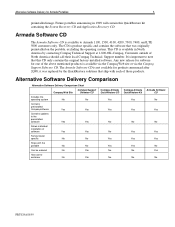
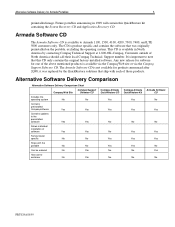
... Site
Compaq Support Software CD
Includes the
operating system
No
No
Contains
preinstalled
Compaq software
Yes
Yes
Contains updates
to the
preinstalled
software
Yes
Yes
Allows individual
installation of
software
Yes
Yes
Family/model
specific
No
No
Ships with the
portable
No
No
Can be ordered
No
Yes
Has cost to
customer
No
Yes
Compaq Armada QuickRestore CD...
Armada 4100 and 4200 Families of Personal Computers Maintenance and Service Guide - Page 51
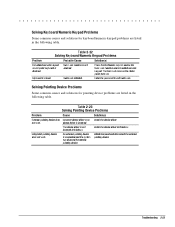
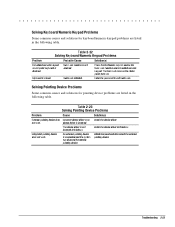
... table.
Table 2-23 Solving Pointing Device Problems
Problem
Cause
Solution(s)
External pointing device does Incorrect device driver or no Install the device driver.
not work.
device driver is installed.
The device driver is not installed in Windows.
Install the device driver in Windows.
Integrated pointing device does not work.
An external pointing device is connected and the system has...
Armada 4100 and 4200 Families of Personal Computers Maintenance and Service Guide - Page 62


... on the Ethernet network.
Ensure that the cable and device at the other end of the network connection are operating properly.
Replace the Convenience Base.
Diagnostics reports no errors, but the computer does not communicate with the network.
Network drivers are not loaded.
Load the network drivers.
Windows 95: Restart the computer by clicking Start, Shut Down, Restart the Computer.
Windows NT...
Armada 4100 Family of Personal Computers Reference Guide - Page 101


..., modem, disk drives, and monitor. To get to the Device Manager, click the Control Panel on the Start menu and double-click the System icon.
The Device Manager allows you to view and change your system configuration in the following ways:
If You Want To:
Look at system resources or print out a system summary.
Change drivers; install drivers; learn...
Armada 4100 Family of Personal Computers Reference Guide - Page 109
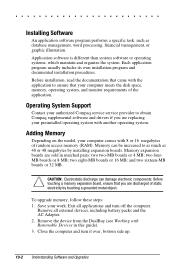
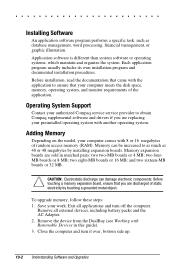
...its own installation program and documented installation procedures.
Before installation, read the documentation that came with the application to ensure that your computer meets the disk space, memory, operating system, and monitor requirements of the application.
Operating System Support
Contact your authorized Compaq service service provider to obtain Compaq supplemental software and drivers if...
Armada 4100 Family of Personal Computers Reference Guide - Page 143
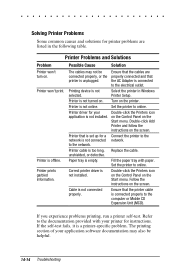
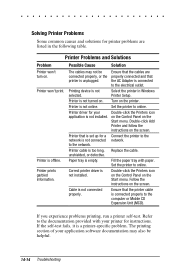
... are properly connected and that the AC Adapter is connected to the electrical outlet.
Printing device is not selected.
Select the printer in Windows Printer Setup.
Printer is not turned on. Turn on the printer.
Printer is not online.
Set the printer to online.
Printer driver for your application is not installed.
Double-click the Printers icon on the Control Panel on the Start menu. Double...
Armada 4100 Family of Personal Computers Reference Guide - Page 181


D
device drivers installing, 14-8
Device Manager utility, 9-2 diagnostics, 13-1
automatic, 13-3 hard drive, 13-4 memory configuration, 13-4 modem, 13-4 operating system, 13-4 printer, 13-4 processor, 13-4 prompted, 13-3 Quick Check, 13-3 ROM versions, 13-4 running
Compaq Diagnostics for Windows, 13-4
computer checkup (TEST), 13-2
video, 13-4 diskette drive
inserting diskette, 6-7 weight saver ...
Armada 4100 Family of Personal Computers Reference Guide - Page 183


... controls, 11-5 security management utility disabling password, 14-22 serial connector, 2-7 serial number, 1-2 service information, 14-22, 14-23 service telephone numbers customer support, 1-3 general information, 1-3 PaqFax, 1-3 technical support, 1-3 worldwide, 1-3 shipping computer, 12-4 shipping guidelines, 12-4 software application problems, 14-17 installing, 10-2 software drivers, See device...
