HP BL860c driver and firmware
Related HP BL860c Manual Pages
Download the free PDF manual for HP BL860c and other HP manuals at ManualOwl.com
Smart Array 6400 Series Controllers for Integrity Servers User Guide - Page 3
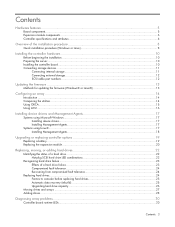
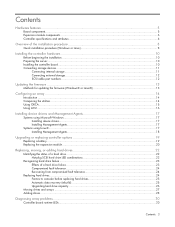
...8
Quick installation procedure (Windows or Linux 8
Installing the controller hardware 10
Before beginning the installation ...10 Preparing the server...10 Installing the controller board...10 Connecting storage devices ...11
Connecting internal storage ...11 Connecting external storage ...12 SCSI cable part numbers ...12
Updating the firmware ...13
Methods for updating the firmware (Windows®...
HP Smart Array Controllers for Integrity Servers User Guide - Page 3


... of the installation procedure 10
Quick installation procedure (Windows or Linux 10
Installing the controller hardware 12
Preparing the server...12 Installing the controller board...12 Connecting storage devices ...13
Connecting internal storage ...13 Connecting external storage ...13 SAS cable part numbers ...14
Updating the firmware ...15
Methods for updating the firmware (Windows or Linux...
U320 Installation Guide - Page 11
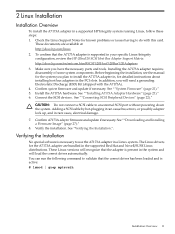
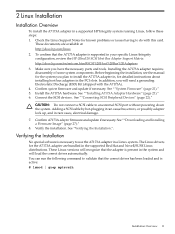
...the SCSI devices . See ""Connecting SCSI Peripheral Devices" (page 22)." CAUTION: Do not connect a SCSI cable to an external SCSI port without powering down the system. Adding a SCSI cable by hot-plugging it can cause bus errors, or possibly adapter lock up, and in rare cases, electrical damage. 7. Confirm A7173A adapter firmware and update if necessary. See ""Downloading and Installing a Firmware...
U320 Installation Guide - Page 14
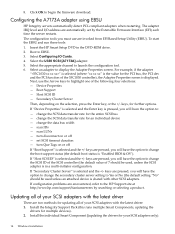
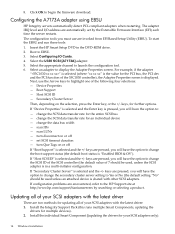
... the HP Smart Setup DVD in the DVD-ROM drive. 2. Boot to EBSU. 3. Select Configuring IO Cards. 4. Select the U320 SCSI [A7173A] adapter. 5. Select the appropriate channel to launch the configuration tool. 6. Select an adapter to display the Adapter Properties screen. For example, if the adapter
"" is selected (where "xx xx xx" is the value for the PCI bus, the PCI dev and the PCI function...
U320 Installation Guide - Page 17


... bus adapters (I/O cards) in the PCI slots. Make sure you have the necessary parts and tools.
2. Make sure you have a grounding Electrostatic Discharge Kit (ESD), which is shipped with the A7173A adapter.
3. Make sure you have the correct SCSI cables to connect the A7173A adapter to the SCSI devices you plan to use with it.
Installation Overview
To install the A7173A adapter in a supported HP...
U320 Installation Guide - Page 24


... the Business Support Center website: http://www.hp.com/go/bizsupport
b. Click Download drivers and software c. Search for A7173A. d. Click the link for the adapter in the search results. e. Click the link for "cross-operating system software," or similar. f. Click the Download>> link for the EFI Boot Services Driver. 2. Follow the instructions provided with the download package to copy the files...
HP Integrity Servers with Microsoft Windows Server 2008 Release Notes v6.2 - Page 20
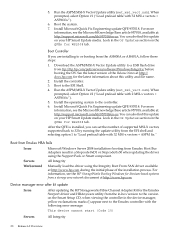
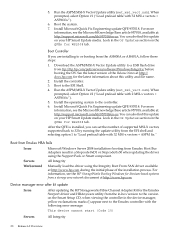
...
Manually load the driver using the Integrity Boot From SAN driver available at http://www.hp.com during the initial phase of the installation process. For information, see the HP StorageWorks Booting Windows for Itanium-based systems from a storage area network document at http://www.hp.com.
Device manager error after kit update
Issue
After updating the HP Storageworks Fibre Channel Adapter...
HP Integrity Servers with Microsoft Windows Server 2008 Release Notes v6.2 - Page 26


... server settings
Post-Installation Tasks
Perform the following tasks in the order shown. The operating system must be installed before performing these tasks : 1. Apply the operating system and security updates from the HP Smart Update DVD. 2. Install the HP Support Pack from the HP Smart Setup CD to update firmware and device
drivers. 3. Install updates from the HP website. 4. Enable Windows...
HP Integrity Servers with Microsoft Windows Server 2008 Release Notes v6.2 - Page 30
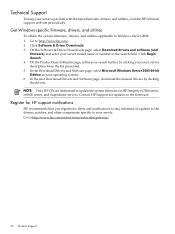
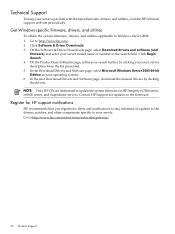
... Download Drivers and Software page, select Microsoft Windows Server 2008 64-bit Edition as your operating system. 6. In the next Download Drivers and Software page, download the desired drivers by clicking the drivers. NOTE: Only HP CEs are authorized to update the system firmware on HP Integrity rx7600-series, rx8600-series, and Superdome servers. Contact HP Support for updates to the firmware...
Boot from SAN Guide - Page 4


... ... 37
Locating and downloading the Windows Smart Component driver from the website 37 Installation and configuration ...37
Step 1 - Installation and configuration rules and assumptions 37 Step 2 - Installation and configuration prerequisites 38 Step 3 - Installing the HP Emulex driver Smart Component kit 38 Step 4 - Installing the HBA management software 38 Upgrade ...39 Upgrade rules and...
Boot from SAN Guide - Page 31


... HBA and press Enter. 5. Press Tab once and then press Enter to load the driver. The system displays a message confirming that the driver is loaded. 6. Select Exit or press X to exit.
Loading the HBA driver for a Windows Server 2008 install 1. Go to www.hp.com and download the IA64 Boot from San (Boot from SAN) driver kit.
Fibre Channel host bus adapters software guide for Windows 31
Boot from SAN Guide - Page 37
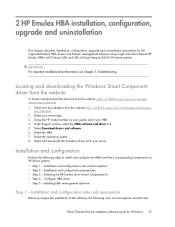
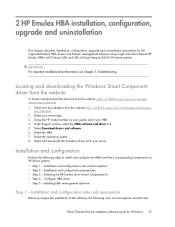
...website http://h18006.www1.hp.com/storage/ networking/index.html 1. Select host bus adapters from the website http://h18006.www1.hp.com/storage/saninfrastruc-
ture/hba.html 2. Select your server type. 3. Using the HP model number as your guide, select your HBA. 4. In the Support section, select the HBAs software and driver link. 5. Select Download drivers and software. 6. Select the HBA. 7. Select...
HP Smart Update Manager 4.2 User Guide - Page 19
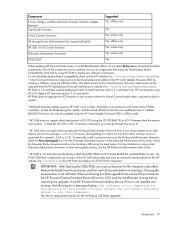
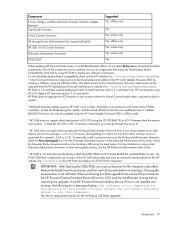
... Device Driver for iLO2 must be installed and running before executing the upgrade. If the HP ProLiant Channel Interface Device Driver is not installed and running, the following error message displays: The software is not supported for installation on this system. You must install the iLO Channel Interface driver to use this component. No driver requirement exists for the Windows OS flash upgrade...
HP Smart Update Manager 4.2 User Guide - Page 117


...-support-matrix.html).
• To download the Integrity Smart Setup, Management, or Smart Update DVDs, see the Integrity website
(http://h20341.www2.hp.com/integrity/w1/en/software/essentials-windows-on-integrity.html).
• For an overview of the HP Integrity family of servers, see the Integrity website
(http://www.hp.com/go/integrity).
• For information on Integrity firmware update...
HP Smart Update Manager 4.2 User Guide - Page 122


... 112 features, new 7 files, creating input 75, 76 firewall settings, configuring 102, 103, 112 firewalls cause HP SUM to fail 112 firmware 17, 18, 24, 61 firmware and software deployment, simultaneous 90 Firmware Maintenance DVD 25, 26 firmware upgrade 115 firmware, overwriting and rewriting 43 firmware, troubleshooting 115 force install 43
G
graphical deployment 25, 26 groups 47, 52
H
hard...
HP Integrity iLO 2 Operations Guide - Page 20
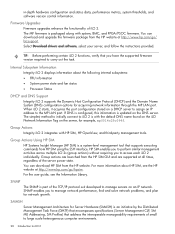
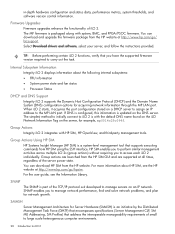
..., and software version control information.
Firmware Upgrades Firmware upgrades enhance the functionality of iLO 2. The MP firmware is packaged along with system, BMC, and FPGA/PSOC firmware. You can download and upgrade the firmware package from the HP website at http://www.hp.com/go/ bizsupport. Select Download drivers and software, select your server, and follow the instructions provided...
HP Insight Foundation Suite for Integrity with Linux User's Guide - HP Smart Setup - HP Support Pack (March 2010) - Page 33
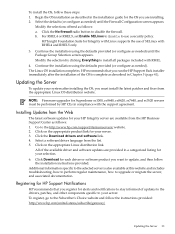
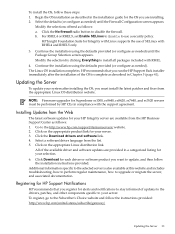
... Download for each driver or software product you want to update, and then follow the installation instructions provided. Additional information specific to the selected server is also available at this website and includes troubleshooting, how to perform regular maintenance, how to upgrade or migrate the server, and associated documentation.
Registering for HP Support Notifications
HP recommends...
Installation (Smart Setup) Guide, Windows Server 2003, v6.2 - Page 27


... 40) - "Enable Windows Components" (page 40) - "Update Firmware, Drivers, and Software" (page 42) - See if you need to perform any final tasks here: "Miscellaneous Installation Issues" (page 44)
Install from a Headless Console
Installing from a headless console involves booting from the HP Smart Setup media, running EBSU, launching Windows Setup, loading OS files to the boot disk, and then booting...
Installation (Smart Setup) Guide, Windows Server 2003, v6.2 - Page 43


...conflicts.
NOTE: If you installed the OS from Microsoft OS media, you must install new drivers for all devices displaying a yellow "bang (!)" icon in the Windows device manager. These drivers are available on the HP Smart Setup media.
To verify driver status and update if necessary, complete the following steps: 1. From the Windows Desktop, right-click the My Computer icon. 2. Click the Properties...
Installation (Smart Setup) Guide, Windows Server 2003, v6.2 - Page 73
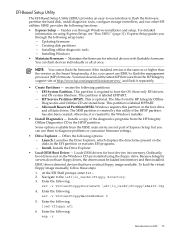
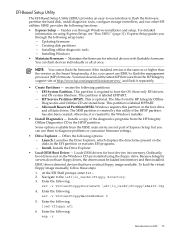
... flash the firmware, partition the hard disk, install diagnostic tools, configure storage controllers, and run other EFI utilities. EBSU provides the following functions: • Express Setup - Guides you through Windows installation and setup. For detailed
information on using Express Setup, see "Run EBSU" (page 31). Express Setup guides you through the following setup tasks: - Updating firmware...

