HP Bc1500 - BladeSystem - Blade PC driver and firmware
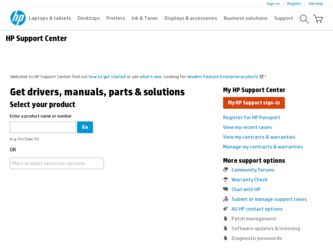
Related HP Bc1500 Manual Pages
Download the free PDF manual for HP Bc1500 and other HP manuals at ManualOwl.com
Installing Microsoft Windows Vista on Selected HP Products - Page 1


... of Tested Systems ...2 Install Guide...3
Operating System Requirements for Upgrade 3 Minimum Requirements ...3 Recommended ...3
Recommended Install Order ...3 Check and Upgrade BIOS...3 Update Drivers and Utilities ...4 Check for Application Compatibility 4
Additional Information...4 A Note on Aero Glass ...4 A Note on User Access Control (UAC 4 A Note on Remote Desktop Protocol (RDP 4 A Note...
Installing Microsoft Windows Vista on Selected HP Products - Page 3
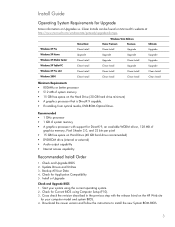
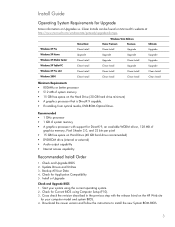
...; If installing from optical media, DVD-ROM Optical Drive.
Recommended ƒ 1 GHz processor ƒ 1 GB of system memory ƒ A graphics processor with support for DirectX 9, an available WDDM driver, 128 MB of
graphics memory, Pixel Shader 2.0, and 32 bits per pixel ƒ 15 GB free space on Hard Drive (40 GB hard drive recommended) ƒ DVD-ROM drive (internal or external) ƒ Audio...
Installing Microsoft Windows Vista on Selected HP Products - Page 4


... Softpaqs, from the Hewlett Packard Web site at http://www.hp.com/support. SoftPaqs provide a distribution method for driver and ROM updates and product software enhancements.
Driver Softpaqs should be downloaded and backed up prior to beginning a Vista upgrade or install.
Check for Application Compatibility Run the "Windows Vista Upgrade Advisor RC" provided by Microsoft:
http://www.microsoft.com...
Installing Microsoft Windows Vista on Selected HP Products - Page 5
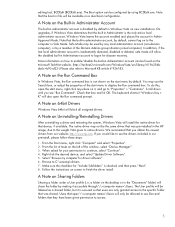
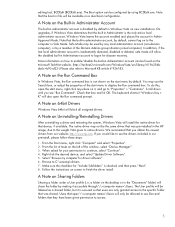
...click the desired device, and select "Update Driver Software". 5. Select "Browse my computer for driver software". 6. Browse to C:\swsetup\drivers. 7. Make sure the checkbox for "Include Subfolders" is checked, and then press "Next". 8. Follow the instructions on screen to finish the driver install.
A Note on Sharing Folders
Sharing a folder under a User profile (i.e. a folder on the desktop or in...
Installing Microsoft Windows Vista on Selected HP Products - Page 7
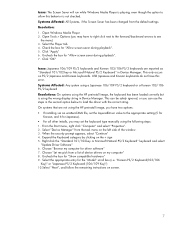
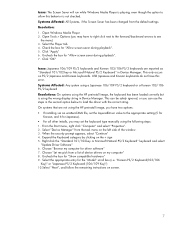
... using the wrong display string in Device Manager. This can be safely ignored, or you can use the steps in the second option below to load the driver with the correct string. On systems that are not using the HP preinstall image, you have two options: ƒ If installing via an unattend.XML file, set the LayeredDriver...
User Guide: HP BladeSystem PC Blade Enclosure Integrated Administrator for CCI v1.4 - Page 9
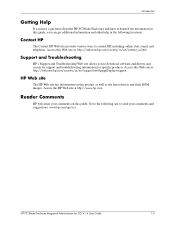
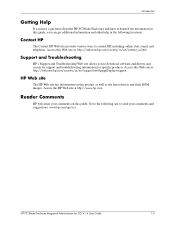
.../en/support.html?pageDisplay=support.
HP Web site
The HP Web site has information on this product as well as the latest drivers and flash ROM images. Access the HP Web site at http://www.hp.com.
Reader Comments
HP welcomes your comments on this guide. Go to the following site to send your comments and suggestions: www.hp.com/go/cci.
HP PC Blade Enclosure...
User Guide: HP BladeSystem PC Blade Enclosure Integrated Administrator for CCI v1.4 - Page 63
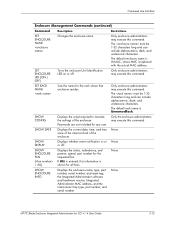
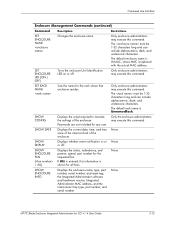
...-MAC, where MAC is replaced with the actual MAC address.
SET ...Displays the script required to recreate the settings of the enclosure
Passwords...Displays the enclosure name, type, part number, serial number, and asset tag; the Integrated Administrator software and hardware version; Integrated Administrator MAC address, and the interconnect tray type, part number, and serial number
None
HP PC Blade...
User Guide: HP BladeSystem PC Blade Enclosure Integrated Administrator for CCI v1.4 - Page 72


... the setting for the IPL to be passed to the blade at the next reboot. The "FIRST" argument resets the IPL for all subsequent reboots. The "ONCE" argument resets the IPL for the next reboot only. This command is only valid for present blades.
This command may require a firmware upgrade for the BIOS ROM of certain HP blade PCs.
Only...
User Guide: HP BladeSystem PC Blade Enclosure Integrated Administrator for CCI v1.4 - Page 130


... and Internet Explorer users can download the latest JVM from the Microsoft Web site:
www.microsoft.com/java/
This update is mandatory for Windows 95 and Windows 98 users and is available in Service Pack 2 for Windows 2000 users.
The Integrated Administrator does not show the most up-to-date blade information.
The blade PC information is unknown.
The blade PC configuration...
HP BladeSystem PC Blade Switch Installation Guide - Page 6


...25 Downloading Software [Option 1 26 Erasing the Flash File [Option 2 26 Password Recovery [Option 3 27 Enter Diagnostic Mode [Option 4 27 Set Terminal Baud-Rate [Option 5 27
Appendix A Feature Summary Switch Performance ...28 Switch Network Features ...28 Switch Deployment and Configuration 29 Switch Diagnostics and Monitoring ...30 Switch Security ...30 Switch Ports Per PC Blade Enclosure...
HP BladeSystem PC Blade Switch Installation Guide - Page 10


...-config, then rebooting the switch.
Users can perform firmware upgrades by using TFTP through any external Ethernet port after boot-up. The switch simplifies firmware upgrades by retaining its configuration after an upgrade and by supporting the HP Support Paq automated firmware process for Windows deployment stations.
IP Addressing
By default, the PC Blade Switch will automatically obtain an IP...
HP BladeSystem PC Blade Switch Installation Guide - Page 21
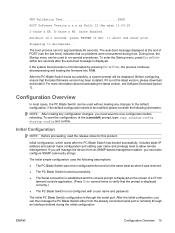
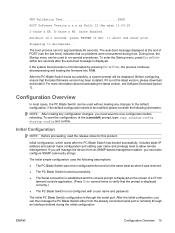
...loading the firmware into RAM.
After the PC Blade Switch boots successfully, a system prompt will be displayed. Before configuring, ensure that the latest firmware version has been installed. If it is not the latest version, please download and install it. For more information about downloading the latest version, see Software Download [option 1].
Configuration Overview
In most cases, the PC Blade...
HP BladeSystem PC Blade Switch Installation Guide - Page 32


... When the auto-boot message appears, press Enter to display the Startup menu. [1] Download Software [2] Erase Flash File [3] Password Recovery Procedure [4] Enter Diagnostic Mode [5] Set Terminal Baud-Rate Enter your choice or press 'ESC' to exit: You can perform the Startup menu procedures using an ASCII terminal or Windows HyperTerminal. The following sections describe the available Startup menu...
HP PC Session Allocation Manager (SAM) Administrator User Guide - Page 8


...server mixed mode authentication must be enabled.
1.2.2 HP SAM Blade Service Requirements
Hardware Requirements ■ HP Blade PC Software Requirements ■ Windows XP Professional with Service Pack 1 or higher ■ Terminal service enabled (Remote Desktop)
1.2.3 Client Access Device Requirements
1.2.3.1 Thin Client
Hardware Requirements The HP SAM client may already be preinstalled on the...
HP PC Session Allocation Manager (SAM) Administrator User Guide - Page 11


...9632; "Install the HP SAM Web Server and SQL Software" on page 2-1 ■ "Install and Validate the HP SAM Blade Service Software" on page 2-3 ■ "Install and Validate the HP SAM Client Software" on page 2-6 ■ "Deploy the HP SAM Blade Service to All HP SAM Blade PCs" on page 2-9 ■ "Deploy HP SAM Client Software to All HP SAM Access Devices" on page 2-10
2.1 Install the HP SAM Web...
HP PC Session Allocation Manager (SAM) Administrator User Guide - Page 20


... Web site(s) that you have set up. Various methods can be used to deploy the Windows XP Embedded-based or Windows CE 5.0-based HP SAM client to the access devices. Following are two examples. ■ Use software deployment tools such as HP Rapid Deployment Pack.
1. Install the HP SAM client on the access devices. 2. Update the client hprdc.sam file to...
Implementation of an ActivCard smart card solution on HP CCI - Page 11


... were installed (\Windows) to the \Hard Disk\Program Files folder so the drivers will be written to flash memory.USB Combo Fingerprint & Smart Card Reader (SCM Microsystems SPR337) Driver: spr337.sys, version 1.16.00.01
Smart card setup
Initialization of the smart card using Microsoft Remote Desktop Connection
1. Power on the thin client with the smart card reader installed. 2. Open Device Manager...
Implementing ActivIdentity Smart Cards for Use with HP Compaq t5720 Thin Clients and HP Blade PCs - Page 3


...; Network Switch.
• HP Procurve 2626.
• Blade Enclosure
• HP BladeSystem PC Blade Enclosure
• Blade PCs
• HP blade PC running Microsoft Windows XP SP2 w/HPSAM blade service installed.
• Clients
• HP Compaq t5720 thin client running Microsoft Windows XPe w/HP SAM Windows XPebased service installed.
• HP Compaq dc7700 running Microsoft Windows XP w/HP...
Implementing Gemalto Smart Card for Use with HP Compaq t5720 and HP CCI - Page 1


...Smart Card User Certificate 18 Manually issue Smart Card User Certificate 24 Testing the Smart Card 27 Creating Customized User Install Packages for Clients PCs (Optional 30 Additional Information 36
Using a Smart Card For Windows Network Login 36 Administration of the GemSafe Smart Card 36 Working with GemSafe Libraries 36 Usage cases 37 Usage case 1: User authentication from blade PC to...
Implementing Gemalto Smart Card for Use with HP Compaq t5720 and HP CCI - Page 3


... into the keyboard port of the PC. • To connect the GemPC Card insert the reader into an available PCMCIA slot. b. Install your reader driver. The identified Gemalto supported cards are managed within the Gemalto libraries 5.0 SE software installation. For the drivers update, visit the Gemalto support site at: http://hotline.gemalto.com/ For the HP USB SmartCard Keyboard Drivers please visit...

