HP C8000 - Workstation - 0 MB RAM driver and firmware
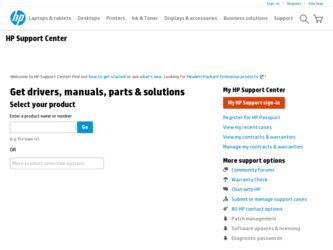
Related HP C8000 Manual Pages
Download the free PDF manual for HP C8000 and other HP manuals at ManualOwl.com
HP Workstation c8000 Technical Reference Guide - Page 5
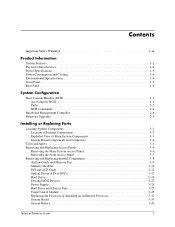
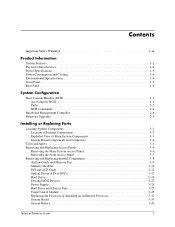
... and Replacing Internal Components 3-8 Airflow Guide and Memory Fan 3-9 Memory Modules 3-10 PCI and AGP Cards 3-12 Optical Drives (CD or DVD 3-17 Hard Drives 3-19 External SCSI Devices 3-23 Power Supply 3-25 Hard Drive and Chassis Fans 3-27 Front Control Module 3-29 Replacing the Processor or Installing an Additional Processor 3-32 System Board 3-39 System Battery 3-41
Technical...
HP Workstation c8000 Technical Reference Guide - Page 19
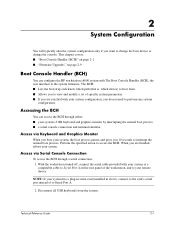
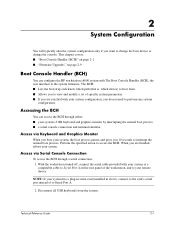
... BCH through a serial connection: 1. With the workstation turned off, connect the serial cable provided with your system or a compatible cable to Serial Port A on the rear panel of the workstation, and to your remote device.
NOTE: If your system has a plug-in serial card (installed in slot 6), connect to the card's serial port instead of to Serial Port A.
2. Disconnect all USB keyboards from the...
HP Workstation c8000 Technical Reference Guide - Page 27
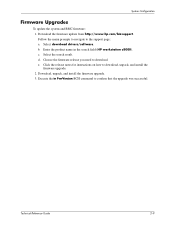
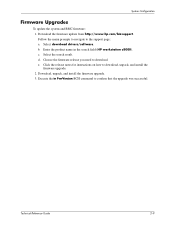
... update from http://www.hp.com/bizsupport. Follow the menu prompts to navigate to the support page: a. Select download drivers/software. b. Enter the product name in the search field (HP workstation c8000). c. Select the search result. d. Choose the firmware release you need to download. e. Click the release notes for instructions on how to download, unpack, and install the firmware upgrade...
HP Workstation c8000 Technical Reference Guide - Page 72


...
For online access to technical support information and tools, go to:
http://www.hp.com/bizsupport
Support resources include Web-based troubleshooting tools, technical knowledge databases, driver and patch downloads, online communities, and proactive notification services.
Troubleshooting Overview
The HP workstation c8000 includes several tools to help you troubleshoot potential problems. Many...
HP Workstation c8000 Technical Reference Guide - Page 78
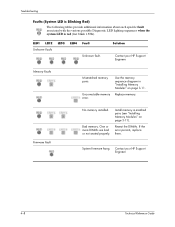
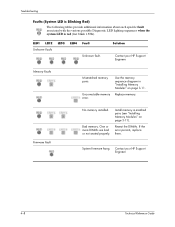
... diagram in "Installing Memory Modules" on page 3-11.
Replace memory.
Firmware Fault
No memory installed.
Bad memory. One or more DIMMs are bad or not seated properly.
Install memory in matched pairs (see "Installing Memory Modules" on page 3-11).
Reseat the DIMMs. If the error persists, replace them.
System firmware hang. Contact your HP Support Engineer.
4-8
Technical Reference Guide
HP Workstation c8000 Technical Reference Guide - Page 114


... C-1 serial ports
description 1-2 set-up 2-1 SMART A-7 software diagnostic tools 4-2 system board 3-39
faults 4-9, 4-11
faults and warnings 4-5 warnings 4-6
T
temperature 1-6 faults 4-10 faults and warnings 4-5 warnings 4-7
terminal emulation 4-13 tools 3-5 troubleshooting 4-1
E-Support 4-2 identifying problems 4-2 power supply 4-14
U
Ultra ATA cables A-1 SMART A-7
upgrades, firmware 2-9 USB...
HP Workstation c8000 Getting Started Guide - Page 3


...1-2 Connecting Devices 1-3
Power, Keyboard, and Mouse 1-4 Graphics Cards 1-4 Front Panel Features 1-5 Rear Panel Features 1-7
2 Software Setup
Starting the System 2-2 Initializing the Software 2-3
Locating your Product and Serial Number 2-4 Turning Off the System 2-5 Configuring the System 2-6
3 New Component Setup
Installing Hardware Components 3-1 Updating Firmware and Drivers for New...
HP Workstation c8000 Getting Started Guide - Page 8


...
For complete and current information on supported accessories and components, visit:
http://partsurfer.hp.com
Subscriber's Choice
Subscriber's Choice is an HP program that allows you to sign up to receive driver and software alerts, proactive change notifications (PCNs), the HP newsletter, and more. Sign up today at:
www.hp.com/go/subscriberschoice
viii
HP workstation c8000 - Getting Started
HP Workstation c8000 Getting Started Guide - Page 26


New Component Setup
Updating Firmware and Drivers for New Hardware
New hardware devices may require an upgrade to the system firmware or drivers. To download the latest drivers and firmware for your system, go to the HP support site:
www.hp.com/go/bizsupport Follow the menu prompts to navigate to the support page:
1. Select download drivers/software. 2. Select HP workstation c8000 from the drop-...
HP Workstation c8000 Getting Started Guide - Page 27


...or go to www.hp.com/country/us/en/wwcontact.html to contact HP in your region.
E-Support
For online access to technical support information and tools, go to http://www.hp.com/support. Support resources include web-based troubleshooting tools, technical knowledge databases, driver and patch downloads, online communities, and proactive notification services.
HP workstation c8000 - Getting Started...
HP Workstation c8000 Getting Started Guide - Page 36
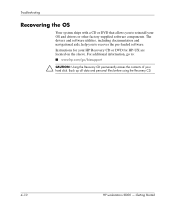
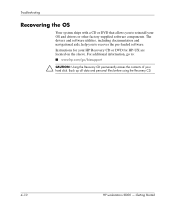
... to recover the pre-loaded software. Instructions for your HP Recovery CD or DVD for HP-UX are located on the sleeve. For additional information, go to: ■ www.hp.com/go/bizsupport
Ä CAUTION: Using the Recovery CD permanently erases the contents of your hard disk. Back up all data and personal files before using the Recovery CD.
4-10
HP workstation c8000 - Getting...
HP C8000 Workstation Installation Instructions for HP-UX 11i v 1.0 - Page 1
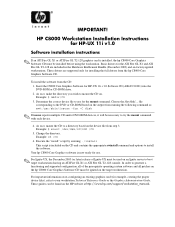
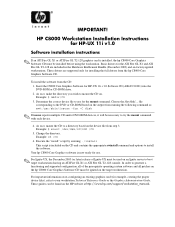
... Hardware Enablement Bundle (December 2003) and on factory-ignited workstations. These drivers are supported only for installing the full drivers from the hp C8000 Core Graphics Software CD.
To install the software from the CD: 1. Insert the C8000 Core Graphics Software for HP-UX 11i v1.0 Software CD (AB629-91001) into the DVD-ROM or CD-ROM drive. 2. As root, make the directory you wish to mount...
HP C8000 Workstation Installation Instructions for HP-UX 11i v 1.0 - Page 2


... v1.0 requirements
This workstation requires the December 2003 (or later) release of HP-UX 11i v1.0 OE bundles, which include the HWEnable11i patch bundle, updated driver bundles, and OnlineDiags bundle. In order to ensure your system is functioning at the highest quality level, install the December 2003 (or later) release of the HP-UX 11i Quality...
HP Common 3D Graphics Release Notes for HP-UX 11.11 - Page 2
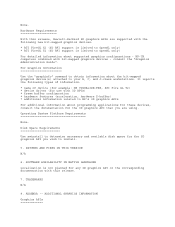
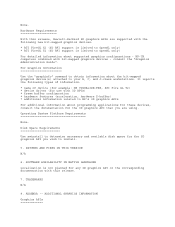
... to OpenGL only)
For detailed information about supported graphics configurations - HP-UX computers combined with bit-mapped graphics devices - consult the "Graphics Administration Guide".
For Graphics Information
Use the "graphinfo" command to obtain information about the bit-mapped graphics device(s) attached to your B, C, and J-class workstations. It reports the following types of information...
hp workstations - hp-ux 11.x graphics administration guide - Page 46
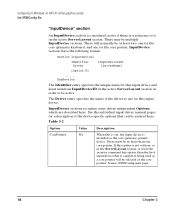
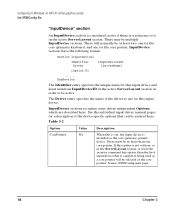
configuring X Windows on HP-UX (other graphics cards) the XF86Config file
"InputDevice" section
An InputDevice section is ...the individual input driver manual pages for a description of the device-specific options that can be entered here.
Table 3-2
Option CorePointer
Value NA
Description
When this is set, the input device is installed as the core (primary) pointer device. There must be...
hp workstations - hp-ux 11.x graphics administration guide - Page 47
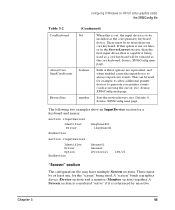
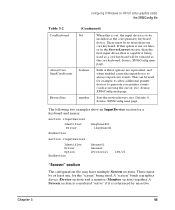
Chapter 3
configuring X Windows on HP-UX (other graphics cards) the XF86Config file
Table 3-2 CoreKeyboard
AlwaysCore SendCoreEvents
HistorySize
(Continued)
NA boolean number
When this is set, the input device is to be installed as the core (primary) keyboard device. There must be no more than one core keyboard. If this option is not set here, or in the ServerLayout section...
hp workstations - hp-ux 11.x graphics administration guide - Page 55
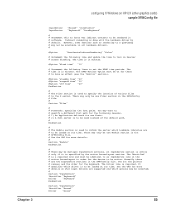
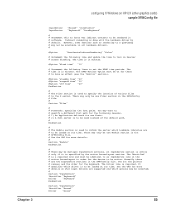
... X Windows on HP-UX (other graphics cards) sample XF86Config file
InputDevice InputDevice
"Mouse0" "CorePointer" "Keyboard0" "CoreKeyboard"
# # Uncomment this to force OGL indirect contexts to be rendered in # software. Indirect rendering is done with the hardware driver by # default. However, some features such as rendering to a glXPixmap # may not be available in all hardware drivers...
hp workstations - hp-ux 11.x graphics administration guide - Page 72
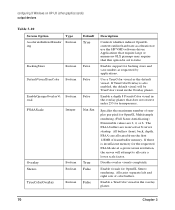
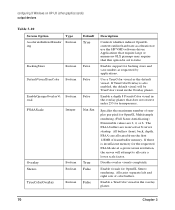
...Set
True False False
Description
Controls whether indirect OpenGL contexts utilize hardware acceleration or use the HP VMD software driver. Applications that require large or numerous GLX pixmaps may require that this option be set to false.
Enables support...first 128MB of framebuffer memory. If there is insufficient memory for the requested FSAAScale at a given screen resolution, the server will ...
hp workstations - hp-ux 11.x graphics administration guide - Page 76
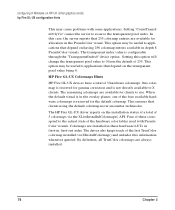
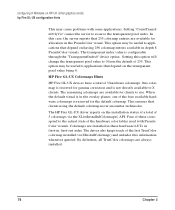
...Windows on HP-UX (other graphics cards) hp Fire GL-UX configuration hints
This may cause problems with some applications. Setting...transparent index value is configurable through the "TransparentIndex0" device option. Setting this option will change the transparent pixel value to...default colormap never encounter technicolor.
The HP Fire GL-UX driver reports on the installation status of a total of 5 ...
OpenGL Implementation Guide for HP-UX 11.x - Page 36


installation and setup... Guide, Second Edition published by Addison-Wesley.
/opt/graphics/OpenGL/contrib/libglut This directory contains Mark Kilgard's OpenGL Utility Toolkit (GLUT). This is a window-...lib/X11/Xserver/modules/extensions/HP/glx.1
These are libraries for the GLX extension to X windows. This directory also contains other run-time libraries including device drivers.
The location of the...

