HP D2D110 driver and firmware
Related HP D2D110 Manual Pages
Download the free PDF manual for HP D2D110 and other HP manuals at ManualOwl.com
HP StorageWorks D2D Backup System Release Notes (EH880-90963, February 2008) - Page 4


Fixes
• Firmware in attached tape drives can be updated.
Prerequisites
Requires Microsoft Internet Explorer 6.x or higher or Mozilla Firefox 1.5 or 2.x.
Installation instructions
NOTE: During the update the HP D2D Backup System will reboot. After the update all configuration settings on the HP D2D Backup System will be retained.
1. Save the firmware image file on a server ...
HP StorageWorks D2D 100 Backup System Setup Poster (EH880-90945, October 2007) - Page 2
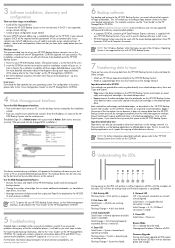
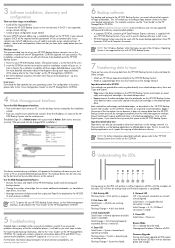
... storage network. It is then possible to use the backup application to offload data to tape. For this to work the backup application must support the copying of data between devices.
NOTE: For further information about both methods, please refer to the "HP D2D Backup System User Guide" on the CD-ROM.
8 Understanding the LEDs
The device created during installation...
HP StorageWorks D2D Backup System User Guide (EH880-90950, October 2007) - Page 4


... Targets tab 49 Persistent Targets tab 50 Bound Volumes/Devices tab 51 Linux iSCSI initiator 51 Manual driver installation 51 HP LTO Tape driver 52 Medium changer driver 52
6 LEDs 53
Understanding the LEDs 53 Bootup LED sequence 53 Firmware LED sequence 53
Beacon mode 53
7 Backup scenarios using the HP D2D Backup System 55
Simple backup 55 Of...
HP StorageWorks D2D Backup System User Guide (EH880-90950, October 2007) - Page 6


... Base-T port on a storage server 105
DHCP is not working 105 Running the Installation wizard 106
Drivers fail to install using the install wizard 106 Device discovery fails to find device 106 iSCSI Initiator fails to download 107 The wizard has not created an autoloader for my host 107 Manual installation 108 HP D2D Backup System troubleshooting 108 Powering up the HP D2D...
HP StorageWorks D2D Backup System User Guide (EH880-90950, October 2007) - Page 13
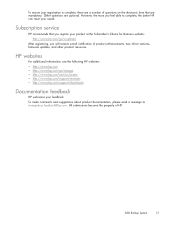
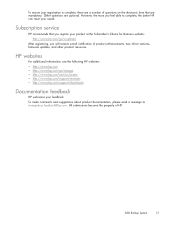
... enhancements, new driver versions, firmware updates, and other product resources.
HP websites
For additional information, see the following HP websites: • http://www.hp.com • http://www.hp.com/go/storage • http://www.hp.com/service_locator • http://www.hp.com/support/manuals • http://www.hp.com/support/downloads
Documentation feedback
HP welcomes your feedback...
HP StorageWorks D2D Backup System User Guide (EH880-90950, October 2007) - Page 18
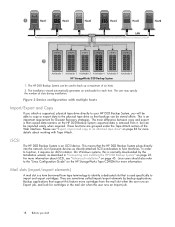
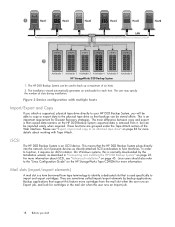
... is an iSCSI device. This means that the HP D2D Backup System plugs directly into the network, but it presents devices as directly-attached SCSI autoloaders to host machines. In order to function, it requires an iSCSI initiator. On Windows systems, this is normally downloaded by the Installation wizard, as described in "Connecting and installing the HP D2D Backup System...
HP StorageWorks D2D Backup System User Guide (EH880-90950, October 2007) - Page 26


... network settings manually (IP address, subnet mask and gateway). For Windows users, the recommended way to set up the HP D2D Backup System network is to run the Installation wizard from the HP StorageWorks CD-ROM, as described in "Installation wizard" on page 39. Linux users should download the latest patches for their operating system and refer to the "Linux Configuration Guide...
HP StorageWorks D2D Backup System User Guide (EH880-90950, October 2007) - Page 39
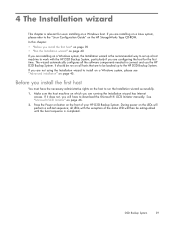
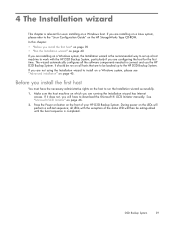
... refer to the "Linux Configuration Guide" on the HP StorageWorks Tape CD-ROM. In this chapter: • "Before you install the first host" on page 39 • "Run the Installation wizard" on page 40 If you are installing on a Windows system, the Installation wizard is the recommended way to set up a host machine to work with...
HP StorageWorks D2D Backup System User Guide (EH880-90950, October 2007) - Page 40
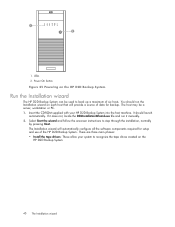
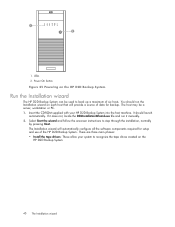
...;le and run it manually. 2. Select Start the wizard and follow the onscreen instructions to step through the installation, normally
by pressing Next. The Installation wizard will automatically configure all the software components required for setup and use of the HP D2D Backup System. There are three main phases: • Install the tape drivers: These allow your...
HP StorageWorks D2D Backup System User Guide (EH880-90950, October 2007) - Page 46
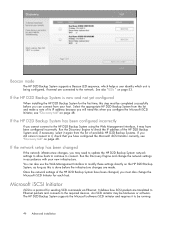
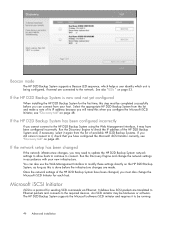
... each host.
Microsoft iSCSI Initiator
iSCSI is a protocol for sending SCSI commands via Ethernet. It defines how SCSI packets are translated to Ethernet packets and connects to the required devices. An iSCSI initiator may be hardware or software. The HP D2D Backup System supports the Microsoft software iSCSI initiator and requires it to be running
46 Advanced...
HP StorageWorks D2D Backup System User Guide (EH880-90950, October 2007) - Page 47
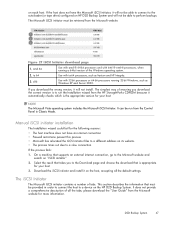
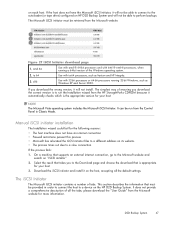
... with ia-64 processors, such as Itanium and HP Integrity.
3, x86
Use with 32-bit processors or 64-bit processors running 32-bit Windows, such as Windows XP and Server 2003.
If you download the wrong version, it will not install. The simplest way of ensuring you download the correct version is to run the Installation wizard from the HP StorageWorks CD-ROM because it...
HP StorageWorks D2D Backup System User Guide (EH880-90950, October 2007) - Page 51
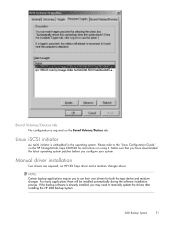
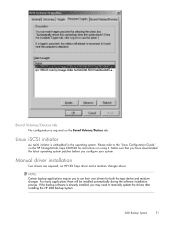
.... Please refer to the "Linux Configuration Guide" on the HP StorageWorks Tape CD-ROM for instructions on using it. Make sure that you have downloaded the latest operating system patches before you configure your system.
Manual driver installation
Two drivers are required; an HP LTO Tape driver and a medium changer driver.
NOTE: Certain backup applications require you to...
HP StorageWorks D2D Backup System User Guide (EH880-90950, October 2007) - Page 52
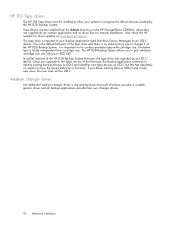
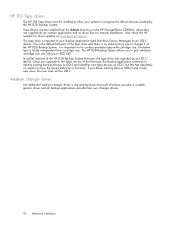
...D2D Backup System. Tape drivers can be installed from the drivers directory on the HP StorageWorks CD-ROM, where they are supplied as an installer application and as driver files for manual installation. Also check the HP website for driver updates at www.hp.com/support. The tape drive is reported to your backup application (and Windows Device Manager) as an LTO-3 device. This is the default...
HP StorageWorks D2D Backup System User Guide (EH880-90950, October 2007) - Page 67
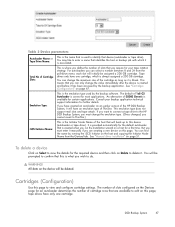
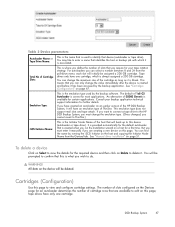
... drive). It is provided automatically for the default autoloader that is created when you run the Installation wizard on a host for a first time. But you must enter it manually if you are creating a new device on this page. You can find the name by running the iSCSI Initiator on the host and copying...
HP StorageWorks D2D Backup System User Guide (EH880-90950, October 2007) - Page 81
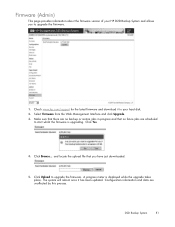
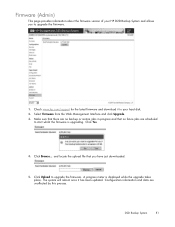
... page provides information about the firmware version of your HP D2D Backup System and allows you to upgrade the firmware.
1. Check www.hp.com/support for the latest firmware and download it to your hard disk.
2. Select Firmware from the Web Management Interface and click Upgrade.
3. Make sure that there are no backup or restore jobs...
HP StorageWorks D2D Backup System User Guide (EH880-90950, October 2007) - Page 89
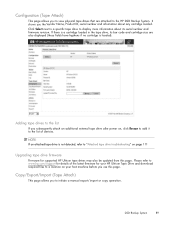
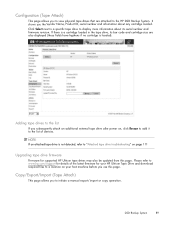
... the list of devices.
NOTE: If an attached tape drive is not detected, refer to "Attached tape drive troubleshooting" on page 111
Upgrading tape drive firmware
Firmware for supported HP Ultrium tape drives may also be updated from this page. Please refer to www.hp.com/support for details of the latest firmware for your HP Ultrium Tape Drive and download required fi...
HP StorageWorks D2D Backup System User Guide (EH880-90950, October 2007) - Page 106


... can be found both on the
HP StorageWorks CD-ROM in the drivers directory and on the HP website, www.hp.com/support. • Use the Tape drivers supplied with your backup software. For many applications these will be
installed automatically during the software installation process. If the backup software is already installed, you may need to manually update the drivers.
IMPORTANT: Certain backup...
HP StorageWorks D2D Backup System User Guide (EH880-90950, October 2007) - Page 107
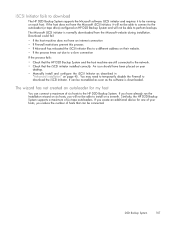
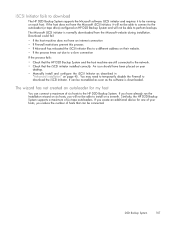
... to connect to the autoloader (or tape drive) configured on HP D2D Backup System and will not be able to perform backups.
The Microsoft iSCSI initiator is normally downloaded from the Microsoft website during installation. Download could fail:
• If the host machine does not have an internet connection • If Firewall restrictions prevent...
HP StorageWorks D2D Backup System User Guide (EH880-90950, October 2007) - Page 124
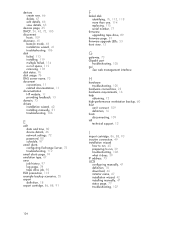
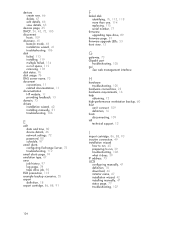
..., 11 documentation HP website, 11 providing feedback, 13 domain, 73 drivers installation wizard, 40 installing manually, 51 troubleshooting, 106
E
edit date and time, 80 device details, 66 network settings, 72 password, 80 schedule, 97
email alerts configuring Exchange Server, 75 troubleshooting, 112
email alerts page, 74 emulation type, 67 error
job history, 97 log page, 78 tape drive job...
HP StorageWorks D2D Backup System User Guide (EH880-90950, October 2007) - Page 125
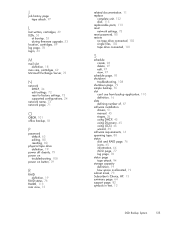
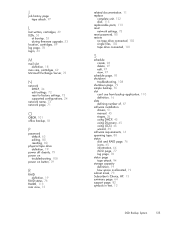
... Exchange Server, 75
N
network DHCP, 24 edit settings, 72 reset to factory settings, 73 supported configurations, 24
network name, 73 network page, 71
O
OBDR, 101 office backup, 56
P
password default, 63 editing, 80 resetting, 80
physical tape drive definition, 19
power off cleanly, 79 power on
troubleshooting, 108 power on button, 39
R
RAID definition...

