HP Surestore Disk System sc10 driver and firmware
Drivers and firmware downloads for this Hewlett-Packard item


Related HP Surestore Disk System sc10 Manual Pages
Download the free PDF manual for HP Surestore Disk System sc10 and other HP manuals at ManualOwl.com
HP SureStore E Disk System SC10 User and Service Guide - Page 4


2 Installation (HP-Qualified Only)
3 Configuration
4
HP SureStore E Disk System SC10 User and Service Guide - Page 20


WARNING
Touching exposed circuits can cause electrical discharge and disable the disk. Disks require careful handling and ESD precautions.
Caution Fillers must be installed in unused slots in order to maintain even cooling around the remaining slots.
20
HP SureStore E Disk System SC10 User and Service Guide - Page 33


Installation (HP-Qualified Only)
2
INSTALLATION (HP-QUALIFIED ONLY)
Preparation Step 1: Gather Tools Step 2: Unpack the Product Step 3: Install Rails Step 4: Prepare Rack Front Step 5: Install the Disk System Step 6: Install BCCs Step 7: Set DIP Switches Step 8: Connect SCSI and Power Cables Step 9: Install Disks Step 10: Turn on the Disk System Step 11: Verify Devices on the Host
33
HP SureStore E Disk System SC10 User and Service Guide - Page 37


Installation (HP-Qualified Only)
37
HP SureStore E Disk System SC10 User and Service Guide - Page 39


Installation (HP-Qualified Only)
39
30-amp PDRU
30-amp PDRU
HP SureStore E Disk System SC10 User and Service Guide - Page 41


Installation (HP-Qualified Only)
TP2
41
HP SureStore E Disk System SC10 User and Service Guide - Page 45


Installation (HP-Qualified Only)
Figure Label Part (part number)
J Disk system chassis with pre-installed fans and power supplies K Two power cords (8120-6514)
45
HP SureStore E Disk System SC10 User and Service Guide - Page 47


Installation (HP-Qualified Only)
47
HP SureStore E Disk System SC10 User and Service Guide - Page 49


Installation (HP-Qualified Only)
B A
49
HP SureStore E Disk System SC10 User and Service Guide - Page 51


Installation (HP-Qualified Only)
Note 51
HP SureStore E Disk System SC10 User and Service Guide - Page 53


Installation (HP-Qualified Only)
Note 53
HP SureStore E Disk System SC10 User and Service Guide - Page 55


Installation (HP-Qualified Only)
Note 55
HP SureStore E Disk System SC10 User and Service Guide - Page 57


Installation (HP-Qualified Only)
Note 57
HP SureStore E Disk System SC10 User and Service Guide - Page 58


Step 5: Install the Disk System
Caution Do not try to lift the disk system using the power supply handles.
WARNING
Do not attempt to lift the disk system without the help of another person or a lift device. Even without power supplies and disk drives, the disk system weighs 50 pounds.
58
HP SureStore E Disk System SC10 User and Service Guide - Page 59


Installation (HP-Qualified Only)
Caution To protect the door, do not lift or move the disk system with the door open. 59
HP SureStore E Disk System SC10 User and Service Guide - Page 73


Step 11: Verify Devices on the Host
Installation (HP-Qualified Only)
ctl
Class
I H/W Path
Driver
S/W State H/W Type
Description
bc
0
root
CLAIMED BUS_NEXUS
bc
18
bc
CLAIMED BUS_NEXUS Pseudo Bus Converter
ba
0 8/0
GSCtoPCI
CLAIMED BUS_NEXUS PCI Bus Bridge-GSCtoPCI
ext_bus 0 8/0/1/0
c720
CLAIMED INTERFACE Ultra2 Wide SCSI
target 0 8/0/1/0.0
tgt
CLAIMED DEVICE
disk
1 ...
HP SureStore E Disk System SC10 User and Service Guide - Page 75


3
Setting DIP Switches Disk Addressing Setting Up the Hardware Event Monitor Annotating Devices (HP-Qualified Only) Updating Firmware (HP-Qualified Only)
CONFIGURATION
Configuration
75
HP SureStore E Disk System SC10 User and Service Guide - Page 82
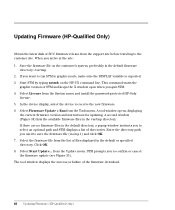
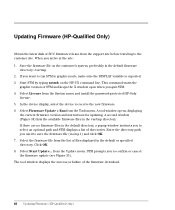
Updating Firmware (HP-Qualified Only)
82
HP SureStore E Disk System SC10 User and Service Guide - Page 88


...
IP Address : 15.43.213.13 Monitor : dm_ses_enclosure Event Class: I/O
Enclosure at hardware path 8/0/1/0.15.0: Hardware failure Associated OS error log entry id(s): None
Description of Error:
The enclosure services controllers have different versions of firmware.
Probable Cause / Recommended Action:
The enclosure services controller cards have different versions of firmware. Update the...
HP SureStore E Disk System SC10 User and Service Guide - Page 96


Component/ Status
Disks
BCCs
Fans, Power
Supplies
Sensors
Port Transceivers
OK Critical
Component is installed and no error conditions are known.
N/A
Hardware has failed.
Voltage/
N/A
temperature
exceeds
critical limit.
Noncritical Not Installed
N/A
BCC A and B N/A
have different
firmware
versions.
Component is not installed.
Voltage/
N/A
temperature
exceeds
warning ...
