HP Dx2250 - Compaq Business Desktop driver and firmware
Drivers and firmware downloads for this Hewlett-Packard item

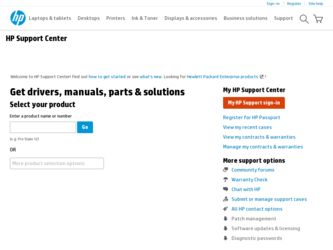
Related HP Dx2250 Manual Pages
Download the free PDF manual for HP Dx2250 and other HP manuals at ManualOwl.com
Administrator Guide: HP Backup and Recovery Manager - Page 12
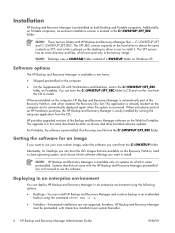
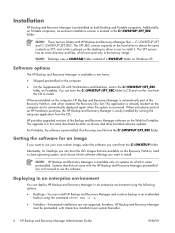
... when the system is recovered. When included as part of an HP hardware purchase, the HP Backup and Recovery Manager is easily installed by running the setup.exe application from the CD.
HP provides upgraded versions of the Backup and Recovery Manager software on the Web for Portables. The upgrade is in the same download location as drivers and other bundled software updates.
For Portables, the...
Administrator Guide: HP Backup and Recovery Manager - Page 18


..., file size, and attribute checks.
Backups and RAID support
HP Backup and Recovery Manager supports hardware RAID (available on Workstations) and semihardware RAID (available on select 2006 Desktop models). Software RAID, such as the ability to create dynamic disks and volumes with Microsoft Windows XP, is not supported.
Backup option storage location
Please see the following information about...
Administrator Guide: HP Backup and Recovery Manager - Page 38
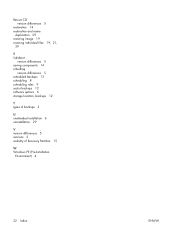
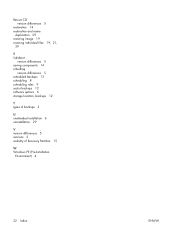
..., 21,
29
S Safeboot
version differences 5 saving components 14 schedling
version differences 5 scheduled backups 13 scheduling 8 scheduling rules 9 sector backups 12 software options 6 storage location, backups 12
T types of backups 3
U unattended installation 6 uninstallation 29
V version differences 5 versions 2 visibility of Recovery Partition 15
W Windows PE (Pre-Installation
Environment) 4
32...
Installing Microsoft Windows Vista on Selected HP Products - Page 3
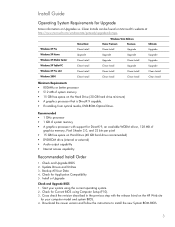
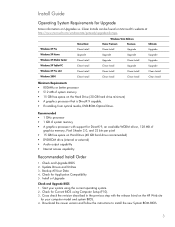
...; DVD-ROM drive (internal or external) ƒ Audio output capability ƒ Internet access capability
Recommended Install Order
1. Check and Upgrade BIOS 2. Update Drivers and Utilities 3. Backup All User Data 4. Check for Application Compatibility 5. Install or Upgrade
Check and Upgrade BIOS 1. Start your system using the current operating system. 2. Check for Current BIOS using Computer Setup...
Installing Microsoft Windows Vista on Selected HP Products - Page 4


... Softpaqs, from the Hewlett Packard Web site at http://www.hp.com/support. SoftPaqs provide a distribution method for driver and ROM updates and product software enhancements.
Driver Softpaqs should be downloaded and backed up prior to beginning a Vista upgrade or install.
Check for Application Compatibility Run the "Windows Vista Upgrade Advisor RC" provided by Microsoft:
http://www.microsoft.com...
Installing Microsoft Windows Vista on Selected HP Products - Page 5
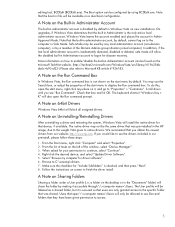
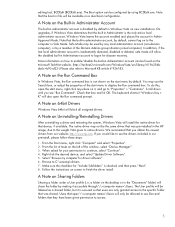
... to continue, select "Continue". 4. Right click the desired device, and select "Update Driver Software". 5. Select "Browse my computer for driver software". 6. Browse to C:\swsetup\drivers. 7. Make sure the checkbox for "Include Subfolders" is checked, and then press "Next". 8. Follow the instructions on screen to finish the driver install.
A Note on Sharing Folders
Sharing a folder under a User...
Quick Setup and Getting Started Guide (Enhanced for Accessibility) - Page 5


...
System ...6
Step 7: Turn Off the Computer 7
2 Getting Started
Downloading Microsoft Windows Updates 9
Installing or Upgrading Device Drivers 9
Customizing the Monitor Display 10
HP Backup and Recovery Manager 10
Finding More Information 12
Using the Documentation and Diagnostics CD 12
Basic Troubleshooting 13
Helpful Hints 13
Before You Call for Technical Support 15
ENWW
v
Quick Setup and Getting Started Guide (Enhanced for Accessibility) - Page 15
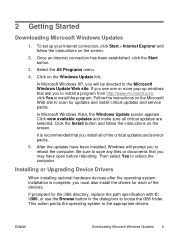
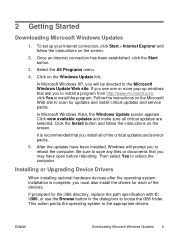
...instructions on the screen.
It is recommended that you install all of the critical updates and service packs.
5. After the updates have been installed, Windows will prompt you to reboot the computer. Be sure to save any files or documents that you may have open before rebooting. Then select Yes to reboot the computer.
Installing or Upgrading Device Drivers
When installing optional hardware devices...
Quick Setup and Getting Started Guide (Enhanced for Accessibility) - Page 16
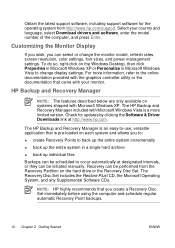
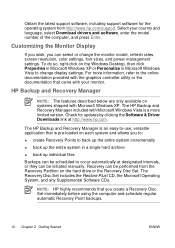
... controller utility or the documentation that came with your monitor.
HP Backup and Recovery Manager
NOTE: The features described below are only available on systems shipped with Microsoft Windows XP. The HP Backup and Recovery Manager included with Microsoft Windows Vista is a more limited version. Check for updates by clicking the Software & Driver Downloads link at http://www.hp.com.
The HP...
Quick Setup & Getting Started Guide - Page 5


... System 6 Step 7: Turn Off the Computer ...7
2 Getting Started Downloading Microsoft Windows Updates 8 Installing or Upgrading Device Drivers 8 Customizing the Monitor Display ...8 HP Backup and Recovery Manager ...9 Finding More Information ...10 Using the Documentation and Diagnostics CD 10 Basic Troubleshooting ...10 Helpful Hints ...11 Before You Call for Technical Support 12
ENWW
v
Quick Setup & Getting Started Guide - Page 14
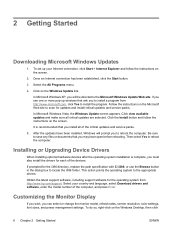
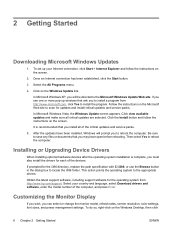
...instructions on the screen.
It is recommended that you install all of the critical updates and service packs.
5. After the updates have been installed, Windows will prompt you to reboot the computer. Be sure to save any files or documents that you may have open before rebooting. Then select Yes to reboot the computer.
Installing or Upgrading Device Drivers
When installing optional hardware devices...
Quick Setup & Getting Started Guide - Page 15
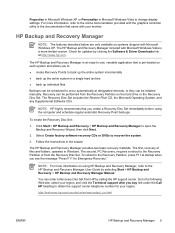
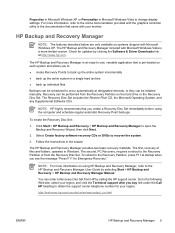
... controller utility or the documentation that came with your monitor.
HP Backup and Recovery Manager
NOTE: The features described below are only available on systems shipped with Microsoft Windows XP. The HP Backup and Recovery Manager included with Microsoft Windows Vista is a more limited version. Check for updates by clicking the Software & Driver Downloads link at http://www.hp.com.
The HP...
HP Compaq dx2250 Business PC, Service Reference Guide, 1st Edition - Page 7


... your country and language, select Download drivers and software, enter the model number of the computer, and press Enter.
Transferring Files and Settings
Use the Microsoft Windows XP Professional/Home Files and Settings Transfer Wizard to move files and settings from the old computer to the new one. Click Start > All Programs > Accessories > System
ENWW
Installing or Upgrading Device Drivers 1
HP Compaq dx2250 Business PC, Service Reference Guide, 1st Edition - Page 19
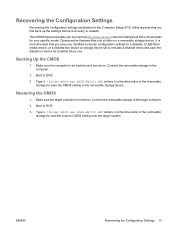
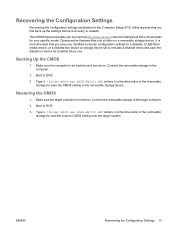
Recovering the Configuration Settings
Recovering the configuration settings established in the Computer Setup (F10) Utility requires that you first back up the settings before a recovery is needed.
The CMOS Save/Load utility can be found at http://www.hp.com under the Software & Driver Downloads for your specific model. Download the firmware files into a folder on a removable storage device. It is...
HP Compaq dx2250 Business PC, Service Reference Guide, 1st Edition - Page 25


... the information from the storage device used to save it.
NOTE: To exit HP Insight Diagnostics, click Exit Diagnostics button in the bottom left corner of the screen then remove the Documentation and Diagnostics CD from the optical drive.
Downloading the Latest Version of HP Insight Diagnostics
1. Go to http://www.hp.com. 2. Click the Software & Driver Downloads link. 3. Enter your product...
HP Compaq dx2250 Business PC, Service Reference Guide, 1st Edition - Page 31
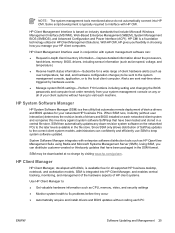
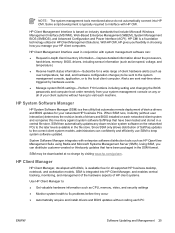
... F10 functions including setting and changing the BIOS passwords and computer boot order remotely from your system management console on any or all of your client systems without having to visit each machine.
HP System Software Manager
HP System Software Manager (SSM) is a free utility that automates remote deployment of device drivers and BIOS updates for your networked HP business PCs. When SSM...
HP Compaq dx2250 Business PC, Service Reference Guide, 1st Edition - Page 146


...and configure the network controller.
Network controller stopped working when an expansion board was added to the computer.
Cause
Solution
Network controller interrupt is shared with an expansion board. Under the Computer Setup Advanced menu, change the resource settings for the board.
The network controller requires drivers.
The expansion board installed is a network card (NIC) and conflicts...
Computer Setup (F10) Utility Guide - Page 17
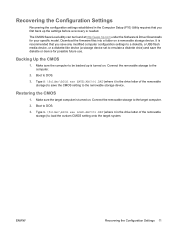
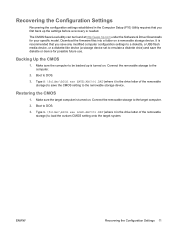
Recovering the Configuration Settings
Recovering the configuration settings established in the Computer Setup (F10) Utility requires that you first back up the settings before a recovery is needed.
The CMOS Save/Load utility can be found at http://www.hp.com under the Software & Driver Downloads for your specific model. Download the firmware files into a folder on a removable storage device. It is...
Troubleshooting Guide - Page 11
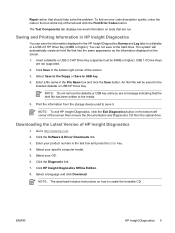
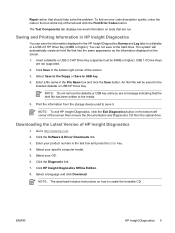
... the information from the storage device used to save it.
NOTE: To exit HP Insight Diagnostics, click the Exit Diagnostics button in the bottom left corner of the screen then remove the Documentation and Diagnostics CD from the optical drive.
Downloading the Latest Version of HP Insight Diagnostics
1. Go to http://www.hp.com. 2. Click the Software & Driver Downloads link. 3. Enter your...
Troubleshooting Guide - Page 22
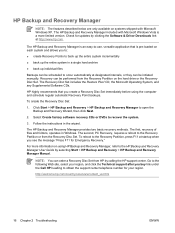
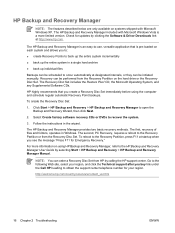
... only available on systems shipped with Microsoft Windows XP. The HP Backup and Recovery Manager included with Microsoft Windows Vista is a more limited version. Check for updates by clicking the Software & Driver Downloads link at http://www.hp.com.
The HP Backup and Recovery Manager is an easy-to-use, versatile application that is pre-loaded on each system and allows you to...
