HP ENVY Recline 23-k105xt driver and firmware
Drivers and firmware downloads for this Hewlett-Packard item


Related HP ENVY Recline 23-k105xt Manual Pages
Download the free PDF manual for HP ENVY Recline 23-k105xt and other HP manuals at ManualOwl.com
Regulatory, Safety and Environmental Notices User Guide - Page 2


... is subject to change without notice. The only warranties for HP products and services are set forth in the express warranty statements accompanying such products and services. Nothing herein should be construed as constituting an additional warranty. HP shall not be liable for technical or editorial errors or omissions contained herein.
Ninth Edition: December 2013
First...
Regulatory, Safety and Environmental Notices User Guide - Page 7


... 26 Norway and Sweden: Cable grounding notice for products with a TV tuner 26
4 Safety notices for desktops, thin clients and personal workstations 27 Important safety information ...27 Installation conditions ...27 Battery replacement notice ...28 Headset and earphone volume level notice 28 Laser safety ...29 Power supply and power cord set requirements 29 Power supply class I grounding...
Regulatory, Safety and Environmental Notices User Guide - Page 9


... enter BIOS Setup. 3. Select the System Configuration menu. For Windows 8, follow these instructions: 1. Turn on or restart the computer, and then press esc while the "Press the ESC key for Startup
Menu" message is displayed at the bottom of the screen. 2. Press f10 to enter Computer Setup. The FCC IDs are displayed at the bottom of the screen. CAUTION: Devices...
Regulatory, Safety and Environmental Notices User Guide - Page 10
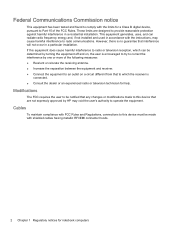
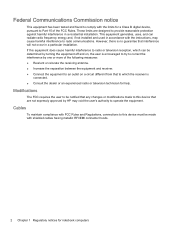
... the dealer or an experienced radio or television technician for help.
Modifications
The FCC requires the user to be notified that any changes or modifications made to this device that are not expressly approved by HP may void the user's authority to operate the equipment.
Cables
To maintain compliance with FCC Rules and Regulations...
Regulatory, Safety and Environmental Notices User Guide - Page 17


... programs, refer to the HP Web site at http://www.hp.com/recycle. For information about removing a user-replaceable battery, refer to the user guide included with the product.
Factory...using the Microsoft® Windows® power management feature to reduce power consumption when the product is not in use. The power management feature allows the computer to initiate a low-power or "Sleep" mode ...
Regulatory, Safety and Environmental Notices User Guide - Page 18
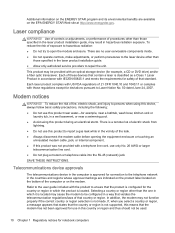
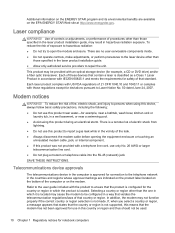
...; Do not operate controls, make adjustments, or perform procedures to the laser device other than
those specified in the laser product installation guide. ● Allow only authorized service providers to repair the unit.
This product may be provided with an optical storage device (for example, a CD or DVD drive) and/or a fiber optic transceiver. Each of these devices that contain a laser...
Regulatory, Safety and Environmental Notices User Guide - Page 19
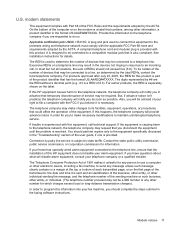
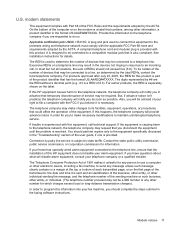
... line, ensure that the installation of this HP equipment does not disable your alarm equipment. If you have questions about what will disable alarm equipment, consult your telephone company or a qualified installer.
The Telephone Consumer Protection Act of 1991 makes it unlawful for any person to use a computer or other electronic device, including a fax machine, to send...
Regulatory, Safety and Environmental Notices User Guide - Page 20
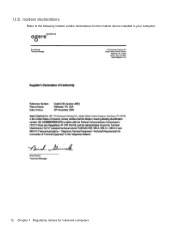
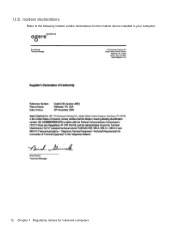
U.S. modem declarations
Refer to the following modem vendor declarations for the modem device installed in your computer:
12 Chapter 1 Regulatory notices for notebook computers
Regulatory, Safety and Environmental Notices User Guide - Page 23
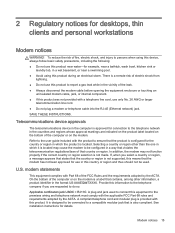
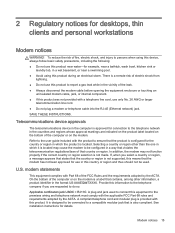
... telephone cable into the RJ-45 (Ethernet network) jack.
SAVE THESE INSTRUCTIONS.
Telecommunications device approvals
The telecommunications device in the computer is approved for connection to the telephone network in the countries and regions whose approval markings are indicated on the product label located on the bottom of the computer or on the modem.
Refer to the user guide included with...
Regulatory, Safety and Environmental Notices User Guide - Page 24
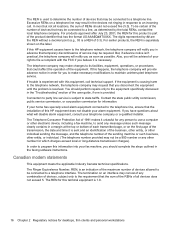
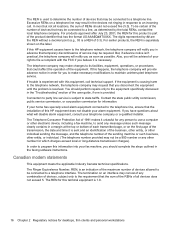
... line, ensure that the installation of this HP equipment does not disable your alarm equipment. If you have questions about what will disable alarm equipment, consult your telephone company or a qualified installer.
The Telephone Consumer Protection Act of 1991 makes it unlawful for any person to use a computer or other electronic device, including a fax machine, to send...
Regulatory, Safety and Environmental Notices User Guide - Page 26
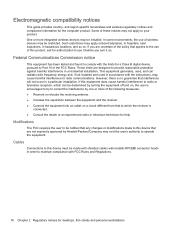
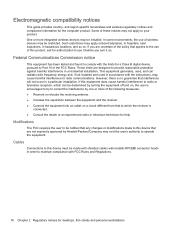
Electromagnetic compatibility notices
This guide provides country- and region-specific nonwireless and wireless regulatory notices and compliance information for the computer product. Some of these notices may not apply to your product. One or more integrated wireless devices may be installed. In some environments, the use of wireless devices may be restricted. Such restrictions may apply onboard ...
Regulatory, Safety and Environmental Notices User Guide - Page 27
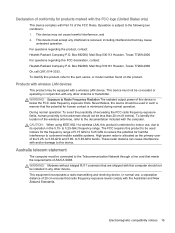
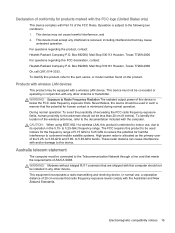
... interference with and/or damage to this device.
Australia telecom statement
The computer must be connected to the Telecommunication Network through a line cord that meets the requirements of AS/CA S008. WARNING! Modems without integral RJ11 connector that are shipped with this computer should not be installed in any other device. This equipment incorporates a radio transmitting and...
Regulatory, Safety and Environmental Notices User Guide - Page 35
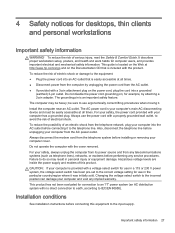
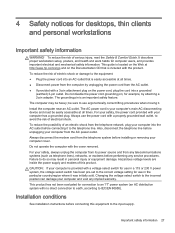
... your computer from the AC power outlet. Always disconnect the modem cord from the telephone system before installing or removing your computer cover. Do not operate the computer with the cover removed. For your safety, always unplug the computer from its power source and from any telecommunications systems (such as telephone lines), networks, or modems before performing any service procedures...
Regulatory, Safety and Environmental Notices User Guide - Page 37
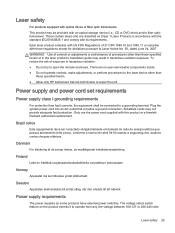
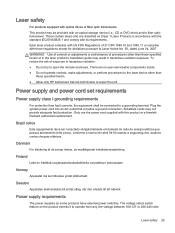
... try to open the module enclosure. There are no user-serviceable components inside. ● Do not operate controls, make adjustments, or perform procedures to the laser device other than
those specified herein. ● Allow only HP Authorized Service technicians to repair the unit.
Power supply and power cord set requirements
Power supply class I grounding requirements
For protection from fault...
Regulatory, Safety and Environmental Notices User Guide - Page 38
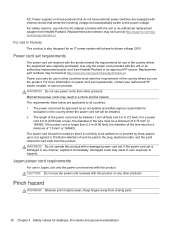
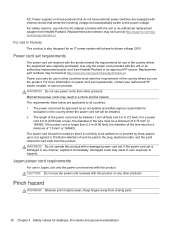
... For more information on power cord set requirements, contact your authorized HP dealer, reseller, or service provider. WARNING! Do not use power cords from other products. Mismatched power cords may result in...
evaluation in the country where the power cord set will be installed. 2. The length of the power cord must be between 1.8 m (6 feet) and 3.6 m (12 feet). For a power
cord 2.0 m (6.56 feet) ...
Regulatory, Safety and Environmental Notices User Guide - Page 40
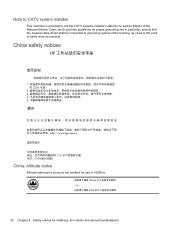
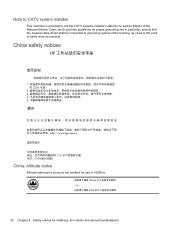
... provided to call the CATV systems installer's attention to section 820.93 of the National Electric Code, which provides guidelines for proper grounding and in particular, specify that the Coaxial cable shield shall be connected to grounding system of the building, as close to the point of cable entry as practical.
China safety...
Regulatory, Safety and Environmental Notices User Guide - Page 49
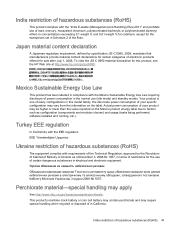
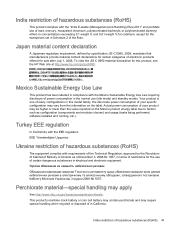
... weight % for cadmium, except for the exemptions set in Schedule 2 of the Rule.
Japan material ...product, see the HP Web site at http://www.hp.com/go/jisc0950....power consumption of your product may be higher or lower than the value reported on the Mexico product energy label due to factors such as configuration (components and modules chosen) and usage (tasks being performed, software installed...
Regulatory, Safety and Environmental Notices User Guide - Page 51
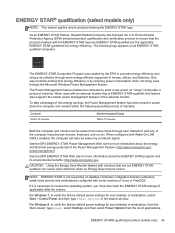
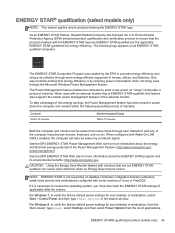
... supported on desktop computers, integrated desktop computers, small-scale servers and workstations configured with some versions of Linux or FreeDOS.
If it is necessary to restore the operating system, you must also reset the ENERGY STAR settings (if applicable) after the restore.
For Windows 7, to verify the factory default power settings for your desktop or workstation, select Start > Control...
