HP ENVY TouchSmart m7-j100 driver and firmware
Drivers and firmware downloads for this Hewlett-Packard item

Related HP ENVY TouchSmart m7-j100 Manual Pages
Download the free PDF manual for HP ENVY TouchSmart m7-j100 and other HP manuals at ManualOwl.com
Start Here - Page 2


... 8. This computer may require upgraded and/or separately purchased hardware, drivers and/or software to take full advantage of Windows 8 functionality. See http://www.microsoft.com for details.
Software terms
By installing, copying, downloading, or otherwise using any software product preinstalled on this computer, you agree to be bound by the terms of the HP End User License Agreement (EULA...
Start Here - Page 3


...-certified wireless display (select models only 4 Opening to the Windows desktop instead of the Start screen 5 This PC ...5 3 Backup, restore, and recovery updates ...6 Using Windows backup and restore ...6 Checking for recovery partitions ...6 Using HP Software Setup (select models only 6 Using other backup, restore, and recovery tools 6 4 Specifications update ...7 Input power ...7 5 More HP...
Start Here - Page 5
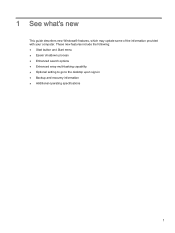
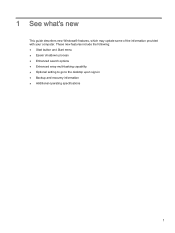
...'s new
This guide describes new Windows® features, which may update some of the information provided with your computer. These new features include the following: ● Start button and Start menu ● Easier shutdown process ● Enhanced search options ● Enhanced snap multi-tasking capability ● Optional setting to go to the desktop upon sign-in...
Start Here - Page 7
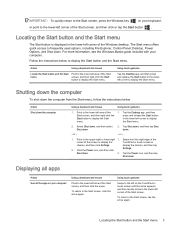
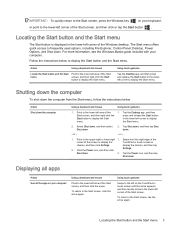
... Start menu
The Start button is displayed in the lower-left corner of the Windows desktop. The Start menu offers quick access to frequently used options, including File Explorer, Control Panel, Desktop, Power Options, and Shut down. For more information, see the Windows Basics guide included with your computer.
Follow the instructions below to display the Start button and the Start...
Start Here - Page 9
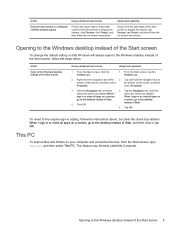
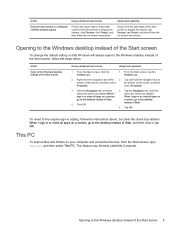
...
Swipe from the right edge of the Start screen to display the charms, tap Devices, tap Project, and then follow the on-screen instructions.
Opening to the Windows desktop instead of the Start screen
To change the default setting so that Windows will always open to the Windows desktop instead of the Start screen, follow the steps below.
Action...
Start Here - Page 10


...the steps for accessing HP Software Setup have changed. To access HP Software Setup: 1. From the Start screen, type HP Software Setup.
NOTE: If the HP Software Setup app does not appear, your system does not support this feature. Refer to the User Guide for restore and recovery steps for your computer. 2. Select HP Software Setup. 3. Follow the on-screen instructions to reinstall drivers or select...
HP ENVY 17 Notebook PC HP ENVY TouchSmart m7 Notebook PC HP ENVY TouchSmart 17 Notebook PC Maintenance and Service Guide - Page 2


...your computer.
This computer may require upgraded and/ or separately purchased hardware and/or a DVD drive to install the Windows 7 software and take full advantage of Windows 7 functionality. See http://windows.microsoft.com/en-us/ windows7/get-know-windows-7 for details.
The information contained herein is subject to change without notice. The only warranties for HP products and services are set...
HP ENVY 17 Notebook PC HP ENVY TouchSmart m7 Notebook PC HP ENVY TouchSmart 17 Notebook PC Maintenance and Service Guide - Page 8


... speakers ...84 Power button board ...86 TouchPad module ...87
7 Windows 7 - Using Computer Setup (BIOS) and HP PC Hardware Diagnostics (UEFI 89 Starting Setup Utility (BIOS) ...89 Updating the BIOS ...89 Determining the BIOS version 89 Downloading a BIOS update 90 Using HP PC Hardware Diagnostics (UEFI) (select models only 90 Downloading HP PC Hardware Diagnostics (UEFI) to a USB device 91...
HP ENVY 17 Notebook PC HP ENVY TouchSmart m7 Notebook PC HP ENVY TouchSmart 17 Notebook PC Maintenance and Service Guide - Page 13


... insertion/removal
Supports memory cards such as Secure Digital (SD).
Internal card
● One half-size mini-card slot for WLAN ● One full-size mini-card slot for Intel mSATA Cache
Ports
● HDMI version 1.4 supporting 1920 ×1200 @ 60Hz ● Combination audio-out/audio-in (stereo) port, supports jack detection
● USB 3.0 (4 ports) ● RJ-45 (Ethernet, includes...
HP ENVY 17 Notebook PC HP ENVY TouchSmart m7 Notebook PC HP ENVY TouchSmart 17 Notebook PC Maintenance and Service Guide - Page 24
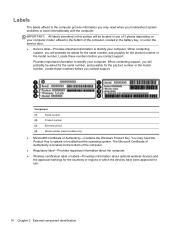
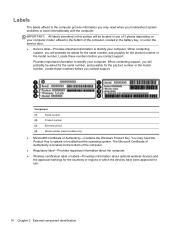
...-Contains the Windows Product Key. You may need the Product Key to update or troubleshoot the operating system. The Microsoft Certificate of Authenticity is located on the bottom of the computer.
● Regulatory label-Provides regulatory information about the computer.
● Wireless certification label or labels-Provide(s) information about optional wireless devices and the approval...
HP ENVY 17 Notebook PC HP ENVY TouchSmart m7 Notebook PC HP ENVY TouchSmart 17 Notebook PC Maintenance and Service Guide - Page 88
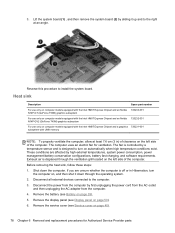
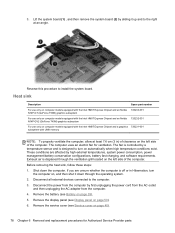
....
2. Disconnect all external devices connected to the computer.
3. Disconnect the power from the computer by first unplugging the power cord from the AC outlet and then unplugging the AC adapter from the computer.
4. Remove the battery (see Battery on page 39),
5. Remove the display panel (see Display panel on page 50).
6. Remove the service cover (see Service cover on page 40...
HP ENVY 17 Notebook PC HP ENVY TouchSmart m7 Notebook PC HP ENVY TouchSmart 17 Notebook PC Maintenance and Service Guide - Page 99
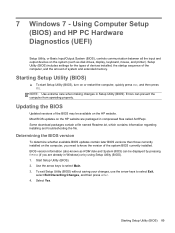
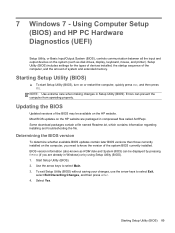
7 Windows 7 - Using Computer Setup (BIOS) and HP PC Hardware Diagnostics (UEFI)
Setup Utility, or Basic Input/Output System (BIOS), controls communication between all the input and output devices on the system (such as disk drives, display, keyboard, mouse, and printer). Setup Utility (BIOS) includes settings for the types of devices installed, the startup sequence of the computer, and the amount ...
HP ENVY 17 Notebook PC HP ENVY TouchSmart m7 Notebook PC HP ENVY TouchSmart 17 Notebook PC Maintenance and Service Guide - Page 100
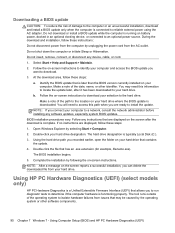
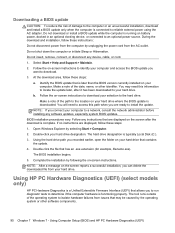
... system BIOS updates. BIOS installation procedures vary. Follow any instructions that are displayed on the screen after the download is complete. If no instructions are displayed, follow these steps: 1. Open Windows Explorer by selecting Start > Computer. 2. Double-click your hard drive designation. The hard drive designation is typically Local Disk (C:). 3. Using the hard drive path you recorded...
HP ENVY 17 Notebook PC HP ENVY TouchSmart m7 Notebook PC HP ENVY TouchSmart 17 Notebook PC Maintenance and Service Guide - Page 101
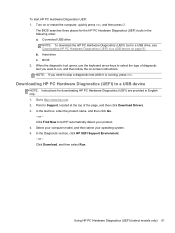
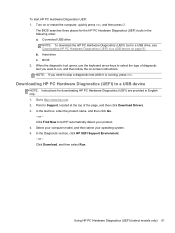
... on or restart the computer, quickly press esc, and then press f2.
The BIOS searches three places for the HP PC Hardware Diagnostics (UEFI) tools in the following order: a. Connected USB drive
NOTE: To download the HP PC Hardware Diagnostics (UEFI) tool to a USB drive, see Downloading HP PC Hardware Diagnostics (UEFI) to a USB device on page 91. b. Hard drive c. BIOS 2. When the diagnostic tool...
HP ENVY 17 Notebook PC HP ENVY TouchSmart m7 Notebook PC HP ENVY TouchSmart 17 Notebook PC Maintenance and Service Guide - Page 104
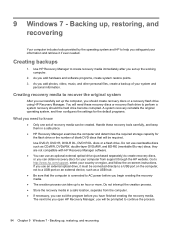
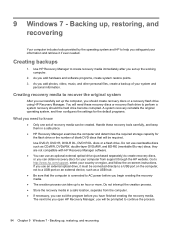
... your computer from support through the HP website. Go to http://www.hp.com/support, select your country or region, and follow the on-screen instructions. If you use an external optical drive, it must be connected directly to a USB port on the computer, not to a USB port on an external device, such as a USB hub.
● Be sure that the computer is connected to AC power...
HP ENVY 17 Notebook PC HP ENVY TouchSmart m7 Notebook PC HP ENVY TouchSmart 17 Notebook PC Maintenance and Service Guide - Page 105
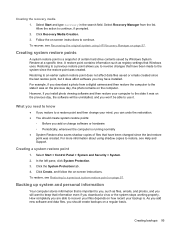
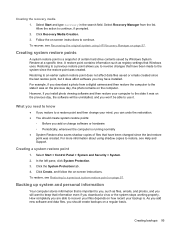
.... 3. Follow the on-screen instructions to continue. To recover, see Recovering the original system using HP Recovery Manager on page 97.
Creating system restore points
A system restore point is a snapshot of certain hard drive contents saved by Windows System Restore at a specific time. A restore point contains information such as registry settings that Windows uses. Restoring to a previous...
HP ENVY 17 Notebook PC HP ENVY TouchSmart m7 Notebook PC HP ENVY TouchSmart 17 Notebook PC Maintenance and Service Guide - Page 106


... on-screen instructions to schedule and create a backup. NOTE: Windows includes the User Account Control feature to improve the security of the computer. You may be prompted for your permission or password for tasks such as installing software, running utilities, or changing Windows settings. See Help and Support for more information.
96 Chapter 9 Windows 7 - Backing up, restoring, and recovering
HP ENVY 17 Notebook PC HP ENVY TouchSmart m7 Notebook PC HP ENVY TouchSmart 17 Notebook PC Maintenance and Service Guide - Page 107
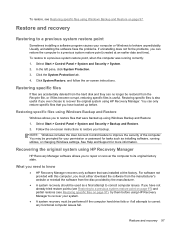
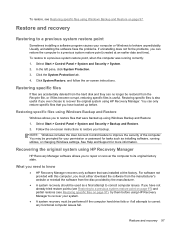
...screen instructions to restore your backup. NOTE: Windows includes the User Account Control feature to improve the security of the computer. You may be prompted for your permission or password for tasks such as installing software, running utilities, or changing Windows settings. See Help and Support for more information.
Recovering the original system using HP Recovery Manager
HP Recovery Manager...
HP ENVY 17 Notebook PC HP ENVY TouchSmart m7 Notebook PC HP ENVY TouchSmart 17 Notebook PC Maintenance and Service Guide - Page 108
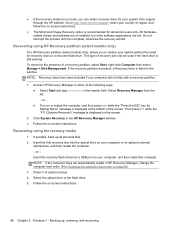
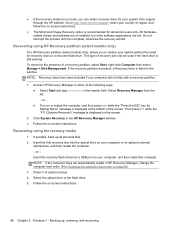
...Click System Recovery in the HP Recovery Manager window. 3. Follow the on-screen instructions.
Recovering using the recovery media
1. If possible, back up all personal files. 2. Insert the first recovery disc into the optical drive on your computer or an optional external
optical drive, and then restart the computer. - or - Insert the recovery flash drive into a USB port on your computer, and then...
HP ENVY 17 Notebook PC HP ENVY TouchSmart m7 Notebook PC HP ENVY TouchSmart 17 Notebook PC Maintenance and Service Guide - Page 113


... panel cable 65 spare part number 22 display panel, product description 1 display specifications 92 DVD±RW Double-Layer SuperMulti Drive removal 46 spare part numbers 21, 24,
46
E esc key, identifying 7 Ethernet, product description 3 external memory cards, product
description 3 external optical drive
product description 2
F fan
removal 74 spare part number 20, 27, 74 fingerprint reader board...
