HP EliteBook 1030 driver and firmware
Drivers and firmware downloads for this Hewlett-Packard item
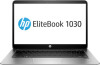
Related HP EliteBook 1030 Manual Pages
Download the free PDF manual for HP EliteBook 1030 and other HP manuals at ManualOwl.com
Start Here - Page 2


...Windows. This computer may require upgraded and/or separately purchased hardware, drivers and/or software to take full advantage of Windows functionality. Go to http://www.microsoft.com for details.
To access the latest user guide, go to http://www.hp.com/support, and select your country. Select Drivers & Downloads, and then follow the on-screen instructions.
Software terms
By installing, copying...
Start Here - Page 5


... new features include the following: ● Enhanced Start menu ● Shut down from the Start menu ● Improved search options ● Enhanced backup and recovery information For details about your computer hardware and software, see the User Guide. Go to http://www.hp.com/ support, and select your country. Select Drivers & Downloads, and then follow the on-screen instructions.
1
Start Here - Page 9
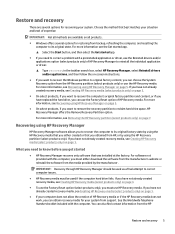
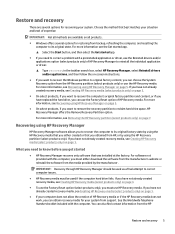
... you need to know before you get started
● HP Recovery Manager recovers only software that was installed at the factory. For software not provided with this computer, you must either download the software from the manufacturer's website or reinstall the software from the media provided by the manufacturer.
IMPORTANT: Recovery through HP Recovery Manager should be used as a final attempt to...
Start Here - Page 12
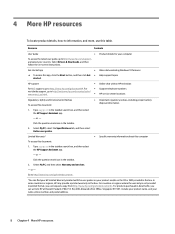
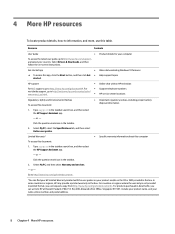
... product details, how-to information, and more, use this table.
Resource
Contents
User Guide
● Product details for your computer
To access the latest user guide, go tohttp://www.hp.com/support, and select your country. Select Drivers & Downloads, and then follow the on-screen instructions.
Get started app
●
▲ To access this app, click the Start...
Winows 7 - Page 2


...DVD drive to install the Windows 7 software and take full advantage of Windows 7 functionality. Go to http://windows.microsoft.com/en-us/ windows7/get-know-windows-7 for details.
To access the latest user guides or manuals for your product, go to http://www.hp.com/ support. Select Find your product, and then follow the on-screen instructions.
Software terms
By installing, copying, downloading, or...
Winows 7 - Page 9


... battery power 33 Using external AC power ...33
7 Security ...34 Protecting the computer ...34 Using passwords ...35 Setting passwords in Windows ...35 Setting passwords in Computer Setup 36 Managing a BIOS administrator password 36 Entering a BIOS administrator password 37 Managing a Computer Setup DriveLock password (select products only 38 Setting a DriveLock password 38 Enabling...
Winows 7 - Page 51


....
You can choose whether updates are installed automatically. To change the settings, select Start > Control Panel > System and Security > Windows Update > Change settings, and then follow the on-screen instructions.
Using HP Client Security (select products only)
HP Client Security software is preinstalled on your computer. This software can be accessed through the HP Client Security icon at the...
Winows 7 - Page 53
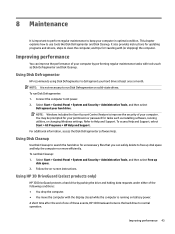
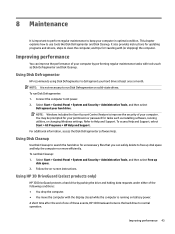
... AC power. 2. Select Start > Control Panel > System and Security > Administrative Tools, and then select
Defragment your hard drive.
NOTE: Windows includes the User Account Control feature to improve the security of your computer. You may be prompted for your permission or password for tasks such as installing software, running utilities, or changing Windows settings. Refer to Help and Support. To...
Winows 7 - Page 54
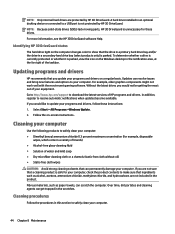
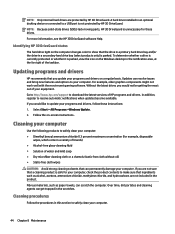
.... Go to http://www.hp.com/support to download the latest versions of HP programs and drivers. In addition, register to receive automatic notifications when updates become available. If you would like to update your programs and drivers, follow these instructions: 1. Select Start > All Programs >Windows Update. 2. Follow the on-screen instructions.
Cleaning your computer
Use the following products...
Winows 7 - Page 57
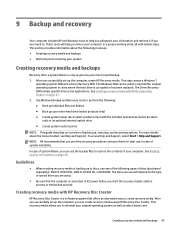
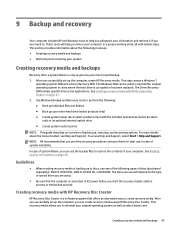
... you successfully set up the computer, create HP Recovery media. This step creates a Windows 7
operating system DVD and a Driver Recovery DVD. The Windows DVD can be used to reinstall the original operating system in cases where the hard drive is corrupted or has been replaced. The Driver Recovery DVD installs specific drivers and applications. See Creating recovery media with HP Recovery Disc...
Winows 7 - Page 66
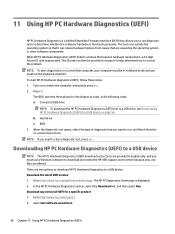
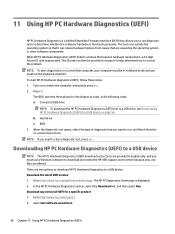
...to download HP PC Hardware Diagnostics to a USB device. Download the latest UEFI version 1. Go to http://www.hp.com/go/techcenter/pcdiags. The HP PC Diagnostics home page is displayed. 2. In the HP PC Hardware Diagnostics section, select the Download link, and then select Run. Download any version of UEFI for a specific product 1. Go to http://www.hp.com/support. 2. Select Get software and drivers...
Winows 7 - Page 71
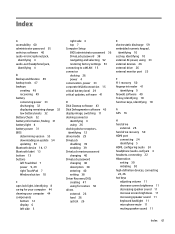
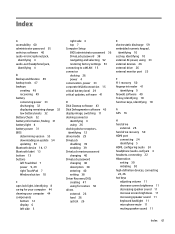
...40 DriveLock password changing 40 description 38 entering 40 setting 38 Driver Recovery DVD, creating 47 using for restore 50 drives external 26 hard 26 optical 26
E electrostatic discharge 59 embedded numeric keypad,
identifying 10 esc key, identifying 10 external AC power, using 33 external devices 26 external drive 26 external monitor port 23
F f11 recovery 50 fingerprint reader 41
identifying...
Winows 7 - Page 72
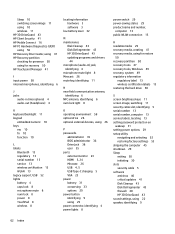
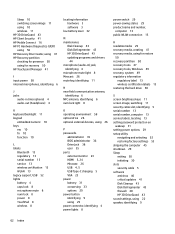
... 13 regulatory 13 serial number 13 service 13 wireless certification 13 WLAN 13 legacy support, USB 52 lights battery 4 caps lock 8 microphone mute 8 num lock 8 power 8 TouchPad 8 wireless 8
locating information hardware 3 software 3
low battery level 32
M maintenance
Disk Cleanup 43 Disk Defragmenter 43 HP 3D DriveGuard 43 updating programs and drivers
44 microphone (audio-in) jack,
identifying...
Maintenance and Service Guide - Page 2


.... This computer may require upgraded and/or separately purchased hardware, drivers and/or software to take full advantage of Windows functionality. Go to http://www.microsoft.com for details.
Software terms
By installing, copying, downloading, or otherwise using any software product preinstalled on this computer, you agree to be bound by the terms of the HP End User License Agreement (EULA). If...
Maintenance and Service Guide - Page 62
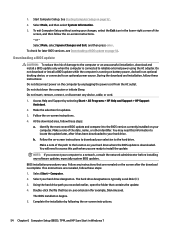
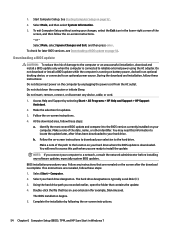
... hard drive designation is typically Local Disk (C:). 3. Using the hard drive path you recorded earlier, open the folder that contains the update. 4. Double-click the file that has an .exe extension (for example, filename.exe).
The BIOS installation begins. 5. Complete the installation by following the on-screen instructions.
54 Chapter 6 Computer Setup (BIOS), TPM, and HP Sure Start in Windows 7
Maintenance and Service Guide - Page 63


... enabled so that most users can use the HP Sure Start default configuration. The default configuration can be customized by advanced users. To access the latest documentation on HP Sure Start, go to http://www.hp.com/support, and select your country. Select Drivers & Downloads, and then follow the on-screen instructions.
TPM BIOS settings (select products only) 55
Maintenance and Service Guide - Page 66
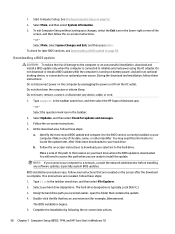
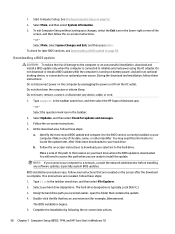
... hard drive designation is typically Local Disk (C:). 3. Using the hard drive path you recorded earlier, open the folder that contains the update. 4. Double-click the file that has an .exe extension (for example, filename.exe).
The BIOS installation begins. 5. Complete the installation by following the on-screen instructions.
58 Chapter 7 Computer Setup (BIOS), TPM, and HP Sure Start in Windows 10
Maintenance and Service Guide - Page 67


... enabled so that most users can use the HP Sure Start default configuration. The default configuration can be customized by advanced users. To access the latest documentation on HP Sure Start, go to http://www.hp.com/support, and select your country. Select Drivers & Downloads, and then follow the on-screen instructions.
TPM BIOS settings (select products only) 59
Maintenance and Service Guide - Page 68
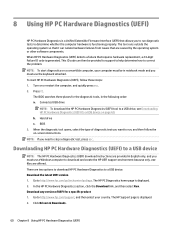
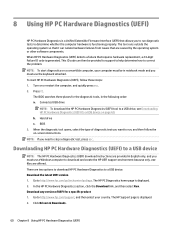
... Hardware Diagnostics (UEFI) to a USB device
NOTE: The HP PC Hardware Diagnostics (UEFI) download instructions are provided in English only, and you must use a Windows computer to download and create the HP UEFI support environment because only .exe files are offered. There are two options to download HP PC Hardware Diagnostics to a USB device. Download the latest UEFI version 1. Go to http://www...
Maintenance and Service Guide - Page 70
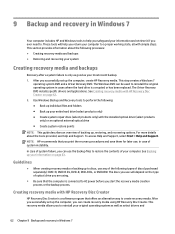
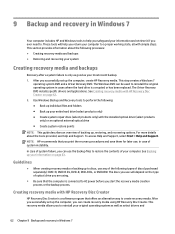
... you successfully set up the computer, create HP Recovery media. This step creates a Windows 7
operating system DVD and a Driver Recovery DVD. The Windows DVD can be used to reinstall the original operating system in cases where the hard drive is corrupted or has been replaced. The Driver Recovery DVD installs specific drivers and applications. See Creating recovery media with HP Recovery Disc...
