HP EliteBook 1040 driver and firmware
Drivers and firmware downloads for this Hewlett-Packard item

Related HP EliteBook 1040 Manual Pages
Download the free PDF manual for HP EliteBook 1040 and other HP manuals at ManualOwl.com
User Guide - Page 2


... and additional requirements may apply over time for updates. See http://www.microsoft.com.
To access the latest user guides, go to http://www.hp.com/support, and follow the instructions to find your product. Then select User Guides.
Software terms
By installing, copying, downloading, or otherwise using any software product preinstalled on this computer, you agree to be bound by the...
User Guide - Page 9


... cannot exit Hibernation 40 Factory-sealed battery ...40 Running on external power ...40
7 Security ...42 Protecting the computer ...42 Using passwords ...42 Setting passwords in Windows ...43 Setting passwords in Computer Setup 44 Managing a BIOS administrator password 44 Entering a BIOS administrator password 46 Using DriveLock Security Options ...46 Selecting Automatic DriveLock (select...
User Guide - Page 10
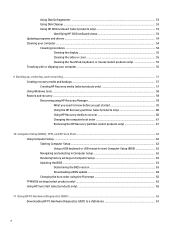
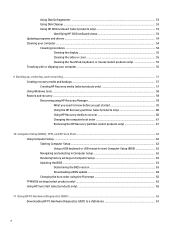
... products only 61
10 Computer Setup (BIOS), TPM, and HP Sure Start 62 Using Computer Setup ...62 Starting Computer Setup ...62 Using a USB keyboard or USB mouse to start Computer Setup (BIOS 62 Navigating and selecting in Computer Setup 62 Restoring factory settings in Computer Setup 63 Updating the BIOS ...63 Determining the BIOS version 63 Downloading a BIOS update 64 Changing the boot...
User Guide - Page 13
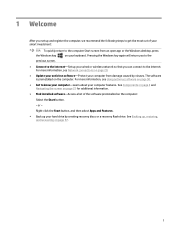
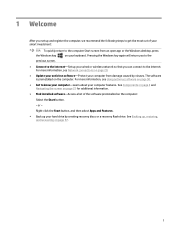
... app or the Windows desktop, press
the Windows key
on your keyboard. Pressing the Windows key again will return you to the
previous screen.
● Connect to the Internet-Set up your wired or wireless network so that you can connect to the Internet. For more information, see Network connections on page 20.
● Update your antivirus software-Protect your computer from damage...
User Guide - Page 63
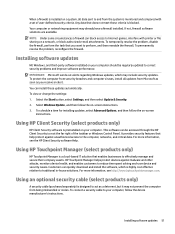
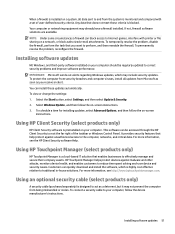
... Start button, select Settings, and then select Update & Security. 2. Select Windows Update, and then follow the on-screen instructions. 3. To schedule a time for installing updates, select Advanced Options, and then follow the on-screen
instructions.
Using HP Client Security (select products only)
HP Client Security software is preinstalled on your computer. This software can be accessed through...
User Guide - Page 65
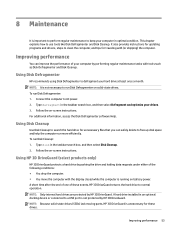
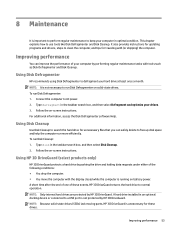
... the computer. ● You move the computer with the display closed while the computer is running on battery power. A short time after the end of one of these events, HP 3D DriveGuard returns the hard drive to normal operation. NOTE: Only internal hard drives are protected by HP 3D DriveGuard. A hard drive installed in an optional docking device or connected to a USB port is...
User Guide - Page 66
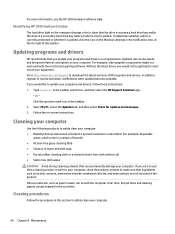
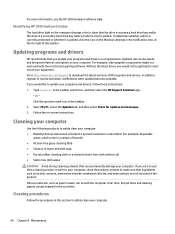
... recent gaming software. Without the latest driver, you would not be getting the most out of your equipment. Go to http://www.hp.com/support to download the latest versions of HP programs and drivers. In addition, register to receive automatic notifications when updates become available. If you would like to update your programs and drivers, follow these instructions: 1. Type support in the...
User Guide - Page 71
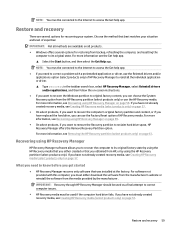
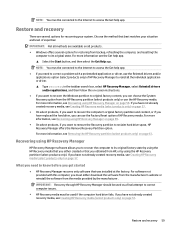
... you need to know before you get started
● HP Recovery Manager recovers only software that was installed at the factory. For software not provided with this computer, you must either download the software from the manufacturer's website or reinstall the software from the media provided by the manufacturer.
IMPORTANT: Recovery through HP Recovery Manager should be used as a final attempt to...
User Guide - Page 75


... settings.
Updating the BIOS
Updated versions of the BIOS may be available on the HP website. Most BIOS updates on the HP website are packaged in compressed files called SoftPaqs. Some download packages contain a file named Readme.txt, which contains information regarding installing and troubleshooting the file.
Determining the BIOS version
To decide whether you need to update Computer Setup (BIOS...
User Guide - Page 76
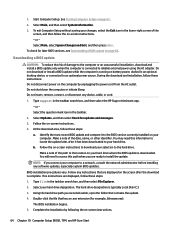
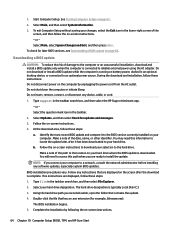
... drive designation. The hard drive designation is typically Local Disk (C:). 3. Using the hard drive path you recorded earlier, open the folder that contains the update. 4. Double-click the file that has an .exe extension (for example, filename.exe).
The BIOS installation begins. 5. Complete the installation by following the on-screen instructions.
64 Chapter 10 Computer Setup (BIOS), TPM, and HP...
User Guide - Page 79
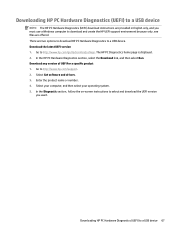
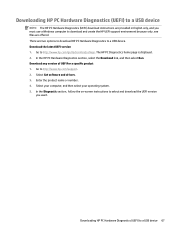
...Download any version of UEFI for a specific product 1. Go to http://www.hp.com/support. 2. Select Get software and drivers. 3. Enter the product name or number. 4. Select your computer, and then select your operating system. 5. In the Diagnostic section, follow the on-screen instructions to select and download the UEFI version
you want.
Downloading HP PC Hardware Diagnostics (UEFI) to a USB device...
User Guide - Page 84
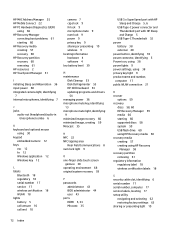
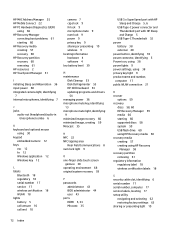
... 59 USB flash drive 60 using HP Recovery media 58 recovery media creating 57 creating using HP Recovery
Manager 58 recovery partition
removing 61 regulatory information
regulatory label 18 wireless certification labels 18
S security cable slot, identifying 6 serial number 17 serial number, computer 17 service labels, locating 17 setup utility
navigating and selecting 62 restoring factory settings...
User Guide - Page 85
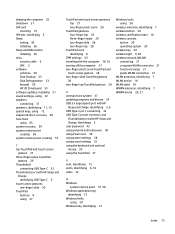
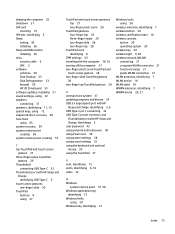
... computer 55 shutdown 37 SIM card
inserting 19 SIM slot, identifying 5 Sleep
exiting 36 initiating 36 Sleep and Hibernation initiating 36 slots security cable 6 SIM 5 software antivirus 50 Disk Cleanup 53 Disk Defragmenter 53 firewall 50 HP 3D DriveGuard 53 software updates, installing 51 sound settings, using 32 speakers connecting 31 speakers, identifying 11, 15 special keys, using 12 supported...
Maintenance and Service Guide - Page 2


...://www.microsoft.com for details.
In accordance with Microsoft's support policy, HP does not support the Windows 8 or Windows 7 operating system on this product or provide any Windows 8 or Windows 7 drivers on http://www.hp.com/support.
Software terms
By installing, copying, downloading, or otherwise using any software product preinstalled on this computer, you agree to be bound by the terms of...
Maintenance and Service Guide - Page 61
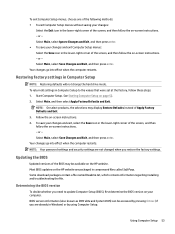
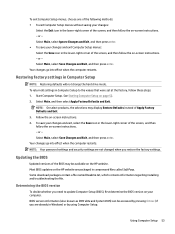
... settings.
Updating the BIOS
Updated versions of the BIOS may be available on the HP website. Most BIOS updates on the HP website are packaged in compressed files called SoftPaqs. Some download packages contain a file named Readme.txt, which contains information regarding installing and troubleshooting the file.
Determining the BIOS version
To decide whether you need to update Computer Setup (BIOS...
Maintenance and Service Guide - Page 62
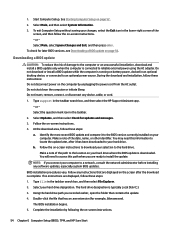
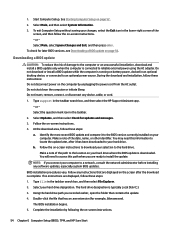
... drive designation. The hard drive designation is typically Local Disk (C:). 3. Using the hard drive path you recorded earlier, open the folder that contains the update. 4. Double-click the file that has an .exe extension (for example, filename.exe).
The BIOS installation begins. 5. Complete the installation by following the on-screen instructions.
54 Chapter 6 Computer Setup (BIOS), TPM, and HP...
Maintenance and Service Guide - Page 65
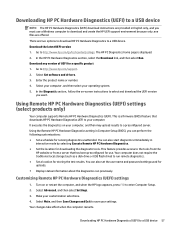
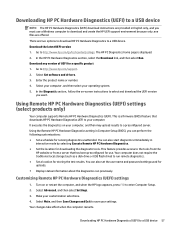
... software and drivers. 3. Enter the product name or number. 4. Select your computer, and then select your operating system. 5. In the Diagnostic section, follow the on-screen instructions to select and download the UEFI version
you want.
Using Remote HP PC Hardware Diagnostics (UEFI) settings (select products only)
Your computer supports Remote HP PC Hardware Diagnostics (UEFI). This is a firmware...
Maintenance and Service Guide - Page 69
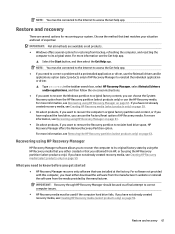
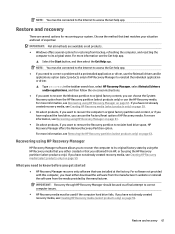
... you need to know before you get started
● HP Recovery Manager recovers only software that was installed at the factory. For software not provided with this computer, you must either download the software from the manufacturer's website or reinstall the software from the media provided by the manufacturer.
IMPORTANT: Recovery through HP Recovery Manager should be used as a final attempt to...
Maintenance and Service Guide - Page 82
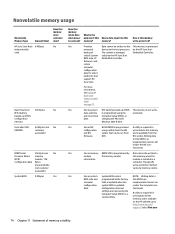
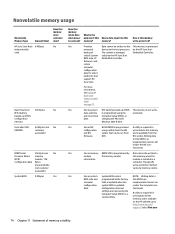
...
Data cannot be written to this This memory is protected
protected
device via the host processor. by the HP Sure Start
backup of
The content is managed
Embedded Controller.
critical System solely by the HP Sure Start
BIOS code, EC Embedded Controller.
firmware, and
critical
computer
configuration
data for select
platforms that
support HP
Sure Start.
For more information, see Using...
Maintenance and Service Guide - Page 83
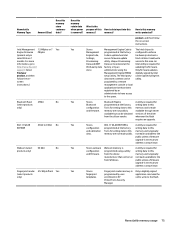
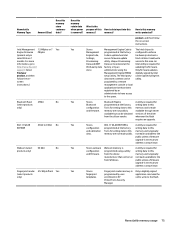
...and firmware. from the device
memory and is typically
manufacturer that can be run not made available to the
from Windows.
public unless a firmware
upgrade is necessary to
address a unique issue.
Yes
Stores
Fingerprint reader memory is Only a digitally signed
fingerprint
programmed by user
application can make the
templates.
enrollment in HP
call to write to the flash.
ProtectTools...
