HP EliteBook 8470w driver and firmware
Drivers and firmware downloads for this Hewlett-Packard item
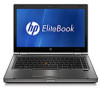
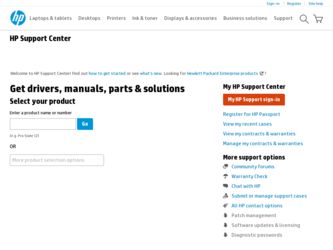
Related HP EliteBook 8470w Manual Pages
Download the free PDF manual for HP EliteBook 8470w and other HP manuals at ManualOwl.com
HP Notebook Hard Drives & Solid State Drives Identifying, Preventing, Diagnosing and Recovering from Drive Failures Care and Ma - Page 1


... Recovering from Drive Failures 2 Introduction ...2 Symptoms of Hard Drive (HDD) Performance Issues 2 Hard Drive / Solid State Drive Troubleshooting Flowchart 4 Hard Drive & Solid State Drive Diagnostics 5 Advanced Diagnostics - Unified Extensible Firmware Interface (UEFI 5 HP 3D Drive Guard ...5 Firmware & Product Updates ...6 Intel Matrix Storage Technology driver 6 Installing SATA drivers...
HP Notebook Hard Drives & Solid State Drives Identifying, Preventing, Diagnosing and Recovering from Drive Failures Care and Ma - Page 2
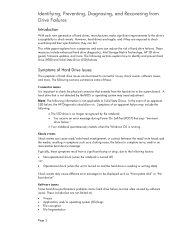
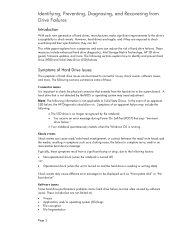
... (when the unit is turned on and the hard drive is reading or writing data)
Shock events may cause different error messages to be displayed such as "Non-system disk" or "No boot device".
Software issues Some hard drive performance problems mimic hard drive failure, but are often caused by software issues. These include (but are not limited to...
HP Notebook Hard Drives & Solid State Drives Identifying, Preventing, Diagnosing and Recovering from Drive Failures Care and Ma - Page 3
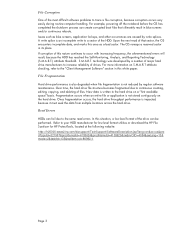
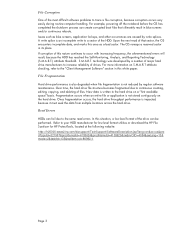
... most difficult software problems to trace is file corruption, because corruption occurs very easily during routine computer handling. For example, powering off the ...drive.
Read Errors
HDDs can fail due to the same read errors. In this situation, a low-level format of the drive can be performed. Refer to your HDD manufacturer for low-level format utilities or download the HP File Sanitizer for HP...
HP Notebook Hard Drives & Solid State Drives Identifying, Preventing, Diagnosing and Recovering from Drive Failures Care and Ma - Page 5


... more advanced diagnostics.
Advanced Diagnostics - Unified Extensible Firmware Interface (UEFI)
The HP System Diagnostics UEFI or HP UEFI Support Environment downloads provide more advanced diagnostic tests, which can be installed to a USB key. Go to your product Software & Drivers download page to obtain:
http://welcome.hp.com/country/us/en/support.html
To launch the UEFI diagnostics, select the...
HP Notebook Hard Drives & Solid State Drives Identifying, Preventing, Diagnosing and Recovering from Drive Failures Care and Ma - Page 6


... Serial ATA hard disk drives. Updates to the Intel Matrix Storage Manager driver are released to address known issues. The latest device driver versions address multiple known issues that could affect hard disk drive performance and reliability. To download the latest version of the Intel Matrix Storage Technology driver: http://www8.hp.com/us/en/support-drivers.html
Installing SATA drivers
SATA...
HP Notebook Hard Drives & Solid State Drives Identifying, Preventing, Diagnosing and Recovering from Drive Failures Care and Ma - Page 7


... is important to have the latest BIOS, firmware, and driver enhancements for your computer. Check www.hp.com for the latest releases.
• Install and maintain a virus protection program to prevent failures due to viruses. • Whenever possible, adjust the power management settings (power schemes) in the Control Panel to
permit the hard drive to turn off when it is unused...
HP Notebook Hard Drives & Solid State Drives Identifying, Preventing, Diagnosing and Recovering from Drive Failures Care and Ma - Page 8
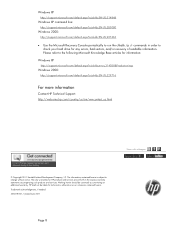
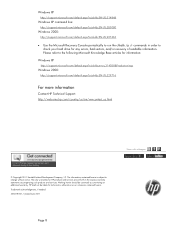
... drive for any errors, bad sectors, and/or recovery of readable information. Please refer to the following Microsoft Knowledge Base articles for information:
Windows XP
http://support.microsoft.com/default.aspx?scid=kb;en-us;314058&Product=winxp
Windows 2000:
http://support.microsoft.com/default.aspx?scid=kb;EN-US;229716
For more information
Contact HP Technical Support: http://welcome.hp...
Business Rugged Design - Technology Spotlight HP PROFESSIONAL INNOVATIONS FOR BUSINESS NOTEBOOKS - Page 4
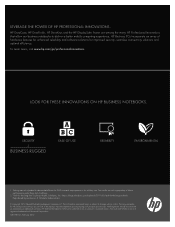
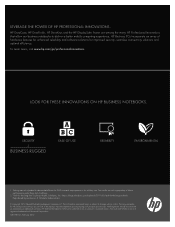
LEVERAGE THE POWER OF HP PROFESSIONAL INNOVATIONS.
HP DuraCase, HP DuraFinish, HP DuraKeys and the HP DisplaySafe Frame are among the many HP Professional Innovations that allow our business notebooks to deliver a better mobile computing experience. HP Business PCs incorporate an array of hardware features for enhanced reliability and software solutions for improved security, seamless connectivity...
HP BIOS Features that are built in, not bolted on - Technology Spotlight - Page 2


..., Bill was able to take advantage of a consistent interface across the HP desktops, notebooks, workstations, retail platforms and signage players in his environment. With a few clicks, he is able to configure all BIOS components on all machines such as setting the machine boot order, changing the availability of USB ports, setting the asset tag or even changing the BIOS password remotely.
HP BIOS Features that are built in, not bolted on - Technology Spotlight - Page 3
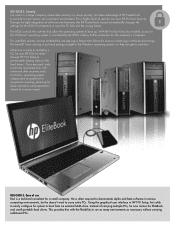
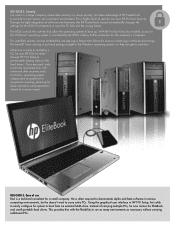
... tight integration of software and firmware, the HP ProtectTools wizard automatically changes the settings for the BIOS for protection in case the PC falls into the wrong hands. The BIOS controls the routines that allow the operating system to boot up. With HP Pre Boot Security enabled, access to the Windows® operating system is controlled by the BIOS, adding further...
HP BIOS Features that are built in, not bolted on - Technology Spotlight - Page 4
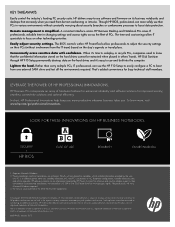
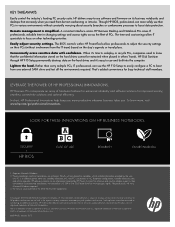
... when placed in others' hands. HP Disk Sanitizer through HP F10 Setup permanently destroys data on the hard drives and it's easy to use and built into the computer. Lighten the load. Rather than carry multiple PCs, IT professionals can use the HP F10 Setup to easily configure a PC to boot from one external SATA drive and test all the environments...
TOTAL TEST PROCESS BUILDING DEPENDABILITY INTO YOUR BUSINESS PC - Technology Spotlight HP PROFESSIONAL INNOVATIONS FOR BUSINESS - Page 2


...computing platform.
This HP Total Test Process is designed to bring you reliable, durable business PCs that are built to go the distance under a wide range of operating conditions.
DRIVING HIGHER STANDARDS WITH A TOTAL TEST PROCESS
The HP...hardware and software products for compatibility.
The basic premise for the HP Total Test Process lies in building a solid, more reliable business desktop or ...
TOTAL TEST PROCESS BUILDING DEPENDABILITY INTO YOUR BUSINESS PC - Technology Spotlight HP PROFESSIONAL INNOVATIONS FOR BUSINESS - Page 3


...
Our test professionals exert an immense amount of stress on processors, host bus, memory subsystem, chipset and peripherals. These exercises verify the standard third-party devices on systems using the operating system's or vendor's drivers. By using custom peripheral test cards and drivers, the test also confirms that other bus transactions occur correctly. The benefit to our customers is...
TOTAL TEST PROCESS BUILDING DEPENDABILITY INTO YOUR BUSINESS PC - Technology Spotlight HP PROFESSIONAL INNOVATIONS FOR BUSINESS - Page 4


... ready for the challenges.
LEVERAGE THE POWER OF HP PROFESSIONAL INNOVATIONS.
Knowledge gained through the HP Total Test Process leads to many innovations that allow HP Business Desktop and Notebook PCs to deliver an enhanced computing experience. HP Business PCs incorporate an array of hardware features for enhanced reliability and software solutions for improved security, seamless connectivity...
