HP Evo n400c - Notebook PC driver and firmware
Drivers and firmware downloads for this Hewlett-Packard item

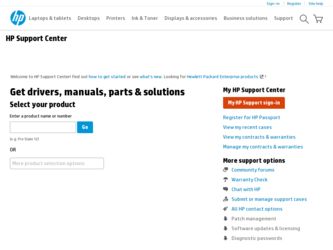
Related HP Evo n400c Manual Pages
Download the free PDF manual for HP Evo n400c and other HP manuals at ManualOwl.com
HP Client Manager 6.1 - Page 2


...PCs, and notebooks. Managing the hardware and software on client computers can be challenging and often requires that each computer be visited individually for tasks such as upgrading the BIOS firmware or performing diagnostics. It's often difficult to keep track of the computer hardware deployed within the enterprise as well as the version of the operating system installed on each client computer...
HP Client Manager 6.1 - Page 3


...SoftPaq would be downloaded to each client machine and installed separately. With HPCM, SoftPaq installation can be configured to happen automatically and remotely across all client computers.
BIOS Flash: HPCM can be used to upgrade the BIOS firmware on client computers. HPCM can automatically and remotely update the BIOS on any client computer. You can use it to flash a single computer or a group...
HP Client Manager 6.1 - Page 6
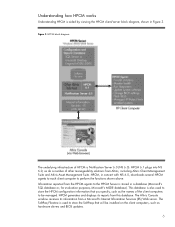
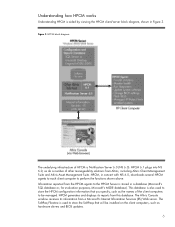
... downloads several HPCM agents to each client computer ...computers to be managed. HPCM generates and displays its reports from this database. The Altiris Console window receives its information from a Microsoft's Internet Information Services (IIS) Web server. The SoftPaq Filestore is used to store the SoftPaqs that will be installed on the client computers, such as hardware drivers and BIOS updates...
HP Client Manager 6.1 - Page 10


Updating system software
HPCM allows you to configure system software such as device drivers and BIOS firmware on the HPCM Server for downloading and installation on client computers. HPCM installs software that is encapsulated into SoftPaqs and stored in the SoftPaq Filestore on the HPCM Server. The HP SoftPaq Filestore Configuration screen shown below is used to enter the path to the SoftPaq ...
HP Client Manager 6.1 - Page 13


... need on your Microsoft Windows 2000/2003 server and guide you through its installation. When you're ready to install HPCM, begin at www.altiris.com/eval. Under Free Software, select HP Client Manager Software 6.1 and follow the instructions from the Web site and the Product Guide. After the installation and during the setup process, the HP Client Manager Software Quick Start page...
Hard Drive White Paper - Page 3
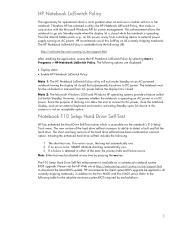
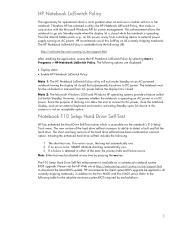
... the esc key.
The F10 Setup Hard Drive Self-Test enhancement is available as a commercial notebook system BIOS upgrade. Please visit the HP Web site at http://welcome.hp.com/country/us/en/support.html to download the latest BIOS update. HP recommends the latest system BIOS upgrade be applied to all currently shipping notebooks, in addition to the Evo N400 and Evo N600 series. Refer to...
Windows XP SP1 on Compaq Evo Notebooks - Page 1


... Anomalies 4 UPDATES IN SP1 6 INSTALLATION GUIDE 6 System Requirements 6 Check and Upgrade BIOS......... 6 Using the Integrated Installation Method to Install Windows XP and Service Pack 1 8 Software Delivery 9 Frequently Asked Questions ... 10 References 10
Microsoft Windows XP Service Pack 1 on Compaq Evo Notebooks
Abstract: This document focuses on the testing and support provided by...
Windows XP SP1 on Compaq Evo Notebooks - Page 6
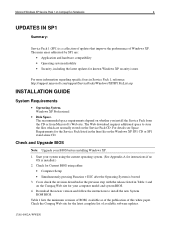
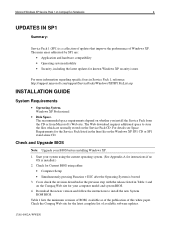
... Space Requirements for the Service Pack listed in the htm file on the Windows XP SP1 CD or SP1 stand alone CD.
Check and Upgrade BIOS
Note: Upgrade your BIOS before installing Windows XP.
1. Start your system using the current operating system. (See Appendix A for instructions if no OS is installed.)
2. Check for Current BIOS using either: • Computer Setup • Simultaneously pressing...
Windows XP SP1 on Compaq Evo Notebooks - Page 9
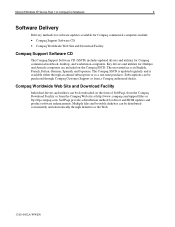
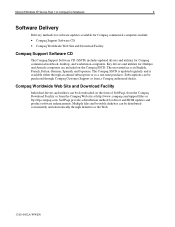
... Windows XP Service Pack 1 on Compaq Evo Notebooks
9
Software Delivery
Delivery methods for software updates available for Compaq commercial computers include:
• Compaq Support Software CD • Compaq Worldwide Web Site and Download Facility
Compaq Support Software CD
The Compaq Support Software CD (SSCD) includes updated drivers and utilities for Compaq commercial notebook, desktop...
Evo Notebook N600c Software Overview - Page 3


... image include: • New audio and video drivers for the ESS Allegro audio and ATI graphics chipset • Updated MultiBay drivers to support enhanced swapping capabilities with Windows 98 • Updated DVD movie playback software • Support for
• Evo Notebook N600c Mobile Intel Pentium III 1.06 GHz and 866 MHz models • Evo Notebook N400c Mobile Intel Pentium III 850 MHz...
Evo Notebook N600c Software Overview - Page 8
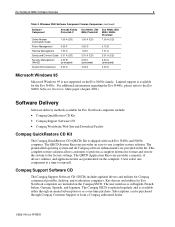
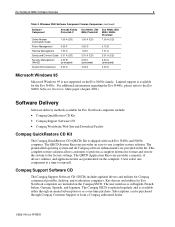
Evo Notebook N600c Software Overview
8
Table 3. Windows 2000 Software Component Version Comparison (continued)
Software Component
Armada Family Preinstall-C
Online Modem Commands Guide
1.00 A (CD)
Power Management
4.00 F
Remote Management
1.00 C
Safety and Comfort Guide 5.01 A (CD)
Security Management (Win32)
2.30 B (preloaded)
System Enhancements 3.00 A
Evo N400c (700 MHz) ...
Evo Notebook N600c Software Overview - Page 9


... the integrated audio hardware Enables internal modem and modem/NIC combination devices and supports Intel PCI NIC that is used in select Armada docking station models Provides support for MultiBay devices in the computer and docking base Enables the integrated network adapter on ArmadaStation I and II Allows users to customize power requirements of the computer to maximize battery life and set up...
Configuring Compaq Evo Computers for Microsoft Windows 95 - Page 3
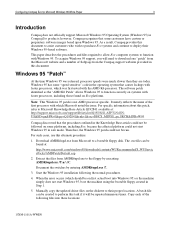
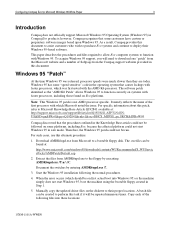
... Windows 95-based software.
This paper describes the procedures and files required to allow Evo computer systems to function with Windows 95. To acquire Windows 95 support, you will need to download one "patch" from the Microsoft website and a number of Softpaqs from the Compaq support websites provided in this document.
Windows 95 "Patch"
At the time Windows 95 was released, processor...
Evo N400c Software Overview - Page 6


Evo N400c Software Overview-Second Edition
6
Table 2. Windows NT 4.0 Software Component Version Comparison
Software Component
3Com Etherlink 3C905C 10/100 PCI NIC
Adobe Acrobat Reader
Allegro Audio Driver
Altiris Express Client
Armada Netflex-3 Ethernet Drivers
Armada Quick Reference
Armada Family Preinstall 5.11 A
4.05 A N/A 4.10 B 2.00 A
1.00 A (CD)
ATI Video Driver (NT 4.0)
CardWare
Compaq...
Evo N400c Software Overview - Page 9


...is required.
Table 4 provides a list of tested Windows 95 software drivers and utilities.
Table 4. Windows 95 Software Components
Software Component
Evo N400c
Allegro Audio Driver
4.12 A
ATI Video Driver
7.00 B
Compaq Easy Access Buttons Software
2.10 B
Hot Key Support Software
1.10 B
Mobile Modem Drivers
1.00 B
Mobile Intel Pro 100 NIC Drivers
3.00 B
MultiBay Plug and Play Manager...
Evo N400c Software Overview - Page 10


Evo N400c Software Overview-Second Edition
10
IMPORTANT: Mobile Intel Pro 100 NIC Drivers require additional software from Microsoft for proper operation and must be installed prior to any other driver or utility. This software includes the Microsoft Windows Socket 2 update and DCOM95 Version 1.3, which can be downloaded from the Microsoft Web site at: http://www.microsoft.com/windows95/...
Evo N400c Software Overview - Page 11


... Manager
Provides support for MultiBay devices in the computer and docking base
Netflex-3 Ethernet Drivers
Enables the integrated network adapter on ArmadaStation I and II
Power Management
Allows users to customize power requirements of the computer to maximize battery life and set up hibernation functionality
Power Management Enhancements
Increases battery life by managing SMART drive data...
Compaq Evo N400c and N410c Notebook PCs - Maintenance and Service Guide - Page 7
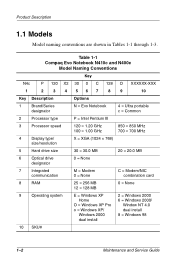
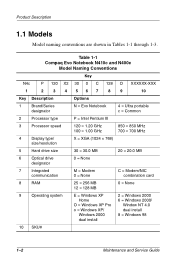
... = Evo Notebook
4 = Ultra portable c = Common
2
Processor type
P = Intel Pentium III
3
Processor speed
120 = 1.20 GHz 100 = 1.00 GHz
850 = 850 MHz 700 = 700 MHz
4
Display type/
size/resolution
X = XGA (1024 × 768)
5
Hard drive size
30 = 30.0 MB
20 = 20.0 MB
6
Optical drive
designator
0 = None
7
Integrated
communication
M = Modem 0 = None
C = Modem/NIC combination card...
Compaq Evo Notebook N410c Series and N410c Series Maintenance and Service Guide - Page 7
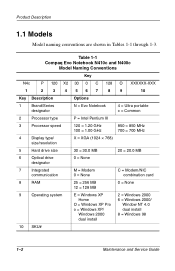
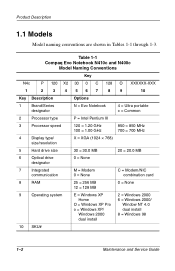
... = Evo Notebook
4 = Ultra portable c = Common
2
Processor type
P = Intel Pentium III
3
Processor speed
120 = 1.20 GHz 100 = 1.00 GHz
850 = 850 MHz 700 = 700 MHz
4
Display type/
size/resolution
X = XGA (1024 × 768)
5
Hard drive size
30 = 30.0 MB
20 = 20.0 MB
6
Optical drive
designator
0 = None
7
Integrated
communication
M = Modem 0 = None
C = Modem/NIC combination card...
Maintenance and Service Guide Compaq Evo N400c Series - Page 7
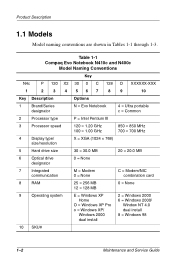
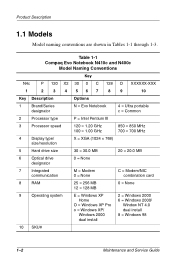
... = Evo Notebook
4 = Ultra portable c = Common
2
Processor type
P = Intel Pentium III
3
Processor speed
120 = 1.20 GHz 100 = 1.00 GHz
850 = 850 MHz 700 = 700 MHz
4
Display type/
size/resolution
X = XGA (1024 × 768)
5
Hard drive size
30 = 30.0 MB
20 = 20.0 MB
6
Optical drive
designator
0 = None
7
Integrated
communication
M = Modem 0 = None
C = Modem/NIC combination card...
