HP Jetdirect 2700w driver and firmware
Drivers and firmware downloads for this Hewlett-Packard item

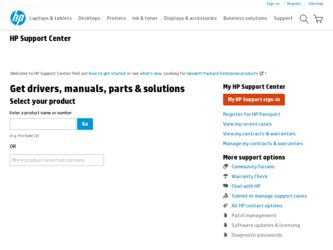
Related HP Jetdirect 2700w Manual Pages
Download the free PDF manual for HP Jetdirect 2700w and other HP manuals at ManualOwl.com
Practical considerations for imaging and printing security - Page 1


..., viruses, and worms 6 Protect Information on the Network ...6 Network connectivity with HP Jetdirect devices 6 HP Digital Sending Software (DSS 7 Fax/LAN bridging ...7 Effectively Monitor and Manage...7 HP Web Jetadmin for fleet management 7 Device and service control ...7 Firmware updates ...7 Logging device activity ...8 Common Criteria Certification ...8
The future of imaging...
Practical considerations for imaging and printing security - Page 5
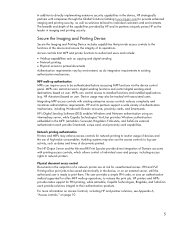
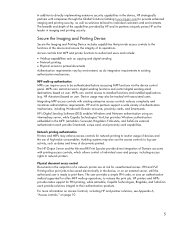
... user. Device usage may also be tracked with associated users. Integrating MFP access controls with existing enterprise access controls reduces complexity and minimizes administration requirements. HP and its partners support a wide variety of authentication mechanisms, including Windows® Domain accounts, proximity cards, and Smartcards. HP's Digital Sending Software (DSS) enables Windows and...
Practical considerations for imaging and printing security - Page 6


... connectivity with HP Jetdirect devices Network connectivity for HP imaging and printing devices is provided by the HP Jetdirect family of products, including internal cards, external boxes, and embedded networking. HP Jetdirect provides many secure network protocols and services, including:
802.1x for Wired Networks
Provides access control to the Ethernet network. Network devices that are...
Practical considerations for imaging and printing security - Page 7
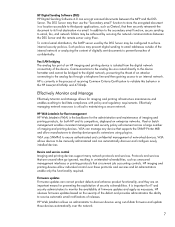
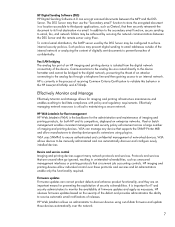
... control email distribution, the SMTP server used by the DSS Server may be configured to enforce internal security policies. Such policies may prevent digital sending to email addresses outside of the internal network or analyzing the content of digitally sent documents to prevent breaches of confidentiality.
Fax/LAN bridging The analog fax port of an HP imaging and printing device is...
Practical considerations for imaging and printing security - Page 9
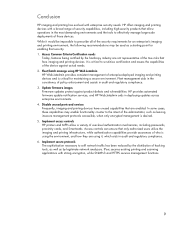
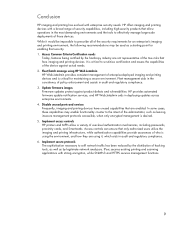
... assists in audit and regulatory compliance. 3. Update firmware images Firmware updates protect against product defects and vulnerabilities. HP provides automated firmware update notification services, and HP Web Jetadmin aids in deploying updates across enterprise environments. 4. Disable unused ports and services Frequently, imaging and printing devices have unused capabilities that are enabled...
Practical considerations for imaging and printing security - Page 10
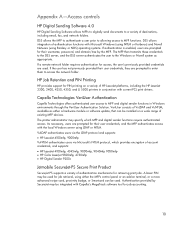
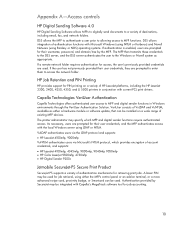
Appendix A-Access controls
HP Digital Sending Software 4.0
HP Digital Sending Software allows MFPs to digitally send documents to a variety of destinations, including email, fax, and network folders. DSS allows the MFP to authenticate a user prior to allowing access to MFP functions. DSS allows integration of authentication functions with Microsoft Windows (using NTLM or Kerberos) and Novell ...
Practical considerations for imaging and printing security - Page 11


... 4100, 4200, 4300, 9000, 9055, and 9065 devices, and HP Color LaserJet 4600, 5500, and 9500 devices. Other printers and MFPs are supported by external SafeCom equipment that attaches via a parallel or network port.
Ringdale FollowMe printing
Ringdale provides Pull Printing, as well as access controls to printing and scanning functionality. Jobs are stored on the FollowMe Q-Server and...
Practical considerations for imaging and printing security - Page 13


... The only warranties for HP products and services are set forth in the express warranty statements accompanying such products and services. Nothing herein should be construed as constituting an additional warranty. HP shall not be liable for technical or editorial errors or omissions contained herein. Linux is a U.S. registered trademark of Linus Torvalds. Microsoft and Windows are U.S. registered...
HP Jetdirect 2700w USB Solution Print Server - Setup Guide - Page 5


... HP Embedded Web Server 6
3 Troubleshooting ...7 HP Jetdirect configuration page 7 Reset to factory defaults ...8 HP LaserJet printer/MFP reset 8 Service menu example 8 Network computers cannot communicate with the printer 9 Configured channel does not match the configuration page 10 Improve reception and performance 10 Firmware download failure ...10
Appendix A Glossary ...12 Wireless LAN...
HP Jetdirect 2700w USB Solution Print Server - Setup Guide - Page 9
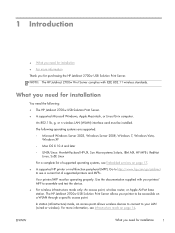
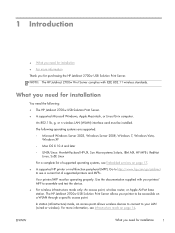
... the following: ● The HP Jetdirect 2700w USB Solution Print Server. ● A supported Microsoft Windows, Apple Macintosh, or Linux/Unix computer.
An 802.11b, g, or n wireless LAN (WLAN) interface card must be installed.
The following operating systems are supported: ◦ Microsoft Windows Server 2003, Windows Server 2008, Windows 7, Windows Vista,
Windows XP ◦ Mac OS X 10.4 and...
HP Jetdirect 2700w USB Solution Print Server - Setup Guide - Page 10
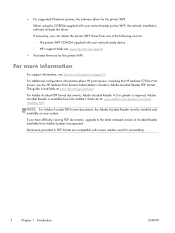
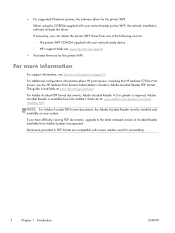
... network-ready device ◦ HP's support Web site: www.hp.com/go/support ● The latest firmware for the printer/MFP.
For more information
For support information, see Service and support on page 31.
For additional configuration information about HP print servers, including the HP Jetdirect 2700w Print Server, see the HP Jetdirect Print Servers Administrator's Guide in Adobe Acrobat Reader...
HP Jetdirect 2700w USB Solution Print Server - Setup Guide - Page 11


... printer/MFP's setup or user guide for firmware upgrade instructions.)
2. After the firmware is upgraded, plug the USB connector on the HP Jetdirect 2700w Print Server into the printer/MFP's USB connector on the back of the device. Tighten the thumb screws and ensure that the print server is held securely in place.
NOTE: Only those printers/MFPs listed in the section What you need for installation...
HP Jetdirect 2700w USB Solution Print Server - Setup Guide - Page 14


... the HP Jetdirect 2700w Print Server from the printer/MFP's control panel or by using the HP Install Network Printer Wizard (INPW), which is available for download from: www.hp.com/go/inpw_sw
Use the following steps to configure the HP Jetdirect 2700w Print Server:
1. Start a supported Web browser from a computer that is connected to your intranet.
2. Enter the IP address of the printer/MFP...
HP Jetdirect 2700w USB Solution Print Server - Setup Guide - Page 15


... to factory defaults ● Network computers cannot communicate with the printer ● Configured channel does not match the configuration page ● Improve reception and performance ● Firmware download failure
This chapter provides basic troubleshooting information. Additional information is provided in the HP Jetdirect Print Servers Administrator's Guide for the print server.
To...
HP Jetdirect 2700w USB Solution Print Server - Setup Guide - Page 18


... phones operate using similar radio frequencies.
● Reduce the distance between the printer and the access point or wireless computer. This can be accomplished by:
◦ moving the print server ◦ moving the access point or wireless PC
◦ adding an additional access point
Firmware download failure
The HP Jetdirect 2700w Print Server provides limited firmware upgrade capabilities...
HP Jetdirect 2700w USB Solution Print Server - Setup Guide - Page 19


If the firmware download fails to complete, restart the download without cycling power to the print server.
ENWW
Firmware download failure 11
HP Jetdirect 2700w USB Solution Print Server - Setup Guide - Page 25


...
● HP support software ● Embedded services ● Supported network protocols
HP support software
Table B-1 HP support software
● HP Web Jetadmin software (TCP/IP networks) ● HP Embedded Web Server ● HP network printing setup software
◦ HP LaserJet Utility for Macintosh (Mac OS)
Embedded services
Key services embedded in the HP Jetdirect 2700w Print Server...
HP Jetdirect 2700w USB Solution Print Server - Setup Guide - Page 27


.... (Requires HP IPv6/IPv4 port monitor software running on the system.)
Mac OS 10.4 and later
LPR/LPD (Line Printer Daemon, RFC 1179-compliant) systems with IPv6 client support.
IPP (Internet Printing Protocol) systems with IPv6 client support.
FTP (File Transfer Protocol) printing
1 Refer to the current HP Jetdirect product data sheets for additional network systems and versions. For operation...
HP Jetdirect 2700w USB Solution Print Server - Setup Guide - Page 39
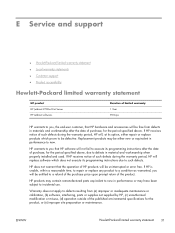
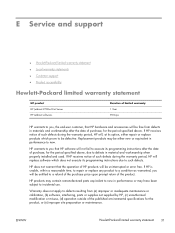
E Service and support
● Hewlett-Packard limited warranty statement ● Local warranty statements ● Customer support ● Product accessibility
Hewlett-Packard limited warranty statement
HP product HP Jetdirect 2700w Print Server HP Jetdirect software.
Duration of limited warranty 1 Year 90 Days
HP warrants to you, the end-user customer, that HP hardware and accessories will...
HP Jetdirect 2700w USB Solution Print Server - Setup Guide - Page 41
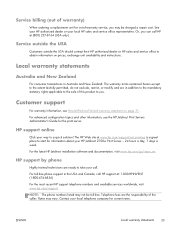
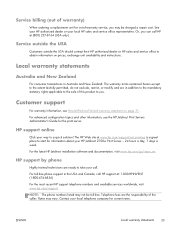
... Administrator's Guide for the print server.
HP support online
Click your way to a quick solution! The HP Web site at www.hp.com/support/net_printing is a great place to start for information about your HP Jetdirect 2700w Print Server - 24 hours a day, 7 days a week. For the latest HP Jetdirect installation software and documentation, visit www.hp.com/go/inpw_sw.
HP support by phone
Highly trained...
