HP Kayak XU700 driver and firmware
Drivers and firmware downloads for this Hewlett-Packard item

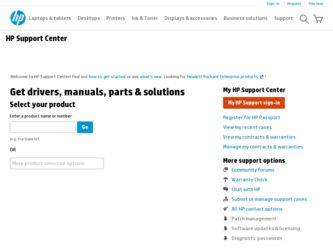
Related HP Kayak XU700 Manual Pages
Download the free PDF manual for HP Kayak XU700 and other HP manuals at ManualOwl.com
hp kayak pc workstations, using sound - Page 21
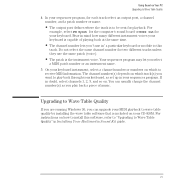
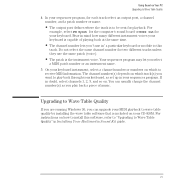
... back a piece of music.
Upgrading to Wave Table Quality
If you are running Windows 95, you can upgrade your MIDI playback to wave table quality by installing the wave table software that is included on your CD-ROM. For instructions on how to install this software, refer to "Upgrading to Wave Table Quality" in Installing Your Multimedia Sound Kit guide.
English 21
HP Kayak PC Workstations and HP Vectra PCs - DiagTools User Guide - Page 7


... vi Where to Get the Diagnostics Software vi
1 Starting DiagTools Installing and Setting Up DiagTools 2
Net Vectra PC Users 2 Vectra PC & Kayak PC Workstation Users and Network Administrators. 2 Downloading and Installing the Latest Version 3 Creating the Hardware Diagnostics Diskette(s 4 Updating the Hardware Diagnostics Files (For Network Administrators 6 If Your Net Vectra PC...
hp kayak xu700 minitower, troubleshooting guide - Page 3
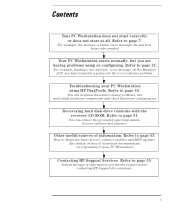
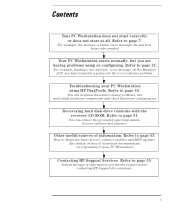
... error ...Recovering hard disk drive contents with the recovery CD-ROM. Refer to page 51.
You can restore the preloaded operating system, drivers, utilities and software.
Other useful sources of information. Refer to page 53.
How to obtain the latest drivers, software utilities and BIOS updates. Also details on how to download documentation corresponding to your PC Workstation.
Contacting HP Support...
hp kayak xu700 minitower, troubleshooting guide - Page 51


... will require that the necessary drivers be re-installed. In the case where hardware has been removed you may have to remove the unneccessary drivers.
Refer to your Kayak User's Guide delivered with the PC Workstation for instructions on how to perform a recovery, upgrade or downgrade.
1. Any drivers you need to reinstall can be downloaded from HP's Support Web site at: www...
hp kayak xu700 minitower, troubleshooting guide - Page 53
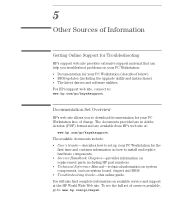
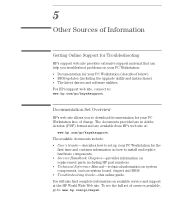
... on replacement parts, including HP part numbers. • Technical Reference Manual-technical information on system components, such as system board, chipset and BIOS. • Troubleshooting Guide-this online guide. You will also find complete information on available service and support at the HP World Wide Web site. To see the full set of services available, go to: www.hp.com/go/kayak.
hp kayak xu700 minitower, user's guide - Page 67
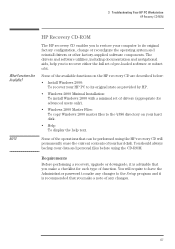
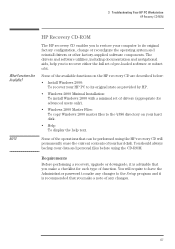
... set of pre-loaded software or subset of it.
Some of the available functions on the HP recovery CD are described below:
• Install Windows 2000: To recover your HP PC to its original state as provided by HP.
• Windows 2000 Minimal Installation: To install Windows 2000 with a minimal set of drivers (appropriate for advanced users only).
• Windows 2000 Master Files: To copy Windows...
hp kayak xu700 minitower, user's guide - Page 69
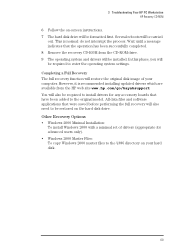
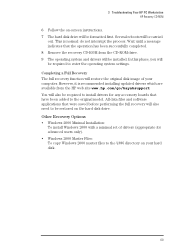
... boards that have been added to the original model. All data files and software applications that were saved before performing the full recovery will also need to be restored on the hard disk drive. Other Recovery Options • Windows 2000 Minimal Installation: To install Windows 2000 with a minimal set of drivers (appropriate for advanced users only). • Windows 2000 Master Files: To copy...
hp kayak xu700 minitower, user's guide - Page 73


Index
A activity light
hard disk, 13
B battery
replacing, 54 BIOS
updating, 71 version, 72 BIOS recovery mode system board switch, 51
C Cables, 33 cables
IDE, 36, 40 SCSI, 36, 40 CD-ROM drive installing, 40 removing, 40 Certificate of Authenticity from Microsoft, 68 CMOS memory system board switch, 51 completing the installation with a DVD-Drive, 42 with an IDE drive, 42 control panel, 13 cover ...
hp kayak xu700 minitower, user's guide - Page 75
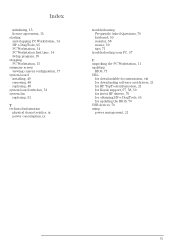
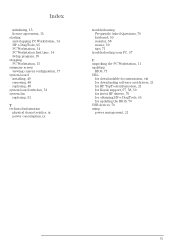
... Questions, 70 keyboard, 59 monitor, 58 mouse, 59 tips, 71
troubleshooting your PC, 57
U unpacking the PC Workstation, 11 updating
BIOS, 71 URL
for downloadable documentation, viii for downloading software and drivers, 21 for HP TopTools information, 21 for Kayak support, 57, 58, 59 for latest HP drivers, 70 for obtaining HP e-DiagTools, 65 for updating the BIOS, 70 USB devices, 70 using power...
Installing Your Multimedia Sound Kit - 5966-8210 - Page 7


... Driver 8
Installing the Accessory Software under Windows 3.11 9
Installing the CD-ROM Driver 9 Installing the Sound Board Drivers 11 Installing the CD Audio Driver 12 Installing the Mixer Application 12
Installing the Accessory Software Under OS/2 Warp 13
Installing the CD-ROM Driver 13 Installing the Sound Board Driver 14
Connecting Speakers and Other Devices 17 Using Your CD-ROM Drive...
Installing Your Multimedia Sound Kit - 5966-8210 - Page 12
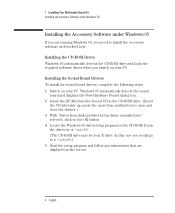
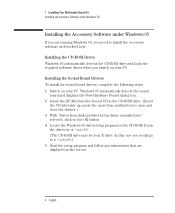
... here.
Installing the CD-ROM Driver Windows 95 automatically detects the CD-ROM drive and loads the required software driver when you switch on your PC.
Installing the Sound Board Drivers To install the sound board drivers, complete the following steps: 1 Switch on your PC. Windows 95 automatically detects the sound
board and displays the New Hardware Found dialog box. 2 Insert the HP Multimedia...
Installing Your Multimedia Sound Kit - 5966-8210 - Page 13
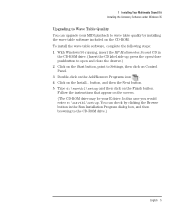
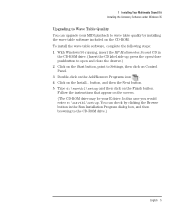
... software included on the CD-ROM. To install the wave table software, complete the following steps: 1 With Windows 95 running, insert the HP Multimedia Sound CD in
the CD-ROM drive. (Insert the CD label side up; press the open/close pushbutton to open and close the drawer.) 2 Click on the Start button, point to Settings, then click on Control...
Installing Your Multimedia Sound Kit - 5966-8210 - Page 14
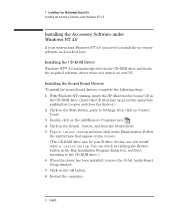
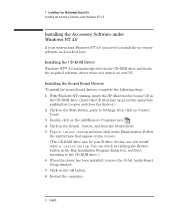
...to install the accessory software as described here.
Installing the CD-ROM Driver Windows NT™ 4.0 automatically detects the CD-ROM drive and loads the required software driver when you switch on your PC.
Installing the Sound Board Drivers To install the sound board drivers, complete the following steps. 1 With Windows NT running, insert the HP Multimedia Sound CD in
the CD-ROM drive. (Insert...
Installing Your Multimedia Sound Kit - 5966-8210 - Page 15
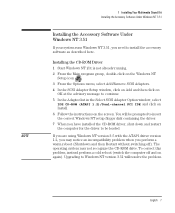
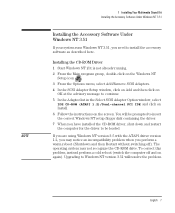
... the Select SCSI Adapter Option window, select IDE CD-ROM (ATAPI 1.2)/Dual-channel PCI IDE and click on Install.
6 Follow the instructions on the screen. You will be prompted to insert the correct Windows NT setup floppy disk containing the driver.
7 When you have installed the CD-ROM driver, shut down and restart the computer for the driver to be loaded.
NOTE
If you are using Windows NT version...
Installing Your Multimedia Sound Kit - 5966-8210 - Page 16
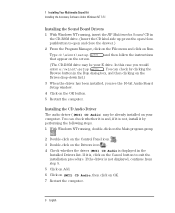
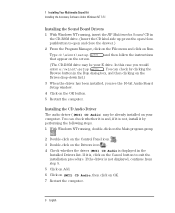
... the instructions
(The CD-ROM drive may be your E drive. In this case you would
enter e:\winnt\setup
. You can check by clicking the
Browse button in the Run dialog box, and then clicking on the
Drives drop-down list.)
3 When the driver has been installed, you see the 16-bit Audio Board Setup window.
4 Click on the OK button.
5 Restart the computer.
Installing...
Installing Your Multimedia Sound Kit - 5966-8210 - Page 17
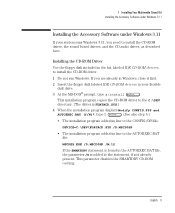
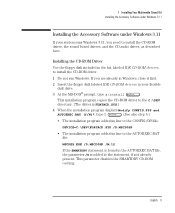
... you need to install the CD-ROM driver, the sound board drivers, and the CD audio driver, as described here.
Installing the CD-ROM Driver
Use the floppy disk included in the kit, labeled IDE CD-ROM drivers, to install the CD-ROM driver.
1 Do not run Windows. If you are already in Windows, close it first.
2 Insert the floppy disk labeled IDE CD-ROM drivers in your flexible disk drive.
3 At the...
Installing Your Multimedia Sound Kit - 5966-8210 - Page 18
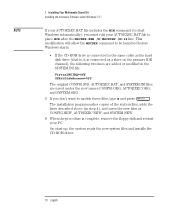
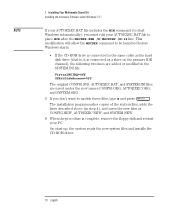
... Kit Installing the Accessory Software under Windows 3.11
If your AUTOEXEC.BAT file includes the WIN command (to start Windows automatically), you must edit your AUTOEXEC.BAT file to place WIN after the MSCDEX.EXE /D:MSCD0HP /M:12 line. This modification will allow the MSCDEX command to be launched before Windows starts.
• If the CD-ROM drive...
Installing Your Multimedia Sound Kit - 5966-8210 - Page 19
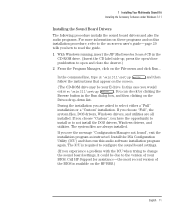
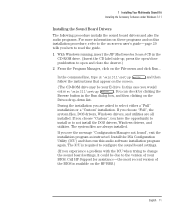
... the installation program as instructed. Install the ISA Configuration Utility (ICU) and then run this audio software installation program again. The ICU is required to configure the sound board settings.
(If you experience a problem with the ICU when trying to change the sound board settings, it could be due to the version of your BIOS. Call HP Support for assistance-the most recent version of...
Installing Your Multimedia Sound Kit - 5966-8210 - Page 20
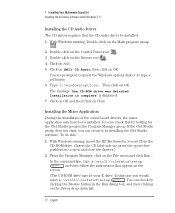
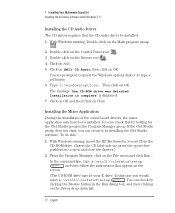
... (MCI) CD Audio, then click on OK.
You are prompted to insert the Windows options disk or to type a pathname. 6 Type: c:\windows\options. Then click on OK. The message "One CD-ROM drive was detected. Installation is complete" is displayed. 7 Click on OK and then Click on Close.
Installing the Mixer Application
During the installation of the sound board drivers, the mixer...
Installing Your Multimedia Sound Kit - 5966-8210 - Page 23
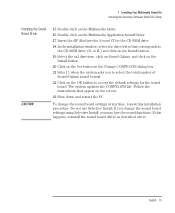
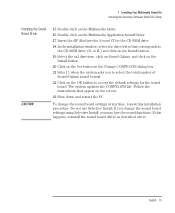
... Kit Installing the Accessory Software Under OS/2 Warp
Installing the Sound Board Driver
CAUTION
15 Double-click on the Multimedia folder.
16 Double-click on the Multimedia Application Install folder.
17 Insert the HP Multimedia Sound CD in the CD-ROM drive.
18 In the installation window, select the drive letter that corresponds to the CD-ROM drive (D: or E:) and click on the Install button...
