HP 8000f - Elite Ultra-slim Desktop PC driver and firmware
Drivers and firmware downloads for this Hewlett-Packard item

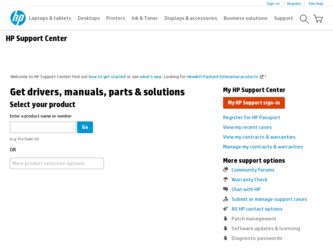
Related HP 8000f Manual Pages
Download the free PDF manual for HP 8000f and other HP manuals at ManualOwl.com
End User License Agreement - Page 1


... via the internet and was originally licensed for use on more than one computer, you may install and use the Software Product only on those computers. You may not separate component parts of the Software Product for use on more than one computer. You do not have
Software Product into the local memory or storage device of the HP Product.
c. Copying. You may...
End User License Agreement - Page 2


entirely by the terms and conditions of such license.
f. Recovery Solution. Any software recovery solution provided with/for your HP Product, whether in the form of a hard disk drive-based solution, an external media-based recovery solution (e.g. floppy disk, CD or DVD) or an equivalent solution delivered in any other form, may only be used for restoring the hard...
Downgrading Microsoft Windows Vista OS Business on HP Business Desktop FAQs - Page 3
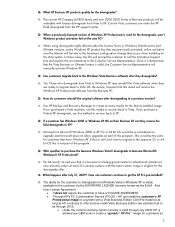
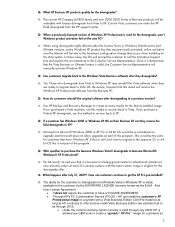
... OS. Be aware, however that this install will remove the Windows XP Professional software from the Business PC.
Q: How do customers reinstall the original software after downgrading to a previous version?
A: Use HP Backup and Recovery Manager to create recovery media for the factory-installed image. If you purchased a Vista machine, use this media to recover back to Vista. If you purchase...
vPro Setup and Configuration for the 8000 Elite Business PC with Intel vPro Processor Technology - Page 2
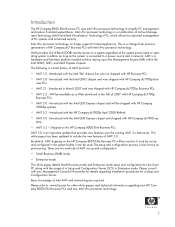
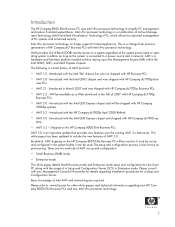
... longer supports Virtual Appliances. This is a change from previous generations of HP Compaq dx7 Business PCs with Intel vPro processor technology. AMT provides Out-of-Band (OOB) remote access to a system regardless of the system power state or operating system condition as long as the system is connected to a power source and a network. AMT is a hardware and firmware platform...
vPro Setup and Configuration for the 8000 Elite Business PC with Intel vPro Processor Technology - Page 4


... with HP Compaq 8000 Elite Business PCs. The HP Compaq 8000 Elite Business PC uses the 786G7 BIOS family.
For best performance and to take advantage of AMT 5.2 features, use the latest version of BIOS and ME firmware for HP Compaq 8000 Elite Business PC, which is available at www.hp.com.
The system BIOS and the ME firmware must be updated individually. Refer to the BIOS Flash white...
Illustrated Parts & Service Map: HP Compaq 8000f Elite Business PC - Page 4
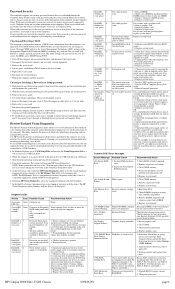
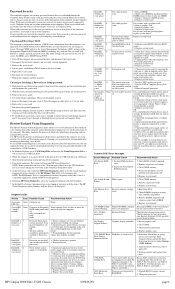
... the SATA 0 and SATA 1 connectors must be used before SATA 2 and SATA 3.
Ensure SATA connectors are used in ascending order. For one device, use SATA 0. For two devices, use SATA 0 and SATA 1. For three devices, use SATA 0, SATA1, and SATA 2.
1801-Microcode Patch Error
Processor not supported by 1. Upgrade BIOS to proper version.
ROM BIOS.
2. Change the processor.
HP Compaq 8000f Elite, USDT...
Technical Reference Guide: HP Compaq 8000/8000f Elite Series Business Desktop Computers - Page 65


... with matching user-defined sample frame ■ ARP (address resolution protocol) packet ■ Flexible packet filtering-Packets that match defined CRC signature The PROSet Application software (pre-installed and accessed through the System Tray or Windows Control Panel) allows configuration of operational parameters such as WOL and duplex mode.
Technical Reference Guide
www.hp.com
5-15
Maintenance and Service Guide: HP Compaq 8000f Elite Business PC Ultra-Slim Desktop - Page 5


... 10 Computer Setup-Power 15 Computer Setup-Advanced 16 Recovering the Configuration Settings 19
4 Serial ATA (SATA) Drive Guidelines and Features 20 SATA Hard Drives ...20 SATA Hard Drive Cables ...20 SATA Data Cable ...20 SMART ATA Drives ...21 Hard Drive Capacities ...21
5 Identifying the Chassis, Routine Care, and Disassembly Preparation 22 Chassis Designations ...22 Ultra-Slim Desktop...
Maintenance and Service Guide: HP Compaq 8000f Elite Business PC Ultra-Slim Desktop - Page 8


... Drive Problems ...101 Solving Media Card Reader Problems 104 Solving Display Problems ...106 Solving Audio Problems ...110 Solving Printer Problems ...113 Solving Keyboard and Mouse Problems 114 Solving Hardware Installation Problems 116 Solving Network Problems ...118 Solving Memory Problems ...122 Solving Processor Problems ...124 Solving CD-ROM and DVD Problems 125 Solving USB Flash Drive...
Maintenance and Service Guide: HP Compaq 8000f Elite Business PC Ultra-Slim Desktop - Page 13
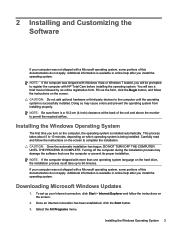
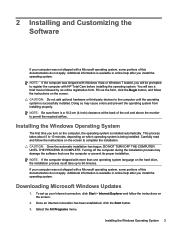
... take up to 60 minutes. If your computer was not shipped with a Microsoft operating system, some portions of this documentation do not apply. Additional information is available in online help after you install the operating system.
Downloading Microsoft Windows Updates
1. To set up your Internet connection, click Start > Internet Explorer and follow the instructions on the screen.
2. Once an...
Maintenance and Service Guide: HP Compaq 8000f Elite Business PC Ultra-Slim Desktop - Page 14
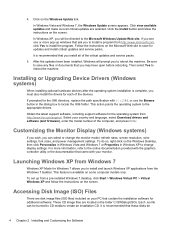
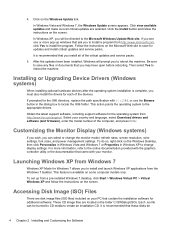
.../support. Select your country and language, select Download drivers and software (and firmware), enter the model number of the computer, and press Enter.
Customizing the Monitor Display (Windows systems)
If you wish, you can select or change the monitor model, refresh rates, screen resolution, color settings, font sizes, and power management settings. To do so, right-click on the Windows Desktop...
Maintenance and Service Guide: HP Compaq 8000f Elite Business PC Ultra-Slim Desktop - Page 88
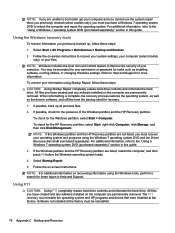
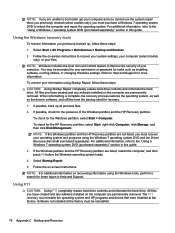
... the on-screen instructions to recover your system settings, your computer (select models only), or your files.
NOTE: Windows includes the User Account Control feature to improve the security of your computer. You may be prompted for your permission or password for tasks such as installing software, running utilities, or changing Windows settings. Refer to Help and Support for more information...
Maintenance and Service Guide: HP Compaq 8000f Elite Business PC Ultra-Slim Desktop - Page 89


... operating system, as well as drivers, software, and utilities. To initiate recovery using a Windows 7 operating system DVD, follow these steps: NOTE: This process takes several minutes. 1. If possible, back up all personal files. 2. Restart the computer, and then insert the Windows 7 operating system DVD into the optical
drive before the Windows operating system loads. 3. When prompted, press any...
Maintenance and Service Guide: HP Compaq 8000f Elite Business PC Ultra-Slim Desktop - Page 92
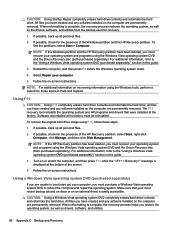
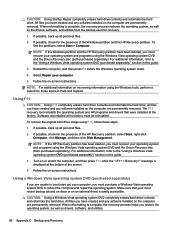
... on recovering information using the Windows tools, perform a search for these topics in Help and Support.
Using F11
CAUTION: Using F11 completely erases hard drive contents and reformats the hard drive. All files you have created and any software installed on the computer are permanently removed. The F11 recovery tool reinstalls the operating system and HP programs and drivers that were installed...
Maintenance and Service Guide: HP Compaq 8000f Elite Business PC Ultra-Slim Desktop - Page 98
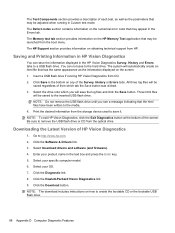
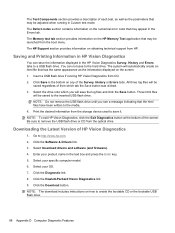
...from the storage device used to save it. NOTE: To exit HP Vision Diagnostics, click the Exit Diagnostics button at the bottom of the screen. Be sure to remove the USB flash drive or CD from the optical drive.
Downloading the Latest Version of HP Vision Diagnostics
1. Go to http://www.hp.com. 2. Click the Software & Drivers link. 3. Select Download drivers and software (and firmware). 4. Enter your...
Maintenance and Service Guide: HP Compaq 8000f Elite Business PC Ultra-Slim Desktop - Page 101
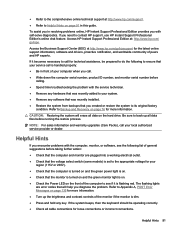
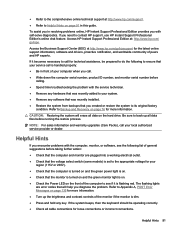
... latest online support information, software and drivers, proactive notification, and worldwide community of peers and HP experts.
If it becomes necessary to call for technical assistance, be prepared to do the following to ensure that your service call is handled properly: ● Be in front of your computer when you call. ● Write down the computer serial number...
Maintenance and Service Guide: HP Compaq 8000f Elite Business PC Ultra-Slim Desktop - Page 130
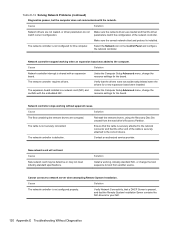
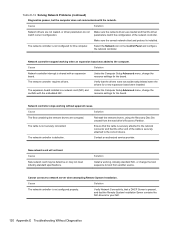
...
Reinstall the network drivers, using the Recovery Disc Set created from the hard drive's Recovery Partition.
Ensure that the cable is securely attached to the network connector and that the other end of the cable is securely attached to the correct device.
The network controller is defective.
Contact an authorized service provider.
New network card will not boot.
Cause
New network card may be...
Maintenance and Service Guide: HP Compaq 8000f Elite Business PC Ultra-Slim Desktop - Page 136


... came with the DVD drive.
Decoder software is not installed.
Install decoder software.
Damaged media.
Replace media.
Movie rating locked out by parental lock.
Use DVD software to remove parental lock.
Media installed upside down.
Reinstall media.
PAVP support is disabled (Blu ray only).
Set the Protected Audio Video Path (PAVP) option to "Min" in Computer Setup. Select Security > System...
Maintenance and Service Guide: HP Compaq 8000f Elite Business PC Ultra-Slim Desktop - Page 143
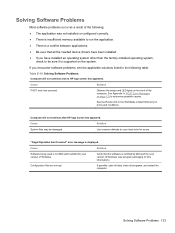
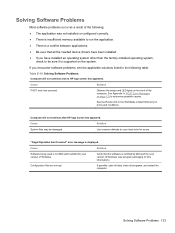
... Warranty for terms and conditions.
Computer will not continue after HP logo screen has appeared.
Cause
Solution
System files may be damaged.
Use recovery diskette to scan hard drive for errors.
"Illegal Operation has Occurred" error message is displayed.
Cause
Solution
Software being used is not Microsoft-certified for your version of Windows.
Configuration files are corrupt.
Verify...
Maintenance and Service Guide: HP Compaq 8000f Elite Business PC Ultra-Slim Desktop - Page 151
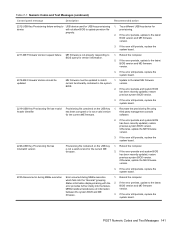
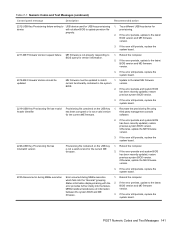
... USB key device for provisioning.
2. If the error persists, update to the latest BIOS version and ME firmware version.
3. If the error still persists, replace the system board.
2217-ME Firmware Version request failure ME firmware is not properly responding to BIOS query for version information.
1. Reboot the computer.
2. If the error persists, update to the latest BIOS version and ME firmware...
