HP L1530 - LCD Flat Panel Monitor driver and firmware
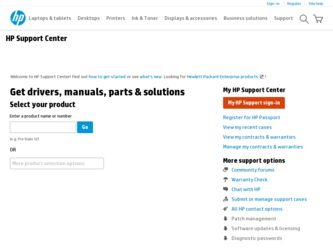
Related HP L1530 Manual Pages
Download the free PDF manual for HP L1530 and other HP manuals at ManualOwl.com
User's Guide L1530 and L1730 Flat Panel Monitors - Page 1


User's Guide
L1530 and L1730 Flat Panel Monitors
Document Part Number: 335576-B21
July 2003
This guide provides information on setting up the monitor, installing drivers, using the on-screen display menu, troubleshooting and technical specifications.
User's Guide L1530 and L1730 Flat Panel Monitors - Page 3


... the Monitor 3-4 Changing the Viewing Position 3-5 Removing the Monitor Base 3-7
Mounting the Monitor 3-9
4 Operating the Monitor
Installing the Information Files 4-1 Front Panel Components 4-2
Adjusting Monitor Settings 4-3 Using the On-Screen Display 4-4 Adjusting Screen Quality 4-7 Optimizing Analog Conversion 4-7 Identifying Monitor Conditions 4-8 Sleep Timer Mode 4-9
User's Guide...
User's Guide L1530 and L1730 Flat Panel Monitors - Page 5


1
Product Features
The Flat Panel Display has an active matrix, thin-film transistor (TFT), liquid crystal display (LCD). The monitor features include:
L1530 Model
15-inch (38.1 cm) viewable area display.
1024 x 768 resolution, plus full-screen support for lower resolutions.
Wide viewing angle to allow viewing from a sitting or standing position, or moving side-to-side.
Tilt and swivel adjustment...
User's Guide L1530 and L1730 Flat Panel Monitors - Page 6


... mounting holes for flexible mounting solutions. Plug and play capability if supported by your system. On-screen Display (OSD) adjustments in the following seven different languages: English, French, German, Italian, Spanish, Simplified Chinese, and Japanese for ease of set-up and screen optimization. Software and Reference Library CD includes an information file (INF), Image...
User's Guide L1530 and L1730 Flat Panel Monitors - Page 9


... the life of your monitor:
Do not open your monitor cabinet or attempt to service this product yourself. Adjust only those controls that are covered in the operating instuctions. If your monitor is not operating properly or has been dropped or damaged, contact your HP authorized dealer, reseller, or service provider.
Use only a power source and connection appopriate...
User's Guide L1530 and L1730 Flat Panel Monitors - Page 12


3
Setting Up the Monitor
To set up the monitor, ensure that the power is turned off to the monitor, computer system, and other attached devices, then follow the steps below.
Connecting the Monitor
The monitor has two video signal connectors on the rear panel: one analog (VGA) and one digital (DVI-D). This allows you to connect the monitor to up to two computers at the same time...
User's Guide L1530 and L1730 Flat Panel Monitors - Page 16


... degrees) as needed.
Changing the Viewing Position
You can rotate the monitor's viewing position to either a landscape or portrait position.
To rotate the display, you will need to install the Pivot software, which is contained on the CD-ROM included with your monitor. When the CD menu launches, select "Install Pivot Software" and follow the on-screen instructions.
User's Guide
3-5
User's Guide L1530 and L1730 Flat Panel Monitors - Page 21


...'s graphics adapter. INF files are also downloadable by clicking: http:www.hp.com/go/support and selecting the desired monitor. The .ICM file provides color matching consistency from monitor screen to printer and is activated from within graphics programs that have this feature.
To install these files on your computer, insert the Software and Reference Library CD in your computer CD-ROM drive...
User's Guide L1530 and L1730 Flat Panel Monitors - Page 27


... panel to manually activate the Auto-Adjustment function.
For more precise adjustments, run the Auto-Adjust software on the CD, and use the Clock and Phase controls of the monitor to fine-tune the image.
Optimizing Analog Conversion
This monitor contains advanced circuitry that allows the flat panel screen to function like a standard monitor. Two controls in the on-screen display...
User's Guide L1530 and L1730 Flat Panel Monitors - Page 32


... cable.
"Input Signal Out of Video resolution and/or Restart your computer and
Range" is displayed on refresh rate are set higher enter Windows Safe Mode by
screen.
than what your monitor pressing the F6 Function key
supports.
when the computer starts to
boot up. Change your settings
to a supported setting. Restart
your computer so that the new
settings take effect.
A-2
User's Guide
User's Guide L1530 and L1730 Flat Panel Monitors - Page 33


...may need to call technical support. Have the following information available when you call:
The monitor Monitor model number (on front and back panel) Serial number for the monitor (on back panel) Purchase date on invoice Conditions under which the problem occurred Error messages received Hardware configuration (found on Windows Control Panel) Hardware and software you are using
User's Guide
A-3
User's Guide L1530 and L1730 Flat Panel Monitors - Page 39


... Commission Notice
This equipment has been tested and found to comply with the limits for a Class B digital device, pursuant to Part 15 of the FCC Rules. These limits are designed to provide reasonable protection against harmful interference in a residential installation. This equipment generates, uses, and can radiate radio frequency energy and, if not...

