HP L1925 - 19" LCD Monitor driver and firmware
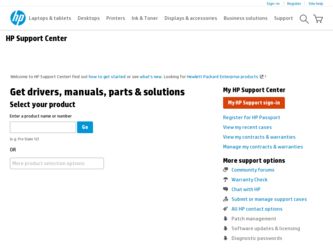
Related HP L1925 Manual Pages
Download the free PDF manual for HP L1925 and other HP manuals at ManualOwl.com
L1925 Flat Panel Monitor - User's Guide - Enhanced for accessibilty - Page 2


... Development Company, L.P.
HP, Hewlett Packard, and the Hewlett-Packard logo are trademarks of Hewlett-Packard Company in the U.S. and other countries.
Microsoft, Windows, and the Windows logo are trademarks of...: Text set off in this manner indicates that failure to follow directions could result in damage to equipment or loss of information.
User's Guide L1925 Flat Panel Monitor First Edition...
L1925 Flat Panel Monitor - User's Guide - Enhanced for accessibilty - Page 3


... and Cables 3-5 Removing the Monitor Base 3-6 Mounting the Monitor 3-8
4 Operating the Monitor
Installing the Information Files 4-1 Front Panel Components 4-2
Adjusting Monitor Settings 4-3 Using the On-Screen Display 4-3 Adjusting Screen Quality 4-7 Optimizing Analog Video 4-7
A Troubleshooting
Solving Common Problems A-1 Using the Worldwide Web A-3 Preparing to call Technical Support...
L1925 Flat Panel Monitor - User's Guide - Enhanced for accessibilty - Page 5


... inputs supported:
❏ VGA Analog
❏ DVI-I supports either Analog or Digital signal input
■ VGA analog and DVI-Digital signal cables included.
■ Plug and play capability if supported by your system.
■ On-Screen Display (OSD) adjustments in English, French, German, Italian, Spanish, and the Netherlands for ease of set-up and screen optimization.
■ Software and...
L1925 Flat Panel Monitor - User's Guide - Enhanced for accessibilty - Page 8


... properly or has been dropped or damaged, contact your HP authorized dealer, reseller, or service provider.
■ Adjust only those controls that are discussed in the operating instructions.
■ Use only a power source and connection appropriate for this monitor, as indicated on the label/back plate of the monitor.
■ Be sure the total ampere rating of...
L1925 Flat Panel Monitor - User's Guide - Enhanced for accessibilty - Page 11


... end to the back of the monitor.
✎ The DVI-D cable supplied with this monitor is for digital-to-digital connection only. Your computer must have a DVI-compatible graphics card installed for use with this cable. When connecting the DVI-D signal cable to the DVI connector on the monitor, you must connect the other end of the DVI-D cable to the DVI connector on the computer.
User's Guide
3-1
L1925 Flat Panel Monitor - User's Guide - Enhanced for accessibilty - Page 13


Setting Up the Monitor
4. Adjust the monitor as needed for your comfort using the monitor's tilt, swivel, and height adjustment capabilities.
✎ You can change your monitor's viewing position to portrait. To rotate your display to the portrait position, you will need to install the Pivot software, which is contained on the CD included with your monitor.
User's Guide
3-3
L1925 Flat Panel Monitor - User's Guide - Enhanced for accessibilty - Page 19


... most operating systems to install support software for certain hardware devices. The .INF file ensures monitor compatibility and optimization with your computer's graphics adapter. INF files are also downloadable by clicking on: http://www.hp.com/go/support and selecting the desired monitor.
■ The .ICM file provides color matching consistency from monitor screen to printer and is activated...
L1925 Flat Panel Monitor - User's Guide - Enhanced for accessibilty - Page 21


... the Monitor
Adjusting Monitor Settings
Press the menu button on the front panel of your monitor to view the On-Screen Display (OSD) Menu. The Main Controls window pops up and you can make adjustments to your monitor's various features. Use the left and right arrow keys in the menu window to make your adjustments.
Using the On-Screen Display...
L1925 Flat Panel Monitor - User's Guide - Enhanced for accessibilty - Page 29


..., you may need to call technical support. Have the following information available when you call: ■ The monitor ■ Monitor model number ■ Serial number for the monitor ■ Purchase date on invoice ■ Conditions under which the problem occurred ■ Error messages received ■ Hardware configuration ■ Hardware and software you are using
User's Guide
A-3
L1925 Flat Panel Monitor - User's Guide - Enhanced for accessibilty - Page 35


... Commission Notice
This equipment has been tested and found to comply with the limits for a Class B digital device, pursuant to Part 15 of the FCC Rules. These limits are designed to provide reasonable protection against harmful interference in a residential installation. This equipment generates, uses, and can radiate radio frequency energy and, if not...
HP L1925 Flat Panel Monitor Users Guide - Page 2


... Development Company, L.P.
HP, Hewlett Packard, and the Hewlett-Packard logo are trademarks of Hewlett-Packard Company in the U.S. and other countries.
Microsoft, Windows, and the Windows logo are trademarks of...: Text set off in this manner indicates that failure to follow directions could result in damage to equipment or loss of information.
User's Guide L1925 Flat Panel Monitor First Edition...
HP L1925 Flat Panel Monitor Users Guide - Page 3


... and Cables 3-5 Removing the Monitor Base 3-6 Mounting the Monitor 3-8
4 Operating the Monitor
Installing the Information Files 4-1 Front Panel Components 4-2
Adjusting Monitor Settings 4-3 Using the On-Screen Display 4-3 Adjusting Screen Quality 4-7 Optimizing Analog Video 4-7
A Troubleshooting
Solving Common Problems A-1 Using the Worldwide Web A-3 Preparing to call Technical Support...
HP L1925 Flat Panel Monitor Users Guide - Page 5


... inputs supported:
❏ VGA Analog
❏ DVI-I supports either Analog or Digital signal input
■ VGA analog and DVI-Digital signal cables included.
■ Plug and play capability if supported by your system.
■ On-Screen Display (OSD) adjustments in English, French, German, Italian, Spanish, and the Netherlands for ease of set-up and screen optimization.
■ Software and...
HP L1925 Flat Panel Monitor Users Guide - Page 8


... properly or has been dropped or damaged, contact your HP authorized dealer, reseller, or service provider.
■ Adjust only those controls that are discussed in the operating instructions.
■ Use only a power source and connection appropriate for this monitor, as indicated on the label/back plate of the monitor.
■ Be sure the total ampere rating of...
HP L1925 Flat Panel Monitor Users Guide - Page 11


... end to the back of the monitor.
✎ The DVI-D cable supplied with this monitor is for digital-to-digital connection only. Your computer must have a DVI-compatible graphics card installed for use with this cable. When connecting the DVI-D signal cable to the DVI connector on the monitor, you must connect the other end of the DVI-D cable to the DVI connector on the computer.
User's Guide
3-1
HP L1925 Flat Panel Monitor Users Guide - Page 13


Setting Up the Monitor
4. Adjust the monitor as needed for your comfort using the monitor's tilt, swivel, and height adjustment capabilities.
✎ You can change your monitor's viewing position to portrait. To rotate your display to the portrait position, you will need to install the Pivot software, which is contained on the CD included with your monitor.
User's Guide
3-3
HP L1925 Flat Panel Monitor Users Guide - Page 19


... most operating systems to install support software for certain hardware devices. The .INF file ensures monitor compatibility and optimization with your computer's graphics adapter. INF files are also downloadable by clicking on: http://www.hp.com/go/support and selecting the desired monitor.
■ The .ICM file provides color matching consistency from monitor screen to printer and is activated...
HP L1925 Flat Panel Monitor Users Guide - Page 21


... the Monitor
Adjusting Monitor Settings
Press the menu button on the front panel of your monitor to view the On-Screen Display (OSD) Menu. The Main Controls window pops up and you can make adjustments to your monitor's various features. Use the left and right arrow keys in the menu window to make your adjustments.
Using the On-Screen Display...
HP L1925 Flat Panel Monitor Users Guide - Page 29


..., you may need to call technical support. Have the following information available when you call: ■ The monitor ■ Monitor model number ■ Serial number for the monitor ■ Purchase date on invoice ■ Conditions under which the problem occurred ■ Error messages received ■ Hardware configuration ■ Hardware and software you are using
User's Guide
A-3
HP L1925 Flat Panel Monitor Users Guide - Page 35


... Commission Notice
This equipment has been tested and found to comply with the limits for a Class B digital device, pursuant to Part 15 of the FCC Rules. These limits are designed to provide reasonable protection against harmful interference in a residential installation. This equipment generates, uses, and can radiate radio frequency energy and, if not...

