HP L2335 - LCD Display - TFT driver and firmware
Drivers and firmware downloads for this Hewlett-Packard item

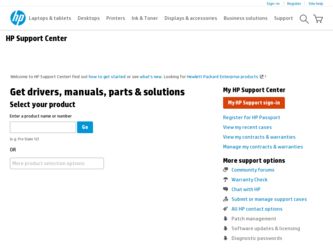
Related HP L2335 Manual Pages
Download the free PDF manual for HP L2335 and other HP manuals at ManualOwl.com
HP 23" L2335 Flat Panel Monitor - User Guide - Page 2


... Windows NT are trademarks of Microsoft Corporation in the U.S. and other countries.
The only warranties for HP products and services are set forth in the express warranty statements accompanying such products and services. Nothing herein should be construed as constituting an additional warranty. HP shall not be liable for technical or editorial errors or omissions contained herein...
HP 23" L2335 Flat Panel Monitor - User Guide - Page 3


... Base 3-6
Mounting the Monitor 3-8
4 Operating the Monitor
Installing the Information Files 4-1 Front Panel Components 4-2
Adjusting Monitor Settings 4-4 Using the On-Screen Display 4-4 Identifying Special OSD Messages 4-8 Adjusting Screen Quality 4-8 Optimizing Digital Conversion 4-9 Using Video Connectors 4-9
A Troubleshooting
Solving Common Problems A-1
User's Guide
www.hp.com
iii
HP 23" L2335 Flat Panel Monitor - User Guide - Page 5


...analog or digital signal input ❏ S-video ❏ Composite video ❏ Component video for high definition video support ■ Video input includes PiP (Picture in Picture) option for windowed video display over data display. ■ VGA analog, DVI-I to VGA, and DVI-Digital signal cables included. ■ Plug and play capability if supported by your system.
User's Guide
www.hp.com...
HP 23" L2335 Flat Panel Monitor - User Guide - Page 6


Product Features
■ On-Screen Display (OSD) adjustments in English, Dutch, French, Italian, Spanish, and German for ease of set-up and screen optimization.
■ Software and Reference Library CD includes an information file (INF), Image Color Matching file (ICM), and...; European Union CE Directives ❏ Swedish MPR II 1990 ❏ Swedish TCO Requirements
1-2
www.hp.com
User's Guide
HP 23" L2335 Flat Panel Monitor - User Guide - Page 8


... not open your monitor cabinet or attempt to service this product yourself. Adjust only those controls that are covered in the operating instructions. If your monitor is not operating properly or has been dropped or damaged, contact your HP authorized dealer, reseller, or service provider.
■ Use only a power source and connection appropriate for this monitor...
HP 23" L2335 Flat Panel Monitor - User Guide - Page 11


... back of the monitor.
✎ The DVI-D cable supplied with this monitor is for digitalto-digital connection only. Your computer must have a DVI-compatible graphics card installed for use with this cable. When connecting the DVI-D signal cable to the DVI connector on the monitor, you must connect the other end of the DVI-D cable to the DVI connector on the computer.
User's Guide
www.hp.com
3-1
HP 23" L2335 Flat Panel Monitor - User Guide - Page 19


...most operating systems to install support software for certain hardware devices. The .INF file ensures monitor compatibility and optimization with your computer's graphics adapter. INF files are also downloadable by clicking on: http://www.hp.com/support and selecting the desired monitor.
■ The .ICM file provides color matching consistency from monitor screen to printer and is activated from...
HP 23" L2335 Flat Panel Monitor - User Guide - Page 20


...
Control PiP button Signal Input button
Auto button OSD Adjust
Function
Activates Picture in Picture (PiP) window
Signal input selection - scrolls through VGA-Analog, DVI-Analog, DVI-Digital, Super video, composite video, and component video input
Auto adjustment of displayed image
Select and adjust the OSD Menu settings Selects VGA input when OSD is not active
4-2
www.hp.com
User's Guide
HP 23" L2335 Flat Panel Monitor - User Guide - Page 22


....
Using the On-Screen Display
The adjustments for screen settings are located in the on-screen display (OSD). Press the Menu button on the monitor's front panel to view the OSD menu in one of six available languages. The following table shows the menus and their functions at each level:
4-4
www.hp.com
User's Guide
HP 23" L2335 Flat Panel Monitor - User Guide - Page 30


... the VGA connector on the computer. Be sure that the computer power is off while connecting the video cable.
Restart your computer and enter Windows Safe Mode by pressing the F8 Function key when the computer starts to boot up. Change your settings to a supported setting. Restart your computer so that the new settings take effect.
Using the Worldwide Web
Before contacting customer services...
HP 23" L2335 Flat Panel Monitor - User Guide - Page 31


...: ■ The monitor ■ Monitor model number (on front and back panel) ■ Serial number for the monitor (on back panel) ■ Purchase date on invoice ■ Conditions under which the problem occurred ■ Error messages received ■ Hardware configuration (found on Windows Control Panel) ■ Hardware and software you are using
User's Guide
www.hp.com
A-3
HP 23" L2335 Flat Panel Monitor - User Guide - Page 37


...digital device, pursuant to Part 15 of the FCC Rules. These limits are designed to provide reasonable protection against harmful interference in a residential installation. This equipment generates, uses, and can radiate radio frequency energy and, if not installed and used in accordance with the instructions... or an experienced radio or television technician for help.
User's Guide
www.hp.com
C-1
L2335 Flat Panel Monitor - User's Guide - Enhanced for accessibilty - Page 2


... Windows NT are trademarks of Microsoft Corporation in the U.S. and other countries.
The only warranties for HP products and services are set forth in the express warranty statements accompanying such products and services. Nothing herein should be construed as constituting an additional warranty. HP shall not be liable for technical or editorial errors or omissions contained herein...
L2335 Flat Panel Monitor - User's Guide - Enhanced for accessibilty - Page 3


... Base 3-6
Mounting the Monitor 3-8
4 Operating the Monitor
Installing the Information Files 4-1 Front Panel Components 4-2
Adjusting Monitor Settings 4-4 Using the On-Screen Display 4-4 Identifying Special OSD Messages 4-8 Adjusting Screen Quality 4-8 Optimizing Digital Conversion 4-9 Using Video Connectors 4-9
A Troubleshooting
Solving Common Problems A-1
User's Guide
www.hp.com
iii
L2335 Flat Panel Monitor - User's Guide - Enhanced for accessibilty - Page 5


...either analog or digital signal input ❏ S-video ❏ Composite video ❏ Component video for high definition video support ■ Video input includes PiP (Picture in Picture) option for windowed video display over data display. ■ VGA analog, DVI-I to VGA, and DVI-Digital signal cables included. ■ Plug and play capability if supported by your system.
User's Guide
1-1
L2335 Flat Panel Monitor - User's Guide - Enhanced for accessibilty - Page 6


Product Features
■ On-Screen Display (OSD) adjustments in English, Dutch, French, Italian, Spanish, and German for ease of set-up and screen optimization.
■ Software and Reference Library CD includes an information file (INF), Image Color Matching file (ICM), and ...❏ European Union CE Directives ❏ Swedish MPR II 1990 ❏ Swedish TCO Requirements
1-2
User's Guide
L2335 Flat Panel Monitor - User's Guide - Enhanced for accessibilty - Page 8


... not open your monitor cabinet or attempt to service this product yourself. Adjust only those controls that are covered in the operating instructions. If your monitor is not operating properly or has been dropped or damaged, contact your HP authorized dealer, reseller, or service provider.
■ Use only a power source and connection appropriate for this monitor...
L2335 Flat Panel Monitor - User's Guide - Enhanced for accessibilty - Page 11


... back of the monitor.
✎ The DVI-D cable supplied with this monitor is for digitalto-digital connection only. Your computer must have a DVI-compatible graphics card installed for use with this cable. When connecting the DVI-D signal cable to the DVI connector on the monitor, you must connect the other end of the DVI-D cable to the DVI connector on the computer.
User's Guide
www.hp.com
3-1
L2335 Flat Panel Monitor - User's Guide - Enhanced for accessibilty - Page 19


...most operating systems to install support software for certain hardware devices. The .INF file ensures monitor compatibility and optimization with your computer's graphics adapter. INF files are also downloadable by clicking on: http://www.hp.com/support and selecting the desired monitor.
■ The .ICM file provides color matching consistency from monitor screen to printer and is activated from...
L2335 Flat Panel Monitor - User's Guide - Enhanced for accessibilty - Page 31


...: ■ The monitor ■ Monitor model number (on front and back panel) ■ Serial number for the monitor (on back panel) ■ Purchase date on invoice ■ Conditions under which the problem occurred ■ Error messages received ■ Hardware configuration (found on Windows Control Panel) ■ Hardware and software you are using
User's Guide
www.hp.com
A-3
