HP MSA 1040 driver and firmware
Related HP MSA 1040 Manual Pages
Download the free PDF manual for HP MSA 1040 and other HP manuals at ManualOwl.com
HP MSA 1040 Cable Configuration Guide (762786-001, March 2014) - Page 5
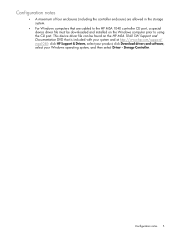
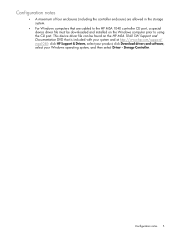
... HP MSA 1040 controller CLI port, a special device driver file must be downloaded and installed on the Windows computer prior to using the CLI port. This device driver file can be found on the HP MSA 1040 SW Support and Documentation DVD that is included with your system and at http://www.hp.com/support/ msa1040: click HP Support & Drivers, select your product, click Download drivers and software...
HP MSA 1040 Cable Configuration Guide (762786-001, March 2014) - Page 14


..., newest driver versions, and firmware documentation updates as well as instant access to numerous other product resources. After subscribing, locate your products by selecting Business support and then Storage under Product Category.
Related information
User documents are available on the HP MSA 1040 home page at http://www.hp.com/support/ msa1040. From this website, you can access manuals and...
HP MSA 2040 I/O Module Replacement Instructions (765269-001, March 2014) - Page 2


..., download the firmware to your local system and install that latest version on the modules. For more information on firmware updates, see the HP MSA 1040 SMU Reference Guide or the HP MSA 2040 SMU Reference Guide.
Additional resources
For the latest information and instructions regarding HP drives, MSA systems, and other products in your deployment, see the following websites: HP Support Center...
HP MSA 1040/2040 VDS and VSS Hardware Providers Installation Guide (765305-001, March 2014) - Page 5
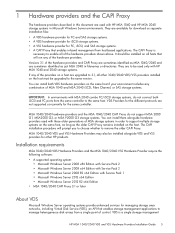
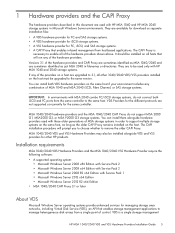
...CAPI Proxy 3.1 or later
About VDS
Microsoft Windows Server operating systems provide enhanced services for managing storage area networks, including Virtual Disk Service (VDS), an API that enables storage management applications to manage heterogeneous disk arrays from a single point of control. VDS is a single storage management
HP MSA 1040/2040 VDS and VSS Hardware Providers Installation Guide 5
HP MSA 1040/2040 VDS and VSS Hardware Providers Installation Guide (765305-001, March 2014) - Page 7
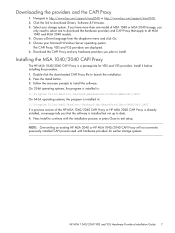
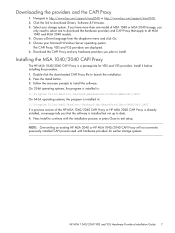
.../support/msa1040. 2. Click the link to download Drivers, Software & Firmware. 3. Select your storage system. If you have more than one model of MSA 1040 or MSA 2040 storage, you
only need to select one to download the hardware providers and CAPI Proxy that apply to all MSA 1040 and MSA 2040 models. 4. Choose a Driver language from the dropdown menu and click Go. 5. Choose your Microsoft Windows...
HP MSA 1040/2040 VDS and VSS Hardware Providers Installation Guide (765305-001, March 2014) - Page 21


.../support/msa1040/manuals From these websites, you can access manuals and other information, including best practices, guided troubleshooting, and firmware downloads. The following documents on the website provide related MSA 2040 and 1040 information: • HP MSA System Racking Instructions • HP MSA 2040 Quick Start Instructions • HP MSA 2040 Cable Configuration Guide • HP MSA...
HP MSA 1040/2040 Controller GL 105 Firmware Release Notes - Page 4
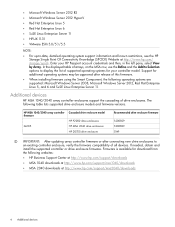
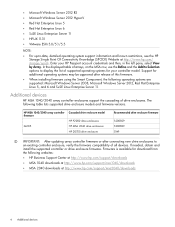
... Windows Server 2012, Red Hat Enterprise Linux 5, and 6 and SuSE Linux Enterprise Server 11.
Additional devices
HP MSA 1040/2040 array controller enclosures support the cascading of drive enclosures. The following table lists supported drive enclosure models and firmware versions.
HP MSA 1040/2040 array controller firmware
GL105
Cascaded drive enclosure model
HP P2000 drive enclosures HP MSA...
HP MSA 1040/2040 Controller GL 105 Firmware Release Notes - Page 5


... is configured as single-controller, controller B ports are also displayed in the
output of CLI command show ports. • SMI-S Alert Indication for Power Supplies and Disks returns an invalid device ID in the
AlertingManagedElement attribute.
Important firmware notes
• Windows Server 2012 management integration:
◦ HP recommends that you update the Windows cache by using the cmdlet...
HP MSA 1040/2040 Controller GL 105 Firmware Release Notes - Page 6
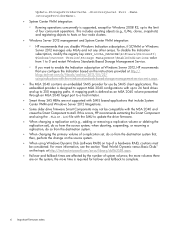
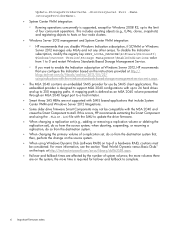
..., modify the registry key HKEY_LOCAL_MACHINE\Software\Microsoft\ Windows\Current Version\Storage Management\EnableIndications value from 1 to 0 and restart Windows Standards Based Storage Management Service.
◦ If you want to enable the Indication subscription at Windows Server 2012, HP recommends
that you configure the Indication based on the instructions provided at http:// blogs.technet...
HP MSA 1040/2040 Controller GL 105 Firmware Release Notes - Page 7
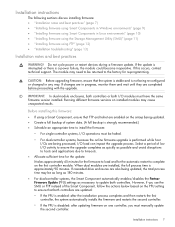
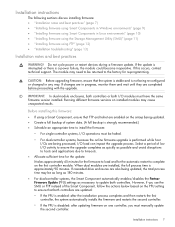
...PFU setting to ensure that both controllers are updated:
◦ If the PFU is enabled: after the installation process completes and then restarts the first
controller, the system automatically installs the firmware and restarts the second controller.
◦ If the PFU is disabled: after updating firmware on one controller, you must manually update
the second controller.
Installation instructions...
HP MSA 1040/2040 Controller GL 105 Firmware Release Notes - Page 9


... message is displayed.
Command line update method
1. Obtain the firmware package, and save it to a temporary directory. Firmware for all HP products is available from the HP Business Support Center Website at http://www.hp.com/support/ downloads.
2. In single-controller environments, stop all I/O to vdisks in the enclosure before starting the firmware update.
3. In a Windows command prompt...
HP MSA 1040/2040 Controller GL 105 Firmware Release Notes - Page 11
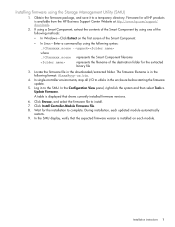
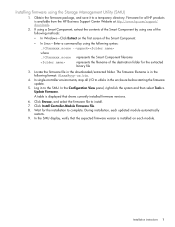
...downloaded/extracted folder. The firmware filename is in the following format: GLxxxRyyy-zz.bin.
4. In single-controller environments, stop all I/O to vdisks in the enclosure before starting the firmware update.
5. Log in to the SMU. In the Configuration View panel, right-click the system and then select Tools > Update Firmware.
A table is displayed that shows currently installed firmware versions...
HP MSA 1040/2040 Controller GL 105 Firmware Release Notes - Page 12


... FTP: a. Determine the network-port IP addresses of system controllers. b. Verify that the system FTP service is enabled. c. Verify that the user login has permission to use the FTP interface and has manage access rights.
5. In single-controller environments, stop I/O to vdisks in the enclosure before starting the firmware update.
6. Open a command prompt (Windows) or a terminal window (UNIX), and...
HP MSA 1040 SMU Reference Guide (762784-001, March 2014) - Page 15
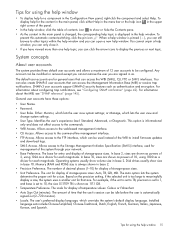
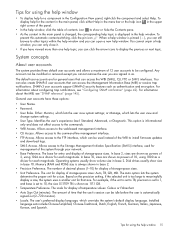
... used instead of the WBI to install firmware updates
and download logs. • SMI-S Access. Allows access to the Storage Management Initiative Specification (SMI-S) interface, used for
management of the system through your network. • Base Preference. The base for entry and display of storage-space sizes. In base 2, sizes are shown as powers of
2, using 1024 as a divisor...
HP MSA 1040 SMU Reference Guide (762784-001, March 2014) - Page 81
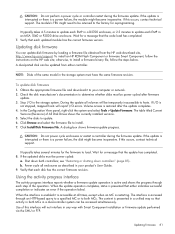
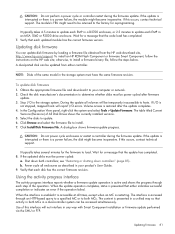
... an MSA 1040 or P2000 drive enclosure. Wait for a message that the code load has completed. 7. Verify that each updated module has the correct firmware version.
Updating disk firmware
You can update disk firmware by loading a firmware file obtained from the HP web download site, http://www.hp.com/support. To install an HP ROM Flash Component or firmware Smart Component, follow the instructions on...
HP MSA 1040 SMU Reference Guide (762784-001, March 2014) - Page 160


... the same firmware version. Storage systems in a replication set must run the same firmware version. You can update the firmware in each controller module by loading a firmware file obtained from the HP web download site, http://www.hp.com/support. To install an HP ROM Flash Component or firmware Smart Component, follow the instructions on the HP web site; otherwise, to install a firmware binary...
HP MSA 1040 SMU Reference Guide (762784-001, March 2014) - Page 163


...firmware version.
Updating disk firmware
You can update disk firmware by loading a firmware file obtained from the HP web download site, http://www.hp.com/support. To install an HP ROM Flash Component or firmware Smart Component, follow the instructions on the HP web site; otherwise, to install a firmware binary file, follow the steps below. A dual-ported disk can be updated from either controller...
HP MSA 1040 SMU Reference Guide (762784-001, March 2014) - Page 186


... controller module 79 using WBI to update disk 81 using WBI to update expansion module 80 firmware update, monitoring progress of 81 firmware update, partner configuring 52 firmware versions 97 FTP downloading system logs 157 retrieving disk-performance statistics 159 updating controller module firmware 160 updating disk drive firmware 163 updating expansion module firmware 162 using to install...
HP MSA 1040 CLI Reference Guide (762782-001, March 2014) - Page 373
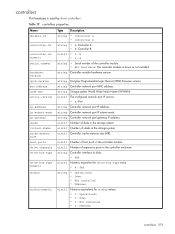
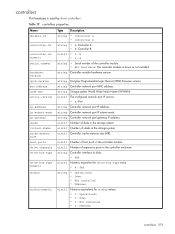
... Logic Device (CPLD) firmware version. Controller network port MAC address. Storage system World Wide Node Name (WWNN). The configured network port IP version. • 4: IPv4 Controller network port IP address. Controller network port IP subnet mask. Controller network port gateway IP address. Number of disks in the storage system. Number of vdisks in the storage system. Controller cache memory...
HP MSA Drive Replacement Instructions (759128-001, March 2014) - Page 3


... running the latest firmware.
Go to the HP Support Center website and navigate to the HP MSA 2040 or HP MSA 1040 enclosure model. If newer firmware is available, download the firmware from the Web to your local system and install the latest version on the drive. For more information on firmware updates, see the applicable SMU reference guide, CLI reference guide, or product user guide listed under...

