HP StorageWorks MSA1000 driver and firmware
Drivers and firmware downloads for this Hewlett-Packard item


Related HP StorageWorks MSA1000 Manual Pages
Download the free PDF manual for HP StorageWorks MSA1000 and other HP manuals at ManualOwl.com
HP StorageWorks Modular Smart Array FC VDS Provider for Windows 2003 release notes (T1634-96076, February 2007) - Page 3


... fixes to the previous version. The hardware provider software works with the Microsoft Virtual Disk Service (VDS) to enable Windows 2003 and Windows applications to manage HP StorageWorks Modular Smart Arrays (MSA). The HP MSA FC VDS hardware provider works only with the HP MSA disk arrays. Update recommendation Routine - update Supersedes HP StorageWorks MSA FC VDS Hardware Provider 4.00...
HP StorageWorks Modular Smart Array FC VDS Provider for Windows 2003 release notes (T1634-96076, February 2007) - Page 4


...: Remove existing HP MSA FC VDS hardware provider software versions prior to 4.01.00 using the Windows Add or Remove Programs control panel before you install the new software. Versions 4.01.00 and later can be updated automatically during installation.
To install:
Download the hardware provider InstallShield executable and run it. After installing, restart Virtual Disk Service.
To run the...
HP MSA FC VDS Hardware Provider quick start guide (T1634-96073, May 2006) - Page 4


... components
• HP StorageWorks MSA1000/1500 Disk Array • Windows 2003 Server: This server contains the Microsoft VDS Service and HP VDS Hardware
Provider. • Fibre Channel Host bus adapter (HBA): Installs in the VDS Provider server to provide FC
connection to the MSA array. VDS supports only certain Emulex and Qlogic HBAs and the SCSI Storport driver, not SCSI Miniport. •...
HP MSA FC VDS Hardware Provider quick start guide (T1634-96073, May 2006) - Page 6


...configuration:
VDS Provider Windows 2003 server:
• Install Windows 2003 Server OS. • Install FC Host Bus Adapter and driver. • Connect the server HBA to the array using a FC switch and set up zoning (if required). • Install NIC card and connect to Ethernet LAN (optional). • Install HP MPIO software if multipathing is desired.
Disk array and host:
• Connect...
HP Modular Smart Array FC VDS Hardware Provider administration guide (T1634-96072, May 2006) - Page 12
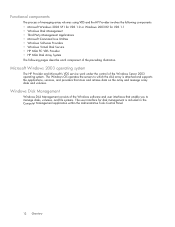
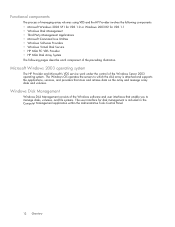
...
The HP Provider and Microsoft's VDS service work under the control of the Windows Server 2003 operating system. The Windows OS operates the servers to which the disk array is attached and supports the applications, services, and providers that store and retrieve data on the array and manage array disks and volumes.
Windows Disk Management
Windows Disk Management consists of the Windows software...
HP Modular Smart Array FC VDS Hardware Provider administration guide (T1634-96072, May 2006) - Page 17


...crucial to configuring a working system. Refer to the README files accompanying the HP Provider installation files for information about compatible software versions and system configurations. For HP Providers documentation and software downloads, see the following web location: http://www.hp.com/support/HWPMSA
HP Modular Smart Array FC VDS Hardware Provider administration...
HP Modular Smart Array FC VDS Hardware Provider administration guide (T1634-96072, May 2006) - Page 20


...configuration:
VDS Provider Windows 2003 server:
• Install Windows 2003 Server OS. • Install FC Host Bus Adapter and driver. • Connect the server HBA to the array using a FC switch and set up zoning (if required). • Install NIC card and connect to Ethernet LAN (optional). • Install HP MPIO software if multipathing is desired.
Disk array and host:
• Connect...
HP Modular Smart Array FC VDS Hardware Provider administration guide (T1634-96072, May 2006) - Page 24


...Run the Provider installation executable: setup.exe. • Follow the InstallShield Wizard instructions to install the software. • Install Microsoft QFEs (quick fixes), if any. See the Provider READMEfile for details. • Verify installation using Windows Disk Management and the DISKRAID List Provider command.
Installing the Provider
Follow these steps to install the HP VDS...
HP Modular Smart Array FC VDS Hardware Provider administration guide (T1634-96072, May 2006) - Page 26


4. Click Next. The Destination Folder window appears.
5. Click Next to install VDS in the default location, or click Change to browse for a new location, and then click Next. The Ready to Install window appears.
26 Installation
HP StorageWorks Modular Smart Array FC VDS Hardware Provider for Windows 2003 Administration Guide (T1634-96074, February 2007) - Page 11


... the Windows VDS server by following the summary steps below. For additional details, see "Installation" on page 21. 1. Remove the previous version of the hardware provider using the Add or Remove Programs
control panel, if necessary. 2. Download and extract the hardware provider software from the following URL:
http://www.hp.com/support/HWPMSA. 3. Follow the InstallShield Wizard instructions to...
HP StorageWorks Modular Smart Array FC VDS Hardware Provider for Windows 2003 Administration Guide (T1634-96074, February 2007) - Page 17


... HP.
Hardware
• HP StorageWorks MSA disk array • Windows 2003 VDS Server: Contains the Microsoft VDS Service and HP MSA VDS hardware
provider. • Fibre Channel Host bus adapter (HBA): Installs in the Windows 2003 VDS server to provide FC
connections to the MSA array. The HP MSA VDS hardware provider supports only certain Emulex and Qlogic HBAs and the SCSI STOR miniport driver...
HP StorageWorks 2/8q Fibre Channel Switch Management V.1 User Guide (November 2004) - Page 3


... 25 Viewing software version and copyright information 25 Using the Switch Manager user interface 25 Menu bars 26 Topology display menu bar options and shortcut keys 27 Faceplate display menu bar options and shortcut keys 28 Tool bar 29 Fabric tree 29 Graphic window 30 Data window and tabs 31
HP StorageWorks 2/8q Fibre Channel Switch Management User Guide
3
HP StorageWorks 2/8q Fibre Channel Switch Management V.1 User Guide (November 2004) - Page 58


...67 ■ Setting the date/time and NTP client, page 68 ■ Resetting a switch, page 68 ■ Configuring a switch, page 68 ■ Archiving a switch configuration, page 75 ■ Restoring a switch configuration, page 75 ■ Restoring the factory default configuration, page 77 ■ Downloading a support file, page 78 ■ Installing firmware, page 78 ■ Displaying hardware...
HP StorageWorks 2/8q Fibre Channel Switch Management V.1 User Guide (November 2004) - Page 128


... on the switch to confirm that the file was loaded.
2/8q FC Switch (admin) $>image list
11. Unpack the firmware image file to install the new firmware in flash memory.
2/8q FC Switch (admin) $>image unpack filename
12. Wait for the unpack to complete.
image unpack command result: Passed
128
HP StorageWorks 2/8q Fibre Channel Switch Management User Guide
HP StorageWorks Modular Smart Array 1000 Small Business SAN V.1 Installation Instructions (November 2004) - Page 1


... 7 SCSI expansion ports 8 Status indicators
1 A/C power connector 2 Serial maintenance port 3 Chassis indicators 4 Ethernet maintenance port 5 Maintenance mode button 6 Fibre Channel LEDs 7 Fibre Channel ports
3
Optional, for HA Upgrade kits: Install redundant MSA1000 options
If you are installing an HA Upgrade kit, install the following items in the MSA1000:
● Redundant MSA1000 Controller...
HP StorageWorks Modular Smart Array 1000 Small Business SAN V.1 Installation Instructions (November 2004) - Page 2


4
Rack the devices
Use the following instructions to rack both the MSA1000 and the 2/8q FC Switch.
● Mount all devices with the port-side facing the rear of the rack. ● Install hard drives after racking the MSA1000. ● Use appropriate caution when handling heavy items. ● Locate the heaviest items, such as uninterruptable power supplies, additional
storage enclosures, and...
HP StorageWorks Modular Smart Array 1000 Small Business SAN V.1 Installation Instructions (November 2004) - Page 3


... it into the CD-ROM drive of the server.
The CD automatically starts and displays the HP Small Business SAN Wizard.
2. In the Welcome window, click Next.
Several windows may be displayed, while the HBA driver and some additional software components are installed.
Note: A recent operating system update that supports multi-pathing is required for this installation. If this update is not found on...
HP StorageWorks Modular Smart Array 1000 Small Business SAN V.1 Installation Instructions (November 2004) - Page 4


...9679; Become familiar with the MSA1000 web site. (www.hp.com/go/msa1000)
Between manufacturing cycles, updated versions of MSA1000 firmware, HBA drivers, or system documentation may be posted to the web.
Check the web periodically for updates.
● Before installing and connecting your devices, consider protecting your information with redundancies of power, storage, and data paths.
To provide...
HP StorageWorks 2/8q Fibre Channel Switch V.1 Installation Guide (November 2004) - Page 4


... 44 Port Error blinking pattern 45 Chassis diagnostics 46 Input Power LED is extinguished 46 System Fault LED is illuminated 46 Maintenance mode options 47 Maintenance menu - Exit 48 Maintenance menu - Image Unpack 48 Maintenance menu - Reset Network Config 48 Maintenance menu - Reset User Accounts to Default 48 Maintenance menu - Copy Log Files 48
4
HP StorageWorks 2/8q...
HP StorageWorks 2/8q Fibre Channel Switch V.1 Installation Guide (November 2004) - Page 38


... comes with firmware installed. You can upgrade the firmware from the management workstation as new firmware becomes available. Firmware updates are availabe on the MSA1000 web site at www.hp.com/go/msa1000.
See"Management System Requirements" on page 63 for information about connecting a workstation to the switch and refer to the HP StorageWorks 2/8q Fibre Channel Switch Management User Guide for...
