HP MSA2324sa driver and firmware
Drivers and firmware downloads for this Hewlett-Packard item

Related HP MSA2324sa Manual Pages
Download the free PDF manual for HP MSA2324sa and other HP manuals at ManualOwl.com
HP StorageWorks 2000 G2 Modular Smart Array reference guide (500911-002, May 2009) - Page 60
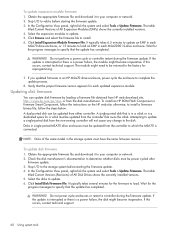
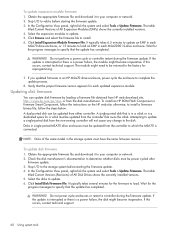
... If you updated firmware in an HP MSA70 drive enclosure, power cycle the enclosure to complete the update process.
8. Verify that the proper firmware version appears for each updated expansion module.
Updating disk firmware
You can update disk firmware by loading a firmware file obtained from HP web download site, http://www.hp.com/go/msa, or from the disk manufacturer. To install an HP ROM Flash...
HP StorageWorks 2000 G2 Modular Smart Array reference guide (500911-002, May 2009) - Page 110
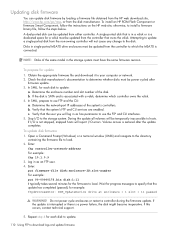
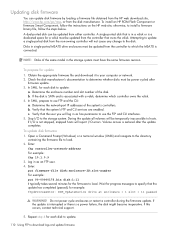
... firmware
You can update disk firmware by loading a firmware file obtained from the HP web download site, http://www.hp.com/go/msa, or from the disk manufacturer. To install an HP ROM Flash Component or firmware Smart Component, follow the instructions on the HP web site; otherwise, to install a firmware binary file, follow the steps below. A dual-ported disk can be updated from either controller...
HP Direct-Connect External SAS Storage for HP BladeSystem Solutions Depoyment Guide - Page 11


... Disk System Maintenance and Service Guide Software tools: • HP 3G Virtual SAS Manager User Guide • Configuring Arrays on HP Smart Array Controllers Reference Guide • HP 2000 G2 Modular Smart Array CLI Reference Guide • HP 2000 Family Modular Smart Array firmware upgrade instructions These and additional documents for devices in this solution are available on the HP Manuals...
HP Direct-Connect External SAS Storage for HP BladeSystem Solutions Depoyment Guide - Page 58
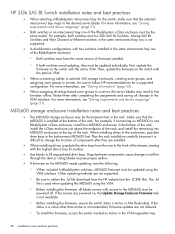
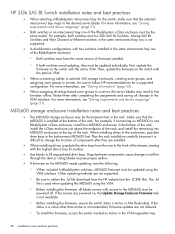
... updating methods are not supported.
◦ Be sure to obtain the .fuf file download from the HP website (not the .SCEXE file). The .fuf
file is used when updating the MDS600 using the VSM.
◦ Before installing the firmware, all blade servers with access to the MDS600 must be
powered off. If the servers are powered on, the Update Storage Enclosure Firmware...
HP Direct-Connect External SAS Storage for HP BladeSystem Solutions Depoyment Guide - Page 65
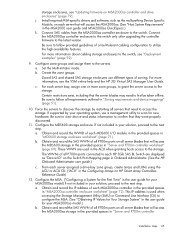
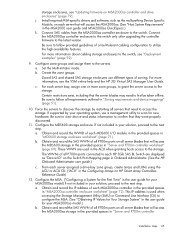
storage enclosures, see "Updating firmware on MSA2000sa controller and drive enclosures" (page 79). j. Install required MSA-specific drivers and software, such as the multipathing Device Specific Module, on each server that will access the MSA2000sa. (See "Host System Requirements" in the MSA2000 user guide and MSA2000sa QuickSpecs.) k. Connect SAS cables from the MSA2000sa controller enclosure to...
HP Direct-Connect External SAS Storage for HP BladeSystem Solutions Depoyment Guide - Page 77
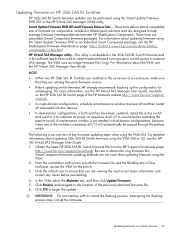
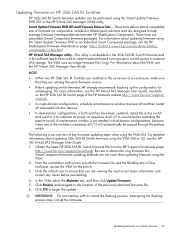
... the same firmware version. • Before updating switch firmware, HP strongly recommends backing up the configuration for
safekeeping. For more information, see the HP Virtual SAS Manager User Guide, available on the HP 3Gb SAS BL Switch page of the HP Manuals website http://www.hp.com/support/ manuals. • In single-domain configurations, schedule a maintenance window to power off and...
HP Direct-Connect External SAS Storage for HP BladeSystem Solutions Depoyment Guide - Page 78
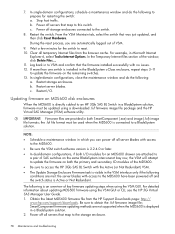
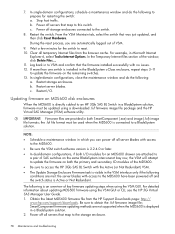
..., close the maintenance window and do the following: a. Restart storage enclosures. b. Restart server blades. c. Restart I/O.
Updating firmware on MDS600 disk enclosures
When the MDS600 is directly cabled to an HP 3Gb SAS BL Switch in a BladeSystem solution, firmware must be updated using a downloaded .fuf firmware image file package and the HP Virtual SAS Manager (VSM) software utility.
IMPORTANT...
HP Direct-Connect External SAS Storage for HP BladeSystem Solutions Depoyment Guide - Page 79
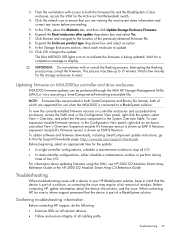
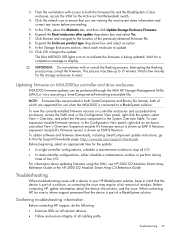
...A Revision; expansion module B's firmware version is shown as EMP B Revision. To obtain software and firmware downloads, including SmartComponent update instructions, go to the Hp Support Downloads page: http://www.hp.com/support/downloads. Before beginning, select an appropriate time for the update:
• In single-controller configurations, schedule a maintenance window to stop all I/O. •...
HP 2000 G2 Modular Smart Array Controller Firmware M113R10 Release Notes (508849-014, February 2012) - Page 3
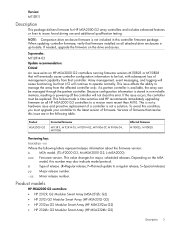
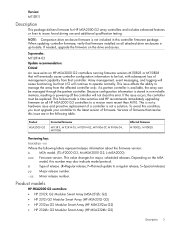
...: Companion drive enclosure firmware is not included in this controller firmware package. When updating controller firmware, verify that firmware installed on all attached drive enclosures is up-to-date. If needed, upgrade the firmware on the drive enclosures.
Supersedes:
M112R14-03
Update recommendation:
Critical
An issue exists on HP MSA2000 G2 controllers running firmware versions M110R25 or...
HP 2000 G2 Modular Smart Array Controller Firmware M113R10 Release Notes (508849-014, February 2012) - Page 9
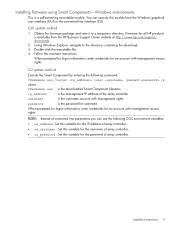
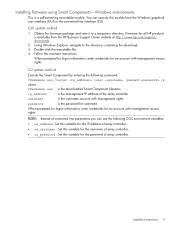
...interface (CLI).
GUI update method
1. Obtain the firmware package and save it to a temporary directory. Firmware for all HP products is available from the HP Business Support Center website at http://www.hp.com/support/ downloads.
2. Using Windows Explorer, navigate to the directory containing the download. 3. Double-click the executable file. 4. Follow the onscreen instructions.
When prompted for...
HP 2000 G2 Modular Smart Array Controller Firmware M113R10 Release Notes (508849-014, February 2012) - Page 15


... integrity,
is being investigated, and is expected to be corrected in a future firmware update.
• Issue: Disk channel errors reported by drives on an MSA70. • Workaround: When an MSA2000 G2 array is using MSA70s as expansion JBODs, disk channel errors might be
reported. These errors do not affect data integrity and are being investigated for correction in...
HP StorageWorks 2000 G2 Modular Smart Array Controller Module Replacement Instructions (500916-003, July 2010) - Page 4


.... Go to the HP Support website at
nl
http://www.hp.com/support and navigate to the page for your enclosure. If newer firmware is available, download the firmware from the Web to your local system and install that latest version on the controllers. For more information on firmware updates, see the enclosure user guide.
3. Reconnect the cables.
NOTE: After installing a controller in an operational...
HP MSA Software Tools User Guide (635663-001, November 2011) - Page 3


... running software tools 8 Registering the MSA and getting service 8
2 HP MSA Device Discovery Tool 9
Installing the tool...9 Accessing the tool...9 Getting Started...9 Configuring the tool...10 Discovering devices and viewing discovered information 10 Menus in the Device Discovery Tool 10
File menu...10 Discovery menu...11 Options menu...11 Help menu...12
3 HP P2000 MSA Firmware Update Tool...
HP MSA Software Tools User Guide (635663-001, November 2011) - Page 5
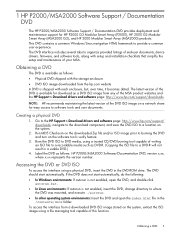
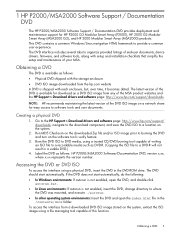
... to organize provided listings of end-user documents, device drivers, firmware, and software tools, along with setup and installation checklists that simplify the setup and maintenance of your MSA.
Obtaining a DVD
The DVD is available as follows:
• Physical DVD shipped with the storage enclosure • DVD ISO image downloaded from the hp.com website A DVD is shipped with each...
HP MSA Software Tools User Guide (635663-001, November 2011) - Page 6


... and installation instructions, user guides, and reference manuals ("Obtaining user documents" (page 7))
• Software-Software downloads, including hardware drivers and Microsoft hotfixes ("Obtaining drivers" (page 7))
• Firmware-MSA array controller enclosure and drive enclosure firmware ("Obtaining firmware" (page 7))
• Tools-Software tools, including the HP MSA Device Discovery...
HP MSA Software Tools User Guide (635663-001, November 2011) - Page 7
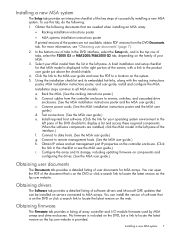
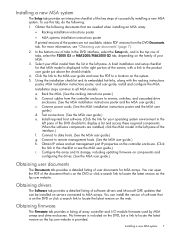
... version on the hp.com website.
Obtaining drivers
The Software tab provides a detailed listing of software drivers and Microsoft QFE updates that can be installed on servers connected to MSA arrays. You can install the version of software that is on the DVD or click a search link to locate the latest version on the web.
Obtaining firmware
The Firmware tab provides a listing of array controller...
HP MSA Software Tools User Guide (635663-001, November 2011) - Page 17


...; the version installed on controller B is on the second line. Latest Web Updates-Most recent firmware available on the hp.com website NOTE: To display all firmware versions available for download, select the Show All Updates check box, located above the table, near the right-side of the display. This field is interactive: • Click the firmware listing to view a pop-up window containing...
HP MSA Software Tools User Guide (635663-001, November 2011) - Page 18
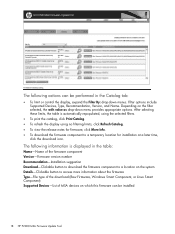
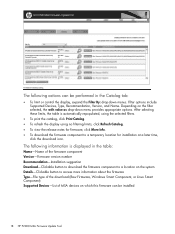
... version number Recommendation-Installation suggestion Download-Clickable button to download the firmware component to a location on the system Details-Clickable button to access more information about the firmware Type-File type of the download (Raw Firmware, Windows Smart Component, or Linux Smart Component) Supported Devices-List of MSA devices on which this firmware can be installed
18 HP...
HP MSA Software Tools User Guide (635663-001, November 2011) - Page 57


... a downloaded software package
1. Obtain the software package from the Web: a. Go to the HP Support Downloads website at http://www.hp.com/support/downloads. b. Locate and select your P2000/MSA Disk Array from the list. c. Select your model and operating system. d. Scroll through the display and download the desired software tool to a location on the server.
2. In Windows environments, install the...
HP StorageWorks 2000sa G2 Modular Smart Array User Guide (488320-005, March 2013) - Page 31
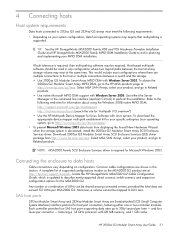
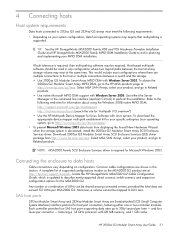
... Software with Linux servers. To download the appropriate device mapper multi-path enablement kit for your specific enterprise Linux operating system, go to http://www.hp.com/go/devicemapper. • To prevent Microsoft Windows 2003 data hosts from displaying the Found New Hardware Wizard when the storage system is discovered, install the 2000sa G2 Modular Smart Array SCSI Enclosure Services...
