HP Management LAN Blade for bh7800 driver and firmware
Drivers and firmware downloads for this Hewlett-Packard item

Related HP Management LAN Blade for bh7800 Manual Pages
Download the free PDF manual for HP Management LAN Blade for bh7800 and other HP manuals at ManualOwl.com
Rack Mounting Guide - HP Carrier Grade Blade Server bh3710 - Page 1
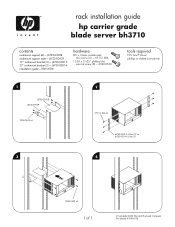
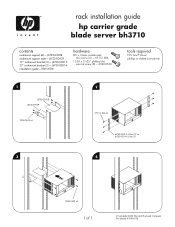
... guide
hp carrier grade blade server bh3710
contents
rackmount support left - J6730-00028 rackmount support right - J6730-00029 19" rackmount bracket (2) - J6730-00013 23" rackmount bracket (2) - J6730-00014 installation guide-5969-6538
hardware
M5 x 10mm counter-sunk torx screw (6) - 0515-1384
12-24 x 0.625" phillips/slot pan hd screw (8) -2940-0503
tools required
T25 Torx® driver...
Safety & Regulatory Information, HP Carrier-Grade Blade Server bh3710 - Page 2
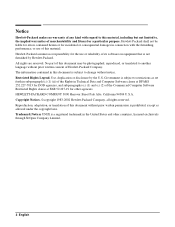
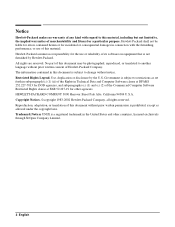
... and fitness for a particular purpose. Hewlett-Packard shall not be liable for errors contained herein or for incidental or consequential damages in connection with the furnishing, ... set forth in subparagraph (c) (1) (ii) of the Rights in Technical Data and Computer Software clause at DFARS 252.227-7013 for DOD agencies, and subparagraphs (c) (1) and (c) (2) of the Commercial Computer Software ...
Safety & Regulatory Information, HP Carrier-Grade Blade Server bh3710 - Page 3
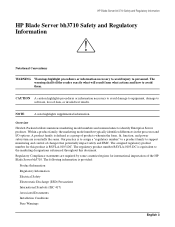
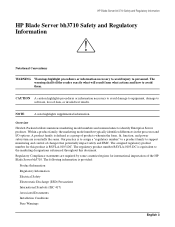
... marketing model number typically identifies differences in the processor and I/O options. A product family is defined as a group of products wherein the form, fit, function, and power subsystem are essentially the same. Our practice is to assign a "regulatory number" to a product family to support monitoring and control of changes that potentially impact safety and EMC...
Safety & Regulatory Information, HP Carrier-Grade Blade Server bh3710 - Page 4
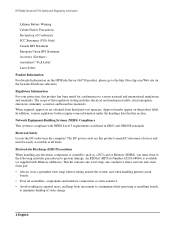
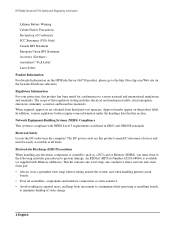
... GR1089 standards.
Electrical Safety Locate the DC outlet near the computer! The DC power cords are this product's main DC disconnect devices and must be easily accessible at all times.
Electrostatic Discharge (ESD) Precautions When handling any electronic component or assembly (such as, a PCI card or Memory SIMM), you must observe the following antistatic precautions to...
Safety & Regulatory Information, HP Carrier-Grade Blade Server bh3710 - Page 6
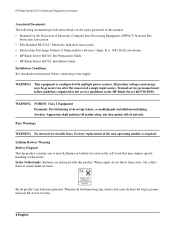
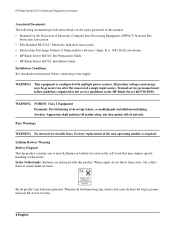
... • Electrostatic Discharge Failures of Semiconductor Devices, Unger, B.A. 1981, Bell Laboratories • HP Blade Server bh3710: Site Preparation Guide • HP Blade Server bh3710: Installation Guide Installation Conditions See installation instructions before connecting to the supply.
WARNING This equipment is configured with multiple power sources. Hazardous voltages and energy may be...
Safety & Regulatory Information, HP Carrier-Grade Blade Server bh3710 - Page 7
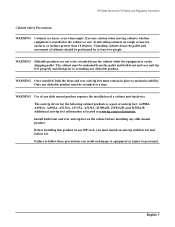
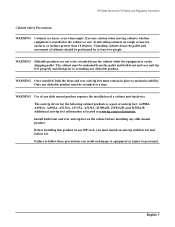
... anti-tip device.
The anti-tip device for the following cabinet products is a pair of anti-tip feet: A4900A, A4901A, A4902A, A5134A, A5135A, A5136A, J1500A/B, J1501A/B, and J1502A/B. Additional anti-tip feet information is located at www.hp.com/racksolutions
Install both front and rear anti-tip feet on the cabinet before installing any slide...
Safety & Regulatory Information, HP Carrier-Grade Blade Server bh3710 - Page 16
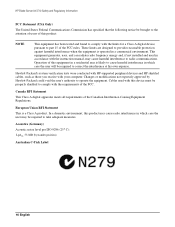
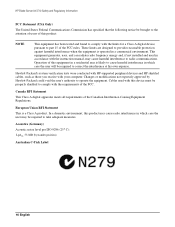
... with the instruction manual, may cause harmful interference to radio communications. Operation of this equipment in a residential area is likely to cause harmful interference in which case the user will be required to correct the interference at his own expense.
Hewlett-Packard's system verification tests were conducted with HP-supported peripheral devices and HP shielded cables, such...
Installation Guide, Second Edition - HP Carrier Grade Blade Server bh3710 - Page 1


hp Carrier Grade Blade Server bh3710
Installation Guide
Manufacturing Part Number: USA
© Copyright 2002 Second Edition September 2002
Installation Guide, Second Edition - HP Carrier Grade Blade Server bh3710 - Page 2


... liable for errors contained herein or direct, indirect, special, incidental or consequential damages in connection with the furnishing, performance, or use of this material. Restricted Rights Legend. Use, duplication or disclosure by the U.S. Government is subject to restrictions as set forth in subparagraph (c) (1) (ii) of the Rights in Technical Data and Computer Software clause...
Installation Guide, Second Edition - HP Carrier Grade Blade Server bh3710 - Page 3


... Power-Down 2 Power-Down the bp2200 and Management Blades 2 Chassis Power-Down 2
5. hp Carrier Grade Server bh3710 Server Blade Installation Information Introduction 1 Server Blades 2 Display Panel Blade Status Indicators 4 Management Blade 5 Management Blade LED Definitions 5 Management Blade Configuration 6 Configuring the Management Blade 6 Pre-Configuration Assumptions 6 LAN Cabling...
Installation Guide, Second Edition - HP Carrier Grade Blade Server bh3710 - Page 4


... to the HP-UX Prompt 13 Fibrechannel (FC) and LAN Rear Transition Module (RTM) Blade 14 FC and LAN RTM LED Definitions 15 FC and LAN RTM Ports 15 LAN Connectivity to the FC and LAN RTM Ports 15 LAN Connectivity Pre-installation Preparation 15 Fibre Channel (FC) Disk Carrier 18 FC Disk Drive LED Definitions 19 Installing and Removing Blades 20 Removing and Installing Slot Blockers...
Installation Guide, Second Edition - HP Carrier Grade Blade Server bh3710 - Page 5


... 3 Figure 0-3. hp Blade Server DC Power Supply Output Module (Server Front View 3 Figure 0-4. DC Power Cable 4 Figure 0-5. DC Power Connector Pin location 5 Figure 3-6. Cooling Airflow into the Blade Server 6 Figure 5-1. Rear View of Chassis With Blades Installed 3 Figure 5-2. Front View of Chassis With Blades Installed 4 Figure 5-3. Management Blade 5 Figure 5-4. Management Blade Bulkhead...
Installation Guide, Second Edition - HP Carrier Grade Blade Server bh3710 - Page 7


... manual. Updates are made to this publication on an unscheduled, as needed, basis. The updates will consist of a complete replacement manual and pertinent on-line or CD-ROM...:
- Chapter 3 now includes power and cooling system information, only. - Chapter 4 is now the power application chapter. It was Chapter 5, initially. - Chapter 5 is now Blade installation information and has been expanded to...
Installation Guide, Second Edition - HP Carrier Grade Blade Server bh3710 - Page 9
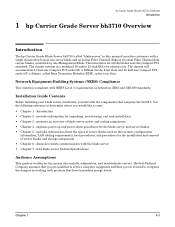
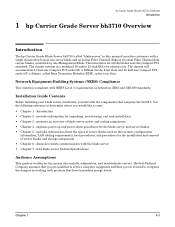
... Server bh3710 Overview
Introduction
The hp Carrier Grade Blade Server bh3710 (called "blade server" in this manual) provides customers with a single chassis that houses one server blade and up to four Fibre Channel disks in two dual Fibre Channel disk carrier blades, controlled by one Management Blade. The form factor for all the blades uses the Compact PCI standard. The chassis mounts in...
Installation Guide, Second Edition - HP Carrier Grade Blade Server bh3710 - Page 11
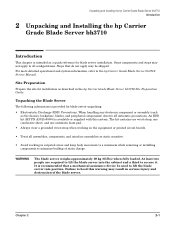
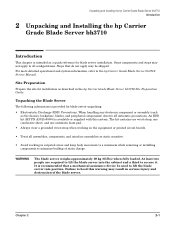
...For more detailed operational and system information, refer to the hp Carrier Grade Blade Server bh3710 Service Manual.
Site Preparation
Prepare the site for installation as described in the hp Carrier Grade Blade Server bh3710 Site Preparation Guide.
Unpacking the Blade Server
The following information is provided for blade server unpacking: • Electrostatic Discharge (ESD) Precautions. When...
Installation Guide, Second Edition - HP Carrier Grade Blade Server bh3710 - Page 32
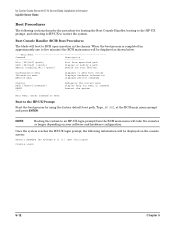
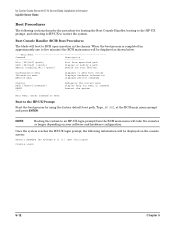
... or modify a path
SEArch [DIsplay|IPL] []
Search for boot devices
COnfiguration menu INformation menu SERvice menu
Displays or sets boot values Displays hardware information Displays service commands
DIsplay HElp [|] RESET ----
Main Menu: Enter command or menu
Redisplay the current menu Display help for menu or command Restart the system
Boot to the HP-UX Prompt
Start the boot process...
Installation Guide, Second Edition - HP Carrier Grade Blade Server bh3710 - Page 40
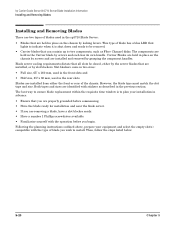
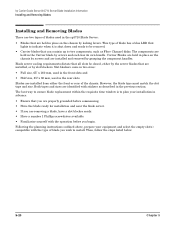
... the previous section. The best way to ensure blade replacement within the requisite time window is to plan your installation in advance: • Ensure that you are properly grounded before commencing. • Have the blade ready for installation and near the blade server. • If you are removing a blade, have a slot blocker ready. • Have a number 1 Phillips...
Installation Guide, Second Edition - HP Carrier Grade Blade Server bh3710 - Page 49
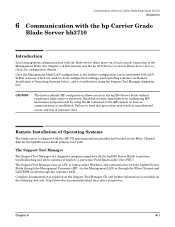
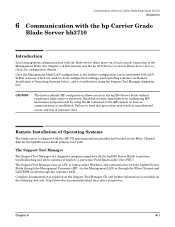
... console connection to the Management blade. See Chapter 3 of this manual and the hp bh3710 Carrier Grade Blade Server Service Guide for configuration details.
Once the Management blade LAN configuration is set, further configuration can be performed with LAN TelNet sessions, which are used to check configuration settings, load operating systems (see Remote Installation of Operating Systems below...
Site Preparation Guide, Second Edition - HP Carrier Grade Blade Server bh3710 - Page 2


... shall not be liable for errors contained herein or for incidental or... or reliability of its software on equipment that is not...Microsoft®, Windows NT®, Windows 95®, Windows 2000® and Microsoft® Internet Explorer are ...guide is for the person who installs, administers, and troubleshoots LAN servers. Hewlett-Packard Company assumes you are qualified in the servicing of computer...
Site Preparation Guide, Second Edition - HP Carrier Grade Blade Server bh3710 - Page 30
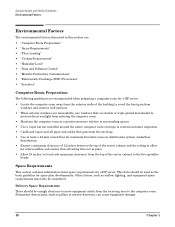
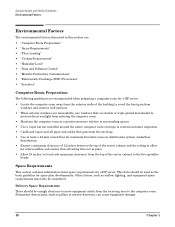
..."Dust and Pollution Control" • "Metallic Particulate Contamination" • "Electrostatic Discharge (ESD) Prevention" • "Acoustics"
Computer Room Preparation
The following guidelines are recommended when preparing a computer room for a HP server: • Locate the computer room away from the exterior walls of the building to avoid the heat gain from
windows and exterior wall surfaces...
