HP Media Center m400 - Desktop PC driver and firmware
Drivers and firmware downloads for this Hewlett-Packard item

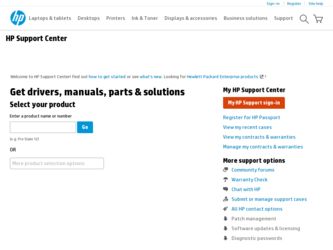
Related HP Media Center m400 Manual Pages
Download the free PDF manual for HP Media Center m400 and other HP manuals at ManualOwl.com
End User License Agreement - Page 1


... the HP Product.
RIGHTS IN THE SOFTWARE
the right to distribute the Software
PRODUCT ARE OFFERED ONLY Product. You may load the Software
ON THE CONDITION THAT YOU Product into Your Computer's
AGREE TO ALL TERMS AND
temporary memory (RAM) for
CONDITIONS OF THIS EULA. BY purposes of using the Software
INSTALLING, COPYING,
Product.
DOWNLOADING, OR
b. Storage. You may copy the
OTHERWISE...
End User License Agreement - Page 2


... of such license.
f. Recovery Solution. Any software recovery solution provided with/for your HP Product, whether in the form of a hard disk drive-based solution, an external media-based recovery solution (e.g. floppy disk, CD or DVD) or an equivalent solution delivered in any other form, may only be used for restoring the hard disk of the HP Product with/for which...
HP Pavilion Desktop PCs - (English) Warranty and Support Guide 5990-6396 - Page 4
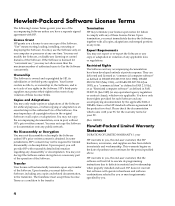
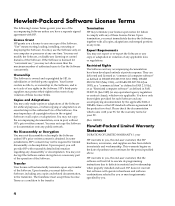
... signed agreement with HP.
License Grant HP grants you a license to use one copy of the Software. "Use" means storing, loading, installing, executing or displaying the Software. You may use the Software only on one computer or processor at any one time. You may not modify the Software, or disable any licensing or control features of the Software. If the Software is licensed for "concurrent...
HP Pavilion Desktop PCs - (English) Warranty and Support Guide 5990-6396 - Page 5


Where a network interface card (NIC) has been factory preinstalled by HP in the HP Pavilion, HP warrants that the correct drivers are installed, and that the HP Pavilion will recognise the NIC. However, HP's warranty does NOT cover connectivity issues, which are NOT supported. HP products may contain remanufactured parts equivalent to new in performance or may have been subject to incidental...
HP Media Center PC - User's Guide 5990-6456 - Page 3
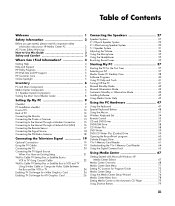
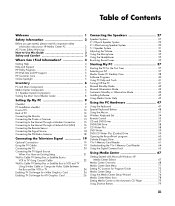
... 51 Wireless Keyboard Set 54 Remote Control 55 CD and DVD Drives 57 DVD-ROM Drive 58 CD Writer Plus 58 DVD Writer 59 DVD/CD Writer Plus (Combo) Drive 59 Opening the RecordNow! program 60 Diskette (Floppy) Drive 60 7-In-1 Memory Card Reader 61 Understanding the 7-In-1 Memory Card Reader 64 Using the Digital Camera Dock 65
Using Media Center 67
Getting Started with Microsoft Windows XP...
HP Media Center PC - User's Guide 5990-6456 - Page 10
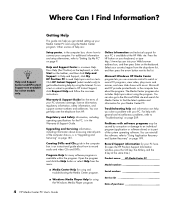
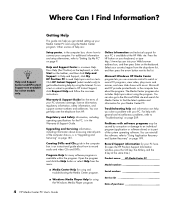
... or software driver) or to part of the system operating software. You can reinstall the software; refer to "Using Application Recovery and System Recovery" on page 199.
Record Support information for your PC here. (To open the HP Pavilion Support Information window, press the Ctrl key, the Alt key, and the S key at the same time.)
Product name: HP Media Center PC
Model number
_____
Serial...
HP Media Center PC - User's Guide 5990-6456 - Page 47
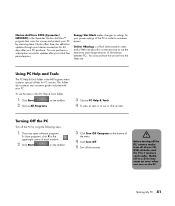
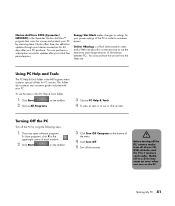
... scans for viruses and protects your PC by removing them. Norton offers free virus definition updates through your Internet connection for 60 days after your PC purchase. You can purchase a subscription service for updates after your initial free period expires.
Energy Star Block makes changes to settings for your power settings of the PC in order to conserve power.
Online @Backup is a flash...
HP Media Center PC - User's Guide 5990-6456 - Page 51


... your PC.
Install the new software according to the directions provided by the software manufacturer. Check the manufacturer's documentation or customer service information for help if you need it.
Using Media Center Help
1 Press the Start button
control.
on the remote
2 Move the mouse to show the Media
Center navigation bar, and then
select the Help (?) icon from any
window in Media Center...
HP Media Center PC - User's Guide 5990-6456 - Page 74


... a USB connector on your PC and is placed where you can point the remote control at it.
■ Remote Sensor control cable is securely plugged into the remote sensor and attached to your cable or satellite set-top box, if present.
■ PC has a properly configured and working Internet connection.
■ PC is properly connected to your TV signal source.
68 hp media center pc user's guide
HP Media Center PC - User's Guide 5990-6456 - Page 80
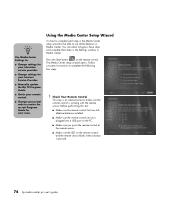
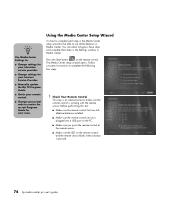
... Center Settings to:
■ Change settings for your television service provider.
■ Change settings for your Internet Service Provider.
■ Manually update the My TV Program Guide.
■ Check your remote control.
■ Change your postal code to receive the correct Program Guide for your area.
Using the Media Center Setup Wizard
It is best to complete each step in the Media Center...
HP Media Center PC - User's Guide 5990-6456 - Page 144


...Windows MetaFile Portable Network Graphics
About viewing pictures in Media Center ■ Only supported image file types are displayed ...displayed.
■ Corrupted and unsupported image file types display a generic image icon but cannot be displayed in Media Center.
■ Some file types are supported only if appropriate filters and software are installed.
138 hp media center pc user's guide
HP Media Center PC - User's Guide 5990-6456 - Page 151


Setting up your printer
1 Connect your printer to the PC and install the
printer drivers for your printer, if necessary.
Follow the instructions that came with your
printer.
2 Click Start
on the taskbar, and
then click Printers and Faxes.
Copying Pictures to CDs
1 Click Start
on the taskbar,
and then click My Pictures. Select Go to
My Pictures folder when the HP Image
Zone Window appears...
HP Media Center PC - User's Guide 5990-6456 - Page 205
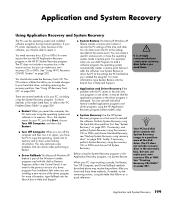
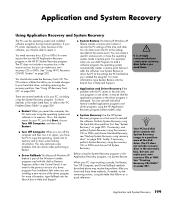
.... It can revert to the previous version of a driver program if an installation fails when you are installing a new version of the driver program. For more information, type Rollback into the Search box in Help and Support.
■ System Restore This Microsoft Windows XP feature creates a restore point where it records the PC settings at that time and date. You can...
HP Media Center PC - User's Guide 5990-6456 - Page 208


... any open programs. To close
programs, click X in the upper-right corner of each window.
2 Click Start on the taskbar. 3 Choose All Programs.
4 Choose PC Help & Tools. 5 Click HP PC Recovery CD-DVD Creator.
The creator window appears.
6 Follow the onscreen instructions. Label each
disc as you make it.
Store the recovery discs in a safe place.
202 hp media center pc user's guide
HP Media Center PC - User's Guide 5990-6456 - Page 215
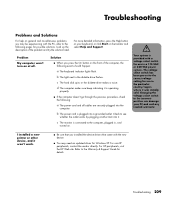
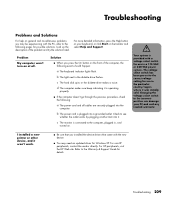
... damage your PC and void any implied warranty.
I installed a new printer or other device, and it won't work.
■ Be sure that you installed the device drivers that came with the new device.
■ You may need an updated driver for Windows XP. For non-HP peripherals, contact the vendor directly. For HP peripherals, visit the HP Web site. Refer to the Warranty & Support Guide for...
HP Media Center PC - User's Guide 5990-6456 - Page 223


... (+) next to Sound, video, and game
controllers.
4 Double-click the TV tuner device:
■ Hauppauge WINTVPVR PCI II Device
Or
■ Conenant 2338x Video Capture Device
5 Click the Driver tab, and then click the Update Driver button. 6 Select Install from a list or a specific location, and then
click Next.
7 Remove the check mark from Search removable media. 8 Click Include this location in...
HP Media Center PC - User's Guide 5990-6456 - Page 226
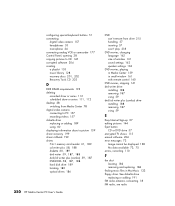
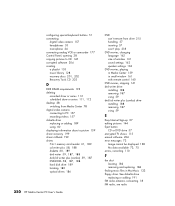
...recording videos 157 diskette drive replacing or adding 189 using 60 displaying information about a picture 139 driver recovery 199 driver rollback 199 drives 7-In-1 memory card reader 61, 189 cd writer plus 58, 188 diskette 60, 189 dvd writer 59, 187, 188 dvd/cd writer plus (combo) 59, 187 DVD-ROM 58, 187, 188 hard disk drive 189 locating 183 optical drives 186
220 HP Media Center PC User's Guide...
HP Desktop PCs - (English) Warranty and Support Guide 5990-6669 - Page 3
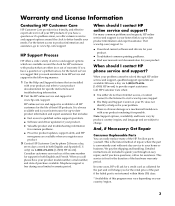
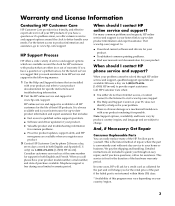
... expert assistance. Visit www.hp.com/support to:
• Download current software and drivers for your
product.
• Troubleshoot common printing problems. • Find user manuals and documentation for your product.
When should I contact HP phone service and support?
When your problem cannot be solved through HP online service and support, qualified support specialists are available 24 hours...
HP Desktop PCs - (English) Warranty and Support Guide 5990-6669 - Page 4


...warranty period, HP will replace software media, which does not execute its programming instructions due to such defects.
HP warrants the operation of a network interface card (NIC) only if factory preinstalled by HP, as follows: HP will make sure the correct drivers are installed; HP will make sure that the HP Pavilion recognizes the NIC. NO CONNECTIVITY ISSUES ARE SUPPORTED.
HP does not warrant...
HP Desktop PCs - (English) Warranty and Support Guide 5990-6669 - Page 6


... must reproduce all copyright notices in the original Software on all copies or adaptations. You may not copy the Software onto any public network.
If your Computer was shipped with a Recovery CD, (i) the Recovery CD and/or Support Utility software may be used only for restoring the hard disk of the HP computer system with which the Recovery CD originally was provided, and (ii) if...
