HP N610c - Compaq Evo Notebook driver and firmware
Drivers and firmware downloads for this Hewlett-Packard item

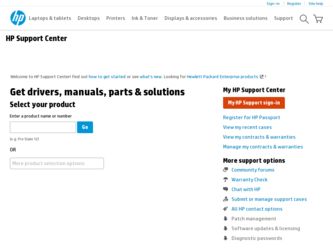
Related HP N610c Manual Pages
Download the free PDF manual for HP N610c and other HP manuals at ManualOwl.com
HP Client Manager 6.1 - Page 3


...SoftPaq would be downloaded to each client machine and installed separately. With HPCM, SoftPaq installation can be configured to happen automatically and remotely across all client computers.
BIOS Flash: HPCM can be used to upgrade the BIOS firmware on client computers. HPCM can automatically and remotely update the BIOS on any client computer. You can use it to flash a single computer or a group...
HP Client Manager 6.1 - Page 10


Updating system software
HPCM allows you to configure system software such as device drivers and BIOS firmware on the HPCM Server for downloading and installation on client computers. HPCM installs software that is encapsulated into SoftPaqs and stored in the SoftPaq Filestore on the HPCM Server. The HP SoftPaq Filestore Configuration screen shown below is used to enter the path to the SoftPaq ...
HP Client Manager 6.1 - Page 13


... need on your Microsoft Windows 2000/2003 server and guide you through its installation. When you're ready to install HPCM, begin at www.altiris.com/eval. Under Free Software, select HP Client Manager Software 6.1 and follow the instructions from the Web site and the Product Guide. After the installation and during the setup process, the HP Client Manager Software Quick Start page...
Installing Microsoft Windows XP Service Pack 2 on HP Compaq Business Notebooks - Page 3
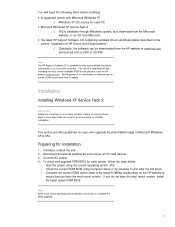
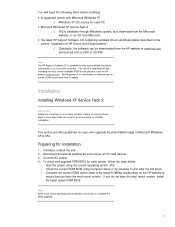
... Support Software CD is updated monthly and available by annual subscription or as a one-time purchase. You can also download all files, including the most current available ROM for the platform, from the HP website www.hp.com. See Appendix A for information on determining the current ROM version and how to update.
Installation
Installing Windows XP Service Pack 2
IMPORTANT Follow the instructions...
Installing Microsoft Windows XP Service Pack 2 on HP Compaq Business Notebooks - Page 4
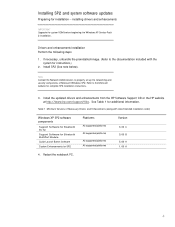
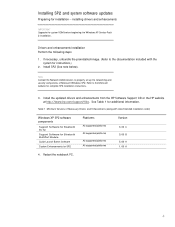
...the system for instructions.)
2. Install SP2 (See note below).
Note Contact the Network Administrators to properly set up the networking and security components of Microsoft Windows SP2. Refer to the Microsoft website for complete SP2 installation instructions.
3. Install the updated drivers and enhancements from the HP Software Support CD or the HP website at http://www.hp.com/support/files. See...
Compaq Evo Notebook 610c Series Getting Started - Page 4


... CD 3-1 Viewing Guides on the CD 3-2
Contacting Technical Support 3-3 Updating Compaq Software 3-4
Obtaining the Compaq Support Software CD 3-5 Preparing to Update Software 3-5 Displaying ROM Information in Computer Setup 3-6 Downloading Software from Compaq 3-6 Downloading System ROM 3-7 Downloading Other SoftPaqs 3-8 Restoring Software 3-9 Installing a Retail Version of an Operating...
Compaq Evo Notebook 610c Series Getting Started - Page 32
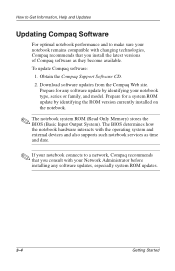
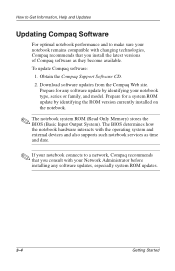
.... To update Compaq software:
1. Obtain the Compaq Support Software CD.
2. Download software updates from the Compaq Web site. Prepare for any software update by identifying your notebook type, series or family, and model. Prepare for a system ROM update by identifying the ROM version currently installed on the notebook.
✎ The notebook system ROM (Read Only Memory) stores the BIOS (Basic...
Compaq Evo Notebook 610c Series Getting Started - Page 34
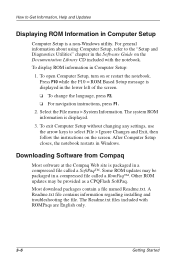
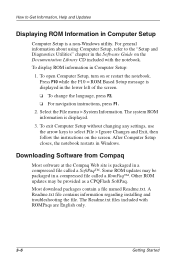
... ROM information is displayed.
3. To exit Computer Setup without changing any settings, use the arrow keys to select File > Ignore Changes and Exit, then follow the instructions on the screen. After Computer Setup closes, the notebook restarts in Windows.
Downloading Software from Compaq
Most software at the Compaq Web site is packaged in a compressed file called a SoftPaq™. Some ROM updates...
Compaq Evo Notebook 610c Series Getting Started - Page 36
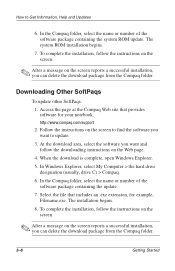
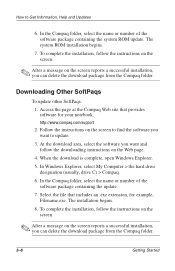
...://www.compaq.com/support 2. Follow the instructions on the screen to find the software you want to update. 3. At the download area, select the software you want and follow the downloading instructions on the Web page. 4. When the download is complete, open Windows Explorer. 5. In Windows Explorer, select My Computer > the hard drive designation (usually, drive C) > Compaq. 6. In the Compaq folder...
Compaq Evo Notebook 610c Series Getting Started - Page 38
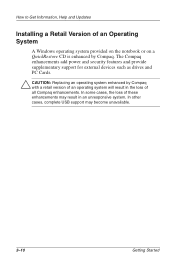
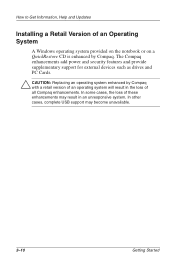
... Help and Updates
Installing a Retail Version of an Operating System
A Windows operating system provided on the notebook or on a QuickRestore CD is enhanced by Compaq. The Compaq enhancements add power and security features and provide supplementary support for external devices such as drives and PC Cards.
Ä CAUTION: Replacing an operating system enhanced by Compaq with a retail version of an...
Compaq Evo Notebook N410c Series and Evo Notebook N610c Series Software Guide - Page 6


... 6-7 Using Compaq Diagnostics for Windows 6-9 Installing Compaq Diagnostics 6-9 Using Configuration Record Scan 6-10 Using Diagnostics Scan 6-10
7 Software Updates and Restorations
Preparing to Update Software 7-1 Obtaining the Compaq Support Software CD 7-2 Accessing Notebook Information 7-2
Downloading Software from the Internet 7-3 Downloading System ROM 7-4 Downloading Other SoftPaqs...
Compaq Evo Notebook N410c Series and Evo Notebook N610c Series Software Guide - Page 74
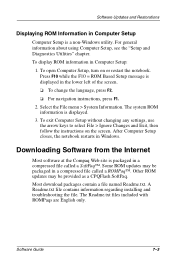
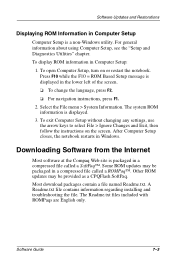
... is displayed.
3. To exit Computer Setup without changing any settings, use the arrow keys to select File > Ignore Changes and Exit, then follow the instructions on the screen. After Computer Setup closes, the notebook restarts in Windows.
Downloading Software from the Internet
Most software at the Compaq Web site is packaged in a compressed file called a SoftPaq™. Some ROM updates may...
Compaq Evo Notebook N410c Series and Evo Notebook N610c Series Software Guide - Page 76


...://www.compaq.com/support 2. Follow the instructions on the screen to find the software you want to update. 3. At the download area, select the software you want and follow the downloading instructions on the Web page. 4. When the download is complete, open Windows Explorer. 5. In Windows Explorer, select My Computer > the hard drive designation (usually, drive C) > Compaq. 6. In the Compaq folder...
Windows XP SP1 on Compaq Evo Notebooks - Page 6
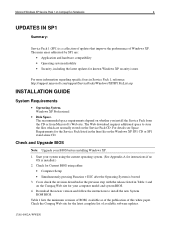
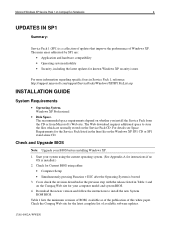
... listed in Table 1 and on the Compaq Web site for your computer model and system BIOS.
4. Download the newer version and follow the instructions to install the new System ROM BIOS.
Table 1 lists the minimum versions of ROM, available as of the publication of this white paper. Check the Compaq Web site for the latest complete list of available software updates.
17A8-0902A-WWEN
Windows XP SP1 on Compaq Evo Notebooks - Page 9
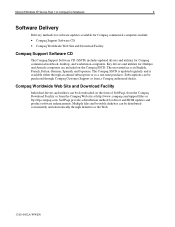
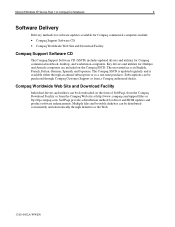
... Windows XP Service Pack 1 on Compaq Evo Notebooks
9
Software Delivery
Delivery methods for software updates available for Compaq commercial computers include:
• Compaq Support Software CD • Compaq Worldwide Web Site and Download Facility
Compaq Support Software CD
The Compaq Support Software CD (SSCD) includes updated drivers and utilities for Compaq commercial notebook, desktop...
Compaq Evo N410c & N610c Software Overview - Page 7
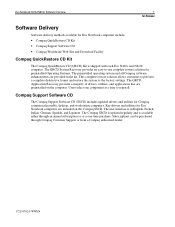
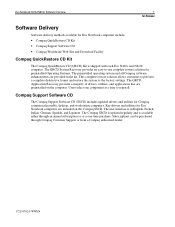
... settings. The QRCD Application Recovery provides a majority of drivers, utilities, and applications that are preinstalled on the computer. Users select one component at a time to reinstall.
Compaq Support Software CD
The Compaq Support Software CD (SSCD) includes updated drivers and utilities for Compaq commercial portable, desktop, and workstation computers. Key drivers and utilities for Evo...
Compaq Evo N410c & N610c Software Overview - Page 8


... support for MultiBay devices in the computer and docking base Allows users to customize power requirements of the computer to maximize battery life and set up hibernation functionality Increases battery life by managing SMART drive data collection Enables the integrated video hardware Enables system administrators to update client ROM and setup over the network Allows users to access Compaq...
Evo Notebook N600c Software Overview - Page 3


... image include: • New audio and video drivers for the ESS Allegro audio and ATI graphics chipset • Updated MultiBay drivers to support enhanced swapping capabilities with Windows 98 • Updated DVD movie playback software • Support for
• Evo Notebook N600c Mobile Intel Pentium III 1.06 GHz and 866 MHz models • Evo Notebook N400c Mobile Intel Pentium III 850 MHz...
Evo Notebook N600c Software Overview - Page 8
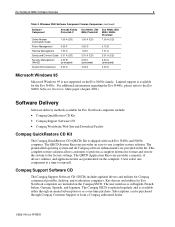
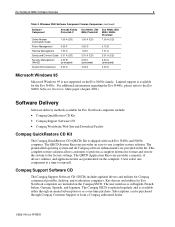
... settings. The QRCD Application Recovery provides a majority of drivers, utilities, and applications that are preinstalled on the computer. Users select one component at a time to reinstall.
Compaq Support Software CD
The Compaq Support Software CD (SSCD) includes updated drivers and utilities for Compaq commercial portable, desktop, and workstation computers. Key drivers and utilities for Evo...
Evo Notebook N600c Software Overview - Page 9


... hardware Enables system administrators to update client ROM and setup over the network Allows users to access Compaq security options Provides added functionality for the TouchPad pointing device Provides users with an easy-to-install compilation of operating system enhancements and fixes Updates ROM BIOS (Read Only Memory/Basic Input Output System), which sets basic configuration allowing the...
