HP Nc8230 - Compaq Business Notebook driver and firmware
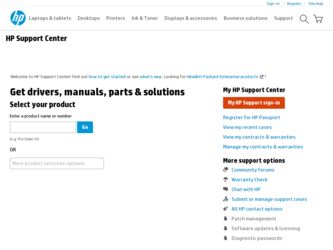
Related HP Nc8230 Manual Pages
Download the free PDF manual for HP Nc8230 and other HP manuals at ManualOwl.com
HP Client Manager 6.1 - Page 3


...SoftPaq would be downloaded to each client machine and installed separately. With HPCM, SoftPaq installation can be configured to happen automatically and remotely across all client computers.
BIOS Flash: HPCM can be used to upgrade the BIOS firmware on client computers. HPCM can automatically and remotely update the BIOS on any client computer. You can use it to flash a single computer or a group...
HP Client Manager 6.1 - Page 10


Updating system software
HPCM allows you to configure system software such as device drivers and BIOS firmware on the HPCM Server for downloading and installation on client computers. HPCM installs software that is encapsulated into SoftPaqs and stored in the SoftPaq Filestore on the HPCM Server. The HP SoftPaq Filestore Configuration screen shown below is used to enter the path to the SoftPaq ...
HP Client Manager 6.1 - Page 13


... need on your Microsoft Windows 2000/2003 server and guide you through its installation. When you're ready to install HPCM, begin at www.altiris.com/eval. Under Free Software, select HP Client Manager Software 6.1 and follow the instructions from the Web site and the Product Guide. After the installation and during the setup process, the HP Client Manager Software Quick Start page...
HP Compaq notebook single image white paper - Page 3


... preinstalled image of Microsoft Windows XP Professional.
Preparing for installation
1. Undock the unit. 2. Disconnect all external peripherals and remove all PC card devices. 3. Connect AC power. 4. To check and upgrade ROM BIOS for each system, follow the steps below.
- Start the system using the current operating system (OS). - Check the current ROM BIOS using Computer Setup or by pressing Fn...
HP Compaq notebook single image white paper - Page 4
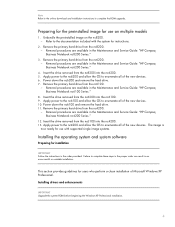
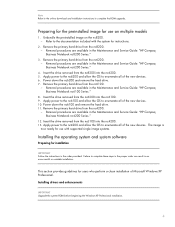
... and Service Guide: "HP Compaq Business Notebook nc4200 Series."
12. Insert the drive removed from the nc6100 into the nc4200. 13. Apply power to the nc4200 and allow the OS to enumerate all of the new devices. The image is
now ready for use with supported single image systems.
Installing the operating system and system software
Preparing for installation
IMPORTANT Follow the instructions in...
HP Compaq notebook single image white paper - Page 5
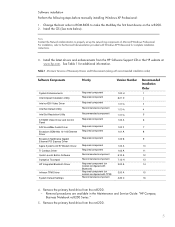
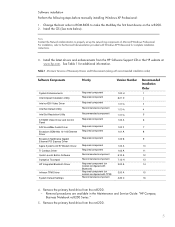
...Chipset Installation Utility Intel nc4200 Video Driver Intel Set Default Utility Intel Set Resolution Utility ATI 8200 Video Driver and Control Panel ADI SoundMax Audio Driver Broadcom BCM440x 10-100 Ethernet Driver Broadcom NetXtreme Gigabit Ethernet PCI Express Driver Agere Systems AC'97 Modem Driver TI Cardbus Driver Quick Launch Button Software Synaptics Touchpad HP Integrated Bluetooth Driver...
HP Compaq notebook single image white paper - Page 10
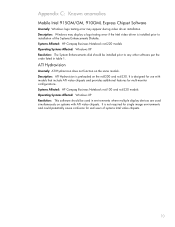
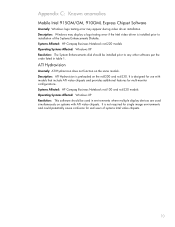
... Express Chipset Software
Anomaly: Windows logo testing error may appear during video driver installation Description: Windows may display a logo testing error if the Intel video driver is installed prior to installation of the Systems Enhancements Diskette. Systems Affected: HP Compaq Business Notebook nc6220 models Operating Systems Affected: Windows XP Resolution: The System Enhancements disk...
Hardware and Software Guide - Page 113
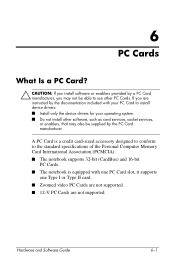
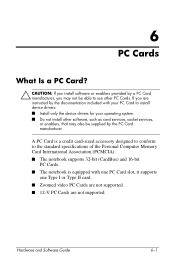
... only the device drivers for your operating system. ■ Do not install other software, such as card services, socket services, or enablers, that may also be supplied by the PC Card manufacturer.
A PC Card is a credit card-sized accessory designed to conform to the standard specifications of the Personal Computer Memory Card International Association (PCMCIA). ■ The notebook supports 32...
Hardware and Software Guide - Page 152
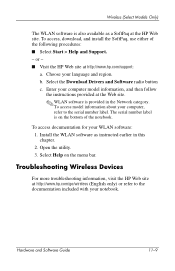
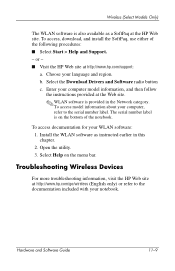
... the HP Web site at http://www.hp.com/support:
a. Choose your language and region. b. Select the Download Drivers and Software radio button c. Enter your computer model information, and then follow
the instructions provided at the Web site.
✎ WLAN software is provided in the Network category. To access model information about your computer, refer to the serial number label. The serial number...
Hardware and Software Guide - Page 182
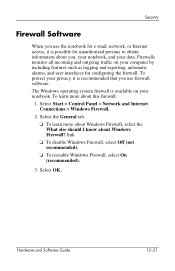
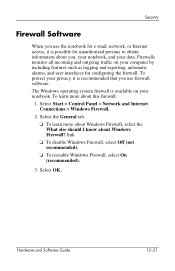
... the firewall. To protect your privacy, it is recommended that you use firewall software.
The Windows operating system firewall is available on your notebook. To learn more about this firewall:
1. Select Start > Control Panel > Network and Internet Connections > Windows Firewall.
2. Select the General tab. ❏ To learn more about Windows Firewall, select the What else should I know about...
Hardware and Software Guide - Page 208
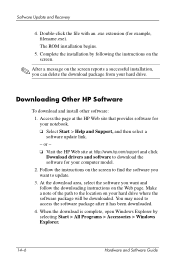
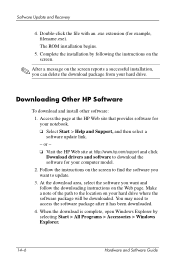
... hard drive.
Downloading Other HP Software
To download and install other software: 1. Access the page at the HP Web site that provides software for your notebook. ❏ Select Start > Help and Support, and then select a software update link. - or - ❏ Visit the HP Web site at http://www.hp.com/support and click Download drivers and software to download the software for your computer model...
Hardware and Software Guide - Page 209
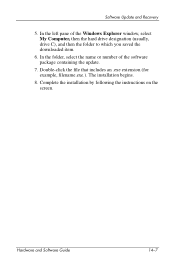
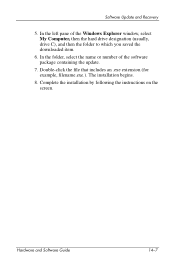
... the Windows Explorer window, select My Computer, then the hard drive designation (usually, drive C), and then the folder to which you saved the downloaded item.
6. In the folder, select the name or number of the software package containing the update.
7. Double-click the file that includes an .exe extension (for example, filename.exe.). The installation begins.
8. Complete the installation by...
Hardware and Software Guide - Page 217
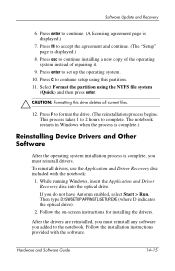
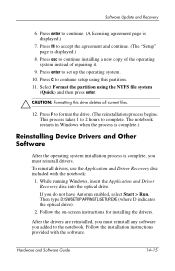
... Windows, insert the Application and Driver Recovery disc into the optical drive. If you do not have Autorun enabled, select Start > Run. Then type D:\SWSETUP\APPINSTL\SETUP.EXE (where D indicates the optical drive).
2. Follow the on-screen instructions for installing the drivers.
After the drivers are reinstalled, you must reinstall any software you added to the notebook. Follow the installation...
Hardware and Software Guide - Page 240
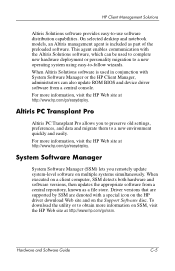
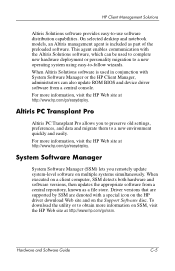
... systems simultaneously. When executed on a client computer, SSM detects both hardware and software versions, then updates the appropriate software from a central repository, known as a file store. Driver versions that are supported by SSM are denoted with a special icon on the HP driver download Web site and on the Support Software disc. To download the utility or to obtain more information on...
Getting Started - Page 26
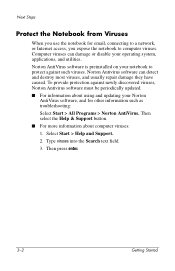
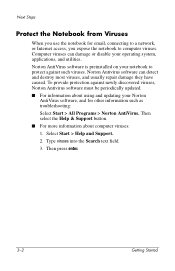
...■ For information about using and updating your Norton AntiVirus software, and for other information such as troubleshooting: Select Start > All Programs > Norton AntiVirus. Then select the Help & Support button.
■ For more information about computer viruses: 1. Select Start > Help and Support.
2. Type viruses into the Search text field.
3. Then press enter.
3-2...
Getting Started - Page 56
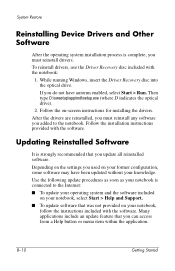
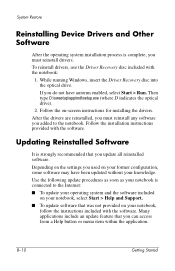
...\setup.exe (where D indicates the optical drive).
2. Follow the on-screen instructions for installing the drivers. After the drivers are reinstalled, you must reinstall any software you added to the notebook. Follow the installation instructions provided with the software.
Updating Reinstalled Software
It is strongly recommended that you update all reinstalled software. Depending on the settings...
HP Compaq nc8230, nx8220 and nw8240 Notebook PC - Maintenance and Service Guide - Page 59


... your hard drive.
Downloading Other Software
To download and install software other than a ROM update: 1. Access the page on the HP Web site that provides software for your computer: ❏ Select Start > Help and Support, and then click a software update link. - or - ❏ Visit the HP Web site at http://www.hp.com/support and click Download drivers and software to download the software for...
HP Compaq nc8230, nx8220 and nw8240 Notebook PC - Maintenance and Service Guide - Page 60
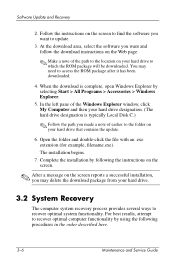
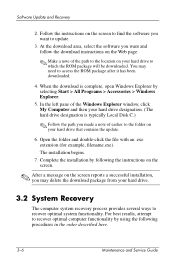
... on the screen reports a successful installation, you may delete the download package from your hard drive.
3.2 System Recovery
The computer system recovery process provides several ways to recover optimal system functionality. For best results, attempt to recover optimal computer functionality by using the following procedures in the order described here.
3-6
Maintenance and Service Guide
HP Compaq nc8230, nx8220 and nw8240 Notebook PC - Maintenance and Service Guide - Page 68
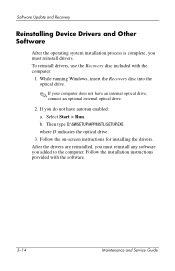
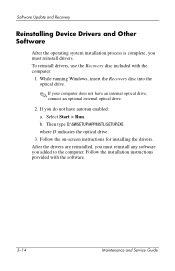
Software Update and Recovery
Reinstalling Device Drivers and Other Software
After the operating system installation process is complete, you must reinstall drivers. To reinstall drivers, use the Recovery disc included with the computer:
1. While running Windows, insert the Recovery disc into the optical drive.
✎ If your computer does not have an internal optical drive, connect an optional ...
HP Compaq nc8230, nx8220 and nw8240 Notebook PC - Maintenance and Service Guide - Page 240


...
specifications 7-3 display lid switch 1-14 display release button 1-7 docking connector 1-19 docking device,
troubleshooting 2-16 Docking Station, HP, spare
part number 4-17, 4-21
downloading software 3-3 drivers, reinstalling or
repairing 3-14 drives, preventing damage 5-3 DVD+RW/R and CD-RW
Combo Drive OS loading problems 2-22 precautions 5-3 removal 6-11
Index-2
Maintenance and Service Guide

