HP OmniBook 510 - Notebook PC driver and firmware
Drivers and firmware downloads for this Hewlett-Packard item

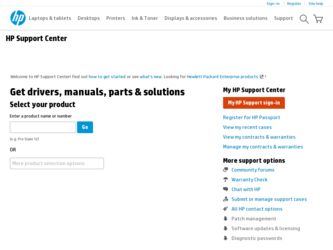
Related HP OmniBook 510 Manual Pages
Download the free PDF manual for HP OmniBook 510 and other HP manuals at ManualOwl.com
HP Client Manager 6.1 - Page 2


...PCs, and notebooks. Managing the hardware and software on client computers can be challenging and often requires that each computer be visited individually for tasks such as upgrading the BIOS firmware or performing diagnostics. It's often difficult to keep track of the computer hardware deployed within the enterprise as well as the version of the operating system installed on each client computer...
HP Client Manager 6.1 - Page 3


...SoftPaq would be downloaded to each client machine and installed separately. With HPCM, SoftPaq installation can be configured to happen automatically and remotely across all client computers.
BIOS Flash: HPCM can be used to upgrade the BIOS firmware on client computers. HPCM can automatically and remotely update the BIOS on any client computer. You can use it to flash a single computer or a group...
HP Client Manager 6.1 - Page 4


... BIOS Settings Wizard lets you remotely set most BIOS settings that are currently available
via F10 Setup on client systems such as Remote Wakeup Boot Source, enable/disable serial ports, boot order, etc. • Integration with HP Instant Support - Run a system health scan that checks your computers for hardware issues tracked by the HP
Instant Support knowledgebase. Scan results identify HP...
HP Client Manager 6.1 - Page 6
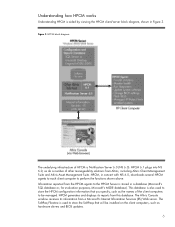
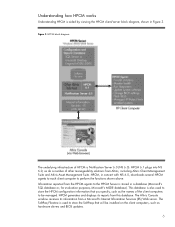
... downloads several HPCM agents to each client computer ...computers to be managed. HPCM generates and displays its reports from this database. The Altiris Console window receives its information from a Microsoft's Internet Information Services (IIS) Web server. The SoftPaq Filestore is used to store the SoftPaqs that will be installed on the client computers, such as hardware drivers and BIOS updates...
HP Client Manager 6.1 - Page 10


Updating system software
HPCM allows you to configure system software such as device drivers and BIOS firmware on the HPCM Server for downloading and installation on client computers. HPCM installs software that is encapsulated into SoftPaqs and stored in the SoftPaq Filestore on the HPCM Server. The HP SoftPaq Filestore Configuration screen shown below is used to enter the path to the SoftPaq ...
HP Client Manager 6.1 - Page 13


... need on your Microsoft Windows 2000/2003 server and guide you through its installation. When you're ready to install HPCM, begin at www.altiris.com/eval. Under Free Software, select HP Client Manager Software 6.1 and follow the instructions from the Web site and the Product Guide. After the installation and during the setup process, the HP Client Manager Software Quick Start page...
HP OmniBook 510 - Most Recent Information - Page 1
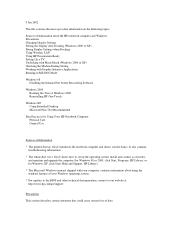
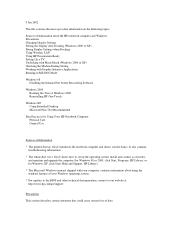
... Using Wireless LAN Using HP Presentation Ready Setting Up a TV Undocking with MusicMatch (Windows 2000 or XP) Checking the Modem Dialing Setting Working with Graphic-Intensive Applications Running in MS-DOS Mode
Windows 98 Disabling the Infrared Port before Recovering Software
Windows 2000 Running the Tour of Windows 2000 Reinstalling HP One-Touch
Windows XP Using Extended Desktop Microsoft...
HP OmniBook 510 - Reference Guide - Page 4


... for any copyright infringement or violation of this Agreement.
PRODUCT RECOVERY CD-ROM. If your HP product was shipped with a product recovery CD-ROM: (i) The product recovery CD-ROM and/or support utility software may only be used for restoring the hard disk of the HP product with which the product recovery CD-ROM was originally provided. (ii) The use of any operating...
HP OmniBook 510 - Reference Guide - Page 10


... the BIOS Setup utility 131 To set up TopTools 137
Reinstalling and Updating Software 138 To recover the factory installation of your hard disk 138 To create a Support Utility disk 139 To create a boot disk (Windows 98 or 2000 140 To replace a damaged Recovery CD 140 To update the BIOS 140 To update Windows drivers 141
HP Support and Service 143 Getting Assistance for Your Computer 144...
HP OmniBook 510 - Reference Guide - Page 86
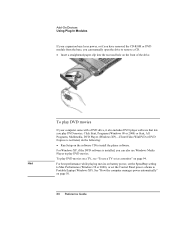
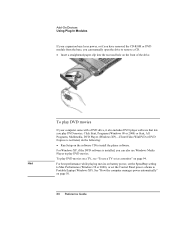
... software is installed, you can also use Windows Media Player to play DVD movies.
To play DVD movies on a TV, see "To use a TV set as a monitor" on page 94.
Hint
For best performance while playing movies on battery power, set the SpeedStep setting
to Max Performance (Windows 98 or 2000), or set the Control Panel power scheme to
Portable/Laptop (Windows XP). See "How the computer...
HP OmniBook 510 - Reference Guide - Page 87


... listed, do the following: • Run Setup on the software CD to install the CD-RW software. For Windows XP, you can use Windows Media Player to create audio CDs, and Windows Explorer to create data CDs using a CD-RW drive. Refer to the software's help for details about creating or copying CDs. HP recommends using HP C4403A (CD-R) or C4404A (CD-RW) media...
HP OmniBook 510 - Reference Guide - Page 104
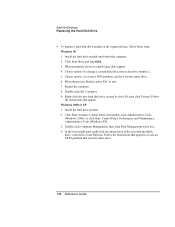
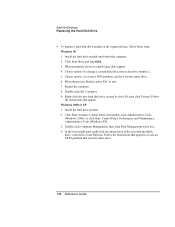
Add-On Devices Replacing the Hard Disk Drive
• To prepare a hard disk drive module in the expansion base, follow these steps: Windows 98 1. Install the hard drive module and reboot the computer. 2. Click Start, Run, and type fdisk. 3. When prompted, choose to enable large disk support. 4. Choose option 5 to change a current disk drive, then select drive number 2. 5. Choose option 1 to create...
HP OmniBook 510 - Reference Guide - Page 111
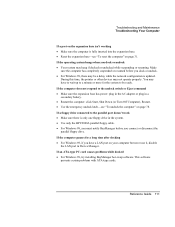
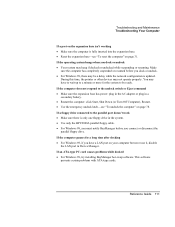
... parallel floppy drive. If the computer pauses for a long time after docking • For Windows 98, if you have a LAN port on your computer but never use it, disable the LAN port in Device Manager. If an ATA-type PC card causes problems while docked • For Windows 98, try installing BayManager hot-swap software. This software prevents certain problems with ATA-type cards.
Reference Guide 111
HP OmniBook 510 - Reference Guide - Page 138
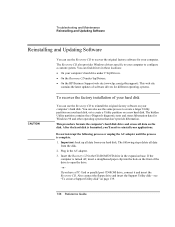
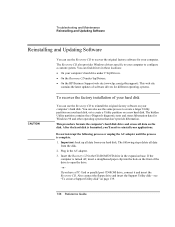
...system. You can find drivers in these locations: • On your computer's hard drive under C:\hp\Drivers. • On the Recovery CD under \hp\Drivers. • On the HP Business Support web site (www.hp.com/go/bizsupport). This web site
contains the latest updates of software drivers for different operating systems.
CAUTION
To recover the factory installation of your hard disk
You can use the...
HP OmniBook 510 - Reference Guide - Page 139
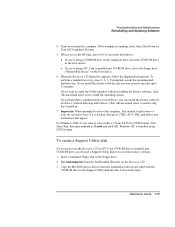
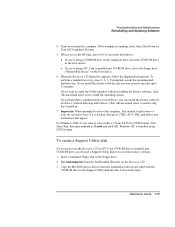
...OK. Windows XP is installed using NTFS format.
To create a Support Utility disk
If you want to use the Recovery CD in a PC Card CD-ROM drive or parallel port CD-ROM drive, you'll need a Support Utility disk to recover the factory software. 1. Insert a formatted floppy disk in the floppy drive. 2. Run makesupp.bat from the \hp\Bootdisk directory on the Recovery CD. 3. Copy the MS-DOS device drivers...
HP OmniBook 510 - Reference Guide - Page 140
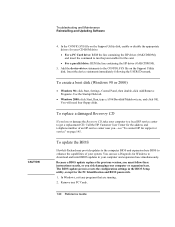
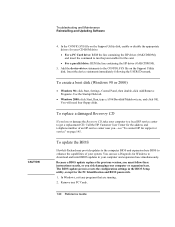
... and Updating Software
4. In the CONFIG.SYS file on the Support Utility disk, enable or disable the appropriate drivers for your CD-ROM drive: • For a PC Card drive: REM the line containing the HP driver (OAKCDROM), and insert the command to run the point enabler for the card. • For a parallel drive: REM the line containing the HP driver (OAKCDROM).
5. Add the device=driver statements...
HP OmniBook 510 - Reference Guide - Page 141
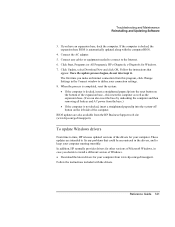
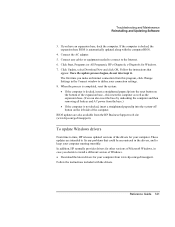
... computer. These updates are intended to fix any problems that could be encountered in the drivers, and to keep your computer running smoothly. In addition, HP normally provides drivers for other versions of Microsoft Windows, in case you decide to install a different version of Windows. • Download the latest drivers for your computer from www.hp.com/go/bizsupport. Follow the instructions...
HP OmniBook 510 - Reference Guide - Page 172
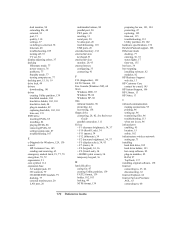
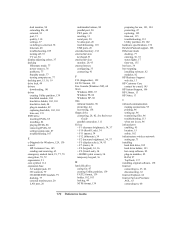
... 145 HP Instant Support, 106 HP Library, 13 HP Notes, 13
I
infrared communication making connections, 95 printing, 96 setting up, 96 transferring files, 96 troubleshooting, 113 when not in use, 96
infrared port enabling, 95 location, 15 safety, 162
infrastructure wireless network setting up, 71
installing hard disk drive, 102 hard drive holder, 103 hot-swap software, 82 plug-in modules, 82 RAM, 97...
HP OmniBook 510 - Startup Guide - Page 4


... for any copyright infringement or violation of this Agreement.
PRODUCT RECOVERY CD-ROM. If your HP product was shipped with a product recovery CD-ROM: (i) The product recovery CD-ROM and/or support utility software may only be used for restoring the hard disk of the HP product with which the product recovery CD-ROM was originally provided. (ii) The use of any operating...
HP OmniBook 510 - Startup Guide - Page 61


...system. You can find drivers in these locations: • On your computer's hard drive under C:\hp\Drivers. • On the Recovery CD under \hp\Drivers. • On the HP Business Support web site (www.hp.com/go/bizsupport). This web site
contains the latest updates of software drivers for different operating systems.
CAUTION
To recover the factory installation of your hard disk
You can use the...
