HP 14-w000 driver and firmware
Related HP 14-w000 Manual Pages
Download the free PDF manual for HP 14-w000 and other HP manuals at ManualOwl.com
14 Notebook PC Maintenance and Service Guide - Page 2


... available in all editions of Windows 8. This computer may require upgraded and/or separately purchased hardware, drivers and/or software to take full advantage of Windows 8 functionality. See http://www.microsoft.com for details. The information contained herein is subject to change without notice. The only warranties for HP products and services are set forth in the express warranty...
14 Notebook PC Maintenance and Service Guide - Page 8


... board ...47 TouchPad button board ...49 Optical drive connector cable ...50 System board ...52 RTC battery ...56 Fan ...58 Heat sink assembly ...60 Power connector cable ...62 Speakers ...63 Display assembly subcomponents 66
7 Using Setup Utility (BIOS) ...72 Starting Setup Utility (BIOS) ...72 Updating the BIOS ...72 Determining the BIOS version ...72 Downloading a BIOS update ...73
8 Using HP...
14 Notebook PC Maintenance and Service Guide - Page 11


1 Product description
Category Product Name Processors
Chipset Graphics
Panel Memory
Hard drive
Optical drive Audio and video
Ethernet
Description HP 14 Notebook PC Processors are attached to the system board. AMD A4-PRO 3340B (2.2 GHz, 2 MB L2, 1600 MHz DDR3L), quad core, 25 W AMD A4-5000 (1.5 GHz, 2 MB L2, 1600 MHz DDR3L), quad core, 15 W ...
14 Notebook PC Maintenance and Service Guide - Page 12
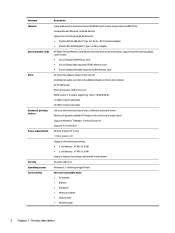
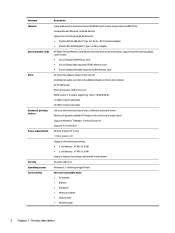
... Power requirements
Security Operating system Serviceability
Description
Integrated wireless local area network (WLAN) options with single antenna (HMC/PCIe) Compatible with Miracast-certified devices Support for the following WLAN formats: ● Realtek RT8723BE 802.11bgn 1x1 Wi-Fi + BT4.0 Combo Adapter ● Realtek RTL8188EE 802.11 bgn 1x1 Wi-Fi adapter HP Multi-Format Memory Card Reader...
14 Notebook PC Maintenance and Service Guide - Page 14
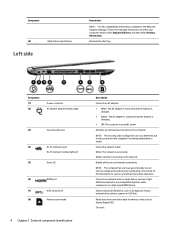
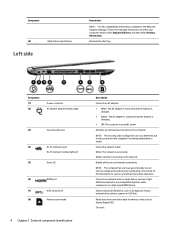
... web page instructions to select your computer model. Select Support & Drivers, and then select Product Information. Releases the disc tray.
Component (1) (2)
Power connector AC adapter adapter/battery light
(3)
Security cable slot
(4)
RJ-45 (network) jack
RJ-45 (network) status lights (2)
(5)
Vents (2)
(6)
HDMI port
(7)
USB 3.0 ports (2)
(8)
Memory card reader
4 Chapter 2 External...
14 Notebook PC Maintenance and Service Guide - Page 18
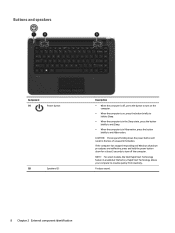
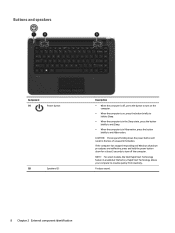
... to exit Hibernation. CAUTION: Pressing and holding down the power button will result in the loss of unsaved information. If the computer has stopped responding and Windows shutdown procedures are ineffective, press and hold the power button down for at least 5 seconds to turn off the computer. NOTE: For select models, the Intel Rapid Start...
14 Notebook PC Maintenance and Service Guide - Page 19
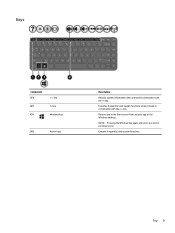
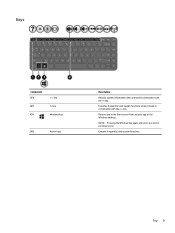
.... Executes frequently used system functions when pressed in combination with the esc key. Returns you to the Start screen from an open app or the Windows desktop. NOTE: Pressing the Windows key again will return you to the previous screen. Execute frequently used system functions.
Top 9
14 Notebook PC Maintenance and Service Guide - Page 24
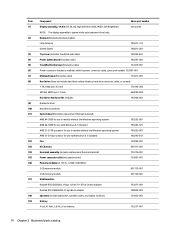
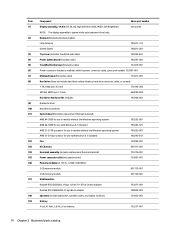
... cover (includes TouchPad and cable):
785295-001
Power button board (includes cable)
785287-001
TouchPad button board (includes cable)
734418-001
Power connector bracket is available with the power connector cable, spare part number 732067-001
USB/audio board (includes cable)
734417-001
Hard drive (does not include hard drive rubber bracket, hard drive connector cable, or screws):
1 TB...
14 Notebook PC Maintenance and Service Guide - Page 28


... cover, and screws) DVD+/-RW DL SuperMulti Drive (includes bezel, bracket, and screws) Power button board (includes cable) Service door 14 in (35.56 cm), WLED, HD, BrightView flat display panel for use with HP Pavilion Notebooks only Screw Kit System board with AMD E1-2100 processor for use in models without the Windows operating system (includes replacement thermal material) System...
14 Notebook PC Maintenance and Service Guide - Page 31
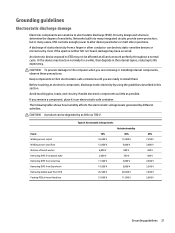
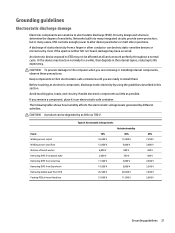
...Networks built into many integrated circuits provide some protection, but in many cases, ESD contains enough power to alter device...computer when you are removing or installing internal components, observe these precautions: Keep components in their electrostatic-safe containers until you are ready to install...000 V 12,000 V 6,000 V 2,000 V 11,500 V 14,500 V 26,500 V 21,000 V
Relative humidity 40%
15...
14 Notebook PC Maintenance and Service Guide - Page 34
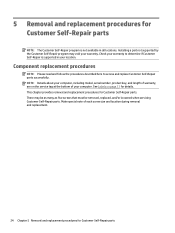
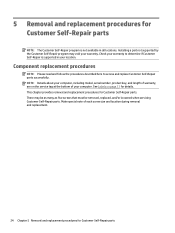
... if Customer Self-Repair is supported in your location.
Component replacement procedures
NOTE: Please read and follow the procedures described here to access and replace Customer Self-Repair parts successfully. NOTE: Details about your computer, including model, serial number, product key, and length of warranty, are on the service tag at the bottom of...
14 Notebook PC Maintenance and Service Guide - Page 38
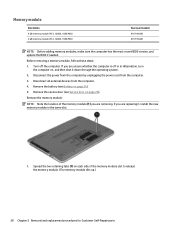
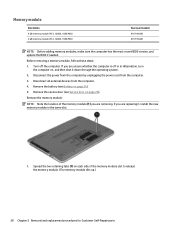
... recent BIOS version, and update the BIOS if needed. Before removing a memory module, follow these steps: 1. Turn off the computer. If you are unsure whether the computer is off or in Hibernation, turn
the computer on, and then shut it down through the operating system. 2. Disconnect the power from the computer by unplugging the power cord from the computer. 3. Disconnect all external devices...
14 Notebook PC Maintenance and Service Guide - Page 62


...drive connector cable ● Power connector cable (see Power connector cable on page 62) ● RTC battery (see RTC battery on page 56) ● Fan (see Fan on page 58) ● Heat sink assembly (see Heat sink assembly on page 60) Remove the system board: 1. Disconnect the following cables from the system board: ● Display panel cable (1) ● Speaker cable (2) ● USB/audio cable...
14 Notebook PC Maintenance and Service Guide - Page 82
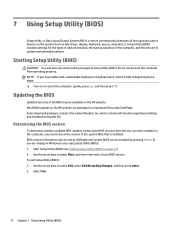
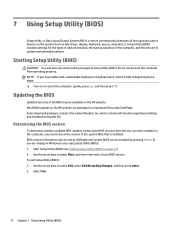
...Setup Utility (BIOS)
Setup Utility, or Basic Input/Output System (BIOS), controls communication between all the input and output devices on the system (such as disk drives, display, keyboard, mouse, and printer). Setup Utility (BIOS) includes settings for the types of devices installed, the startup sequence of the computer, and the amount of system and extended memory.
Starting Setup Utility (BIOS...
14 Notebook PC Maintenance and Service Guide - Page 83
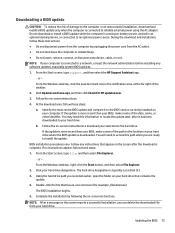
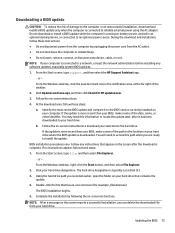
..., remove, connect, or disconnect any device, cable, or cord. NOTE: If your computer is connected to a network, consult the network administrator before installing any software updates, especially system BIOS updates. 1. From the Start screen, type support, and then select the HP Support Assistant app.
‒ or - From the Windows desktop, click the question mark icon in the notification area...
14 Notebook PC Maintenance and Service Guide - Page 84


... or other software components. To start HP PC Hardware Diagnostics (UEFI): 1. Turn on or restart the computer, quickly press esc, and then press f2.
The BIOS searches 3 places for the diagnostic tools, in the following order: a. Connected USB drive
NOTE: To download the HP PC Hardware Diagnostics (UEFI) tool to a USB drive, see Downloading HP PC Hardware Diagnostics (UEFI) to a USB device on page...
14 Notebook PC Maintenance and Service Guide - Page 85
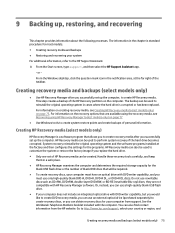
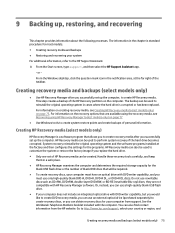
...; Only one set of HP Recovery media can be created. Handle these recovery tools carefully, and keep
them in a safe place. ● HP Recovery Manager examines the computer and determines the required storage capacity for the
blank USB flash drive or the number of blank DVD discs that will be required. ● To create recovery discs, your computer must have an optical drive with DVD...
14 Notebook PC Maintenance and Service Guide - Page 86
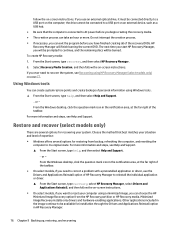
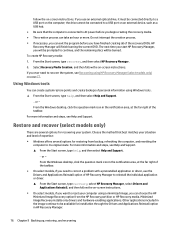
follow the on-screen instructions. If you use an external optical drive, it must be connected directly to a USB port on the computer; the drive cannot be connected to a USB port on an external device, such as a USB hub. ● Be sure that the computer is connected to AC power before you begin creating the recovery media. ● The creation process can take an hour...
14 Notebook PC Maintenance and Service Guide - Page 87
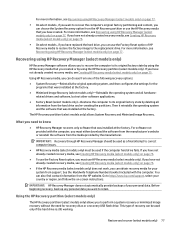
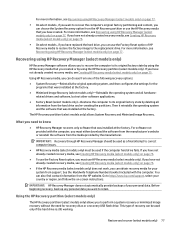
... the operating system and the software that was installed at the factory. The HP Recovery partition (select models only) allows System Recovery and Minimized Image Recovery.
What you need to know
● HP Recovery Manager recovers only software that was installed at the factory. For software not provided with the computer, you must either download the software from the manufacturer's website or...
14 Notebook PC Maintenance and Service Guide - Page 97
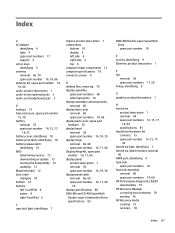
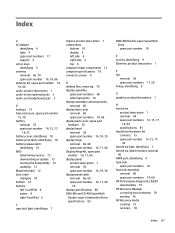
... latch
identifying 10 BIOS
determining version 72 downloading an update 73 starting the Setup Utility 72 updating 72 Bluetooth label 12 boot order changing 78 bottom 12 buttons left TouchPad 6 power 8 right TouchPad 6 C caps lock light, identifying 7
chipset, product description 1 components
bottom 10 display 5 left side 4 right side 3 top 6 computer major components 13 computer specifications 79...

