HP OmniBook 5700 - Notebook PC driver and firmware
Drivers and firmware downloads for this Hewlett-Packard item

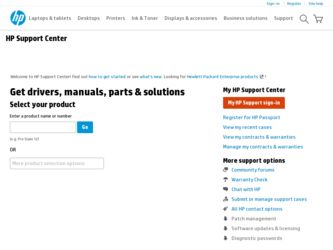
Related HP OmniBook 5700 Manual Pages
Download the free PDF manual for HP OmniBook 5700 and other HP manuals at ManualOwl.com
End User License Agreement - Page 1


... the HP Product.
RIGHTS IN THE SOFTWARE
the right to distribute the Software
PRODUCT ARE OFFERED ONLY Product. You may load the Software
ON THE CONDITION THAT YOU Product into Your Computer's
AGREE TO ALL TERMS AND
temporary memory (RAM) for
CONDITIONS OF THIS EULA. BY purposes of using the Software
INSTALLING, COPYING,
Product.
DOWNLOADING, OR
b. Storage. You may copy the
OTHERWISE...
End User License Agreement - Page 2


entirely by the terms and conditions of such license.
f. Recovery Solution. Any software recovery solution provided with/for your HP Product, whether in the form of a hard disk drive-based solution, an external media-based recovery solution (e.g. floppy disk, CD or DVD) or an equivalent solution delivered in any other form, may only be used for restoring the hard...
HP OmniBook Hardware Diagnostics - User Guide - Page 3


...Get the Diagnostics Software vi
1. Starting OmniBook Hardware Diagnostics 1-1 Installing and Setting Up OmniBook Hardware Diagnostics ......... 1-2 Downloading the Latest Version from the Web 1-2 Creating the Hardware Diagnostics Floppy Diskette Locally ....... 1-3 Updating the Hardware Diagnostics Files (For Network Administrators 1-4 Before Running OmniBook Hardware Diagnostics 1-5 Starting...
HP OmniBook Hardware Diagnostics - User Guide - Page 8


... and once the correct drivers have been loaded.
Downloading the Latest Version from the Web
You can download the latest version of the OmniBook Hardware Diagnostics utility from the OmniBook web site in the Support, Software area:
http://www.hp.com/omnibook
For more information about the HP OmniBook website and for information about HP Electronic Information Services, refer to page 6-3.
There...
HP OmniBook Hardware Diagnostics - User Guide - Page 9


...an OmniBook with a factory software installation, run diaginst from the \Dmi\Hpdiags directory on the hard disk. To do this in Windows, double-click the file. -or- For an OmniBook with TopTools installed, click Start, Programs, HP DMI, HP TopTools. Use the DiagTools tab to create the diskette.
• On any computer with a CD-ROM drive, run diaginst from the \Omnibook\Drivers\Hputils or \OmniBook...
HP OmniBook Hardware Diagnostics - User Guide - Page 10


... on remote PCs, open the TopTools Integrated Device Manager in Internet Explorer (version 4.01 or above). Right-click on Devices, Device Types, and select Personal Computers in the window that appears. Use shift-click or control-click to select the DMI 2.x compliant PCs you want to update and right-click. Select Distribute Diagnostics from the menu that appears and follow the onscreen instructions...
HP OmniBook Hardware Diagnostics - User Guide - Page 43


... Services ensure that the most up-to-date information is always available.
HP OmniBook World Wide Web
Access the HP OmniBook World Wide Web server for technical information, to download new drivers, utilities, and flash BIOS upgrades. Point your WWW browser at . http://www.hp.com/omnibook
HP PC & Peripheral Self-Help and Direct-Help Tools
Visit the web at . http://www.hp.com/cpso-support/guide...
HP OmniBook 5700 - Installation and Setup Guides - Page 4


... so within thirty (30) days of such notice. Updates And Upgrades. Customer agrees that the software does not include updates and upgrades which may be available from Hewlett-Packard under a separate support agreement. Export Clause. Customer agrees not to export or re-export the software or any copy or adaptation in violation of the U.S. Export Administration regulations or other...
HP OmniBook 5700 - Installation and Setup Guides - Page 6


...2-10 To install Windows NT or OS/2 Warp 2-10 Installing HP Applications 2-11 To install HP software programs 2-11 To read the online User's Guide 2-12
3. Expanding the OmniBook 3-1 Replacing Hardware 3-3 To remove the hard disk drive 3-3 To install the hard disk drive 3-4 To find the system software version and memory size 3-4 To add memory to the OmniBook 3-6 Connecting Devices 3-8 To...
HP OmniBook 5700 - Installation and Setup Guides - Page 42


... Guide, and drivers from the Recovery CD that came with your OmniBook.
♦ Windows NT and OS/2 Warp from your own disks, and using instructions and drivers from the Corporate Evaluator's Guide on our Website at http://www.hp.com/go/omnibook. In addition, this site contains the latest updates of software drivers, and information on configuring the OmniBook in a corporate, networked environment...
HP OmniBook 5700 - Installation and Setup Guides - Page 43
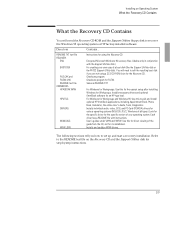
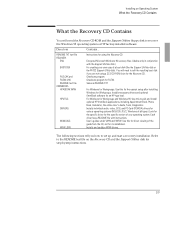
... to edit the resulting boot disk if you are not using a SCSI CD-ROM drive for the Recovery CD. Checksum program. Checksum program for FAT32. Same as README.TXT
For Windows for Workgroups: Use this for the easiest setup after installing Windows for Workgroups. Installs necessary drivers and optional OmniBook software for an HP-type load. For Windows for Workgroups and Windows 95: Use this to pick...
HP OmniBook 5700 - Installation and Setup Guides - Page 47
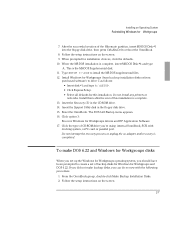
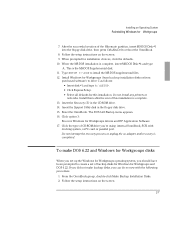
...the Support Utility disk in the floppy disk drive. 15. Reset the OmniBook. The DOS 6.22 Startup menu appears. 16. Click option 3:
Recover Windows for Workgroups drivers and HP Application Software 17. Click the type of CD-ROM drive you're using: internal OmniBook, SCSI with
docking system, or PC card or parallel port. Do not interrupt the recovery process or unplug the ac adapter until recovery is...
HP OmniBook 5700 - Installation and Setup Guides - Page 49


...our Website at http://www.hp.com/go/omnibook . This site contains the
latest updates of software drivers. Different versions of an operating system require different drivers, so make sure to select the appropriate driver The equipment you need are the OmniBook, its ac adapter, a floppy disk drive, and a CD-ROM drive (preferably SCSI-type). You also need the Support Utility floppy disk. If you have...
HP OmniBook 5700 - Installation and Setup Guides - Page 55


... memory size. ♦ Install a memory-expansion board.
To remove the hard disk drive
You can upgrade the OmniBook system by installing a new hard drive or you may want to switch hard drives between OmniBooks.
1. Important Back up all the files on your current drive C. You can back up the files to a tape drive, a network drive, a PC card, or a flexible disk.
2. Unplug the adapter. 3. Exit Windows...
HP OmniBook 5700 - User Guide Windows 95 - Page 4


HP OmniBook 5700 User's Guide
This manual describes how to use the OmniBook with the Microsoft® Windows® 95 operating system. It focuses on the special Hewlett-Packard hardware and software, not the Windows operating system itself. For questions about the operating system, refer to the Microsoft Windows 95 manual shipped with the OmniBook.
Using This Online Manual
This online User's ...
HP OmniBook 5700 - User Guide Windows 95 - Page 69


-U-
undocking security, 36 uninstalling software, 39 updates, 4 upper memory blocks, 57 user password
deleting, 38 options, 51, 53 setting up, 36
-V-
VGA output, 6 viewing
appointments, 41
volume adjusting, 11, 53 muting, 11
-W-
warning (low battery), 33, 53 Web site, 4 Windows
installing, 4 learning about, 15
-Z-
Zoomed Video, 25
69
HP OmniBook 5700 - User Guide Windows for Workgroups - Page 4


HP OmniBook 5700 User's Guide
This manual describes how to use the OmniBook with the Microsoft® Windows® for Workgroups operating system. It focuses on the special Hewlett-Packard hardware and software, not the Windows operating system itself. For questions about the operating system, refer to the online Windows manual (see the OmniBook Library group in Program Manager).
Using This ...
HP OmniBook 5700 - User Guide Windows for Workgroups - Page 70


-U-
undocking security, 35 uninstalling software, 38 updates, 4 upper memory blocks, 58 user password
deleting, 37 options, 52, 54 setting up, 35
-V-
VGA output, 6 viewing
appointments, 41
volume adjusting, 11, 54 muting, 11
-W-
warning (low battery), 32, 54 Web site, 4 Windows
installing, 4 learning about, 15
-Z-
Zoomed Video, 25
70
HP OmniBook 2000 - Docking System User Guide - Page 24


... for Windows 95 Users
ISA cards PCI card
6. Replace the shield. 7. Plug in the ac adapter. 8. Replace the cable cover and dock the OmniBook. 9. If you're using Windows for Workgroups.
Install the software for the card following the manufacturer's instructions. If the card isn't detected, contact the card manufacturer. -or- If you're using Windows 95 If the card isn't detected, in Control Panel...
HP OmniBook 2000 - Docking System User Guide - Page 31
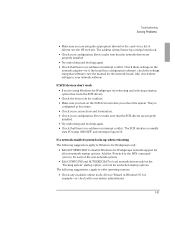
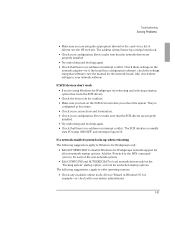
... Check these settings on the
network adapter-or, if the board has configuration software, check the settings using that software-see the manual for the network board. Also check these settings in your network software.
If SCSI devices don't work • If you're using Windows for Workgroups, try rebooting and selecting a startup option that loads the SCSI drivers. • Check the device ids for...
