HP OmniBook 600CT - Notebook PC driver and firmware
Drivers and firmware downloads for this Hewlett-Packard item

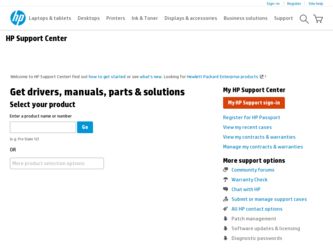
Related HP OmniBook 600CT Manual Pages
Download the free PDF manual for HP OmniBook 600CT and other HP manuals at ManualOwl.com
End User License Agreement - Page 1


... the HP Product.
RIGHTS IN THE SOFTWARE
the right to distribute the Software
PRODUCT ARE OFFERED ONLY Product. You may load the Software
ON THE CONDITION THAT YOU Product into Your Computer's
AGREE TO ALL TERMS AND
temporary memory (RAM) for
CONDITIONS OF THIS EULA. BY purposes of using the Software
INSTALLING, COPYING,
Product.
DOWNLOADING, OR
b. Storage. You may copy the
OTHERWISE...
End User License Agreement - Page 2


entirely by the terms and conditions of such license.
f. Recovery Solution. Any software recovery solution provided with/for your HP Product, whether in the form of a hard disk drive-based solution, an external media-based recovery solution (e.g. floppy disk, CD or DVD) or an equivalent solution delivered in any other form, may only be used for restoring the hard...
fw 02.00.02-1 and sw 06.00.02 HAFM Server Omnibook - Installation Guide - Page 2


... is subject to change without notice. The warranties for Hewlett-Packard Company products are set forth in the express limited warranty statements accompanying such products. Nothing herein should be construed as constituting an additional warranty. Printed in the U.S.A.
HAFM server installation guide First Edition (August 2002) Part Number: A6582-96001/AA-RT4KA-TE
fw 02.00.02-1 and sw 06.00.02 HAFM Server Omnibook - Installation Guide - Page 3


...
HP Technical Support xi HP Website xii HP Authorized Reseller xii
1 Introduction
Introduction 1-1
2 System Requirements
Requirements and Capabilities of the Omnibook PC 2-1
3 PC Setup and Configuration
Drive Assignments 3-1 CMOS Setup 3-1 Install LAN Card (Optional 3-2
4 Windows 2000 Setup and Configuration
Power Options 4-1 Changing the Default Power Options 4-1
5 Internet Information...
fw 02.00.02-1 and sw 06.00.02 HAFM Server Omnibook - Installation Guide - Page 4


... the HAFM Server
Backing Up Configuration Data 9-1 Record or Verify HAFM Server Restore Information 9-2 Restore the HAFM Server 9-3 Install or Upgrade Software 9-4
10 Sliding Shelf Installation for HAFM Server
Installing the HAFM Server Sliding Shelf into a Supported Cabinet (Optional). . . . . 10-1
Index
Figures
4-1 Power Options Properties window 4-2
iv
HAFM server installation guide
fw 02.00.02-1 and sw 06.00.02 HAFM Server Omnibook - Installation Guide - Page 5


...Properties dialog box-Time Zone tab 7-15 Type of Connection window 7-17 Phone Number to Dial window 7-18 Connection Availability window 7-18 Ready to create your connection window 7-19 Test Remote Notification dialog box 7-23 HAFM Services window 8-2 HA-Fabric Manager Login dialog box 8-3 Services window 8-5 Installing the sliding shelf brackets 10-2 Positioning the sliding shelf bracket...
fw 02.00.02-1 and sw 06.00.02 HAFM Server Omnibook - Installation Guide - Page 8


..., A7283-96004/AV-RSU0A-TE • hp StorageWorks edge switch 2/32 flexport upgrade instructions,
A7290-96001/AA-RS33A-TE • hp StorageWorks edge switch 2/16 installation guide,
A7284-96001/AA-RSU2A-TE • hp StorageWorks edge switch 2/16 service manual, A7284-96002/AA-RS2JA-TE • hp StorageWorks edge switch 2/16 product manager user guide,
A7284-96003/AA-RS2KA-TE •...
fw 02.00.02-1 and sw 06.00.02 HAFM Server Omnibook - Installation Guide - Page 12


...8226; Technical support registration number (if applicable) • Product serial numbers • Product model names and numbers • Applicable error messages • Operating system type and revision level • Detailed, specific questions
HP Website
The HP website has the latest information on this product, as well as the latest drivers. Access storage at: http://thenew.hp.com/country...
fw 02.00.02-1 and sw 06.00.02 HAFM Server Omnibook - Installation Guide - Page 13
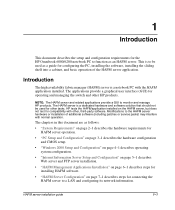
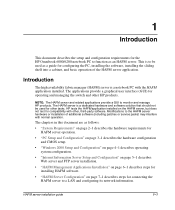
... document describes the setup and configuration requirements for the HP Omnibook 6000/6200 notebook PC to function as an HAFM server. This is to be used as a guide for configuring the PC, installing the software, installing the sliding shelf into a cabinet, and basic operation of the HAFM server application.
Introduction
The high availability fabric manager (HAFM) server is a notebook PC with the...
fw 02.00.02-1 and sw 06.00.02 HAFM Server Omnibook - Installation Guide - Page 15
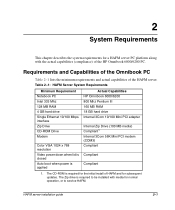
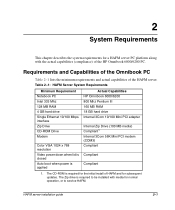
... Requirement Notebook PC Intel 333 Mhz 128 MB RAM 4 GB hard drive Single Ethernet 10/100 Mbps interface Zip Drive CD-ROM Drive Modem
Color VGA 1024 x 768 resolution Video power down when lid is closed Auto boot when power is applied
Actual Capabilities HP Omnibook 6000/6200 800 Mhz Pentium III 160 MB RAM 18 GB hard drive Internal 3Com 10/100 Mini PCI adapter
Internal Zip Drive (100...
fw 02.00.02-1 and sw 06.00.02 HAFM Server Omnibook - Installation Guide - Page 17
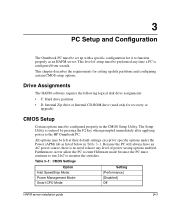
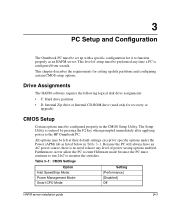
...The HAFM software requires the following logical disk drive assignments: • C: Hard drive partition • D: Internal Zip drive or Internal CD-ROM drive (used only for recovery or
upgrade)
CMOS Setup
Certain options must be configured properly in the CMOS Setup Utility. The Setup Utility is entered by pressing the F2 key when prompted immediately after applying power to the HP Omnibook PC...
fw 02.00.02-1 and sw 06.00.02 HAFM Server Omnibook - Installation Guide - Page 18


... Disk Time-out: Time-out on AC: Lid Switch Mode: Resume On Serial Ring: Resume On Time of Day: Auto Suspend on Undock: Auto Turn-On on Dock:
Off Off Off Off [Disabled] [Turn Off LCD] [Disabled] [Disabled] [Never] [Enabled]
Install LAN Card (Optional)
If you are implementing a public/private LAN, before proceeding with the Microsoft Windows...
fw 02.00.02-1 and sw 06.00.02 HAFM Server Omnibook - Installation Guide - Page 19
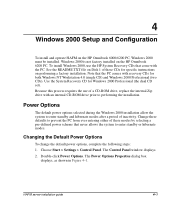
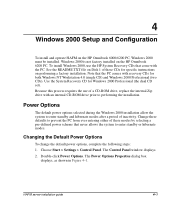
...2000 Setup and Configuration
To install and operate HAFM on the HP Omnibook 6000/6200 PC, Windows 2000 must be installed. Windows 2000 is not factory installed on the HP Omnibook 6200 PC. To install Windows 2000, use the HP System Recovery CDs that come with the PC. See the README.TXT file on Disk 1 of these CDs for specific instructions on performing a factory installation. Note that the PC comes...
fw 02.00.02-1 and sw 06.00.02 HAFM Server Omnibook - Installation Guide - Page 23


Internet Information Server Setup and Configuration
9. When prompted with Insert Service Pack Files into the drive selected below, type c:\i386 and click OK.
Web Server Configuration
The Web server is used to download and install the HAFM application to remote workstations, and to provide access to online help information from the HAFM application once installed. Installation of the HAFM software ...
fw 02.00.02-1 and sw 06.00.02 HAFM Server Omnibook - Installation Guide - Page 25
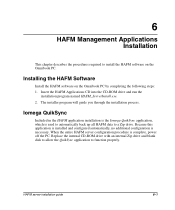
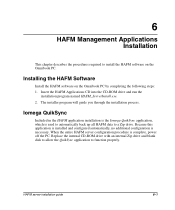
...the procedures required to install the HAFM software on the Omnibook PC.
Installing the HAFM Software
Install the HAFM software on the Omnibook PC by completing the following steps: 1. Insert the HAFM Applications CD into the CD-ROM drive and run the
installation program named HAFM_ServerInstall.exe. 2. The installer program will guide you through the installation process.
Iomega QuikSync
Included...
fw 02.00.02-1 and sw 06.00.02 HAFM Server Omnibook - Installation Guide - Page 42
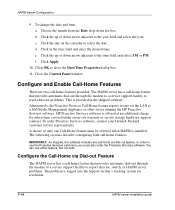
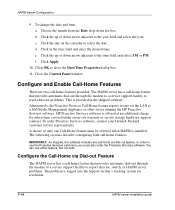
... Control Panel window.
Configure and Enable Call-Home Features
There are two call-home features provided. The HAFM server has a call-home feature that provides automatic dial-out through the modem to a service support facility to report director problems. This is provided in the shipped software. Alternatively, the Proactive Services Call-Home feature reports events via the LAN...
fw 02.00.02-1 and sw 06.00.02 HAFM Server Omnibook - Installation Guide - Page 51


... servers, you must remove the internal CD-ROM drive from the HP Omnibook 6000/6200 PC and replace it with the internal Zip drive and blank disk. Do this while the PC is powered off.
Because the HAFM server application is installed as a Windows 2000 service, operation automatically begins after a power-on or restart of the HP Omnibook PC. This is an important aspect of the...
fw 02.00.02-1 and sw 06.00.02 HAFM Server Omnibook - Installation Guide - Page 57


... Windows 2000 operating system data, such as user names, passwords, PC date and time, and TCP/IP network information. This information was recorded while performing several installation tasks. See "Record or Verify HAFM Server Restore Information" on page 9-2.
Use the following procedure to back up critical HAFM configuration data:
1. Insert a blank Zip disk into the HAFM server's Zip drive...
fw 02.00.02-1 and sw 06.00.02 HAFM Server Omnibook - Installation Guide - Page 60


... saved to the HAFM server or PC hard drive.
If the new HAFM version was downloaded to a PC (not the HAFM server), transfer the HAFM version file to the HAFM server by CD ROM or other electronic means. 3. Insert the HAFM applications CD into the HAFM server's CD-ROM drive.
4. Click Start > Run. The Run dialog box displays.
9-4
HAFM server installation guide
fw 02.00.02-1 and sw 06.00.02 HAFM Server Omnibook - Installation Guide - Page 61


... third-party application prepares to install the HAFM software.
7. Follow the online instructions for the InstallAnywhere program. Click Next, Install, or Done as appropriate.
8. Reboot the HAFM server PC.
a. Press Ctrl+Alt+Del to display the Windows 2000 Logon Information dialog box.
b. Type the user name and password and click OK. The Windows 2000 desktop displays.
NOTE: If required, obtain the...
