HP Pavilion 15-bk000 driver and firmware
Drivers and firmware downloads for this Hewlett-Packard item

Related HP Pavilion 15-bk000 Manual Pages
Download the free PDF manual for HP Pavilion 15-bk000 and other HP manuals at ManualOwl.com
Maintenance and Service Guide - Page 2


... in all editions of Windows 10. This computer may require upgraded and/or separately purchased hardware, drivers and/or software to take full advantage of Windows 10 functionality. See http://www.microsoft.com for details.
The information contained herein is subject to change without notice. The only warranties for HP products and services are set forth in the express...
Maintenance and Service Guide - Page 5


...14 Locating the model number, product number, serial number, and warranty information 14 Computer major components ...16 Display components ...21 Miscellaneous parts ...22
4 Removal and replacement procedures preliminary requirements 23 Tools required ...23 Service considerations ...23 Plastic parts ...23 Cables and connectors ...23 Drive handling ...24 Grounding guidelines ...25 Electrostatic...
Maintenance and Service Guide - Page 6


... assembly ...44 Memory module ...47 Display assembly ...48 Power button board ...57 Power connector cable ...58
6 Using Setup Utility (BIOS) ...59 Starting Setup Utility (BIOS) ...59 Updating Setup Utility (BIOS) ...59 Determining the BIOS version ...59 Downloading a BIOS update ...60
7 Using HP PC Hardware Diagnostics (UEFI) ...61 Downloading HP PC Hardware Diagnostics (UEFI) to a USB device 61...
Maintenance and Service Guide - Page 10
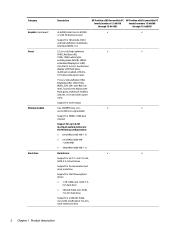
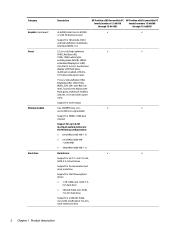
... Graphics (continued) Panel
Memory module
Hard drive
Description
HP Pavilion x360 Convertible PC HP Pavilion x360 Convertible PC
(model numbers 15-bk100
(model numbers 15-bk000
through 15-bk199)
through 15-bk099)
i5-6200U, Intel Core i3-6100U,
√
√
or Intel Pentium processor
Support for HD decode, DX12, and high-definition multimedia interface (HDMI) v1.4
15.6-in, full-high...
Maintenance and Service Guide - Page 11
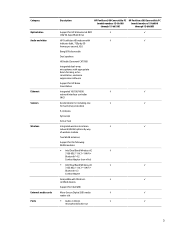
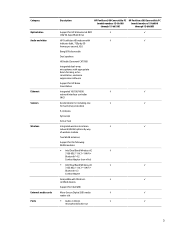
Category Optical drive Audio and video
Ethernet Sensors Wireless
External media cards Ports
Description
HP Pavilion x360 Convertible PC HP Pavilion x360 Convertible PC
(model numbers 15-bk100
(model numbers 15-bk000
through 15-bk199)
through 15-bk099)
Support for HP USB external DVD
√
√
±RW DL SuperMulti Drive
HP TrueVision HD webcam with
√
√
indicator ...
Maintenance and Service Guide - Page 12
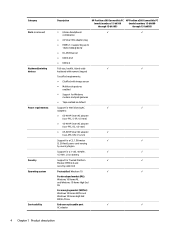
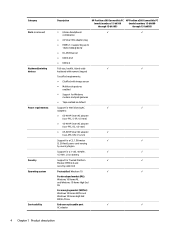
... Ports (continued)
Keyboard/pointing devices
Power requirements
Security Operating system
Serviceability
Description
HP Pavilion x360 Convertible PC HP Pavilion x360 Convertible PC
(model numbers 15-bk100
(model numbers 15-bk000
through 15-bk199)
through 15-bk099)
● (stereo headphone)
√
√
combination
● AC Smart Pin adapter plug
● HDMI v1.4 supporting...
Maintenance and Service Guide - Page 13
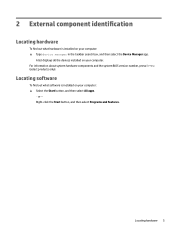
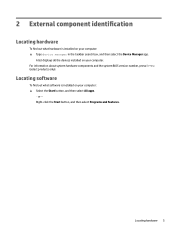
... in the taskbar search box, and then select the Device Manager app.
A list displays all the devices installed on your computer. For information about system hardware components and the system BIOS version number, press fn+esc (select products only).
Locating software
To find out what software is installed on your computer: ▲ Select the Start button, and then select All apps...
Maintenance and Service Guide - Page 14


...
Allows you to video chat, record video, and record still photographs. Some products also provide HD or 3D capability, apps for gaming, or facial recognition software for Windows Hello.
To use the webcam:
▲ Type camera in the taskbar search box, and then select Camera.
(4)
WLAN antennas*
Send and receive wireless signals to communicate with WLANs.
*The...
Maintenance and Service Guide - Page 15
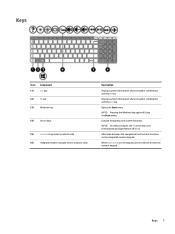
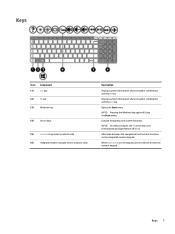
... key (select products only)
(6)
Integrated numeric keypad (select products only)
Description
Displays system information when pressed in combination with the fn key.
Displays system information when pressed in combination with the esc key.
Opens the Start menu.
NOTE: Pressing the Windows key again will close the Start menu.
Execute frequently used system functions...
Maintenance and Service Guide - Page 20
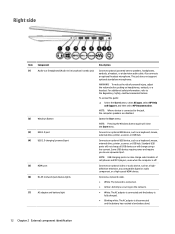
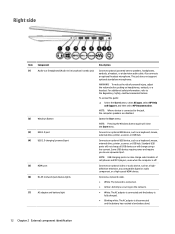
...a low current. Some USB devices require power and require you to use a powered port.
NOTE: USB charging ports can also charge select models of cell phones and MP3 players, even when the computer is off.
Connects an optional video or audio device, such as a highdefinition television, any compatible digital or audio component, or a high-speed HDMI device.
Connects a network cable.
● White: The...
Maintenance and Service Guide - Page 22
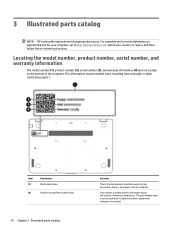
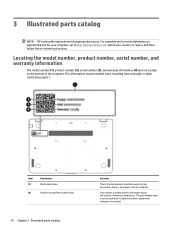
... product parts. For complete and current information on supported parts for your computer, go to http://partsurfer.hp.com, select your country or region, and then follow the on-screen instructions.
Locating the model number, product number, serial number, and warranty information
The model number (1), product number (2), serial number (3), and warranty information (4) and are located on...
Maintenance and Service Guide - Page 27
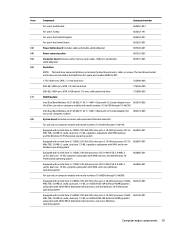
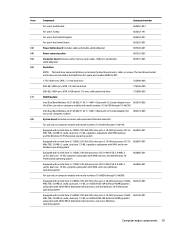
...
Power connector cable
807522-001
(5)
Connector board (includes cable, memory card reader, USB port, and double-
sided adhesive)
807527-001
(6)
Hard drive:
NOTE: The hard drive spare part kit does not include the hard drive bracket, cable, or screws. The hard drive bracket and screws are included in the Hard Drive Kit, spare part number 808238-001.
1-TB, 5400-rpm, SATA, 7.2-mm hard drive...
Maintenance and Service Guide - Page 67
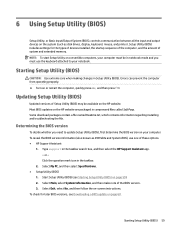
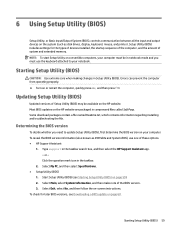
6 Using Setup Utility (BIOS)
Setup Utility, or Basic Input/Output System (BIOS), controls communication between all the input and output devices on the system (such as disk drives, display, keyboard, mouse, and printer). Setup Utility (BIOS) includes settings for the types of devices installed, the startup sequence of the computer, and the amount of system and extended memory. NOTE: To start Setup...
Maintenance and Service Guide - Page 68
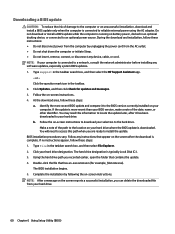
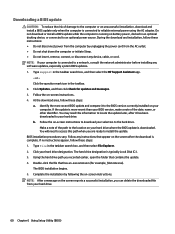
..., remove, connect, or disconnect any device, cable, or cord. NOTE: If your computer is connected to a network, consult the network administrator before installing any software updates, especially system BIOS updates. 1. Type support in the taskbar search box, and then select the HP Support Assistant app.
- or - Click the question mark icon in the taskbar. 2. Click Updates, and then click Check for...
Maintenance and Service Guide - Page 69
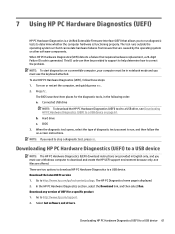
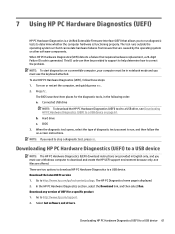
... Hardware Diagnostics (UEFI) to a USB device
NOTE: The HP PC Hardware Diagnostics (UEFI) download instructions are provided in English only, and you must use a Windows computer to download and create the HP UEFI support environment because only .exe files are offered. There are two options to download HP PC Hardware Diagnostics to a USB device. Download the latest UEFI version 1. Go to http://www...
Maintenance and Service Guide - Page 74
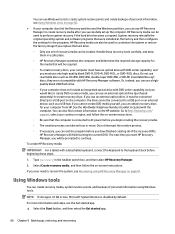
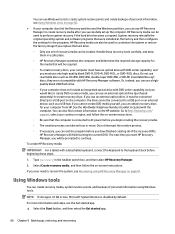
...partition, you can use HP Recovery Manager to create recovery media after you successfully set up the computer. HP Recovery media can be used to perform system recovery if the hard drive becomes corrupted. System recovery reinstalls the original operating system and software programs that were installed at the factory and then configures the settings for the programs. HP Recovery media can also be...
Maintenance and Service Guide - Page 75
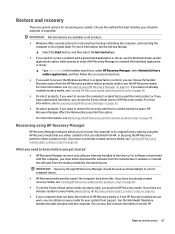
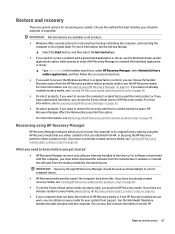
... you need to know before you get started
● HP Recovery Manager recovers only software that was installed at the factory. For software not provided with this computer, you must either download the software from the manufacturer's website or reinstall the software from the media provided by the manufacturer.
IMPORTANT: Recovery through HP Recovery Manager should be used as a final attempt to...
Maintenance and Service Guide - Page 76
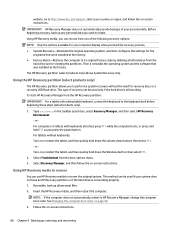
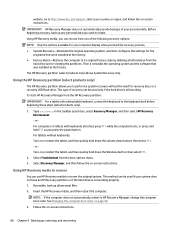
... then configures the settings for the programs that were installed at the factory.
● Factory Reset-Restores the computer to its original factory state by deleting all information from the hard drive and re-creating the partitions. Then it reinstalls the operating system and the software that was installed at the factory.
The HP Recovery partition (select products...
Maintenance and Service Guide - Page 82
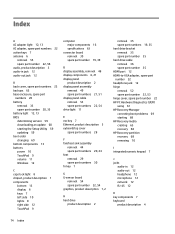
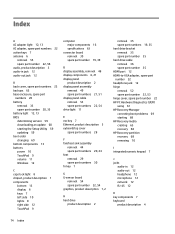
... 35 hard drive cable removal 36 spare part number 35 HDMI port 12 HDMI-to-VGA adapter, spare part number 22 headphone jack 12 hinge removal 52 spare part number 22, 53 hinge cover, spare part number 22 HP PC Hardware Diagnostics (UEFI) using 61 HP Recovery Manager correcting boot problems 69 starting 68 HP Recovery media creating 65 recovery 68 HP Recovery partition recovery 68...
Maintenance and Service Guide - Page 83


... description audio 3 chipset 1 display panel 2 Ethernet 3 external media cards 3 graphics 1, 2 hard drive 2 keyboard 4 memory module 2 microphone 3 operating system 4 optical drive 3 pointing device 4 ports 3, 4 power requirements 4
processors 1 product name 1 security 4 sensors 3 serviceability 4 video 3 wireless 3 product name 1
R recover
options 67 recovery
discs 66, 68 HP Recovery Manager...
