HP Pavilion 6600 - Desktop PC driver and firmware
Drivers and firmware downloads for this Hewlett-Packard item

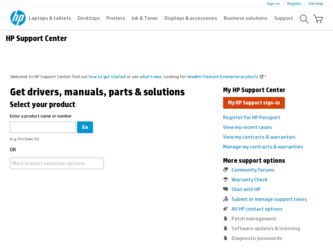
Related HP Pavilion 6600 Manual Pages
Download the free PDF manual for HP Pavilion 6600 and other HP manuals at ManualOwl.com
End User License Agreement - Page 1


... the HP Product.
RIGHTS IN THE SOFTWARE
the right to distribute the Software
PRODUCT ARE OFFERED ONLY Product. You may load the Software
ON THE CONDITION THAT YOU Product into Your Computer's
AGREE TO ALL TERMS AND
temporary memory (RAM) for
CONDITIONS OF THIS EULA. BY purposes of using the Software
INSTALLING, COPYING,
Product.
DOWNLOADING, OR
b. Storage. You may copy the
OTHERWISE...
End User License Agreement - Page 2


entirely by the terms and conditions of such license.
f. Recovery Solution. Any software recovery solution provided with/for your HP Product, whether in the form of a hard disk drive-based solution, an external media-based recovery solution (e.g. floppy disk, CD or DVD) or an equivalent solution delivered in any other form, may only be used for restoring the hard...
Safety and Regulatory Information Desktops, Thin Clients, and Personal Workstations - Page 14


... line, ensure that the installation of this HP equipment does not disable your alarm equipment. If you have questions about what will disable alarm equipment, consult your telephone company or a qualified installer.
The Telephone Consumer Protection Act of 1991 makes it unlawful for any person to use a computer or other electronic device, including a fax machine, to send...
HP Pavilion PCs - (English) Seagate Hard Drive U Series 10 Installation Guide - Page 1
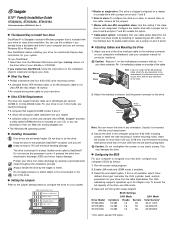
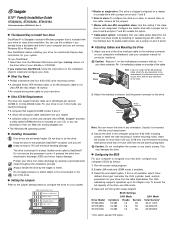
... the Windows Start menu and type x:\setup, where x is
the drive letter of your diskette or CD-ROM. If you cannot run DiscWizard, follow the instructions on this installation sheet to install and configure your drive.
What You Need
• Phillips screwdriver and four 6-32 UNC drive mounting screws • A standard 40-pin ATA interface cable, or an 80-conductor cable to...
HP Pavilion PCs - (English) Seagate Hard Drive U Series 10 Installation Guide - Page 2
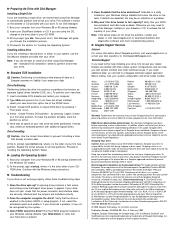
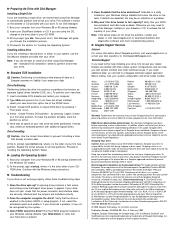
... your computer from your Windows 98 or 95 startup diskette. 2. Insert your DiscWizard diskette or CD. If you are using the CD,
change to the drive letter of your CD-ROM. 3. At the prompt, type dm. Then press ENTER. Disk Manager will guide
you through the installation process. 4. Proceed to the section on "Loading the Operating System."
Installing a Slave Drive...
HP Pavilion PCs - (English) Seagate Hard Drive U Series 10 Manual - Page 25


... and also protects against external shocks and stresses. The design permits attaching cables, software loading and label/barcode scanning without removing the drive from the SeaShell. This minimizes handling damage. Keep the drive in the SeaShell package until you are ready for installation.
• The drive is enclosed in a black, flexible cover called a SeaShield®. Do
not remove...
HP Pavilion PCs - (English) Seagate Hard Drive U Series 8 Installation Guide - Page 1
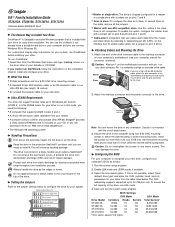
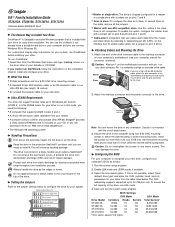
... the Windows Start menu and type x:\setup, where x is
the drive letter of your diskette or CD-ROM. If you cannot run DiscWizard, follow the instructions on this installation sheet to install and configure your drive.
What You Need
• Phillips screwdriver and four 6-32 UNC drive mounting screws • A standard 40-pin ATA interface cable, or an 80-conductor cable to...
HP Pavilion PCs - (English) Seagate Hard Drive U Series 8 Installation Guide - Page 2


... your computer from your Windows 98 or 95 startup diskette. 2. Insert your DiscWizard diskette or CD. If you are using the CD,
change to the drive letter of your CD-ROM. 3. At the prompt, type dm. Then press ENTER. Disk Manager will guide
you through the installation process. 4. Proceed to the section on "Loading the Operating System."
Installing a Slave Drive...
HP Pavilion PC's - (English) Sound Blaster Live! Value Sound Card User's Guide - Page 13
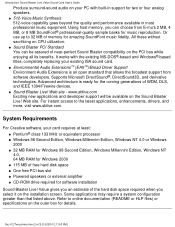
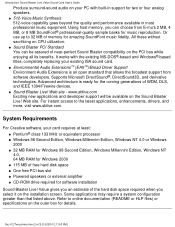
... 133 MHz or equivalent processor q Windows 98 Second Edition, Windows Millennim Edition, Windows NT 4.0 or Windows 2000 q 32 MB RAM for Windows 98 Second Edition, Windows Millennim Edition, Windows NT 4.0, 64 MB RAM for Windows 2000 q 115 MB of free hard disk space q One free PCI bus slot q Powered speakers or external amplifier q CD-ROM drive required for software installation
Sound Blaster Live...
HP Pavilion PC's - (English) Sound Blaster Live! Value Sound Card User's Guide - Page 16


Installing Software: Sound Blaster Live! Value Sound Card User's Guide
Back to Contents Page
Installing Software: Sound Blaster Live! Value Sound Card User's Guide
Installing the Software in Windows 98 Second Edition/Windows Millennium Edition Installing the Software in Windows NT 4.0 Installing the Software in Windows 2000 Back to Contents Page
file:///C|/Terrys/instalsw.htm [1/2/2001 2:12:05 PM]
HP Pavilion PC's - (English) Sound Blaster Live! Value Sound Card User's Guide - Page 28
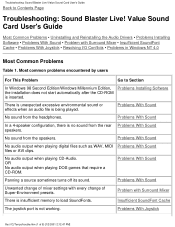
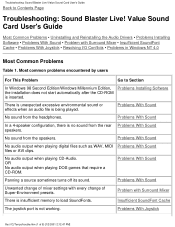
...: Sound Blaster Live! Value Sound Card User's Guide
Most Common Problems • Uninstalling and Reinstalling the Audio Drivers • Problems Installing Software • Problems With Sound • Problem with Surround Mixer • Insufficient SoundFont Cache • Problems With Joystick • Resolving I/O Conflicts • Problems in Windows NT 4.0
Most Common Problems
Table...
HP Pavilion PC's - (English) Sound Blaster Live! Value Sound Card User's Guide - Page 29
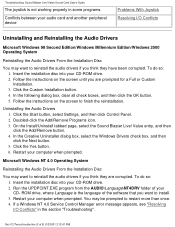
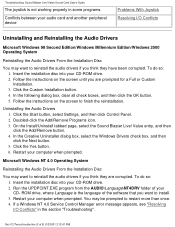
... program from the AUDIO\Language\NT4DRV folder of your CD- ROM drive, where Language is the language of the software that you want to install. 3. Restart your computer when prompted. You may be prompted to restart more than once. 4. If a Windows NT 4.0 Service Control Manager error message appears, see "Resolving I/O Conflicts" in the section "Troubleshooting".
file:///C|/Terrys/trouble.htm (2 of...
HP Pavilion PC's - (English) Sound Blaster Live! Value Sound Card User's Guide - Page 30
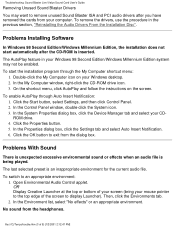
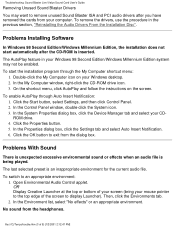
... the installation program through the My Computer shortcut menu: 1. Double-click the My Computer icon on your Windows desktop. 2. In the My Computer window, right-click the CD-ROM drive icon. 3. On the shortcut menu, click AutoPlay and follow the instructions on the screen.
To enable AutoPlay through Auto Insert Notification: 1. Click the Start button, select Settings, and then click Control Panel...
HP Pavilion PC's - (English) Sound Blaster Live! Value Sound Card User's Guide - Page 34
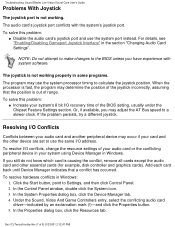
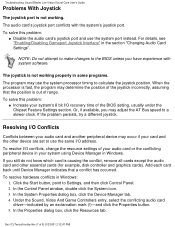
...'s 8 bit I/O recovery time of the BIOS setting, usually under the Chipset Feature Settings section. Or, if available, you may adjust the AT Bus speed to a slower clock. If the problem persists, try a different joystick.
Resolving I/O Conflicts
Conflicts between your audio card and another peripheral device may occur if your card and the other device are set to use the same I/O address. To resolve...
HP Pavilion PC's - (English) Sound Blaster Live! Value Sound Card User's Guide - Page 35
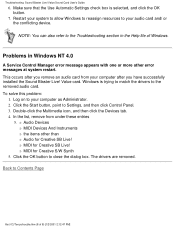
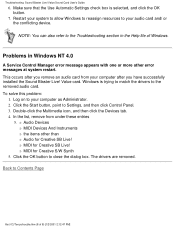
... in the Help file of Windows.
Problems in Windows NT 4.0
A Service Control Manager error message appears with one or more other error messages at system restart. This occurs after you remove an audio card from your computer after you have successfully installed the Sound Blaster Live! Value card. Windows is trying to match the drivers to the removed audio card. To solve this problem:
1. Log...
HP Pavilion PC's - (English) Sound Blaster Live! Value Sound Card User's Guide - Page 58
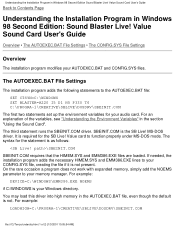
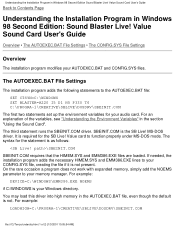
... it is not present. On the rare occasion a program does not work with expanded memory, simply add the NOEMS parameter to your memory manager. For example:
DEVICE=C:\WINDOWS\EMM386.EXE NOEMS if C:\WINDOWS is your Windows directory. You may load this driver into high memory in the AUTOEXEC.BAT file, even though the default is not. For example:
LOADHIGH...
HP Pavilion PC's - (English) Sound Blaster Live! Value Sound Card User's Guide - Page 65
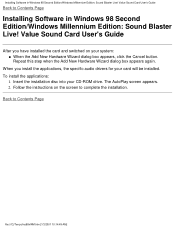
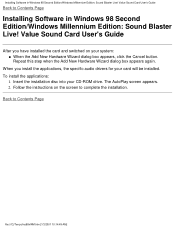
... the Add New Hardware Wizard dialog box appears again.
When you install the applications, the specific audio drivers for your card will be installed. To install the applications:
1. Insert the installation disc into your CD-ROM drive. The AutoPlay screen appears. 2. Follow the instructions on the screen to complete the installation. Back to Contents Page
file:///C|/Terrys/ins98nWM.htm [1/3/2001 10...
HP Pavilion PC's - (English) Sound Blaster Live! Value Sound Card User's Guide - Page 66
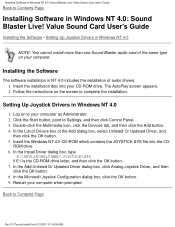
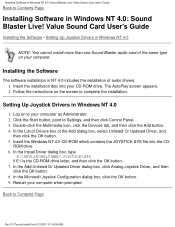
... Guide
Installing the Software • Setting Up Joystick Drivers in Windows NT 4.0
NOTE: You cannot install more than one Sound Blaster audio card of the same type on your computer.
Installing the Software
The software installation in NT 4.0 includes the installation of audio drivers. 1. Insert the installation disc into your CD-ROM drive. The AutoPlay screen appears. 2. Follow the instructions...
HP Pavilion PC's - (English) Sound Blaster Live! Value Sound Card User's Guide - Page 67
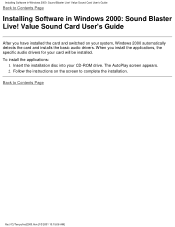
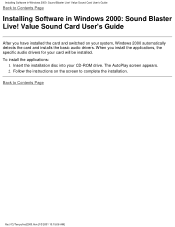
... Software in Windows 2000: Sound Blaster Live! Value Sound Card User's Guide
After you have installed the card and switched on your system, Windows 2000 automatically detects the card and installs the basic audio drivers. When you install the applications, the specific audio drivers for your card will be installed. To install the applications:
1. Insert the installation disc into your CD-ROM drive...
HP Pavilion PC's - Creative Sound Blaster AudioPCI 128 Model CT5801 OEM Guide - Page 5
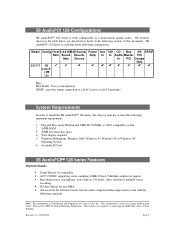
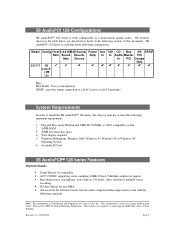
...hard disk space 4. VGA display required 5. Windows Millennium, Windows 2000, Windows 95, Windows 98 or Windows NT
Operating System 6. Available PCI slot
SB AudioPCI 128 Series Features
Digitized Sounds
• Sound Blaster 16 compatible. • AC97 CODEC supporting stereo sampling 48kHz (Fixed); Multiple sample rate support • Recording source: microphone, stereo line-in, CD-audio...
