HP Pavilion 6800 - Desktop PC driver and firmware
Drivers and firmware downloads for this Hewlett-Packard item

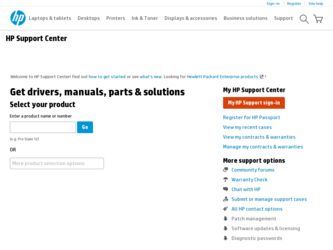
Related HP Pavilion 6800 Manual Pages
Download the free PDF manual for HP Pavilion 6800 and other HP manuals at ManualOwl.com
End User License Agreement - Page 1


... the HP Product.
RIGHTS IN THE SOFTWARE
the right to distribute the Software
PRODUCT ARE OFFERED ONLY Product. You may load the Software
ON THE CONDITION THAT YOU Product into Your Computer's
AGREE TO ALL TERMS AND
temporary memory (RAM) for
CONDITIONS OF THIS EULA. BY purposes of using the Software
INSTALLING, COPYING,
Product.
DOWNLOADING, OR
b. Storage. You may copy the
OTHERWISE...
End User License Agreement - Page 2


entirely by the terms and conditions of such license.
f. Recovery Solution. Any software recovery solution provided with/for your HP Product, whether in the form of a hard disk drive-based solution, an external media-based recovery solution (e.g. floppy disk, CD or DVD) or an equivalent solution delivered in any other form, may only be used for restoring the hard...
End User License Agreement - Page 3


...extent necessary to provide such services.
9. DISCLAIMER OF WARRANTIES. TO THE MAXIMUM EXTENT PERMITTED BY APPLICABLE LAW, HP AND ITS SUPPLIERS PROVIDE THE SOFTWARE PRODUCT "AS IS" ...FAR 12.211 and 12.212, Commercial Computer Software, Computer Software Documentation, and Technical Data for Commercial Items are licensed to the U.S. Government under HP's standard commercial license.
12. COMPLIANCE ...
End User License Agreement - Page 4


... for support services conflict with the terms of this EULA, the terms of this EULA shall control. © 2003 Hewlett-Packard Development Company, L.P. The information contained herein is subject to change without notice. All other product names mentioned herein may be trademarks of their respective companies. The only warranties for HP products and services are set...
Safety and Regulatory Information Desktops, Thin Clients, and Personal Workstations - Page 5


...5 For Use in Norway 5 Power Cord Set Requirements 5 Japanese Power Cord Requirements 5 Pinch Hazard ...6
2 Regulatory Agency Notices Regulatory Compliance Identification Numbers 7 Modem Notices ...7 Telecommunications Device Approvals 7 U.S. Modem Statements ...8 Canadian Modem Statements 9 Japanese Modem Statements 9 New Zealand Modem Statements 9 Voice Support ...10 TV Antenna Connectors...
Safety and Regulatory Information Desktops, Thin Clients, and Personal Workstations - Page 14


... line, ensure that the installation of this HP equipment does not disable your alarm equipment. If you have questions about what will disable alarm equipment, consult your telephone company or a qualified installer.
The Telephone Consumer Protection Act of 1991 makes it unlawful for any person to use a computer or other electronic device, including a fax machine, to send...
HP Pavilion PC's - (English) Philips CDD-4801 CD-RW User's Manual - Page 8
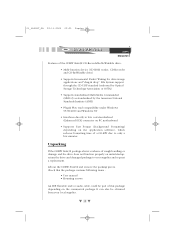
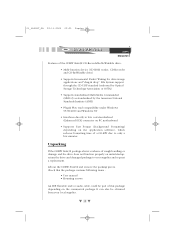
... of the CDRW 8x4x32 CD-Recordable/ReWritable drive:
• Multi-function device (CD-ROM reader, CD-Recorder and CD-ReWritable drive)
• Supports Incremental Packet Writing for data storage applications and "drag & drop" File System support through the CD-UDF standard (endorsed by Optical Storage Technology Association or OSTA)
• Supports standardised Multi Media Commandset (MMC...
HP Pavilion PC's - (English) Philips CDD-4801 CD-RW User's Manual - Page 14


... the bag to secure the CDRW 8x4x32
into the bay.
PHONES
VOLUME
RReecWorrditaabbllee
WRITING
DISC IN
OPEN/CLOSE
ACTIVE
8 Replace the cover. Connect the mains plug
of your configuration. When you have successfully installed the drive and established all connections, it is now time to switch on the PC. You are ready to install the software.
8
HP Pavilion PC's - (English) Philips CDD-4801 CD-RW User's Manual - Page 18
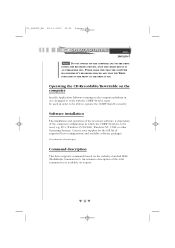
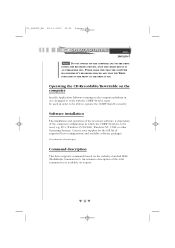
... CDRW 8x4x32 is to be used, e.g. PC's, Windows 95/98/2000, Windows NT, UNIX or other Operating Systems. Contact your supplier for the full list of supported host configurations and available software packages.
All trademarks acknowledged.
Command description
This drive supports commands based on the industry standard MMC (MultiMedia Command set). An extensive description of the total command...
HP Pavilion PC's - (English) Philips CDD-4801 CD-RW User's Manual - Page 19
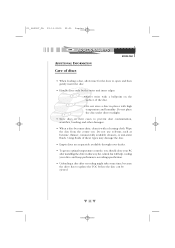
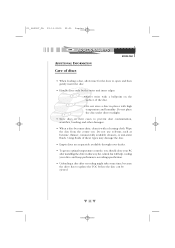
...CDRW ADDITIONAL INFO
ADDITIONAL INFORMATION Care of discs
ENGLISH
• When loading a disc, allow time for the door to open and then ...controle, you should close your PC after installing the drive in this way the central fan will help cooling your drive and keep performance according specification.
• Unloading a disc after recording might take some time, because the drive has to update...
HP Pavilion PC's - (English) Philips CDD-4801 CD-RW User's Manual - Page 29
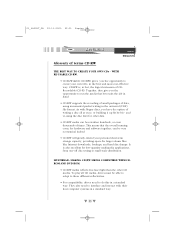
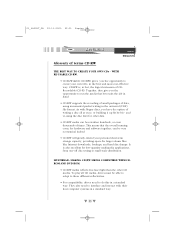
... extend your personal short-term storage capacity, providing space for large-volume files like Internet downloads, backups, and hard disc dumps. It is also excellent for low-quantity multimedia applications, from one-off disc testing to small-scale distribution
MULTIREAD: MAKING CD-RW MEDIA COMPATIBLE WITH CDROM AND DVD-ROM.
• CD-RW media...
HP Pavilion PC's - (English) Seagate Hard Drive U Series 5 Installation Guide - Page 1
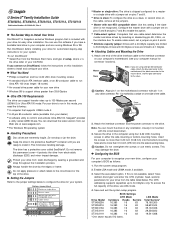
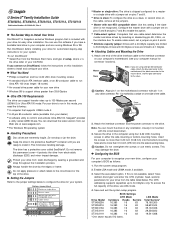
...:
• A computer that supports UDMA mode 5 • A 40-pin 80-conductor cable (available from your dealer) • A software utility to confirm and activate Ultra ATA/100. Seagate® provides
a utility called UATA100.exe. You can download the latest version from our Web site at www.seagate.com.
• The Windows 98 operating system
Handling Precautions
Disc drives are extremely...
HP Pavilion PC's - (English) Seagate Hard Drive U Series 5 Installation Guide - Page 2
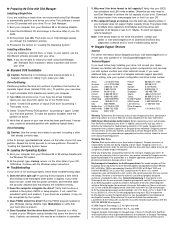
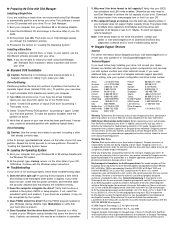
... software is stored on the CD provided with your drive. To run Disk Manager:
1. Boot your computer from your Windows 98 or 95 startup diskette.
2. Insert the DiscWizard CD and change to the drive letter of your CDROM.
3. At the prompt, type dm. Then press ENTER. Disk Manager guides you through the installation process.
4. Proceed to the section on "Loading...
HP Pavilion PC's - (English) Seagate Hard Drive U Series 5 Manual - Page 8


... Write Multiple commands
• Support for autodetection of master/slave drives that use cable select
(CSEL)
• The innovative, shock-absorbing SeaShield® cover protects the drive
against electrostatic discharge (ESD) and other handling damage. It also includes installation instructions and jumper settings.
• SeaTools diagnostic software performs a drive self-test that eliminates...
HP Pavilion PC's - (English) Seagate Hard Drive U Series 5 Manual - Page 24


... and also protects against external shocks and stresses. The design permits attaching cables, software loading and label/barcode scanning without removing the drive from the SeaShell. This minimizes handling damage. Keep the drive in the SeaShell package until you are ready for installation.
• The drive is enclosed in a black, flexible cover called a SeaShield. Do
not remove this...
HP Pavilion PC's - (English) Seagate Hard Drive U Series 5 Manual - Page 26


..., on the interface bus. Master and slave drives are determined by their physical position on the cable. To enable cable select, set a jumper on pins 5 and 6 as shown in Figure 2. Refer to your computer manual to determine whether your computer supports this option.
2.2.3 Alternate capacity jumper
Some older computers may "hang" at startup if their BIOS detects a hard drive that has values...
HP Pavilion PC's - (English) V.90 56K PCI Modem User's Guide - Page 1


HP Pavilion PC - V.90 56K PCI Modem User's Guide
NOTE:
All trademarks mentioned in this document are the property of their respective owners.
Table of Contents
Section One: Introduction Section Two: Troubleshooting Section Three: AT Command Set Section Four: Support and Service Section Five: Technical Specifications Section Six: FCC And DOC Notices
NOTE:
This document is provided for your ...
HP Pavilion PC's - (English) V.90 56K PCI Modem User's Guide - Page 2
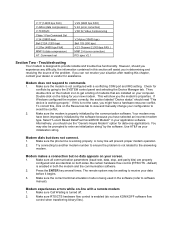
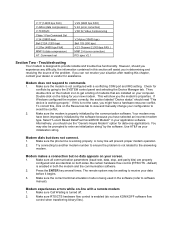
... COM port and IRQ setting. Check for
conflicts by going to the SYSTEM control panel and selecting the Device Manager tab. Then,
double-click on the modem icon to get a listing of modems that are installed on your computer.
Double-click on the listing for your new modem. This will show you the modem's properties. If
Windows configured the modem correctly, the...
HP Pavilion PC's - (English) V.90 56K PCI Modem User's Guide - Page 6


...In order to program this information into your fax machine or fax/modem consult your fax machine user's manual or software user's manual for setup instructions.
DOC Compliance Information
NOTE:
NOTICE: The ....
NOTE:
The Load Number (LN) assigned to each terminal device denotes the percentage of the total load to be connected to a telephone loop which is used by the device, to prevent overloading...

