HP Pavilion Slimline s7600 - Desktop PC driver and firmware
Drivers and firmware downloads for this Hewlett-Packard item

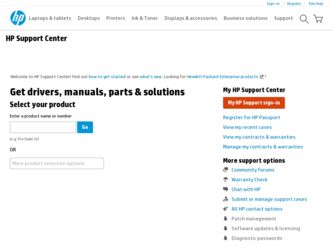
Related HP Pavilion Slimline s7600 Manual Pages
Download the free PDF manual for HP Pavilion Slimline s7600 and other HP manuals at ManualOwl.com
PC Basics Guide - Page 9


... you to download them. Install critical updates to maintain your PC security and operation. To open Windows Update, click Start on the taskbar, click Help and Support, and then click Windows Update. Your PC must be connected to the Internet to display the Windows Update home page. Click Yes if you are prompted to install required software or controls. Click Scan for Available Updates and follow...
HP Media Center PC - Software Guide - Page 16
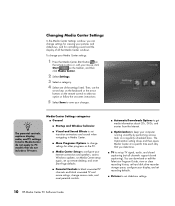
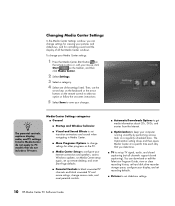
... day that you determine.
■ TV to set up TV signal, audio, and closed captioning (not all channels support closed captioning). You can download or edit the Television Program Guide, view or clear recording history, set hard disk drive recorder storage space, configure your display, and set recording defaults.
■ Pictures to set slideshow settings.
10 HP Media Center PC Software Guide
HP Media Center PC - Software Guide - Page 81
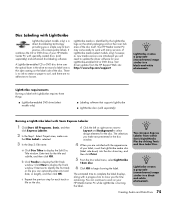
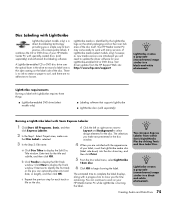
... of the disc itself. Your HP Media Center PC may come ready to work with many versions of LightScribe media (select models only); however, as new media versions are introduced you will need to update the driver software for your LightScribe-enabled CD or DVD drive. Get driver updates from the HP Support Web site: http://www.hp.com/support
n
LightScribe creates a grayscale (monochrome...
HP Media Center PC - Software Guide - Page 122


... your HP Media Center PC on another non-Media Center PC, the PC must have the following items installed:
■ Windows XP operating system ■ Windows XP Service Pack 1 ■ Windows Media Player 9 or later ■ Software to play DVDs
■ The audio and video codec file allows Windows Media Player to play recorded TV programs (.dvr-ms files). You can find this file in Windows Update...
HP Media Center PC - Software Guide - Page 124
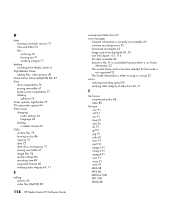
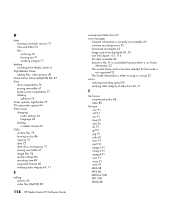
... 89 supported formats 85 verifying data integrity 69, 71
E
editing pictures 56 video files (MyDVD) 85
118 HP Media Center PC Software Guide
erasing rewritable discs 67 error messages
Channel information is currently not available 22 common recording errors 32 Download Incomplete 22 Image cannot be displayed 50, 55 Low Disk Space 113, 116 No data available 22 Search in My TV...
HP Media Center PC - Software Guide - Page 128


... a download method 23 using the More information button 22 viewing 22
troubleshooting radio reception 65
TV playing recorded TV shows 32 searching for shows by category 27 time shifting 19 using digital video recorder while watching 19 watching 18
tweak muvee 100
U
updates, LightScribe drivers 75
V
VCD 102 VCDs
bit rate 88 burning 88 recording time 88 verify copied data setting...
Limited Warranty and Support Guide - Page 4


... informs you otherwise in writing.
Types of Warranty Service
To enable HP to provide the best possible support and service during the Limited Warranty Period, you may be directed by HP to verify configurations, load most recent firmware, install software patches, run HP diagnostics tests, or use HP remote support solutions where applicable.
HP strongly encourages you to accept the use of or...
Limited Warranty and Support Guide - Page 5


...:
• Answering your installation questions (how-to, first steps,
and prerequisites).
• Setting up and configuring the software (how-to and first
steps). Excludes system optimization, customization, and network configuration.
• Interpreting system error messages. • Isolating system problems to software usage problems. • Obtaining support pack information or updates.
5
Limited Warranty and Support Guide - 1 year (hardware) - Page 4


... informs you otherwise in writing.
Types of Warranty Service
To enable HP to provide the best possible support and service during the Limited Warranty Period, you may be directed by HP to verify configurations, load most recent firmware, install software patches, run HP diagnostics tests, or use HP remote support solutions where applicable.
HP strongly encourages you to accept the use of or...
Limited Warranty and Support Guide - 1 year (hardware) - Page 7


... terms accepted at time of download. Use of the Freeware by you shall be governed entirely by the terms and conditions of such license.
f. Recovery Solution. Any software recovery solution provided with/for your HP Product, whether in the form of a hard disk drive-based solution, an external media-based recovery solution (e.g. floppy disk, CD or DVD) or an...
Limited Warranty and Support Guide (Refurbished Desktops) - Page 5


... these service upgrades, refer to the HP Web site at:
http://www.hp.com/support
Options and Software Limited
Warranties
The Limited Warranty terms and conditions for most HP-branded options (HP Options) are as set forth in the Limited Warranty applicable to the HP Option and are included in the HP Option product packaging. If your HP Option is installed in an HP...
Limited Warranty and Support Guide (Refurbished Desktops) - Page 7


... the right to distribute the Software Product. You may load the Software Product into Your Computer's temporary memory (RAM) for purposes of using the Software Product.
b. Storage. You may copy the Software Product into the local memory or storage device of the HP Product.
c. Copying. You may make archival or back-up copies of the Software Product, provided the copy contains all of the original...
HP Media Center PC - Getting Started Guide - Page 9


... Programs, PC Help & Tools, Updates from HP.
Automatic Updates
Microsoft continually updates the Windows operating system. It is recommended that you check for, download, and install these updates at least monthly. Take advantage of the Automatic Updates feature, a convenient way to keep the operating system up to date. When you are connected to the Internet, Windows Update automatically notifies...
HP Media Center PC - Getting Started Guide - Page 10


... to the operation of your PC, while the service is off.
To turn off the Updates from HP Service:
1 Click Start on the taskbar. 2 Choose All Programs. 3 Choose PC Help & Tools.
4 Click Updates from HP. Updates from HP
displays.
5 Click Choose preferences and then
Deactivate to deactivate the service. The service is turned off until you reactivate it.
6 HP Media Center PC Getting Started Guide
PC Troubleshooting and Maintenance Guide - Page 9


... Needed To Display Video Are 1 Click Start, right-click My Computer, and then select Properties.
Missing or Corrupt error message 2 Click the Hardware tab, and then click Device Manager.
appears.
3 Click the plus sign (+) next to Sound, video and game controllers.
4 Double-click TV tuner (select models only).
5 Click the Driver tab, and then click Update Driver.
6 Select Install from...
PC Troubleshooting and Maintenance Guide - Page 12
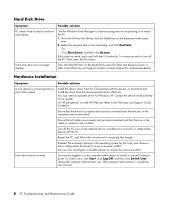
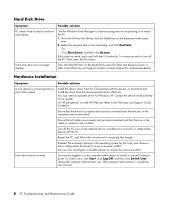
... of the system.
Install the device driver from the CD provided with the device, or download and install the driver from the device manufacturer's Web site.
You may need an updated driver for Windows XP. Contact the device vendor directly for an update.
For HP peripherals, visit the HP Web site. Refer to the Warranty and Support Guide for details.
Ensure that the device is properly and securely...
PC Troubleshooting and Maintenance Guide - Page 19
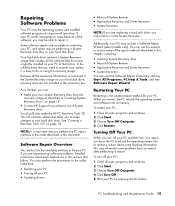
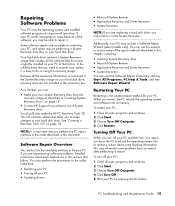
... are as simple as restarting your PC, and others require performing a System Recovery from files on your hard disk drive.
Your hard disk drive contains a System Recovery image that includes all the software files that were originally installed on your PC at the factory. In the unlikely event that you need to recover your system, it is easy to do so...
PC Troubleshooting and Maintenance Guide - Page 20
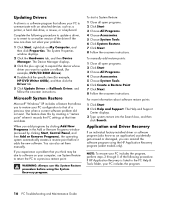
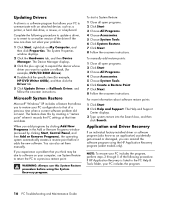
... a software program that allows your PC to communicate with an attached device, such as a printer, a hard disk drive, a mouse, or a keyboard.
Complete the following procedure to update a driver, or to revert to an earlier version of the driver if the new one does not solve your problem:
1 Click Start, right-click on My Computer, and then click Properties. The System Properties window displays...
Getting Started Guide - Page 13
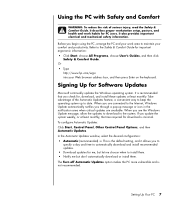
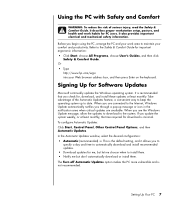
... All Programs, choose User's Guides, and then click
Safety & Comfort Guide. Or • Type
http://www.hp.com/ergo into your Web browser address box, and then press Enter on the keyboard.
Signing Up for Software Updates
Microsoft continually updates the Windows operating system. It is recommended that you check for, download, and install these updates at least monthly. Take advantage...
Getting Started Guide - Page 113
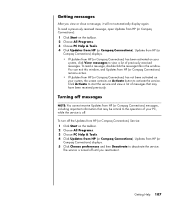
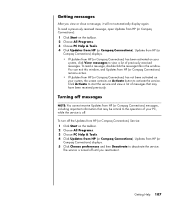
... that may be critical to the operation of your PC, while the service is off.
To turn off the Updates from HP (or Compaq Connections) Service: 1 Click Start on the taskbar. 2 Choose All Programs. 3 Choose PC Help & Tools. 4 Click Updates from HP (or Compaq Connections). Updates from HP (or
Compaq Connections) displays. 5 Click Choose preferences and then Deactivate to deactivate the...
