HP Pavilion TouchSmart 23-f300 driver and firmware
Drivers and firmware downloads for this Hewlett-Packard item


Related HP Pavilion TouchSmart 23-f300 Manual Pages
Download the free PDF manual for HP Pavilion TouchSmart 23-f300 and other HP manuals at ManualOwl.com
Troubleshooting and Maintenance Guide - Page 2


... advertised. The storage capacity of the hard disk drive is as advertised.
Microsoft Windows reports smaller capacity in the Windows Explorer tool and in the computer window because it shows information about one partition on the hard disk drive at a time. One of the partitions contains the system recovery information.
Note about systems configured with 4 GB of memory
For computers with a 32...
Troubleshooting and Maintenance Guide - Page 3


...1 Protecting your computer ...1 Computer security features ...1
2 Troubleshooting ...2 Computer does not start ...2 Power ...3 Display (monitor) ...3 Keyboard and mouse (with cable) ...3 Keyboard and mouse (wireless) ...4 Speakers and sound ...5 Internet access ...5 Software troubleshooting ...6
3 System recovery ...8 Choosing a system recovery method 8 System recovery options ...8 Recovery media...
Troubleshooting and Maintenance Guide - Page 5


... to Setup Utility, Administrator password BIOS settings, and other system identification information
Computer viruses
Antivirus software
The free trial antivirus software that is preinstalled on your computer can detect most viruses, remove them, and, in most cases, repair damage caused by viruses. For protection against new viruses beyond the trial period, purchase an extended update service...
Troubleshooting and Maintenance Guide - Page 6
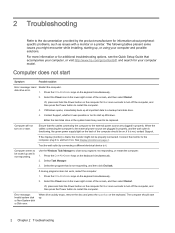
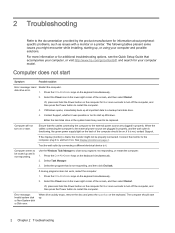
... back up all important data to a backup hard disk drive.
4. Contact Support, whether it was possible or not to start up Windows.
Either the hard disk drive or the system board may need to be replaced.
Computer will not turn on or start.
Ensure that the cables connecting the computer to the external power source are plugged in properly. When the...
Troubleshooting and Maintenance Guide - Page 7


... no pins are bent, reconnect the monitor connector cable to the computer.
Images on the screen are Adjust the monitor resolution setting in Windows:
too large or too small, or
the images are fuzzy.
1. Right-click an empty area of the desktop, and then click Screen resolution.
2. Select the resolution from the drop-down menu.
3. Click Apply, and...
Troubleshooting and Maintenance Guide - Page 9


... (LAN). Do not connect a telephone cable to the network adapter, and do not plug a network cable into a telephone service line; doing so might damage the network adapter.
Run the wireless setup wizard:
1. From the Start screen, type control panel, select Control Panel, select Network and Internet, and then select Network and Sharing Center.
2. In the Network and Sharing Center window, select Set...
Troubleshooting and Maintenance Guide - Page 10
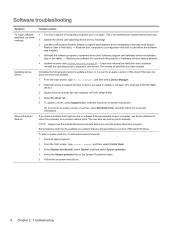
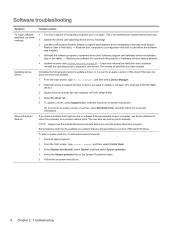
... Update Driver, and then follow the on-screen instructions.
Or, to revert to an earlier version of a driver, select Roll Back Driver, and then follow the on-screen instructions.
If you have a problem that might be due to software that was installed on your computer, use System Restore to return the computer to a previous restore point. You can also set restore points manually...
Troubleshooting and Maintenance Guide - Page 11


... be available on systems that are shipped without a version of Microsoft Windows.
To check the list of installable programs or to reinstall a program in the HP Recovery Manager:
1. From the Start screen, type recovery, and then select HP Recovery Manager. If prompted, click Yes to allow the program to continue.
2. Select Drivers and Applications Reinstall. A list of programs opens...
Troubleshooting and Maintenance Guide - Page 12


...
http://www.hp.com/go/contactHP.
System recovery from the Windows Start screen
CAUTION: System Recovery deletes all data and programs you created or installed. Back up any important data to a removable disc or USB flash drive. If the computer is working and Windows is responding, use these steps to perform a system recovery. 1. Turn off the computer. 2. Disconnect all peripheral devices from the...
Troubleshooting and Maintenance Guide - Page 13
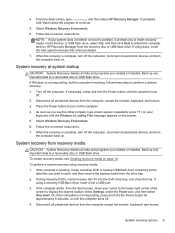
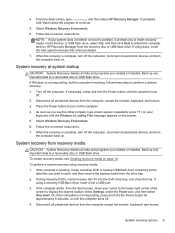
... programs you created or installed. Back up any important data to a removable disc or USB flash drive.
If Windows is not responding, but the computer is working, follow these steps to perform a system recovery. 1. Turn off the computer. If necessary, press and hold the Power button until the computer turns
off. 2. Disconnect all peripheral devices from the computer, except the monitor, keyboard...
Troubleshooting and Maintenance Guide - Page 14
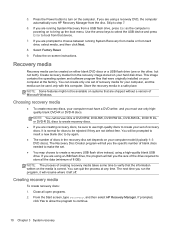
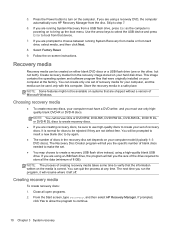
....
9. Follow the on-screen instructions.
Recovery media
Recovery media can be created on either blank DVD discs or a USB flash drive (one or the other, but not both). Create recovery media from the recovery image stored on your hard disk drive. This image contains the operating system and software program files that were originally installed on your computer at the factory. You can...
Troubleshooting and Maintenance Guide - Page 16


... cleanup
Thoroughly clean the inside and outside of your computer.
Software updates
Use Windows Update to fix operating system bugs and improve performance. Also, be sure to check for driver updates for your hardware and new versions of your favorite programs.
Windows Update
Run Windows Update monthly to install updates.
Yearly
System Recovery
In time, your system might still get bogged...
