HP Pavilion dv6-3100 - Entertainment Notebook PC driver and firmware
Drivers and firmware downloads for this Hewlett-Packard item

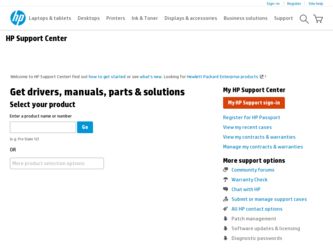
Related HP Pavilion dv6-3100 Manual Pages
Download the free PDF manual for HP Pavilion dv6-3100 and other HP manuals at ManualOwl.com
Notebook Essentials - Windows 7 - Page 37


...'s instructions, which might be provided with the software, on disc, or on the manufacturer's website.
✎ Windows includes the User Account Control feature to improve the security of the computer. You might be prompted for your permission or password for tasks such as installing software, running utilities, or changing Windows settings. For more information, see Help and Support.
Using HP...
Notebook Essentials - Windows 7 - Page 39
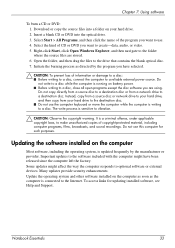
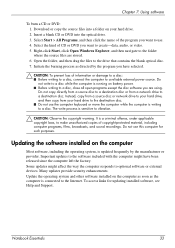
... since the computer left the factory. Some updates might affect the way the computer responds to optional software or external devices. Many updates provide security enhancements. Update the operating system and other software installed on the computer as soon as the computer is connected to the Internet. To access links for updating installed software, see Help and Support.
Notebook Essentials...
HP Pavilion dv6 Entertainment PC - Maintenance and Service Guide - Page 112
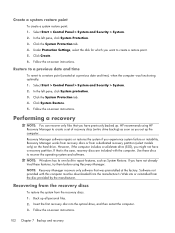
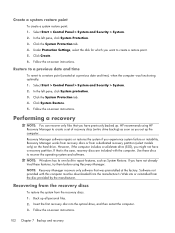
... System Protection tab. 4. Click System Restore. 5. Follow the on-screen instructions.
Performing a recovery
NOTE: You can recover only files that you have previously backed up. HP recommends using HP Recovery Manager to create a set of recovery discs (entire drive backup) as soon as you set up the computer. Recovery Manager software repairs or restores the system if you experience system failure...
Notebook PC User Guide - Windows 7 - Page 9


... 97 A DVD or BD playing in Windows Media Player produces no sound or display 98 A device driver must be reinstalled ...98 Obtaining the latest HP device drivers 98 Obtaining the latest Windows device drivers 99
13 Changing QuickWeb settings Disabling and enabling QuickWeb 100
Appendix A Setup Utility (BIOS) Starting Setup Utility ...101 Using Setup Utility ...101 Changing the language of...
Notebook PC User Guide - Windows 7 - Page 10


... menu ...104 System Configuration menu 104 Diagnostics menu ...105 Appendix B Software updates Updating the BIOS ...107 Determining the BIOS version 107 Downloading a BIOS update 107 Updating programs and drivers ...108 Appendix C Backup and recovery Creating recovery discs ...110 Backing up your information ...111 Using Windows Backup and Restore 112 Using system restore points 112
When to...
Notebook PC User Guide - Windows 7 - Page 27


... wireless network.
Indicates that one or more network drivers are installed, but no wireless connections are available (or all wireless network devices are disabled by the wireless action key (f12) or HP Wireless Assistant).
Using the wireless controls
Control the wireless devices on the computer using:
● Wireless action key (f12) ● HP Wireless Assistant software ● HP Connection...
Notebook PC User Guide - Windows 7 - Page 47
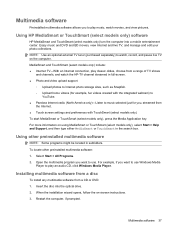
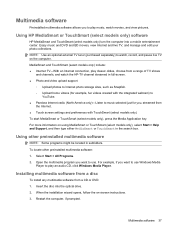
... multimedia program you want to use. For example, if you want to use Windows Media
Player to play an audio CD, click Windows Media Player.
Installing multimedia software from a disc
To install any multimedia software from a CD or DVD: 1. Insert the disc into the optical drive. 2. When the installation wizard opens, follow the on-screen instructions. 3. Restart the computer, if prompted.
Multimedia...
Notebook PC User Guide - Windows 7 - Page 49


... the computer. ● Be sure that you install all drivers required by the external device.
NOTE: A driver is a required program that acts like a translator between the device and the programs that use the device.
Checking your audio functions
To check the system sound on the computer: 1. Select Start > Control Panel. 2. Click Hardware and Sound. 3. Click Sound. 4. When the Sound window appears...
Notebook PC User Guide - Windows 7 - Page 73
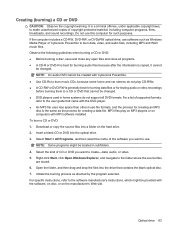
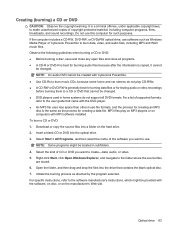
... copyright laws, to make unauthorized copies of copyright-protected material, including computer programs, films, broadcasts, and sound recordings. Do not use this computer for such purposes. If the computer includes a CD-RW, DVD-RW, or DVD±RW optical drive, use software such as Windows Media Player or CyberLink Power2Go to burn data, video, and audio files, including MP3 and WAV...
Notebook PC User Guide - Windows 7 - Page 98
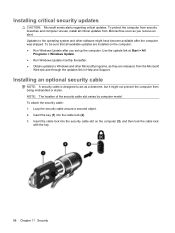
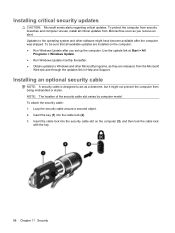
... are installed on the computer: ● Run Windows Update after you set up the computer. Use the update link at Start > All
Programs > Windows Update. ● Run Windows Update monthly thereafter. ● Obtain updates to Windows and other Microsoft programs, as they are released, from the Microsoft
Web site and through the updates link in Help and Support.
Installing an optional security cable...
Notebook PC User Guide - Windows 7 - Page 103
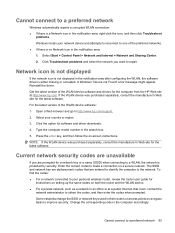
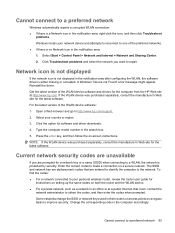
... and select the network you want to repair.
Network icon is not displayed
If the network icon is not displayed in the notification area after configuring the WLAN, the software driver is either missing or corrupted. A Windows "Device not Found" error message might appear. Reinstall the driver. Get the latest version of the WLAN device software and drivers for the computer from the HP Web site at...
Notebook PC User Guide - Windows 7 - Page 105
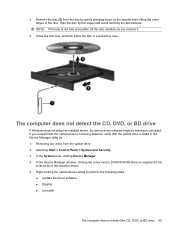
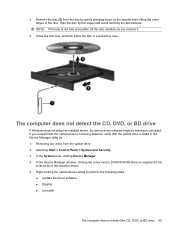
... and Security. 3. In the System area, clicking Device Manager. 4. In the Device Manager window, clicking the arrow next to DVD/CD-ROM drives to expand the list
to show all of the installed drives. 5. Right-clicking the optical device listing to perform the following tasks:
● Update the driver software ● Disable ● Uninstall
The computer does not detect the CD, DVD, or...
Notebook PC User Guide - Windows 7 - Page 108


... DVD/CD-ROM drives category in Device
Manager.
A DVD or BD playing in Windows Media Player produces no sound or display
Use MediaSmart to play a DVD or BD. MediaSmart is installed on the computer, and is also available from the HP Web site at http://www.hp.com.
A device driver must be reinstalled
1. Remove any discs from the optical drive. 2. Select Start > Control Panel > System...
Notebook PC User Guide - Windows 7 - Page 109
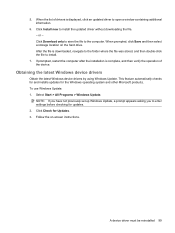
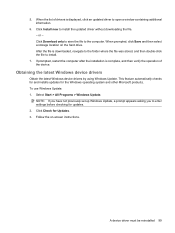
...select a storage location on the hard drive. After the file is downloaded, navigate to the folder where the file was stored, and then double-click the file to install.
7. If prompted, restart the computer after the installation is complete, and then verify the operation of the device.
Obtaining the latest Windows device drivers
Obtain the latest Windows device drivers by using Windows Update. This...
Notebook PC User Guide - Windows 7 - Page 116
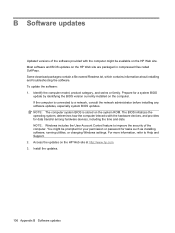
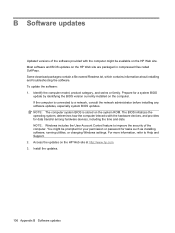
... devices, including the time and date. NOTE: Windows includes the User Account Control feature to improve the security of the computer. You might be prompted for your permission or password for tasks such as installing software, running utilities, or changing Windows settings. For more information, refer to Help and Support. 2. Access the updates on the HP Web site at http://www.hp.com. 3. Install...
Notebook PC User Guide - Windows 7 - Page 117
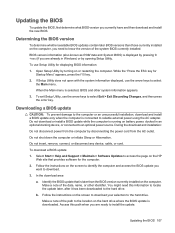
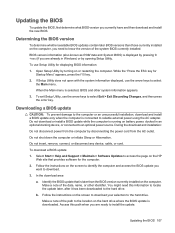
... device, cable, or cord.
To download a BIOS update:
1. Select Start > Help and Support > Maintain > Software Updates to access the page on the HP Web site that provides software for the computer.
2. Follow the instructions on the screen to identify the computer and access the BIOS update you want to download.
3. In the download area
a. Identify the BIOS update that is later than the BIOS version...
Notebook PC User Guide - Windows 7 - Page 118
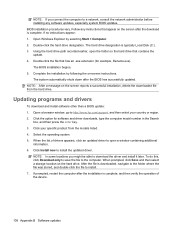
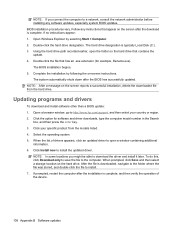
... a message on the screen reports a successful installation, delete the downloaded file from the hard drive.
Updating programs and drivers
To download and install software other than a BIOS update: 1. Open a browser window, go to http://www.hp.com/support, and then select your country or region. 2. Click the option for software and driver downloads, type the computer model number in the Search
box...
Notebook PC User Guide - Windows 7 - Page 123
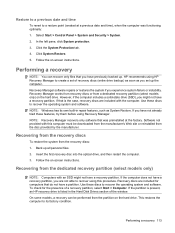
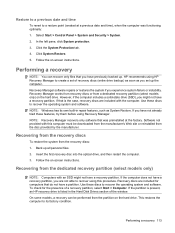
... System Protection tab. 4. Click System Restore. 5. Follow the on-screen instructions.
Performing a recovery
NOTE: You can recover only files that you have previously backed up. HP recommends using HP Recovery Manager to create a set of recovery discs (entire drive backup) as soon as you set up the computer. Recovery Manager software repairs or restores the system if you experience system failure...
Notebook PC User Guide - Windows 7 - Page 126
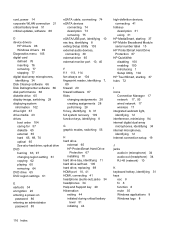
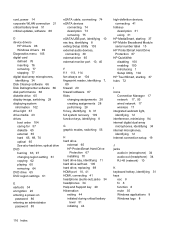
... hard drive; optical drive DVD burning 63, 97 changing region setting 61 copying 62 playing 60 removing 64 DVD drive 65 DVD region settings 61
E earbuds 34 encryption 20 entering a power-on
password 86 entering an administrator
password 85
eSATA cable, connecting 74 eSATA devices
connecting 74 description 73 removing 75 eSATA/USB port, identifying 10 esc key, identifying 8 exiting Setup Utility...
Notebook PC User Guide - Windows 7 - Page 128
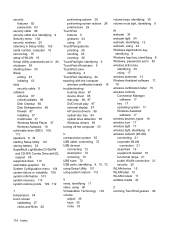
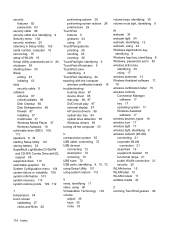
...selecting in Setup Utility 102 serial number, computer 15 service tag 15 setup of WLAN 19 Setup Utility, passwords set in 84 shutdown 55 shutting down 55 Sleep
exiting 43 initiating 43 slots security cable 9 software antivirus 87 critical updates 88 Disk Cleanup 66 Disk Defragmenter 66 firewall 87 installing 37 multimedia 37 Windows Media Player 37 Wireless Assistant 18 solid-state drive (SSD) 109...
