HP Pavilion n3110 driver and firmware
Drivers and firmware downloads for this Hewlett-Packard item

Related HP Pavilion n3110 Manual Pages
Download the free PDF manual for HP Pavilion n3110 and other HP manuals at ManualOwl.com
HP Pavilion Notebook PC N3100 Series - Tips and Using - Page 1


... BIOS Setup Utility • Updating the Pavilion Notebook BIOS • Testing the Pavilion Notebook with HP Diag Tools • Using Enhanced Video and Dual Monitors • Expanding the Hibernate Partition When Adding RAM • Recovering Software Modem Information • Modem Specifications • Selecting Modem Modes
Troubleshooting
• Audio Problems • CD-ROM Drive Problems...
HP Pavilion Notebook PC N3100 Series - Tips and Using - Page 3
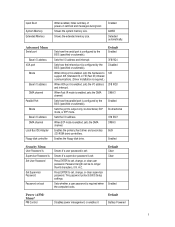
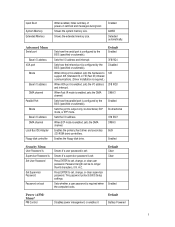
... Bus IDE Adapter Floppy disk controller
Sets how the serial port is configured by the BIOS (specified or automatic).
Sets the I/O address and interrupt.
Sets how the infrared port is configured by the BIOS (specified or automatic).
When IrDA port is enabled, sets the hardware to support SIR (Standard IR) or FIR (Fast IR) infrared communications. (Driver installation is required.)
When IrDA port...
HP Pavilion Notebook PC N3100 Series - Tips and Using - Page 6
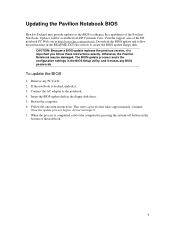
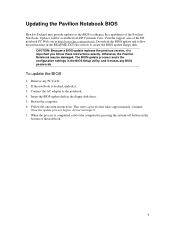
... instructions exactly. Otherwise, the Pavilion Notebook may be damaged. The BIOS update process resets the configuration settings in the BIOS Setup utility, and it erases any BIOS passwords.
To update the BIOS
1. Remove any PC Cards. 2. If the notebook is docked, undock it. 3. Connect the AC adapter to the notebook. 4. Insert the BIOS update disk in the floppy disk drive. 5. Restart the computer...
HP Pavilion Notebook PC N3100 Series - Tips and Using - Page 7
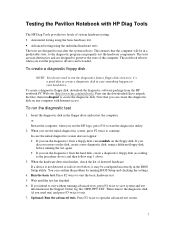
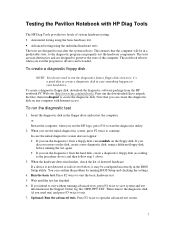
... the computer. The notebook reboots when you exit the program so drivers can be loaded.
To create a diagnostic floppy disk
NOTE: You do not need to run the diagnostics from a floppy disk; however, it's a good idea to create a diagnostic disk in case something happens to your hard drive.
To create a diagnostic floppy disk, download the diagnostic software package from the HP...
HP Pavilion Notebook PC N3100 Series - Tips and Using - Page 9
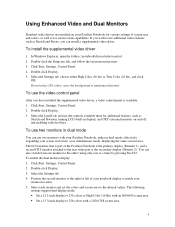
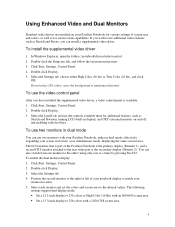
... features such as Stretch and Rotate, you can install a supplemental video driver.
To install the supplemental video driver
1. In Windows Explorer, open the folder c:\notebook\drivers\video\control. 2. Double-click the Setup.exe file, and follow the onscreen instructions. 3. Click Start, Settings, Control Panel. 4. Double-click Display. 5. Select the Settings tab, choose either High Color (16 bit...
HP Pavilion Notebook PC N3100 Series - Tips and Using - Page 10
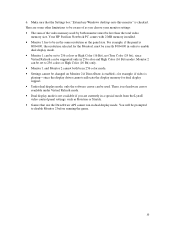
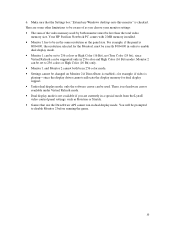
... that the Settings box "Extend my Windows desktop onto this monitor" is checked. Here are some other limitations to be aware of as you choose your monitor settings: • The sum of the video memory used by both monitors must be less than the total video
memory size. Your HP Pavilion Notebook PC comes with 2 MB memory installed. • Monitor...
HP Pavilion Notebook PC N3100 Series - Tips and Using - Page 12
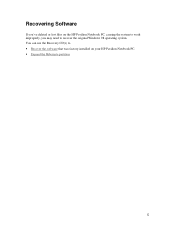
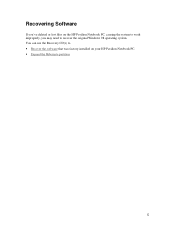
Recovering Software
If you've deleted or lost files on the HP Pavilion Notebook PC, causing the system to work improperly, you may need to recover the original Windows 98 operating system. You can use the Recovery CD(s) to • Recover the software that was factory-installed on your HP Pavilion Notebook PC. • Expand the Hibernate partition
12
HP Pavilion Notebook PC N3100 Series - Tips and Using - Page 13
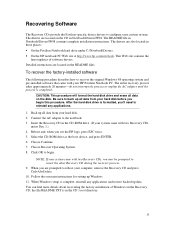
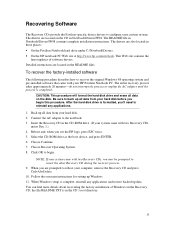
...updates of software drivers. Detailed instructions are located in the README files.
To recover the factory-installed software
The following procedure describes how to recover the original Windows 98 operating system and pre-installed software that came with your HP Pavilion Notebook PC. The entire recovery process takes approximately 20 minutes-do not interrupt the process or unplug the AC adapter...
HP Pavilion Notebook PC N3100 Series - Tips and Using - Page 25


...that service may be unavailable
temporarily or that your settings are incorrect. • Try restarting your computer and attempt another connection. • Try an alternative dial-in number. • Download the latest modem driver from the software updates area of the HP notebook PC
Web site (http://www.hp.com/notebook). • Run the modem diagnostics:
1. Click Start, Settings, Control Panel...
HP Pavilion Notebook PC N3100 Series - Tips and Using - Page 31
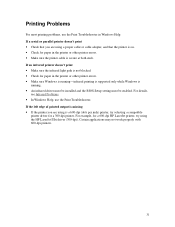
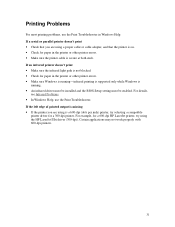
... is not blocked. • Check for paper in the printer or other printer errors. • Make sure Windows is running-infrared printing is supported only while Windows is
running. • An infrared driver must be installed and the BIOS Setup setting must be enabled. For details,
see Infrared Problems. • In Windows Help, use the Print Troubleshooter. If the left edge of...
HP Pavilion Notebook PC N3100 Series - Tips and Using - Page 32


... USB Problems
If a serial mouse doesn't work • First, make certain you completely followed the manufacturer's installation instructions to
install the mouse properly. • Check the port connection to see if it's loose. • Check settings in BIOS Setup.
1. From the Start menu, shut down, then restart the computer. 2. When you see the HP logo, press F2 to enter the BIOS Setup utility...
HP Pavilion Notebook PC N3100 Series - Tips and Using - Page 35
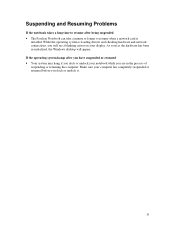
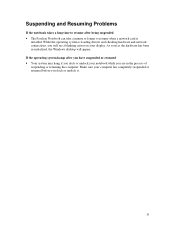
... resume after being suspended • The Pavilion Notebook can take a minute or longer to resume when a network card is
installed. While the operating system is loading drivers and checking hardware and network connections, you will see a blinking cursor on your display. As soon as the hardware has been re-initialized, the Windows desktop will appear. If the operating system hangs...
HP Pavilion Notebook PC N3100 Series - Tips and Using - Page 37
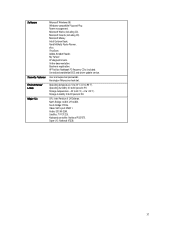
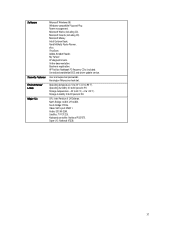
... 98. Windows-compatible Plug-and-Play. Power management. Microsoft Works (including CD). Microsoft Encarta (including CD). Microsoft Money. Intuit Quicken Basic. Rand McNally Route Planner. eFax. VirusScan. Adobe Acrobat Reader. My Yahoo! HP diagnostic tests. Online documentation. Electronic registration. HP Pavilion Notebook PC Recovery CD(s) included. Centralized worldwide BIOS and driver update...
HP Pavilion Notebook PC N3100 Series - Tips and Using - Page 38
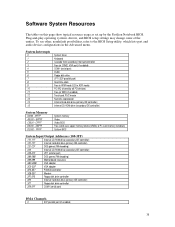
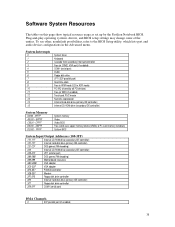
... Card memory windows) System BIOS
System Input/Output Addresses (100-3FF)
170-177
Internal CD-ROM drive (secondary IDE controller)
1F0-1F7
Internal hard disk drive (primary IDE controller)
220-22F
DOS games (FM decoding)
376
Internal CD-ROM drive (secondary IDE controller)
378-37F
LPT1 (printer port)
388-38B
DOS games (FM decoding)
398-399
Motherboard resources
3B0-3BB
VGA adapter...
HP Notebook Hard Drives & Solid State Drives Identifying, Preventing, Diagnosing and Recovering from Drive Failures Care and Mai - Page 1


... Recovering from Drive Failures 2 Introduction ...2 Symptoms of Hard Drive (HDD) Performance Issues 2 Hard Drive / Solid State Drive Troubleshooting Flowchart 4 Hard Drive & Solid State Drive Diagnostics 5 Advanced Diagnostics - Unified Extensible Firmware Interface (UEFI 5 HP 3D Drive Guard ...5 Firmware & Product Updates ...6 Intel Matrix Storage Technology driver 6 Installing SATA drivers...
HP Notebook Hard Drives & Solid State Drives Identifying, Preventing, Diagnosing and Recovering from Drive Failures Care and Mai - Page 2


... reading or writing data)
Shock events may cause different error messages to be displayed such as "Non-system disk" or "No boot device".
Software issues Some hard drive performance problems appear to mimic hard drive failure, but may actually be caused by software issues. These software issues include (but are not limited to): File corruption File fragmentation...
HP Notebook Hard Drives & Solid State Drives Identifying, Preventing, Diagnosing and Recovering from Drive Failures Care and Mai - Page 4


... Diagnostics?
YES
Does the drive fail the Diagnostic test?
NO
Extensive/Long Diagnostic Test will run
YES
Does the drive fail the
Diagnostic test?
NO
Verify Intel Matrix Storage and 3D Drive Guard drivers are installed on
image and latest firmware for product model installed
Drive does not need to be Replaced (look to OS,
Software, or other hardware problems...
HP Notebook Hard Drives & Solid State Drives Identifying, Preventing, Diagnosing and Recovering from Drive Failures Care and Mai - Page 5


... more advanced diagnostics.
Advanced Diagnostics - Unified Extensible Firmware Interface (UEFI)
The HP System Diagnostics UEFI or HP UEFI Support Environment downloads provide more advanced diagnostic tests, which can be installed to a USB key. Go to your product Software & Drivers download page to obtain:
http://welcome.hp.com/country/us/en/support.html
To launch the UEFI diagnostics, select the...
HP Notebook Hard Drives & Solid State Drives Identifying, Preventing, Diagnosing and Recovering from Drive Failures Care and Mai - Page 6


... Serial ATA hard disk drives. Updates to the Intel Matrix Storage Manager driver are released to address known issues. The latest device driver versions address multiple known issues that could affect hard disk drive performance and reliability. To download the latest version of the Intel Matrix Storage Technology driver: http://www8.hp.com/us/en/support-drivers.html
Installing SATA drivers
SATA...
HP Notebook Hard Drives & Solid State Drives Identifying, Preventing, Diagnosing and Recovering from Drive Failures Care and Mai - Page 7


... is important to have the latest BIOS, firmware, and driver enhancements for your computer. Check www.hp.com for the latest releases.
Install and maintain a virus protection program to prevent failures due to viruses. Whenever possible, adjust the power management settings (power schemes) in the Control Panel to
permit the hard drive to turn off when it is unused...
